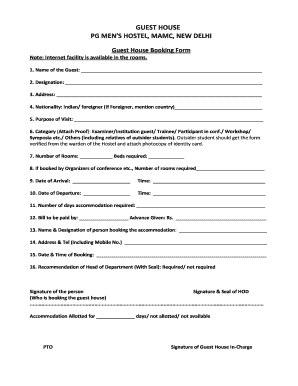
Paying Guest Form Format


What is the Paying Guest Form Format
The paying guest form format is a structured document used to establish the terms and conditions between a host and a guest residing in a property. This agreement outlines the responsibilities of both parties, including rent payment, duration of stay, and house rules. It is essential for ensuring clarity and preventing disputes. Typically, this form includes sections for personal details, payment terms, and specific regulations that the guest must adhere to during their stay.
Key Elements of the Paying Guest Form Format
A comprehensive paying guest agreement format includes several critical components:
- Personal Information: Names and contact details of both the host and the guest.
- Property Details: Address and description of the accommodation.
- Payment Terms: Monthly rent amount, due dates, and acceptable payment methods.
- Duration of Stay: Start and end dates of the agreement.
- House Rules: Guidelines for living in the property, including guest policies and noise restrictions.
- Termination Clause: Conditions under which the agreement can be terminated by either party.
Steps to Complete the Paying Guest Form Format
Completing the paying guest form format involves several straightforward steps:
- Gather Information: Collect all necessary personal and property details.
- Fill Out the Form: Input the information accurately in the designated sections.
- Review Terms: Ensure that all terms, including payment and house rules, are clearly stated.
- Sign the Document: Both parties should sign the agreement to confirm acceptance of the terms.
- Distribute Copies: Provide copies of the signed agreement to both the host and the guest for their records.
Legal Use of the Paying Guest Form Format
The paying guest agreement format is legally binding when executed properly. To ensure its legality, both parties must sign the document, and it should comply with local housing laws. Electronic signatures are valid under the ESIGN Act, provided that both parties consent to use electronic means for signing. Maintaining a copy of the signed agreement is crucial for legal protection in case of disputes.
How to Obtain the Paying Guest Form Format
The paying guest form format can be obtained through various means. Many online platforms offer downloadable templates in PDF or Word format. Additionally, legal offices or real estate agencies may provide customized agreements tailored to specific needs. It is advisable to choose a template that aligns with local laws and includes all necessary elements to protect both parties.
Digital vs. Paper Version
Both digital and paper versions of the paying guest agreement format have their advantages. Digital formats allow for easy editing, sharing, and signing through electronic means, which can streamline the process. Paper versions, on the other hand, may be preferred for their physical presence and the traditional signing experience. Regardless of the format chosen, it is essential to ensure that all parties retain a copy of the signed agreement for their records.
Quick guide on how to complete paying guest form format
Effortlessly Prepare Paying Guest Form Format on Any Device
Digital document management has gained popularity among businesses and individuals. It offers an ideal environmentally-friendly alternative to traditional printed and signed paperwork, allowing you to locate the appropriate template and securely store it online. airSlate SignNow equips you with all the necessary tools to create, amend, and electronically sign your documents promptly without delays. Manage Paying Guest Form Format on any device using the airSlate SignNow Android or iOS applications and enhance your document-based processes today.
The easiest method to modify and electronically sign Paying Guest Form Format without hassle
- Locate Paying Guest Form Format and click on Get Form to begin.
- Utilize the tools we offer to fill out your form.
- Emphasize relevant sections of the documents or obscure confidential information with tools specifically designed by airSlate SignNow for that purpose.
- Create your signature with the Sign feature, which takes mere seconds and possesses the same legal validity as a conventional wet ink signature.
- Verify the details and click on the Done button to save your modifications.
- Choose how you wish to share your form, via email, SMS, or invitation link, or download it to your computer.
Eliminate concerns about lost or misfiled documents, tedious form searching, or mistakes that necessitate printing new document copies. airSlate SignNow meets your document management needs with just a few clicks from any device of your choice. Revise and electronically sign Paying Guest Form Format and ensure outstanding communication at every stage of the document preparation process with airSlate SignNow.
Create this form in 5 minutes or less
Create this form in 5 minutes!
How to create an eSignature for the paying guest form format
How to create an electronic signature for a PDF online
How to create an electronic signature for a PDF in Google Chrome
How to create an e-signature for signing PDFs in Gmail
How to create an e-signature right from your smartphone
How to create an e-signature for a PDF on iOS
How to create an e-signature for a PDF on Android
People also ask
-
What is a 'simple paying guest agreement format pdf'?
A 'simple paying guest agreement format pdf' is a ready-to-use document template that outlines the terms and conditions between a host and a guest residing in a rental property. This format is designed to protect the rights of both parties while clearly detailing payment terms, duration of stay, and house rules. Using this template simplifies the rental process for both landlords and guests.
-
How can airSlate SignNow help with creating and managing a paying guest agreement?
airSlate SignNow provides an intuitive platform to create, edit, and eSign a 'simple paying guest agreement format pdf'. This tool ensures that both parties can easily sign the agreement digitally, eliminating the need for physical paperwork. The simplicity of the platform makes managing rental agreements straightforward and efficient.
-
Are there any costs associated with using airSlate SignNow for agreements?
Yes, while there are free options available, airSlate SignNow offers various subscription plans that cater to different business needs and include features like unlimited document signing and template access. Investing in the service can enhance your experience when managing documents like the 'simple paying guest agreement format pdf'. Pricing details can be found on our website.
-
What features are included in airSlate SignNow that benefit paying guest agreements?
airSlate SignNow includes features such as customizable templates, secure eSigning, document storage, and automated notifications. These features streamline the process of handling a 'simple paying guest agreement format pdf' and ensure that all necessary legal stipulations are met efficiently.
-
Is it possible to customize the 'simple paying guest agreement format pdf' using airSlate SignNow?
Absolutely! airSlate SignNow allows users to customize their 'simple paying guest agreement format pdf' according to specific needs. You can easily add, remove, or edit clauses to reflect individual agreements, making it a flexible tool for any landlord or property owner.
-
How secure is the signing process for a guest agreement with airSlate SignNow?
The signing process for a 'simple paying guest agreement format pdf' with airSlate SignNow is extremely secure. The platform utilizes advanced encryption protocols and maintains compliance with legal standards to protect your documents and personal information. This ensures that both parties can sign with confidence.
-
Can I integrate airSlate SignNow with other applications I use?
Yes, airSlate SignNow supports various integrations with popular applications like Google Drive, Dropbox, and Microsoft Office. This capability simplifies the workflow by allowing users to easily manage and share their 'simple paying guest agreement format pdf' alongside other essential documents.
Get more for Paying Guest Form Format
- Cash count sheet excel download form
- Dh 680 jul form
- Letter of appointment of executor pdf form
- Masters thesis tum form
- Army instructor evaluation form
- Digital battlegrounds of orlando form
- Www foundanimals orgaaha universal petusing the aaha universal pet microchip lookup tool form
- Describe care you will provide for family sample letter form
Find out other Paying Guest Form Format
- How Can I eSign Louisiana Legal Presentation
- How To eSign Louisiana Legal Presentation
- Can I eSign Minnesota Legal Document
- How Do I eSign Hawaii Non-Profit PDF
- How To eSign Hawaii Non-Profit Word
- How Do I eSign Hawaii Non-Profit Presentation
- How Do I eSign Maryland Non-Profit Word
- Help Me With eSign New Jersey Legal PDF
- How To eSign New York Legal Form
- How Can I eSign North Carolina Non-Profit Document
- How To eSign Vermont Non-Profit Presentation
- How Do I eSign Hawaii Orthodontists PDF
- How Can I eSign Colorado Plumbing PDF
- Can I eSign Hawaii Plumbing PDF
- How Do I eSign Hawaii Plumbing Form
- Can I eSign Hawaii Plumbing Form
- How To eSign Hawaii Plumbing Word
- Help Me With eSign Hawaii Plumbing Document
- How To eSign Hawaii Plumbing Presentation
- How To eSign Maryland Plumbing Document