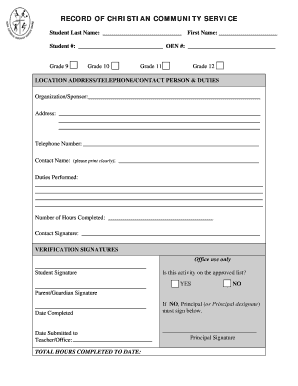
Ycdsb Volunteer Hours Form


What is the Ycdsb Volunteer Hours Form
The Ycdsb volunteer hours form is a document used by students within the York Catholic District School Board to record their community service hours. This form is essential for students who wish to fulfill their graduation requirements related to community involvement. It provides a structured way for students to document their volunteer activities, ensuring that all necessary information is captured for review and approval by school authorities.
How to Use the Ycdsb Volunteer Hours Form
Using the Ycdsb volunteer hours form involves several straightforward steps. First, students should obtain the form, which can typically be downloaded from the school board's website or requested from school administration. Next, students fill in their personal information, including their name, student ID, and the details of their volunteer activities, such as the organization name, the date of service, and the number of hours completed. Once completed, the form must be submitted to a supervising teacher or school official for verification and signature.
Steps to Complete the Ycdsb Volunteer Hours Form
Completing the Ycdsb volunteer hours form requires attention to detail. Here are the key steps:
- Download or request the form from your school.
- Enter your full name and student ID at the top of the form.
- List the organization where you volunteered, including its contact information.
- Record the dates of your volunteer service and the total hours worked.
- Provide a brief description of your volunteer activities.
- Obtain a signature from a representative of the organization to verify your service.
- Submit the completed form to your school for approval.
Legal Use of the Ycdsb Volunteer Hours Form
The Ycdsb volunteer hours form is legally recognized as a valid document for tracking community service hours. It serves as proof of volunteer work, which may be required for graduation or other academic purposes. To ensure its legal validity, the form should be filled out accurately and submitted in accordance with school guidelines. Additionally, obtaining a signature from the supervising organization adds credibility and authenticity to the form.
Key Elements of the Ycdsb Volunteer Hours Form
Several key elements must be included in the Ycdsb volunteer hours form to ensure it is complete and valid. These include:
- Student Information: Full name and student ID.
- Organization Details: Name and contact information of the organization.
- Volunteer Dates: Specific dates when the volunteer work was performed.
- Total Hours: Number of hours volunteered.
- Description of Activities: A brief overview of the tasks completed.
- Signature: Signature of a representative from the organization.
Form Submission Methods
The Ycdsb volunteer hours form can typically be submitted in multiple ways, depending on the school's policies. Common submission methods include:
- Online Submission: Some schools may allow forms to be submitted electronically via email or a dedicated online portal.
- In-Person Submission: Students may also submit the form directly to their school office.
- Mail Submission: In certain cases, forms can be mailed to the school if required.
Quick guide on how to complete ycdsb volunteer hours form
Easily Prepare Ycdsb Volunteer Hours Form on Any Device
Digital document management has gained popularity among organizations and individuals. It offers an eco-friendly alternative to traditional printed and signed papers, allowing you to access the necessary form and securely keep it online. airSlate SignNow equips you with all the resources you require to create, modify, and electronically sign your documents quickly and without delays. Manage Ycdsb Volunteer Hours Form on any platform using the airSlate SignNow apps for Android or iOS and streamline any document-related process today.
The Easiest Way to Modify and Electronically Sign Ycdsb Volunteer Hours Form
- Locate Ycdsb Volunteer Hours Form and click on Get Form to begin.
- Utilize the tools we offer to fill out your form.
- Highlight important sections of the documents or conceal sensitive information with the tools that airSlate SignNow provides specifically for that purpose.
- Generate your electronic signature using the Sign tool, which takes mere seconds and holds the same legal validity as a conventional ink signature.
- Review the details and click on the Done button to finalize your changes.
- Choose how you wish to send your form: via email, SMS, invite link, or download it to your computer.
Say goodbye to lost or mislaid documents, tedious form searching, or mistakes that necessitate printing new copies. airSlate SignNow meets your document management needs in just a few clicks from any device of your choice. Modify and electronically sign Ycdsb Volunteer Hours Form and ensure clear communication at any stage of the form preparation process with airSlate SignNow.
Create this form in 5 minutes or less
Create this form in 5 minutes!
How to create an eSignature for the ycdsb volunteer hours form
How to create an electronic signature for a PDF online
How to create an electronic signature for a PDF in Google Chrome
How to create an e-signature for signing PDFs in Gmail
How to create an e-signature right from your smartphone
How to create an e-signature for a PDF on iOS
How to create an e-signature for a PDF on Android
People also ask
-
What is the YCDSB volunteer form used for?
The YCDSB volunteer form is designed for individuals who wish to apply for volunteer opportunities within the York Catholic District School Board. Through this form, volunteers can provide necessary information to facilitate their application process, ensuring proper vetting and approval.
-
How can I access the YCDSB volunteer form?
You can easily access the YCDSB volunteer form by visiting the official YCDSB website. Alternatively, airSlate SignNow provides an efficient option to fill and eSign the YCDSB volunteer form online, making it more convenient for applicants.
-
Is there a fee associated with submitting the YCDSB volunteer form?
Submitting the YCDSB volunteer form is typically free of charge. However, utilizing airSlate SignNow’s services may involve a nominal fee, which can be an investment in an easier, more efficient signing process.
-
What features does airSlate SignNow offer for the YCDSB volunteer form?
With airSlate SignNow, you can simplify your YCDSB volunteer form experience by electronically signing, securely storing, and sharing documents. The platform offers features like templates, audit trails, and integrations with other applications to enhance your workflow.
-
How does airSlate SignNow improve the YCDSB volunteer form process?
airSlate SignNow streamlines the YCDSB volunteer form process by providing an easy-to-use interface for filling out and signing the form electronically. This reduces the time spent on paperwork and allows volunteers to submit their forms quickly and efficiently.
-
Can I edit the YCDSB volunteer form after submission?
Once you submit the YCDSB volunteer form, it typically cannot be modified. However, if you use airSlate SignNow, you can create copies of the completed form to make necessary edits before resubmitting for approval.
-
Does airSlate SignNow support integrations with other platforms for the YCDSB volunteer form?
Yes, airSlate SignNow supports integrations with various platforms, allowing you to seamlessly incorporate the YCDSB volunteer form into your existing systems. This feature can enhance the management of volunteer applications and organizational workflows.
Get more for Ycdsb Volunteer Hours Form
Find out other Ycdsb Volunteer Hours Form
- How Do I Electronic signature South Carolina Unlimited Power of Attorney
- How Can I Electronic signature Alaska Limited Power of Attorney
- How To Electronic signature Massachusetts Retainer Agreement Template
- Electronic signature California Limited Power of Attorney Now
- Electronic signature Colorado Limited Power of Attorney Now
- Electronic signature Georgia Limited Power of Attorney Simple
- Electronic signature Nevada Retainer Agreement Template Myself
- Electronic signature Alabama Limited Partnership Agreement Online
- Can I Electronic signature Wisconsin Retainer Agreement Template
- Can I Electronic signature Michigan Trademark License Agreement
- Electronic signature Indiana Letter Bankruptcy Inquiry Now
- eSignature Oklahoma Payroll Deduction Authorization Easy
- How To eSignature Texas Payroll Deduction Authorization
- Can I Electronic signature Connecticut Retainer for Attorney
- How Do I Electronic signature Idaho Assignment of License
- Electronic signature New Jersey Lease Renewal Free
- Electronic signature Texas Lease Renewal Fast
- How Can I Electronic signature Colorado Notice of Intent to Vacate
- eSignature Delaware Employee Compliance Survey Later
- eSignature Kansas Employee Compliance Survey Myself