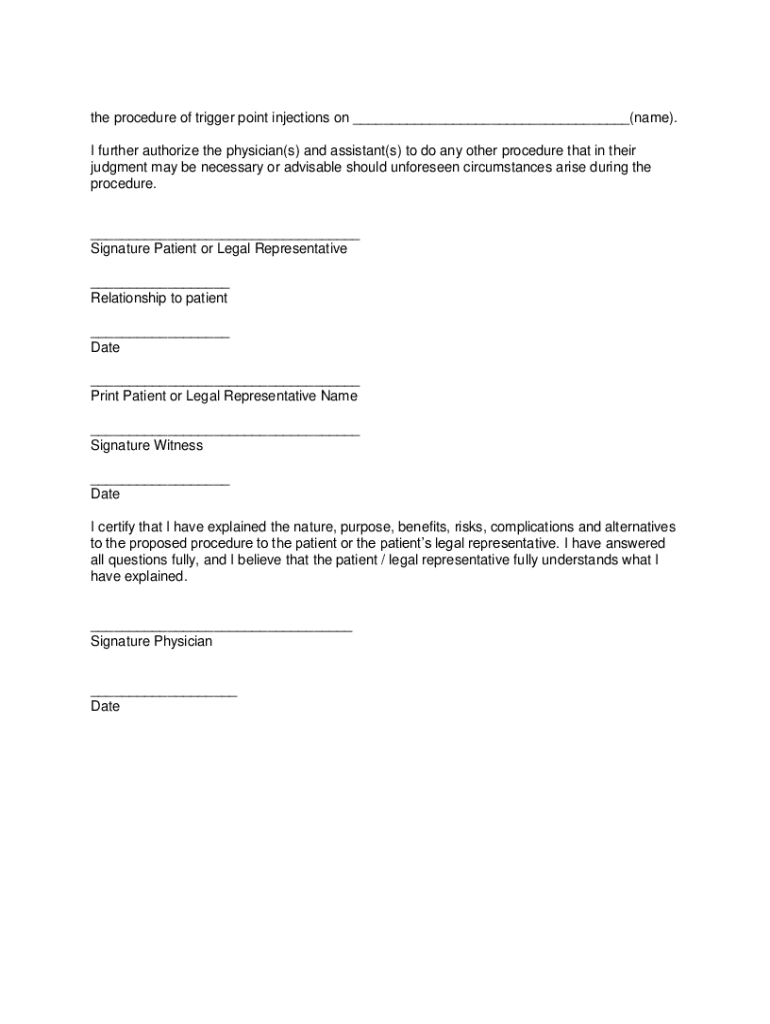
Injection Consent Form Template


What is the injection consent form template
The injection consent form template is a crucial document used to obtain patient consent before administering injections, such as trigger point injections. This form outlines the procedure, potential risks, benefits, and alternatives, ensuring that patients are fully informed. By signing this document, patients acknowledge their understanding of the treatment and agree to proceed. It serves as a legal safeguard for both the healthcare provider and the patient, ensuring clarity and mutual agreement regarding the treatment plan.
How to use the injection consent form template
Using the injection consent form template involves several key steps. First, healthcare providers should customize the template to include specific details about the injection procedure, such as the type of injection and the expected outcomes. Next, the form should be presented to the patient in a clear and understandable manner, allowing them time to review the information. After the patient has read and understood the contents, they should sign the form to indicate their consent. Finally, a copy of the signed form should be retained in the patient's medical records for future reference.
Key elements of the injection consent form template
Several key elements are essential in an injection consent form template. These include:
- Patient Information: Name, date of birth, and contact details.
- Procedure Details: Description of the injection procedure being performed.
- Risks and Benefits: Clear explanation of potential risks, benefits, and alternatives to the procedure.
- Patient Acknowledgment: Statement confirming that the patient understands the information provided.
- Signature and Date: Space for the patient’s signature and the date of consent.
Steps to complete the injection consent form template
Completing the injection consent form template involves a systematic approach:
- Review the template for accuracy and completeness.
- Fill in the patient’s personal information.
- Provide detailed information about the injection procedure.
- Clearly outline the risks, benefits, and alternatives associated with the injection.
- Present the form to the patient for review and discussion.
- Obtain the patient’s signature and date upon their agreement.
- Store the signed form in the patient’s medical records.
Legal use of the injection consent form template
The legal use of the injection consent form template is governed by various regulations and standards. In the United States, it is essential to comply with state laws regarding informed consent. The form must be clear, comprehensive, and should accurately reflect the specific procedure. Additionally, electronic signatures on the form are legally valid under the ESIGN and UETA Acts, provided that the eSignature process meets specific security and verification requirements. This ensures that the consent obtained is both valid and enforceable.
State-specific rules for the injection consent form template
State-specific rules for the injection consent form template can vary significantly. Healthcare providers must be aware of the regulations in their state regarding informed consent, including any required disclosures or specific language that must be included in the form. Some states may have additional requirements for certain types of injections, such as steroid injections or other specialized treatments. It is advisable for providers to consult legal guidance or state health department resources to ensure compliance with local laws.
Quick guide on how to complete injection consent form template
Effortlessly Prepare Injection Consent Form Template on Any Gadget
Digital document management has gained traction among enterprises and individuals alike. It offers an ideal sustainable alternative to conventional printed and signed documents, allowing you to locate the required form and store it securely online. airSlate SignNow equips you with all the tools necessary to create, modify, and electronically sign your documents swiftly without delays. Manage Injection Consent Form Template across any platform using the airSlate SignNow applications for Android or iOS, and enhance any document-related process today.
The simplest approach to modify and electronically sign Injection Consent Form Template with ease
- Find Injection Consent Form Template and click Get Form to begin.
- Utilize the tools we provide to complete your document.
- Emphasize pertinent sections of the documents or redact sensitive information using tools specifically designed for that purpose by airSlate SignNow.
- Create your electronic signature by using the Sign tool, which takes mere seconds and holds the same legal authority as a traditional wet ink signature.
- Verify all the details and click on the Done button to save your modifications.
- Choose how you wish to share your form, whether by email, text message (SMS), invitation link, or download it to your computer.
Eliminate concerns over lost or misplaced files, tedious form searches, or mistakes that necessitate printing new document copies. airSlate SignNow addresses all your document management needs with just a few clicks from any device of your choosing. Edit and electronically sign Injection Consent Form Template ensuring effective communication at every stage of your document preparation process with airSlate SignNow.
Create this form in 5 minutes or less
Create this form in 5 minutes!
How to create an eSignature for the injection consent form template
How to create an electronic signature for a PDF online
How to create an electronic signature for a PDF in Google Chrome
How to create an e-signature for signing PDFs in Gmail
How to create an e-signature right from your smartphone
How to create an e-signature for a PDF on iOS
How to create an e-signature for a PDF on Android
People also ask
-
What is a trigger point injection consent form?
A trigger point injection consent form is a legal document that allows a healthcare provider to administer trigger point injections. This form ensures that patients understand the procedure, its benefits, and potential risks. By using airSlate SignNow, you can easily create and manage these consent forms, ensuring compliance and patient safety.
-
How does airSlate SignNow facilitate the creation of a trigger point injection consent form?
airSlate SignNow features an intuitive interface that allows users to design a trigger point injection consent form quickly. You can customize templates, add fields for patient information, and ensure that your document meets all necessary legal requirements. The platform streamlines the process, saving you time and enhancing efficiency.
-
Are there any costs associated with creating a trigger point injection consent form using airSlate SignNow?
Yes, while airSlate SignNow offers a free trial, there are subscription plans that provide full access to its features, including creating a trigger point injection consent form. The pricing is cost-effective, catering to various business sizes and needs. You’ll find that investing in this solution can help reduce administrative burdens.
-
What benefits does airSlate SignNow provide for managing trigger point injection consent forms?
airSlate SignNow enhances the management of trigger point injection consent forms by ensuring they are securely stored and easily accessible. Features like eSignature integration allow for quicker approvals, while audit trails ensure compliance. This can lead to a more streamlined patient experience and improved overall efficiency.
-
Can I integrate airSlate SignNow with other software for my trigger point injection consent form?
Yes, airSlate SignNow supports integrations with various platforms, enabling seamless use of your trigger point injection consent form across different systems. This ensures that you can easily manage documents within your existing workflow, whether it’s a medical practice management software or a CRM system. Such integration optimizes your operational efficiency.
-
Is the trigger point injection consent form compliant with healthcare regulations?
Absolutely, airSlate SignNow helps ensure that your trigger point injection consent forms comply with healthcare regulations, including HIPAA. The platform enables secure document handling and storage, ensuring that sensitive patient information is protected. Compliance is crucial, and airSlate SignNow has measures in place to support that requirement.
-
How can airSlate SignNow improve the patient experience related to trigger point injection consent forms?
By using airSlate SignNow, you can provide a smooth and efficient process for patients when handling trigger point injection consent forms. Patients can review and sign documents online, at their convenience, which enhances their experience. Additionally, timely document processing can lead to faster service and better communication.
Get more for Injection Consent Form Template
- Pesticide record keeping form 55200086
- Ccfc04b ws form
- No harm contract form
- House tour checklist form
- Permanent cosmetics medical form
- Tanglewood training dog trainingin house boarding form
- A scholarship application form faith ministries ramseur nc faithramseur
- Jma athletic event permission form schools cms k12 nc
Find out other Injection Consent Form Template
- eSign Idaho Construction Arbitration Agreement Easy
- eSign Iowa Construction Quitclaim Deed Now
- How Do I eSign Iowa Construction Quitclaim Deed
- eSign Louisiana Doctors Letter Of Intent Fast
- eSign Maine Doctors Promissory Note Template Easy
- eSign Kentucky Construction Claim Online
- How Can I eSign Maine Construction Quitclaim Deed
- eSign Colorado Education Promissory Note Template Easy
- eSign North Dakota Doctors Affidavit Of Heirship Now
- eSign Oklahoma Doctors Arbitration Agreement Online
- eSign Oklahoma Doctors Forbearance Agreement Online
- eSign Oregon Doctors LLC Operating Agreement Mobile
- eSign Hawaii Education Claim Myself
- eSign Hawaii Education Claim Simple
- eSign Hawaii Education Contract Simple
- eSign Hawaii Education NDA Later
- How To eSign Hawaii Education NDA
- How Do I eSign Hawaii Education NDA
- eSign Hawaii Education Arbitration Agreement Fast
- eSign Minnesota Construction Purchase Order Template Safe