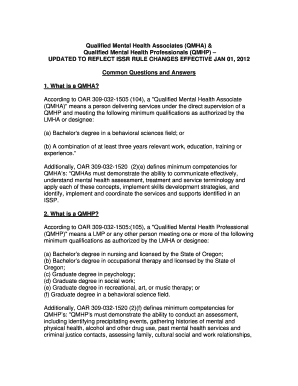
Qmha Certification Oregon Form


What is the Qmha Certification Oregon
The Qmha certification in Oregon stands for Qualified Mental Health Associate. This certification is designed for individuals who wish to work in the mental health field, providing support and services to clients under the supervision of licensed professionals. It is essential for those looking to establish a career in mental health services, as it signifies a level of training and competency recognized by the state.
How to Obtain the Qmha Certification Oregon
To obtain the Qmha certification in Oregon, candidates must meet specific educational and experiential requirements. Typically, this includes completing a relevant degree, such as a bachelor's in psychology or social work, and gaining supervised experience in a mental health setting. After fulfilling these prerequisites, candidates must submit an application to the appropriate state board, along with any required documentation, such as transcripts and proof of experience.
Steps to Complete the Qmha Certification Oregon
The process to complete the Qmha certification involves several key steps:
- Complete an accredited degree program in a relevant field.
- Gain supervised experience in a mental health environment.
- Prepare and gather required documentation for the application.
- Submit the application to the state board for review.
- Pass any required examinations or assessments.
Legal Use of the Qmha Certification Oregon
The Qmha certification is legally recognized in Oregon, allowing certified individuals to provide mental health services under supervision. It is important for practitioners to understand the legal boundaries of their certification, including the types of services they are authorized to offer. Compliance with state regulations ensures that practitioners maintain their certification and provide safe, effective care to clients.
Eligibility Criteria
Eligibility for the Qmha certification in Oregon requires candidates to meet certain criteria, including:
- A minimum educational qualification, typically a bachelor's degree in a related field.
- Completion of supervised clinical experience in mental health.
- Submission of a completed application form with required documentation.
Key Elements of the Qmha Certification Oregon
Key elements of the Qmha certification include educational qualifications, supervised experience, and compliance with state regulations. Understanding these components is crucial for individuals pursuing this certification, as they outline the necessary steps and standards required to achieve and maintain certification status.
Quick guide on how to complete what is qmha certification
Complete what is qmha certification effortlessly on any device
Online document management has gained traction among businesses and individuals alike. It offers an ideal eco-friendly substitute to conventional printed and signed documents, allowing you to obtain the necessary form and securely save it online. airSlate SignNow furnishes you with all the tools required to create, modify, and eSign your documents swiftly and efficiently. Handle qmha certification oregon on any device using airSlate SignNow's Android or iOS applications and enhance any document-oriented process today.
The simplest way to alter and eSign qmha meaning with ease
- Locate qmha and click Get Form to commence.
- Utilize the tools we provide to complete your form.
- Emphasize pertinent sections of the documents or obscure sensitive data using tools specifically offered by airSlate SignNow for that purpose.
- Generate your eSignature with the Sign feature, which only takes seconds and carries the same legal validity as a conventional handwritten signature.
- Review the details and then select the Done button to save your modifications.
- Choose how you wish to deliver your form, via email, SMS, or invitation link, or download it to your computer.
Forget about missing or misplaced documents, tedious form searching, or mistakes that necessitate printing new document copies. airSlate SignNow fulfills your requirements in document management with just a few clicks from any device you prefer. Modify and eSign qmha certification and maintain excellent communication throughout the document preparation process with airSlate SignNow.
Create this form in 5 minutes or less
Related searches to qmha requirements
Create this form in 5 minutes!
How to create an eSignature for the qmha practice test
How to create an electronic signature for a PDF online
How to create an electronic signature for a PDF in Google Chrome
How to create an e-signature for signing PDFs in Gmail
How to create an e-signature right from your smartphone
How to create an e-signature for a PDF on iOS
How to create an e-signature for a PDF on Android
People also ask qmhp certification meaning
-
What is qmha meaning in the context of digital signatures?
Qmha meaning refers to the concept of quality management in health agencies, which can extend to digital signature solutions like airSlate SignNow. Understanding this meaning helps businesses ensure their document signing processes meet compliance and quality standards. By integrating efficient eSignature solutions, companies can manage their documents more effectively.
-
How does airSlate SignNow simplify the qmha meaning implementation?
AirSlate SignNow simplifies qmha meaning implementation by offering an intuitive platform for document management and eSignatures. This allows organizations to maintain quality standards while enhancing their workflow. The user-friendly interface ensures that health agencies can easily adopt the platform without extensive training.
-
What features of airSlate SignNow support the qmha meaning?
AirSlate SignNow features automated workflows and customizable templates that support the qmha meaning by promoting efficiency in document processes. With real-time tracking and secure storage, businesses can ensure all signed documents align with quality management standards. This ultimately benefits organizational integrity and compliance.
-
Is airSlate SignNow cost-effective for managing qmha meaning documents?
Yes, airSlate SignNow is known for its cost-effectiveness in managing documents related to qmha meaning. The pricing structures are designed to cater to various business sizes, allowing even small organizations to leverage this vital resource. Investing in SignNow can lead to substantial cost savings on paper and operational time.
-
What are the benefits of using airSlate SignNow for qmha meaning related processes?
Using airSlate SignNow for qmha meaning related processes streamlines document signing and management, leading to faster approvals and reduced bottlenecks. The platform enhances collaboration among teams while ensuring compliance with industry standards. Overall, it adds tremendous value to document integrity and efficiency.
-
Does airSlate SignNow integrate with other software for qmha meaning applications?
Yes, airSlate SignNow integrates seamlessly with numerous applications that can enhance qmha meaning applications. These integrations allow users to sync their eSignature solutions with existing tools like CRM systems and cloud storage. This interoperability improves the overall efficiency of document handling and quality management.
-
What industries can benefit from understanding qmha meaning with airSlate SignNow?
Various industries such as healthcare, legal, and finance can benefit from understanding qmha meaning through the use of airSlate SignNow. These sectors particularly require stringent document management and signing solutions to meet regulatory compliance. By implementing SignNow, they can enhance their quality management efforts signNowly.
Get more for qmha oregon requirements
- Part time position to full time position university of central missouri form
- University of central missouri office of student financial services ward edwards 1100 warrensburg mo 64093 5178 phone 660 543 form
- Career goal statement guideline university of central missouri ucmo form
- Joy katz form
- Dear impact participant this letter is a confirmation of your form
- Childcare expenses worksheet university of central missouri form
- Childcare expenses worksheet 10 award year university of form
- Hotel reservation form press
Find out other what is qmha
- How Can I Sign Nebraska Legal Document
- How To Sign Nevada Legal Document
- Can I Sign Nevada Legal Form
- How Do I Sign New Jersey Legal Word
- Help Me With Sign New York Legal Document
- How Do I Sign Texas Insurance Document
- How Do I Sign Oregon Legal PDF
- How To Sign Pennsylvania Legal Word
- How Do I Sign Wisconsin Legal Form
- Help Me With Sign Massachusetts Life Sciences Presentation
- How To Sign Georgia Non-Profit Presentation
- Can I Sign Nevada Life Sciences PPT
- Help Me With Sign New Hampshire Non-Profit Presentation
- How To Sign Alaska Orthodontists Presentation
- Can I Sign South Dakota Non-Profit Word
- Can I Sign South Dakota Non-Profit Form
- How To Sign Delaware Orthodontists PPT
- How Can I Sign Massachusetts Plumbing Document
- How To Sign New Hampshire Plumbing PPT
- Can I Sign New Mexico Plumbing PDF