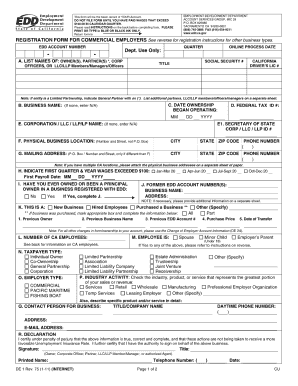
De1 Form


What is the De1 Form
The De1 form, also known as the California Employer Account Registration and Update Form, is a crucial document for businesses operating in California. It is primarily used to register for a California employer account with the Employment Development Department (EDD) and to update existing account information. This form is essential for employers who need to report and pay state payroll taxes, ensuring compliance with California labor laws.
How to use the De1 Form
Using the De1 form involves several key steps. First, you must determine whether you need to register as a new employer or update your existing account. If you are a new employer, complete all sections of the form, providing accurate information about your business, such as the legal name, address, and type of business entity. For updates, focus on the specific sections that require changes. Once completed, submit the form to the EDD through the designated submission method.
Steps to complete the De1 Form
Completing the De1 form requires careful attention to detail. Follow these steps:
- Gather necessary information, including your business name, address, and federal Employer Identification Number (EIN).
- Fill out the form accurately, ensuring all required fields are completed.
- Review the form for any errors or omissions.
- Submit the form to the EDD via mail, online, or in person, depending on your preference.
Legal use of the De1 Form
The De1 form is legally binding when completed and submitted according to California regulations. Employers must ensure that the information provided is truthful and accurate, as false statements can lead to penalties. The form serves as a formal declaration of your intent to operate as an employer in California and is essential for compliance with state payroll tax laws.
Key elements of the De1 Form
Several key elements must be included in the De1 form to ensure its validity. These include:
- Business Information: Legal name, address, and contact details.
- Type of Business Entity: Indicate whether you are a sole proprietor, partnership, corporation, or other entity.
- Employer Identification Number (EIN): Required for tax reporting purposes.
- Ownership Information: Details about the business owner(s) or authorized representatives.
Form Submission Methods
The De1 form can be submitted through various methods, allowing flexibility for employers. The options include:
- Online: Use the EDD's online services for a quick and efficient submission.
- Mail: Send the completed form to the designated EDD address.
- In-Person: Submit the form at your local EDD office for immediate processing.
Quick guide on how to complete de1 form
Complete De1 Form seamlessly on any device
Digital document management has become increasingly popular with companies and individuals alike. It offers an ideal environmentally friendly alternative to traditional printed and signed documents, allowing you to find the right template and securely save it online. airSlate SignNow provides all the features necessary to create, edit, and electronically sign your documents quickly without delays. Manage De1 Form on any platform using airSlate SignNow's Android or iOS applications and enhance any document-centric process today.
The easiest way to edit and electronically sign De1 Form effortlessly
- Find De1 Form and click on Get Form to begin.
- Utilize the tools we provide to fill out your form.
- Emphasize pertinent sections of your documents or redact sensitive information using the tools that airSlate SignNow offers specifically for that purpose.
- Generate your eSignature with the Sign tool, which only takes seconds and holds the same legal significance as a traditional wet ink signature.
- Review all details and click on the Done button to save your changes.
- Choose your delivery method for the form, whether by email, text message (SMS), invitation link, or download it to your computer.
Say goodbye to lost or misplaced documents, tedious form searches, or mistakes that require printing new copies. airSlate SignNow fulfills all your document management needs in just a few clicks from the device of your preference. Edit and electronically sign De1 Form and guarantee outstanding communication at any stage of the document preparation process with airSlate SignNow.
Create this form in 5 minutes or less
Create this form in 5 minutes!
How to create an eSignature for the de1 form
How to create an electronic signature for a PDF online
How to create an electronic signature for a PDF in Google Chrome
How to create an e-signature for signing PDFs in Gmail
How to create an e-signature right from your smartphone
How to create an e-signature for a PDF on iOS
How to create an e-signature for a PDF on Android
People also ask
-
What is a DE1 form and how does airSlate SignNow help with it?
A DE1 form is a document used by businesses for various administrative purposes. airSlate SignNow simplifies the process of completing and signing DE1 forms, allowing users to eSign documents securely and efficiently from any device.
-
Is there a cost associated with using airSlate SignNow for DE1 forms?
Yes, airSlate SignNow offers affordable pricing plans that cater to businesses of all sizes. Users can choose a plan that best fits their needs for sending and eSigning DE1 forms, ensuring a cost-effective solution.
-
What features does airSlate SignNow offer for managing DE1 forms?
airSlate SignNow provides various features for managing DE1 forms, including customizable templates, automated workflows, and secure storage. These features enhance productivity and ensure that your DE1 forms are handled efficiently.
-
Can I integrate airSlate SignNow with other applications when using DE1 forms?
Absolutely! airSlate SignNow integrates seamlessly with a variety of applications, enabling you to streamline your workflow when managing DE1 forms. Popular integrations include Google Drive, Dropbox, and various CRMs.
-
How does airSlate SignNow ensure the security of my DE1 forms?
Security is a top priority at airSlate SignNow. The platform employs advanced encryption methods and complies with industry standards to protect your DE1 forms and other sensitive documents during transmission and storage.
-
Can I track the status of my DE1 forms in airSlate SignNow?
Yes, airSlate SignNow offers real-time tracking for your DE1 forms. Users can monitor when a document is viewed, signed, or completed, providing transparency and accountability in the signing process.
-
Is it easy to create and send a DE1 form using airSlate SignNow?
Creating and sending a DE1 form using airSlate SignNow is very user-friendly. The platform features intuitive design elements that guide users through the document creation process, making it accessible for everyone.
Get more for De1 Form
- Copyright registration form
- Supplier information form
- Wage earners development bond form
- Toolbox meeting form date project
- Editable hand sanitiser msds form
- Re certification information iahcsmm
- Bcia 8372 form fill out and sign printable pdf template
- Partnership for real estate agreement template form
Find out other De1 Form
- eSign North Dakota Courts Quitclaim Deed Safe
- How To eSign Rhode Island Sports Quitclaim Deed
- Help Me With eSign Oregon Courts LLC Operating Agreement
- eSign North Dakota Police Rental Lease Agreement Now
- eSign Tennessee Courts Living Will Simple
- eSign Utah Courts Last Will And Testament Free
- eSign Ohio Police LLC Operating Agreement Mobile
- eSign Virginia Courts Business Plan Template Secure
- How To eSign West Virginia Courts Confidentiality Agreement
- eSign Wyoming Courts Quitclaim Deed Simple
- eSign Vermont Sports Stock Certificate Secure
- eSign Tennessee Police Cease And Desist Letter Now
- Help Me With eSign Texas Police Promissory Note Template
- eSign Utah Police LLC Operating Agreement Online
- eSign West Virginia Police Lease Agreement Online
- eSign Wyoming Sports Residential Lease Agreement Online
- How Do I eSign West Virginia Police Quitclaim Deed
- eSignature Arizona Banking Moving Checklist Secure
- eSignature California Banking Warranty Deed Later
- eSignature Alabama Business Operations Cease And Desist Letter Now