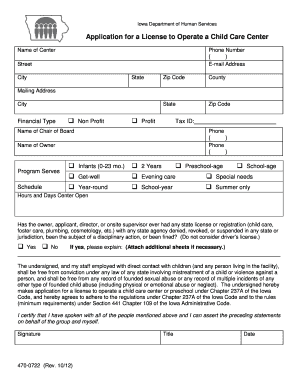
License to Operate a Child Care Center Form 470 0722


What is the License To Operate A Child Care Center Form
The License To Operate A Child Care Center Form is a crucial document required for individuals or organizations seeking to establish and operate a child care facility in the United States. This form is essential for ensuring compliance with state regulations governing child care services. It typically includes information about the facility, its operators, and the services offered, helping regulatory bodies assess the suitability of the applicant to provide safe and effective child care.
How to use the License To Operate A Child Care Center Form
Using the License To Operate A Child Care Center Form involves several steps. First, gather all necessary information about your child care center, including its location, staff qualifications, and operational plans. Next, complete the form accurately, ensuring all details are correct and up to date. Once the form is filled out, it must be submitted to the appropriate state agency for review. This process may also involve additional documentation, such as background checks for staff and proof of compliance with health and safety regulations.
Steps to complete the License To Operate A Child Care Center Form
Completing the License To Operate A Child Care Center Form requires careful attention to detail. Follow these steps for successful submission:
- Review the form thoroughly to understand all required sections.
- Gather supporting documents, including proof of identity and facility compliance.
- Fill out the form completely, ensuring all information is accurate.
- Double-check for any errors or omissions before submission.
- Submit the completed form along with any required fees to the designated state agency.
Legal use of the License To Operate A Child Care Center Form
The legal use of the License To Operate A Child Care Center Form is governed by state regulations that outline the requirements for operating a child care facility. This form must be completed in accordance with these regulations to be considered valid. Electronic signatures are often accepted, provided they comply with the Electronic Signatures in Global and National Commerce Act (ESIGN) and other relevant laws. Ensuring that the form is filled out correctly and submitted on time is essential to avoid legal complications.
Key elements of the License To Operate A Child Care Center Form
Key elements of the License To Operate A Child Care Center Form include:
- Facility name and address
- Owner or operator details
- Types of services offered
- Staff qualifications and background information
- Health and safety compliance measures
Eligibility Criteria
To be eligible for the License To Operate A Child Care Center Form, applicants must meet specific criteria set by state regulations. Generally, this includes having a suitable facility that meets health and safety standards, qualified staff members, and a clear operational plan. Additionally, applicants may need to undergo background checks and provide documentation proving their ability to provide quality child care services.
Quick guide on how to complete license to operate a child care center form 470 0722
Arrange License To Operate A Child Care Center Form 470 0722 effortlessly on any device
Digital document management has become increasingly favored by enterprises and individuals alike. It offers an ideal environmentally-friendly substitute for traditional printed and signed materials, allowing you to access the appropriate document and securely store it online. airSlate SignNow provides you with all the tools necessary to create, modify, and electronically sign your documents promptly without interruption. Manage License To Operate A Child Care Center Form 470 0722 on any platform with airSlate SignNow Android or iOS applications and enhance any document-related workflow today.
How to adjust and eSign License To Operate A Child Care Center Form 470 0722 without hassle
- Locate License To Operate A Child Care Center Form 470 0722 and then click Get Form to begin.
- Utilize the tools we offer to complete your document.
- Emphasize essential parts of your files or obscure confidential details with tools that airSlate SignNow provides specifically for that intent.
- Create your signature using the Sign feature, which takes only seconds and carries the same legal validity as a conventional wet ink signature.
- Review all the details thoroughly and then click on the Done button to save your modifications.
- Select your preferred method to send your document, whether by email, SMS, or invitation link, or download it to your computer.
Eliminate the worry of lost or misplaced documents, tedious form hunting, or errors that require reprinting new copies. airSlate SignNow satisfies your document management needs in just a few clicks from any device you prefer. Modify and eSign License To Operate A Child Care Center Form 470 0722 while ensuring excellent communication throughout your document preparation process with airSlate SignNow.
Create this form in 5 minutes or less
Create this form in 5 minutes!
How to create an eSignature for the license to operate a child care center form 470 0722
How to create an electronic signature for a PDF online
How to create an electronic signature for a PDF in Google Chrome
How to create an e-signature for signing PDFs in Gmail
How to create an e-signature right from your smartphone
How to create an e-signature for a PDF on iOS
How to create an e-signature for a PDF on Android
People also ask
-
What is airSlate SignNow and how can it help my business?
airSlate SignNow is a powerful eSignature solution that streamlines the process of sending and signing documents. With its user-friendly interface, businesses can easily manage and track signatures, making the documentation process more efficient. For more details, you can call 225 470 0722.
-
What are the pricing plans available for airSlate SignNow?
airSlate SignNow offers several pricing plans to cater to different business needs. Whether you are a startup or a large enterprise, there is a plan available to suit your budget and requirements. For personalized pricing information, feel free to signNow out at 225 470 0722.
-
What features does airSlate SignNow offer?
airSlate SignNow is packed with features including template creation, document tracking, and secure cloud storage. These features are designed to enhance document management and streamline the signing process. For a complete list of features, contact us at 225 470 0722.
-
Is airSlate SignNow secure for sensitive documents?
Yes, airSlate SignNow employs industry-leading security measures to protect your sensitive documents. All transactions are encrypted, ensuring that your data remains confidential and secure. For further inquiries on security measures, please dial 225 470 0722.
-
Can I integrate airSlate SignNow with other software applications?
Absolutely! airSlate SignNow integrates seamlessly with a variety of popular software applications. This flexibility allows you to enhance your workflow and improve productivity by connecting your existing tools. For more integration details, call us at 225 470 0722.
-
What are the benefits of using airSlate SignNow for my business?
Using airSlate SignNow can signNowly reduce turnaround times for contracts and agreements, improve efficiency, and lower costs associated with printing and shipping. The ease of use also means your team can adopt it quickly without extensive training. For more benefits, signNow out at 225 470 0722.
-
How do I get started with airSlate SignNow?
Getting started with airSlate SignNow is simple! You can sign up for a free trial on our website or contact our support team for assistance. For direct help, feel free to call 225 470 0722.
Get more for License To Operate A Child Care Center Form 470 0722
Find out other License To Operate A Child Care Center Form 470 0722
- Electronic signature Kentucky Business Operations Quitclaim Deed Mobile
- Electronic signature Pennsylvania Car Dealer POA Later
- Electronic signature Louisiana Business Operations Last Will And Testament Myself
- Electronic signature South Dakota Car Dealer Quitclaim Deed Myself
- Help Me With Electronic signature South Dakota Car Dealer Quitclaim Deed
- Electronic signature South Dakota Car Dealer Affidavit Of Heirship Free
- Electronic signature Texas Car Dealer Purchase Order Template Online
- Electronic signature Texas Car Dealer Purchase Order Template Fast
- Electronic signature Maryland Business Operations NDA Myself
- Electronic signature Washington Car Dealer Letter Of Intent Computer
- Electronic signature Virginia Car Dealer IOU Fast
- How To Electronic signature Virginia Car Dealer Medical History
- Electronic signature Virginia Car Dealer Separation Agreement Simple
- Electronic signature Wisconsin Car Dealer Contract Simple
- Electronic signature Wyoming Car Dealer Lease Agreement Template Computer
- How Do I Electronic signature Mississippi Business Operations Rental Application
- Electronic signature Missouri Business Operations Business Plan Template Easy
- Electronic signature Missouri Business Operations Stock Certificate Now
- Electronic signature Alabama Charity Promissory Note Template Computer
- Electronic signature Colorado Charity Promissory Note Template Simple