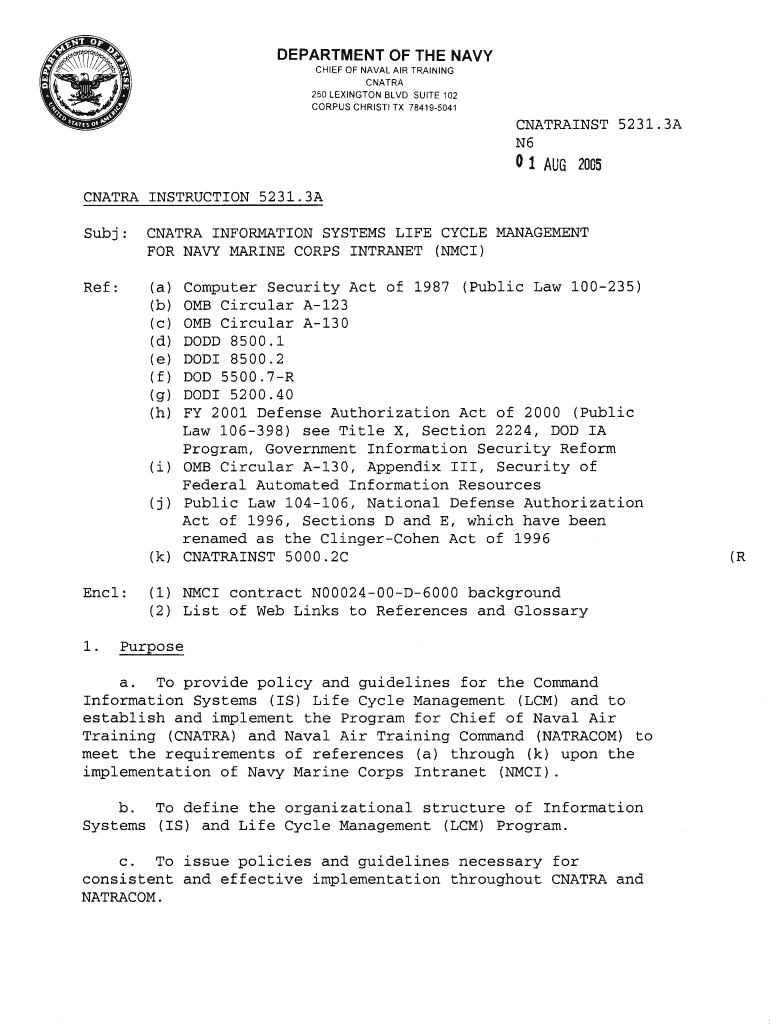
Navy Letterhead Form


What is the Navy Letterhead
The Navy letterhead serves as an official document format used by the U.S. Navy for correspondence. This letterhead includes the Navy's emblem, the name of the command, and contact information, providing a professional appearance that signifies authenticity and authority. The letterhead is often used for official communications, memos, and other documents that require formal presentation.
Key elements of the Navy Letterhead
A standard Navy letterhead typically contains several key elements to ensure clarity and professionalism:
- Emblem: The official Navy emblem is prominently displayed, often at the top of the letterhead.
- Command Name: The full name of the command or unit is included, indicating the origin of the correspondence.
- Contact Information: Essential contact details, including address, phone number, and email, are provided for easy reference.
- Date: The date of the correspondence is included, which is crucial for record-keeping.
- Recipient Information: The name and address of the recipient are clearly stated to ensure proper delivery.
How to use the Navy Letterhead
Using the Navy letterhead correctly is essential for maintaining professionalism. When drafting a document, ensure that the letterhead is properly formatted and includes all necessary elements. Begin with the letterhead at the top of the page, followed by the date and recipient information. The body of the letter should be clear and concise, adhering to formal writing standards. Conclude with a signature block that includes the sender's name, rank, and position.
Steps to complete the Navy Letterhead
Completing a Navy letterhead involves several straightforward steps:
- Start with the official Navy letterhead template, ensuring it is the correct version for your command.
- Fill in the date at the top, followed by the recipient's name and address.
- Draft the body of the letter, maintaining a formal tone and clear structure.
- Include a closing statement and your signature block at the end.
- Review the document for accuracy and professionalism before sending.
Legal use of the Navy Letterhead
The Navy letterhead must be used in compliance with military regulations and guidelines. It is important to ensure that all correspondence reflects the values and standards of the U.S. Navy. Unauthorized use of the letterhead for personal matters or unofficial communications is prohibited and can lead to disciplinary action. Always confirm that the content of the correspondence aligns with the Navy's mission and policies.
How to obtain the Navy Letterhead
To obtain the Navy letterhead, individuals typically need to request it through their command or administrative office. Official templates are often provided to ensure consistency across communications. It is important to use the most current version of the letterhead to maintain compliance with Navy standards. If you are unsure where to find the letterhead, consult your supervisor or administrative personnel for guidance.
Quick guide on how to complete navy letterhead 100098283
Complete Navy Letterhead effortlessly on any device
Online document management has gained popularity among businesses and individuals. It offers an ideal eco-friendly alternative to traditional printed and signed paperwork, allowing you to locate the right form and securely store it online. airSlate SignNow equips you with all the resources necessary to create, modify, and eSign your documents quickly without delays. Manage Navy Letterhead on any platform with airSlate SignNow’s Android or iOS applications and enhance any document-centered procedure today.
The easiest method to update and eSign Navy Letterhead without any hassle
- Locate Navy Letterhead and click on Get Form to begin.
- Utilize the tools we offer to complete your form.
- Emphasize relevant sections of the documents or obscure sensitive information with tools that airSlate SignNow provides specifically for that purpose.
- Create your eSignature using the Sign tool, which takes seconds and holds the same legal validity as a conventional handwritten signature.
- Review the information and click on the Done button to save your changes.
- Choose how you would like to send your form, via email, SMS, or invite link, or download it to your computer.
Eliminate the worry of lost or misplaced documents, tedious form searches, or mistakes that require printing new document copies. airSlate SignNow meets your document management needs in a few clicks from any device of your choice. Edit and eSign Navy Letterhead and ensure excellent communication at every step of your form preparation process with airSlate SignNow.
Create this form in 5 minutes or less
Create this form in 5 minutes!
How to create an eSignature for the navy letterhead 100098283
How to create an electronic signature for a PDF online
How to create an electronic signature for a PDF in Google Chrome
How to create an e-signature for signing PDFs in Gmail
How to create an e-signature right from your smartphone
How to create an e-signature for a PDF on iOS
How to create an e-signature for a PDF on Android
People also ask
-
What is a naval letter format template?
A naval letter format template is a standardized document structure designed for official correspondence within naval operations. It ensures that communications adhere to military protocols, making them clear and professional. Using a naval letter format template helps streamline processes and maintains uniformity across different communications.
-
How can the airSlate SignNow platform assist with naval letter format templates?
The airSlate SignNow platform allows users to easily create and customize naval letter format templates to suit their specific needs. By utilizing our easy-to-use interface, you can streamline document creation and ensure compliance with naval formatting standards. Our tools also support eSigning, enhancing efficiency in document handling.
-
Is there a cost associated with using naval letter format templates on airSlate SignNow?
Yes, using naval letter format templates on airSlate SignNow involves a subscription fee, but we offer various pricing tiers to meet different budgets. Our plans are designed to be cost-effective while providing robust features and support. You can choose a plan that fits your organization's needs perfectly.
-
Can I integrate my existing systems with airSlate SignNow for naval letter format templates?
Absolutely! airSlate SignNow offers seamless integrations with various business systems, allowing you to incorporate naval letter format templates into your existing workflows. This enhances productivity and ensures you can utilize your current tools alongside our platform. Integrating is straightforward and enhances your overall document management.
-
What features does airSlate SignNow provide for naval letter format templates?
airSlate SignNow provides a variety of features for naval letter format templates, including customizable fields, secure eSigning, and cloud storage. You can collaborate with team members in real time and track document status, ensuring efficient communication. These features make managing your naval letters both simple and effective.
-
Are there any templates available for naval communications?
Yes, airSlate SignNow provides pre-designed naval letter format templates that are ready to use. These templates are tailored to meet naval communication standards and can be easily customized to fit your needs. This saves you time and ensures compliance with military guidelines.
-
How do I ensure my naval letter format template is properly formatted?
To ensure your naval letter format template is properly formatted, you can use the built-in formatting tools provided by airSlate SignNow. These tools guide you through the standard structure, including headers, body text, and signatures. Following our templates simplifies the process and reduces the chances of errors in your official correspondence.
Get more for Navy Letterhead
- Mi form 4
- Fccers checklist form
- Informed consent for massage therapy
- Does not have an operable telephone service or two way communication azdhs form
- Sfusd field trip form 309128614
- Harcourt phonics practice book grade 1 pdf form
- California habitability checklist form
- Guaranty agreement template form
Find out other Navy Letterhead
- Sign Alabama Real Estate Quitclaim Deed Free
- How Can I Sign Alabama Real Estate Affidavit Of Heirship
- Can I Sign Arizona Real Estate Confidentiality Agreement
- How Do I Sign Arizona Real Estate Memorandum Of Understanding
- Sign South Dakota Plumbing Job Offer Later
- Sign Tennessee Plumbing Business Letter Template Secure
- Sign South Dakota Plumbing Emergency Contact Form Later
- Sign South Dakota Plumbing Emergency Contact Form Myself
- Help Me With Sign South Dakota Plumbing Emergency Contact Form
- How To Sign Arkansas Real Estate Confidentiality Agreement
- Sign Arkansas Real Estate Promissory Note Template Free
- How Can I Sign Arkansas Real Estate Operating Agreement
- Sign Arkansas Real Estate Stock Certificate Myself
- Sign California Real Estate IOU Safe
- Sign Connecticut Real Estate Business Plan Template Simple
- How To Sign Wisconsin Plumbing Cease And Desist Letter
- Sign Colorado Real Estate LLC Operating Agreement Simple
- How Do I Sign Connecticut Real Estate Operating Agreement
- Sign Delaware Real Estate Quitclaim Deed Secure
- Sign Georgia Real Estate Business Plan Template Computer