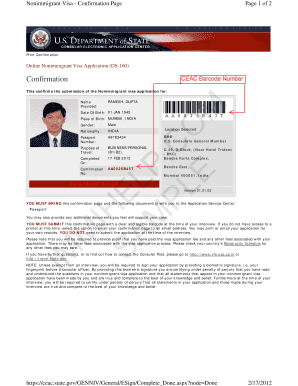
Us Nonimmigrant Visa Form


What is the US Nonimmigrant Visa?
The US nonimmigrant visa is a type of visa that allows foreign nationals to enter the United States temporarily for specific purposes, such as tourism, business, study, or work. Unlike immigrant visas, which grant permanent residency, nonimmigrant visas are intended for individuals who plan to return to their home country after their visit. This visa category includes various types, such as B-1 for business visitors, B-2 for tourists, F-1 for students, and H-1B for specialty occupations.
Steps to Complete the US Nonimmigrant Visa
Completing the US nonimmigrant visa application involves several key steps. First, applicants must determine the appropriate visa type based on their purpose of travel. Next, they need to fill out the DS-160 visa application online, providing accurate personal information and travel details. After submitting the form, applicants should pay the visa application fee and schedule an interview at a US embassy or consulate. During the interview, they will present required documents, including a passport, photographs, and proof of ties to their home country.
Required Documents
When applying for a US nonimmigrant visa, specific documents are necessary to support the application. These typically include:
- A valid passport that remains valid for at least six months beyond the intended stay in the US.
- A completed DS-160 visa application form.
- Payment receipt for the visa application fee.
- Passport-sized photographs that meet US visa requirements.
- Evidence of ties to the home country, such as employment letters, property deeds, or family connections.
- Any additional documents specific to the visa category, such as an I-20 form for students or an employment letter for work visas.
Eligibility Criteria
To qualify for a US nonimmigrant visa, applicants must meet certain eligibility criteria. Generally, they must demonstrate the following:
- The intent to return to their home country after their visit.
- Financial capability to support themselves during their stay in the US.
- A valid reason for their visit, such as tourism, business, or education.
- Compliance with all US immigration laws and regulations.
Application Process & Approval Time
The application process for a US nonimmigrant visa begins with completing the DS-160 form online. Once submitted, applicants must pay the visa fee and schedule an interview. The approval time can vary based on the visa type and the workload of the specific embassy or consulate. Typically, applicants should allow several weeks for processing, so planning ahead is essential to ensure timely travel.
Legal Use of the US Nonimmigrant Visa
The legal use of a US nonimmigrant visa requires adherence to the terms and conditions set forth by the US government. Visa holders must comply with the duration of stay indicated on their visa and must not engage in unauthorized employment or activities. Violating these terms can result in penalties, including deportation or bans on future entry into the US.
Quick guide on how to complete us nonimmigrant visa
Accomplish Us Nonimmigrant Visa seamlessly on any device
Digital document management has gained traction among businesses and individuals. It serves as an excellent eco-friendly substitute for conventional printed and signed documents, allowing you to find the appropriate form and securely store it online. airSlate SignNow provides all the tools required to craft, modify, and eSign your documents swiftly without delays. Manage Us Nonimmigrant Visa on any device using airSlate SignNow Android or iOS applications and simplify any document-related process today.
The easiest way to alter and eSign Us Nonimmigrant Visa effortlessly
- Find Us Nonimmigrant Visa and click Get Form to initiate.
- Utilize the tools we offer to finalize your document.
- Emphasize signNow sections of your documents or redact sensitive information with tools that airSlate SignNow specifically provides for that purpose.
- Create your signature using the Sign tool, which takes moments and carries the same legal validity as a traditional wet ink signature.
- Review all the details and click the Done button to store your changes.
- Select your preferred method to deliver your form, via email, text message (SMS), or invite link, or download it to your computer.
Eliminate concerns about lost or misfiled documents, tedious form searches, or mistakes that necessitate printing new document copies. airSlate SignNow meets your document management needs in just a few clicks from any device you choose. Modify and eSign Us Nonimmigrant Visa and guarantee effective communication at every phase of your form preparation process with airSlate SignNow.
Create this form in 5 minutes or less
Create this form in 5 minutes!
How to create an eSignature for the us nonimmigrant visa
How to create an electronic signature for a PDF online
How to create an electronic signature for a PDF in Google Chrome
How to create an e-signature for signing PDFs in Gmail
How to create an e-signature right from your smartphone
How to create an e-signature for a PDF on iOS
How to create an e-signature for a PDF on Android
People also ask
-
What is the DS-160 visa application online process?
The DS-160 visa application online process involves completing a digital form required for non-immigrant visas. This online application allows you to input your details, upload necessary documents, and submit your application to the consulate. Using airSlate SignNow can streamline this process, making it easy to manage your eSignatures and documents.
-
How much does it cost to use airSlate SignNow for the DS-160 visa application online?
airSlate SignNow offers competitive pricing plans that suit various needs. The cost will depend on the features you choose, such as eSigning capabilities and document management. By utilizing this platform for your DS-160 visa application online, you gain access to an efficient and budget-friendly solution.
-
What features does airSlate SignNow provide for the DS-160 visa application online?
airSlate SignNow provides features like document eSigning, templates, and secure storage which enhance the DS-160 visa application online process. You can easily create, edit, and send your visa application documents, ensuring they are professionally prepared and legally sound. The intuitive interface makes it simple for anyone to navigate.
-
How can airSlate SignNow improve my DS-160 visa application online experience?
Using airSlate SignNow for your DS-160 visa application online simplifies the entire procedure. You can avoid mistakes by using templates, which guide you through the required fields. Additionally, the platform's eSignature feature allows for quick approvals, expediting your visa application submission.
-
Is airSlate SignNow secure for DS-160 visa application online submissions?
Yes, airSlate SignNow prioritizes the security of your documents when you complete your DS-160 visa application online. The platform employs advanced encryption and secure cloud storage to protect your sensitive information. You can trust that your application and personal details are safe while using this service.
-
Can multiple users collaborate on the DS-160 visa application online using airSlate SignNow?
Yes, airSlate SignNow allows multiple users to collaborate on your DS-160 visa application online. This feature is beneficial for families or groups applying together, as all members can contribute their information and eSign documents seamlessly. Collaboration is easy, enabling a smooth application process.
-
What integrations does airSlate SignNow offer for the DS-160 visa application online?
airSlate SignNow integrates with a variety of business applications, enhancing the DS-160 visa application online experience. You can connect with software like Google Drive, Dropbox, and CRM systems for efficient document management. These integrations simplify the process of gathering necessary documents and sharing your application.
Get more for Us Nonimmigrant Visa
Find out other Us Nonimmigrant Visa
- eSign California Finance & Tax Accounting IOU Free
- How To eSign North Dakota Education Rental Application
- How To eSign South Dakota Construction Promissory Note Template
- eSign Education Word Oregon Secure
- How Do I eSign Hawaii Finance & Tax Accounting NDA
- eSign Georgia Finance & Tax Accounting POA Fast
- eSign Georgia Finance & Tax Accounting POA Simple
- How To eSign Oregon Education LLC Operating Agreement
- eSign Illinois Finance & Tax Accounting Resignation Letter Now
- eSign Texas Construction POA Mobile
- eSign Kansas Finance & Tax Accounting Stock Certificate Now
- eSign Tennessee Education Warranty Deed Online
- eSign Tennessee Education Warranty Deed Now
- eSign Texas Education LLC Operating Agreement Fast
- eSign Utah Education Warranty Deed Online
- eSign Utah Education Warranty Deed Later
- eSign West Virginia Construction Lease Agreement Online
- How To eSign West Virginia Construction Job Offer
- eSign West Virginia Construction Letter Of Intent Online
- eSign West Virginia Construction Arbitration Agreement Myself