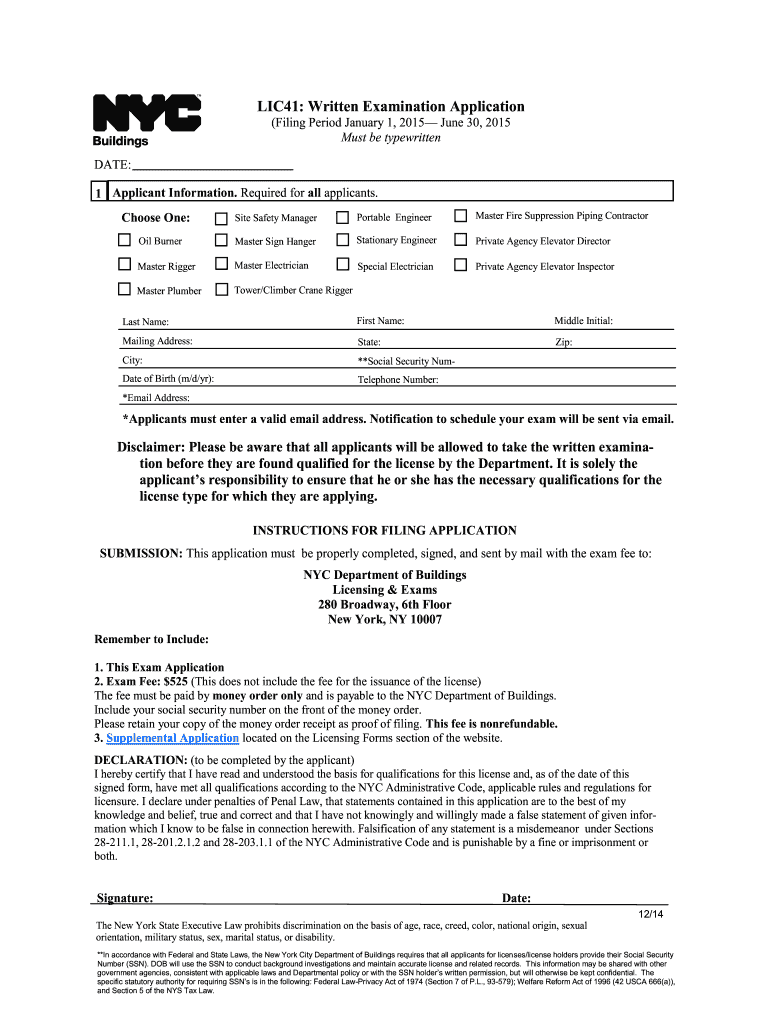
Nyc Buildings Lic41 Written Exam Application Form


What is the NYC Buildings Lic41 Written Exam Application Form
The NYC Buildings Lic41 written exam application form is a crucial document for individuals seeking to take the written examination for a specific license in the construction and building sector. This form is part of the regulatory process that ensures applicants meet the necessary qualifications and standards set by the New York City Department of Buildings. It is essential for those looking to demonstrate their knowledge and competency in building codes, safety regulations, and other pertinent areas related to construction practices.
Steps to Complete the NYC Buildings Lic41 Written Exam Application Form
Completing the NYC Buildings Lic41 written exam application form involves several key steps:
- Gather necessary personal information, including your name, address, and contact details.
- Provide details about your professional background, including any relevant experience in the construction industry.
- Complete the specific sections of the form that inquire about your qualifications and training related to building codes and safety.
- Review the form for accuracy and completeness to ensure all required fields are filled out correctly.
- Submit the form through the designated method, whether online, by mail, or in person, as per the instructions provided.
Legal Use of the NYC Buildings Lic41 Written Exam Application Form
The legal use of the NYC Buildings Lic41 written exam application form is governed by various regulations that ensure the integrity of the licensing process. When filled out correctly, this form serves as a formal request to take the licensing examination, which is a legal requirement for operating in the construction field in New York City. Compliance with the application process is essential, as failure to adhere to the guidelines may result in delays or denial of the application.
How to Obtain the NYC Buildings Lic41 Written Exam Application Form
The NYC Buildings Lic41 written exam application form can typically be obtained through the official New York City Department of Buildings website. Applicants may also find physical copies at designated city offices or through authorized distribution points. It is important to ensure that you are using the most current version of the form to avoid any issues during the application process.
Required Documents for the NYC Buildings Lic41 Written Exam Application Form
When submitting the NYC Buildings Lic41 written exam application form, certain documents are required to support your application. These may include:
- Proof of identity, such as a government-issued photo ID.
- Documentation of relevant work experience in the construction field.
- Certificates of completion for any training programs related to building codes and safety.
- Any other supporting materials as specified in the application instructions.
Eligibility Criteria for the NYC Buildings Lic41 Written Exam Application Form
Eligibility criteria for the NYC Buildings Lic41 written exam application form typically include age requirements, educational background, and relevant work experience in the construction industry. Applicants must demonstrate that they possess the necessary skills and knowledge to ensure compliance with safety and building regulations. It is advisable to review the specific eligibility requirements outlined by the New York City Department of Buildings before applying.
Quick guide on how to complete nyc buildings lic41 written exam application form
Complete Nyc Buildings Lic41 Written Exam Application Form effortlessly on any device
Managing documents online has become increasingly popular among businesses and individuals. It offers an ideal environmentally friendly substitute for traditional printed and signed documents, as you can access the correct form and securely keep it online. airSlate SignNow provides you with all the features necessary to create, modify, and eSign your documents quickly without delays. Handle Nyc Buildings Lic41 Written Exam Application Form on any device with airSlate SignNow’s Android or iOS applications and enhance any document-related process today.
The easiest way to modify and eSign Nyc Buildings Lic41 Written Exam Application Form without hassle
- Locate Nyc Buildings Lic41 Written Exam Application Form and click Get Form to begin.
- Use the tools we offer to complete your form.
- Highlight important sections of the documents or conceal sensitive information with tools that airSlate SignNow specifically provides for that purpose.
- Create your eSignature using the Sign tool, which takes mere seconds and carries the same legal significance as a conventional ink signature.
- Verify the details and click the Done button to save your changes.
- Select how you wish to submit your form, via email, SMS, or invite link, or download it to your computer.
Say goodbye to lost or misplaced documents, tedious form searches, or errors that necessitate printing new copies. airSlate SignNow takes care of all your document management needs in just a few clicks from a device of your choice. Edit and eSign Nyc Buildings Lic41 Written Exam Application Form to ensure smooth communication at any stage of your form preparation process with airSlate SignNow.
Create this form in 5 minutes or less
FAQs
-
How do I fill out the MHT-CET MBA exam application form in detail?
DTE Maharashtra has discharged MHT CET 2018 application form as on January 18 in online mode, can be filled by competitors by following the means said in how to fill MHT CET application frame 2018. Applicants who need to enlist themselves for the selection test should take after the means as given in how to fill MHT CET 2018 application form to maintain a strategic distance from oversights and entire method to go smooth and bother free. The means to fill the application type of MHT CET 2018 incorporates enlistment, filling of required subtle elements, transferring of filtered reports, instalment and affirmation page download. Hopefuls are required to fill the application type of MHT CET 2018 painstakingly to stay away from dismissal by the specialists. It is essential to take the application shape filling methodology of MHT CET genuinely on the grounds that exclusive those hopefuls who will present their structures effectively will get concede cards. Such applicants who will have legitimate MHT CET 2018 concede cards will be permitted to show up in the exam.Competitors must read the means offered underneath to fill and submit MHT CET 2018 application frame in a sorted-out way:Stage 1 – RegistrationApplicants should enrol themselves and give the required details. Candidate should concur whether he or she is an Indian resident or not.Proceeding onward, they will be required to fill the accompanying individual subtle elements:Full name (as showing up on the announcement of characteristics of SSC tenth or proportional exam), Father’s name, Mother’s first name, Last name, Gender, Contact Information, Address for correspondence, House No/Street, Area Name, Town/City , State, District, Pin code, Country, Mobile Number, Primary Email Id (Email will be sent to this email ID), Alternate Email Id (Parent’s Email ID, if accessible), Contact Telephone No. (with STD Code), Permanent Residence in Village/Town/City, Domicile of Maharashtra/Disputed Maharashtra Karnataka Border (MKB)/Outside Maharashtra, Reservation, Category of competitor (Caste perceived in Maharashtra state), Candidates having a place with SC, ST, VJ(A), NT(B), NT(C), NT(D), OBC and SBC classes must have their individual standing authentications, Candidates having a place with Non Creamy Layer (NCL) should create substantial testament upto March 31, 2019, Other DetailsRegardless of whether the candidate has a place with – PWD class or not (competitors qualified who are qualified under this classification ought to have under 40% incapacity), visually impaired, low vision. Orthopedically debilitated and competitors influenced with Cerebral Palsy and Dyslexia, who are not in a situation to compose, can benefit a copyist/author for the MHT-CET 2018 examRegardless of whether the applicant is a J&K vagrant or notReligionOther placement tests that applicant has enrolled for (JEE Main/NEET/None)Add up to Annual Family IncomeAadhaar NumberFinancial balance DetailsName of the record holder according to Bank recordName of the BankName of the Bank BranchKind of Account (Savings/Current)Financial balance NumberIFSC CodePoints of interest of HSC (twelfth/Equivalent Examination)Regardless of whether hopeful has passed/showed up for confirmation in Pharmacy (just for Biology applicants)Place from where hopeful has finished HSC (twelfth)/proportional exam showing up/Passed from school/Jr. School arranged (Maharashtra/Outside Maharashtra)Subtle elements required for MHT-CET 2018Subjects for CET examination (Physics, Chemistry, Mathematics, Biology)Dialect for the exam (English, Marathi, Urdu)Enter secret keyCompetitors should make a secret word (least 8 and most extreme 15 characters and should have one capitalized, one lower case and one numeric)In the wake of entering the secret key, competitors should affirm it. This secret word will be utilized for future logins.Statement by the hopefulApplicants should read the revelation composed and after that tap on “I Agree”Applicants need to enter the security key as gave and after that tap on “Next” catchStage 2 – Confirmation and SubmissionIn the wake of filling the previously mentioned subtle elements, hopefuls will have the capacity to check the data filled and alter certain things in the application frame.Applicants can backpedal and change or alter the accompanying particulars (as noticeable in green shading) before accommodation:Exam focusSubjects pickedDialect of the examIndividual with handicap choiceIn any case, there are particulars (as unmistakable in blue shading) that can’t be altered at this stage once submitted:Father’s nameLast nameDate of birthVersatile numberEmail IDSubsequent to rolling out the improvements, if required, hopefuls should present the shape.Stage 3 – Application number gotApplicants will get a message on the screen in regards to effective enlistment for MHT CET 2018 with their application number. A similar number will be sent to them gave email ID. Competitors can see and check their entered data in this progression.Stage 4 – Edit and Upload photo and markApplicants will have the capacity to alter the points of interest they have filled in the application frame. In any case, regardless they won’t have the capacity to alter their full name, father’s name, last name, date of birth, versatile number and email ID. In the event that candidates would prefer not to alter any points of interest, they can move to the subsequent stage of transferring their photo and mark in the arrangement recommended by the experts.Stage 5 – Uploading photo and markApplicants should transfer their current identification estimate shading photo and mark in the configuration given in the table underneath. On the off chance that, applicants are not ready to transfer the right photographs/marks, they should reload the right records and afterward transfer.Stage 6 – VerificationCompetitors will get a message on their screens with respect to fruitful transferring of photo and mark. They will likewise have the capacity to see a connection saying ” Click here to make payment “. Applicants should tap on the connection to enter the instalment entryway.Stage 7 – Payment gatewayHopefuls will have the capacity to see every one of the subtle elements filled by them alongside their transferred photo and mark on their screens. The application expense sum will likewise be noticeable in this progression, which they should pay in the wake of perusing the revelation. It is to noticed that competitors will have the capacity to change their subjects they are applying for.Applicants will have the capacity to influence application to charge payment through credit/check card, net saving money, plastic (ATM PIN), wallets and then some. They should influence instalment of the application to sum with comfort charge and expense.After instalment of utilisation charge, competitors will have the capacity to see a message on their screen with respect to accomplishment of exchange. Applicants must remove a print from this page.Stage 8 – Acknowledgment pageCompetitors must take a print from the affirmation page and keep it securely for some time later.Hope this Helps!!
-
How do I fill out the JEE Main 2019 exam application form?
Steps to fill out the JEE Mains 2019 application form?How to Fill JEE Main 2019 Application FormJEE Main 2019 Registration Process to be followed on the NTA Website:Step 1: Visit the website of NTA or CLick here.Step 2: Click on NTA exams or on Joint Entrance Examination under the Engineering Section given on the same page.Step 3: You will see the registration button as shown in the image below. Read all the eligibility criteria and click on “Registration”Step 4: Candidates will be redirected to the JEE Main 2019 official website where they have to click on “Fill Application Form”.Step 5: Now, Click on “Apply for JEE Main 2019”. Read all instructions carefully and proceed to apply online by clicking on the button given at the end of the page.Step 6: Fill in all the details as asked. Submit the authentication form with correct details.Step 7: Upload the scanned images in correct specification given on the instructions page.Step 8: Pay the Application fee and take a print out of the filled up application form.Aadhar Card Required for JEE Main 2019 RegistrationFor the last two years, Aadhar card was made mandatory for each candidate to possess for the application form filling of JEE Main. However, since JEE Main 2019 is now to be conducted by NTA, they have asked the candidates to enter their Aadhar card number. The Aadhar card number is necessary for JEE Main 2019 Application form and candidates must be ready with their Aadhar card number to enter it in the application form.JEE main 2019 Application Form will be available twice, once in the month of September for the January 2019 exam and again in the month of February for the April exam. Thus, first, the candidates have to fill out the application form of January 2019 examination in the month of September 2018.
-
How should I fill out an online application form for the KVPY exam?
KVPY Registration 2018 is starting from 11th July 2018. Indian Institute of Science (IISC), Bangalore conducts a national level scholarship programme.How to Fill KVPY Application FormVisit the official and register as a new user by mentioning Name, date of birth, stream, nationality etc.Enter the captcha and click on submit.Enter your basic details such as Name, Date of Birth, Age, E-mail id, the Mobile number for registration, etc. Also select from the drop down menu your class, gender, category & nationality.Now click on the ‘Submit’ tab.
-
What is the procedure to fill out the GRE exam application form?
Visit this site The GRE Tests . Register yourself. Fill the form, choose a date and make the payment.You are done.If you need any specific help, you can contact me anytime.Thanks
-
How do I write and fill out the application form for the MER exam (for a soldier nursing assistant)?
Check this link;http://career.webindia123.com/ca...https://www.brainbuxa.com › Exams
-
Can I fill out the application for the improvement exam in math? How can I get a form for the improvement exam?
If you have attended all the exams this year (2018) in CBSE boards and pass all the subjects but not satisfied with your marks / want to improve your performance in any subjects then you can apply for CBSE improvement examination 2019, the applications will be released on CBSE by the third week of september this year, wish you best of luck…
Create this form in 5 minutes!
How to create an eSignature for the nyc buildings lic41 written exam application form
How to generate an eSignature for the Nyc Buildings Lic41 Written Exam Application Form in the online mode
How to generate an electronic signature for your Nyc Buildings Lic41 Written Exam Application Form in Chrome
How to create an electronic signature for signing the Nyc Buildings Lic41 Written Exam Application Form in Gmail
How to make an electronic signature for the Nyc Buildings Lic41 Written Exam Application Form straight from your mobile device
How to make an eSignature for the Nyc Buildings Lic41 Written Exam Application Form on iOS
How to create an electronic signature for the Nyc Buildings Lic41 Written Exam Application Form on Android OS
People also ask
-
What is lic41 and how does it relate to airSlate SignNow?
The lic41 is a key regulatory compliance framework that ensures electronic signatures, like those from airSlate SignNow, are legally binding. Understanding lic41 helps businesses leverage our eSignature solutions while remaining compliant with industry standards.
-
What are the pricing options for airSlate SignNow's lic41 compliant eSigning solutions?
airSlate SignNow offers flexible pricing plans tailored to your business needs, ensuring compliance with lic41. You can choose from monthly or annual subscriptions, depending on your volume and needed features, allowing you to optimize your budget.
-
What features does airSlate SignNow offer to comply with lic41?
airSlate SignNow provides advanced features such as document encryption, audit trails, and user authentication that ensure compliance with lic41. These features not only enhance security but also streamline the eSigning experience for businesses.
-
How does airSlate SignNow benefit businesses when adhering to lic41?
By using airSlate SignNow, businesses benefit from a legally compliant eSigning solution under lic41, reducing the risk of signature challenges. This ensures a smoother workflow, faster transactions, and heightened trust from clients and stakeholders.
-
Are there any integrations available with airSlate SignNow for lic41 compliance?
Yes, airSlate SignNow supports various integrations that help facilitate lic41 compliance, including popular CRM and document management systems. These integrations streamline processes, making it easier for your team to manage documents while staying compliant.
-
How secure is the data when using airSlate SignNow in relation to lic41?
Security is a top priority at airSlate SignNow. Our platform adheres to lic41 requirements by employing high-level encryption and secure data storage, ensuring that your documents and signatures are protected from unauthorized access.
-
Can airSlate SignNow provide support for businesses transitioning to lic41 compliance?
Absolutely! airSlate SignNow offers resources and support to help businesses transition smoothly to lic41 compliance. Our team is available to assist you with implementation strategies and answer any questions regarding the compliance process.
Get more for Nyc Buildings Lic41 Written Exam Application Form
- Jury instruction preliminary instructions before opening statements long form
- Instruction rule form
- Jury instruction of 497334372 form
- Jury instruction 497334374 form
- Aging accounts payable 497334375 form
- Airport hangar lease agreement cityofwauchulacom form
- Proof of death formclear formprint mail to admini
- Form ira
Find out other Nyc Buildings Lic41 Written Exam Application Form
- Electronic signature New Jersey Rental lease agreement template Free
- Electronic signature New Jersey Rental lease agreement template Secure
- Electronic signature Vermont Rental lease agreement Mobile
- Electronic signature Maine Residential lease agreement Online
- Electronic signature Minnesota Residential lease agreement Easy
- Electronic signature Wyoming Rental lease agreement template Simple
- Electronic signature Rhode Island Residential lease agreement Online
- Electronic signature Florida Rental property lease agreement Free
- Can I Electronic signature Mississippi Rental property lease agreement
- Can I Electronic signature New York Residential lease agreement form
- eSignature Pennsylvania Letter Bankruptcy Inquiry Computer
- Electronic signature Virginia Residential lease form Free
- eSignature North Dakota Guarantee Agreement Easy
- Can I Electronic signature Indiana Simple confidentiality agreement
- Can I eSignature Iowa Standstill Agreement
- How To Electronic signature Tennessee Standard residential lease agreement
- How To Electronic signature Alabama Tenant lease agreement
- Electronic signature Maine Contract for work Secure
- Electronic signature Utah Contract Myself
- How Can I Electronic signature Texas Electronic Contract