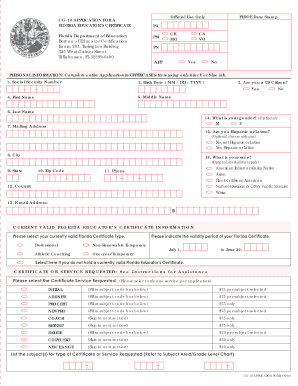
Florida Cg 2009-2026


What is the Florida CG?
The Florida CG, or CG 10 application form, is a crucial document used in various educational and governmental processes within the state of Florida. This form is primarily associated with the Florida Department of Education and is utilized for specific applications related to educational programs, certifications, or services. Understanding the purpose and requirements of the CG 10 application is essential for individuals seeking to navigate the educational landscape in Florida.
Steps to Complete the Florida CG
Completing the Florida CG application form involves several key steps to ensure accuracy and compliance. Begin by gathering all necessary personal and educational information, including identification numbers and previous educational records. Next, carefully fill out each section of the form, ensuring that all required fields are completed. It is important to review the form for any errors or omissions before submission. Finally, submit the completed form through the designated method, whether online, by mail, or in person, as specified by the Florida Department of Education.
Legal Use of the Florida CG
The legal use of the CG 10 application form is governed by specific regulations that ensure its validity and acceptance. For the form to be legally binding, it must meet the requirements set forth by relevant laws, including compliance with electronic signature regulations. Utilizing a reliable electronic signature platform, such as airSlate SignNow, can enhance the form's legal standing by providing necessary authentication and compliance with the ESIGN Act and UETA. This ensures that the submitted form is recognized by educational institutions and governmental bodies.
Key Elements of the Florida CG
Understanding the key elements of the CG 10 application form is vital for successful completion. Essential components typically include personal identification information, educational background details, and specific program-related inquiries. Additionally, the form may require signatures or acknowledgments to verify the information provided. Familiarizing oneself with these elements can streamline the application process and prevent common errors.
Required Documents
When submitting the Florida CG application form, certain documents may be required to support the application. These documents can include proof of identity, previous educational transcripts, and any relevant certifications or licenses. It is advisable to check the specific requirements outlined by the Florida Department of Education to ensure all necessary documentation is included with the application, which can help avoid delays in processing.
Form Submission Methods
The CG 10 application form can be submitted through various methods, depending on the preferences of the applicant and the requirements of the Florida Department of Education. Common submission methods include online submission via a designated portal, mailing the completed form to the appropriate address, or delivering it in person to a local office. Each method has its own guidelines and timelines, so it is important to choose the one that best suits your needs.
Eligibility Criteria
Eligibility criteria for the Florida CG application form vary depending on the specific program or service being applied for. Generally, applicants must meet certain educational qualifications, residency requirements, and age restrictions. It is essential to review the eligibility guidelines provided by the Florida Department of Education to ensure that all criteria are met before submitting the application.
Quick guide on how to complete florida cg
Complete Florida Cg effortlessly on any device
Digital document management has become increasingly popular among businesses and individuals. It serves as an ideal eco-friendly alternative to conventional printed and signed papers, allowing you to access the necessary form and securely save it online. airSlate SignNow equips you with all the resources required to create, modify, and eSign your documents rapidly without delays. Manage Florida Cg on any device with airSlate SignNow's Android or iOS applications and enhance any document-related task today.
How to edit and eSign Florida Cg with ease
- Locate Florida Cg and click Get Form to begin.
- Utilize the tools we offer to finish your form.
- Highlight essential sections of the documents or obscure sensitive information using tools provided by airSlate SignNow specifically for this purpose.
- Create your signature using the Sign tool, which takes only seconds and carries the same legal validity as a traditional ink signature.
- Review the details and click on the Done button to save your changes.
- Select your preferred method to share your form, whether by email, SMS, invitation link, or download it to your computer.
Say goodbye to lost or mislaid documents, frustrating form searches, or mistakes that require new copies to be printed. airSlate SignNow fulfills all your document management needs in just a few clicks from a device of your choice. Edit and eSign Florida Cg to guarantee effective communication at every stage of the form preparation process with airSlate SignNow.
Create this form in 5 minutes or less
Create this form in 5 minutes!
How to create an eSignature for the florida cg
How to create an electronic signature for a PDF online
How to create an electronic signature for a PDF in Google Chrome
How to create an e-signature for signing PDFs in Gmail
How to create an e-signature right from your smartphone
How to create an e-signature for a PDF on iOS
How to create an e-signature for a PDF on Android
People also ask
-
What is the CG 10 application form, and how can I use it with airSlate SignNow?
The CG 10 application form is a document that enables businesses to apply for specific services or benefits. With airSlate SignNow, you can easily fill out and eSign your CG 10 application form electronically, streamlining the submission process and ensuring all necessary signatures are gathered efficiently.
-
Is airSlate SignNow cost-effective for managing multiple CG 10 application forms?
Yes, airSlate SignNow offers competitive pricing plans that make it budget-friendly for businesses managing multiple CG 10 application forms. You can choose a plan that fits your needs and enjoy unlimited document sending and eSigning, ensuring your applications are processed quickly without breaking the bank.
-
What features does airSlate SignNow offer for completing CG 10 application forms?
airSlate SignNow includes powerful features such as customizable templates, collaborative editing, and secure document storage. These tools allow you to create, manage, and efficiently complete your CG 10 application form, ensuring all required information is included and accurately presented.
-
Can I integrate airSlate SignNow with other applications when working on my CG 10 application form?
Absolutely! airSlate SignNow offers integrations with popular applications such as Google Drive, Dropbox, and Salesforce. This allows you to easily import necessary data and documents related to your CG 10 application form, enhancing your workflow and efficiency.
-
What benefits does airSlate SignNow provide for businesses using the CG 10 application form?
Using airSlate SignNow for your CG 10 application form signNowly reduces the time and effort required for document management. With automated reminders and real-time tracking, you'll ensure that your applications are completed and submitted on time, improving your overall operational efficiency.
-
How secure is airSlate SignNow when handling CG 10 application forms?
Security is a top priority at airSlate SignNow. When handling your CG 10 application form, we use advanced encryption protocols and compliance with industry standards to ensure that your documents and personal information are protected from unauthorized access.
-
Can I access my completed CG 10 application forms on mobile devices with airSlate SignNow?
Yes, airSlate SignNow has a mobile-friendly platform that allows you to access your completed CG 10 application forms on-the-go. Whether you're in the office or traveling, you can easily manage your documents and signatures using your smartphone or tablet.
Get more for Florida Cg
Find out other Florida Cg
- How Do I Electronic signature Iowa Construction Document
- How Can I Electronic signature South Carolina Charity PDF
- How Can I Electronic signature Oklahoma Doctors Document
- How Can I Electronic signature Alabama Finance & Tax Accounting Document
- How To Electronic signature Delaware Government Document
- Help Me With Electronic signature Indiana Education PDF
- How To Electronic signature Connecticut Government Document
- How To Electronic signature Georgia Government PDF
- Can I Electronic signature Iowa Education Form
- How To Electronic signature Idaho Government Presentation
- Help Me With Electronic signature Hawaii Finance & Tax Accounting Document
- How Can I Electronic signature Indiana Government PDF
- How Can I Electronic signature Illinois Finance & Tax Accounting PPT
- How To Electronic signature Maine Government Document
- How To Electronic signature Louisiana Education Presentation
- How Can I Electronic signature Massachusetts Government PDF
- How Do I Electronic signature Montana Government Document
- Help Me With Electronic signature Louisiana Finance & Tax Accounting Word
- How To Electronic signature Pennsylvania Government Document
- Can I Electronic signature Texas Government PPT