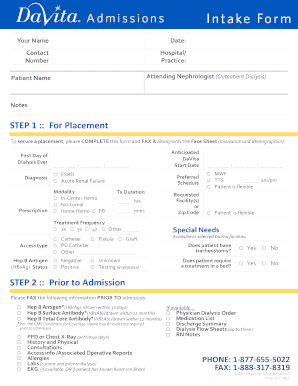
Davita Admissions Intake Form


What is the Davita Admissions Intake Form
The Davita admissions intake form is a crucial document used by individuals seeking admission to Davita's healthcare services. This form collects essential information about the patient's medical history, insurance details, and personal identification. It ensures that the healthcare provider has all necessary data to deliver appropriate care and services. Completing this form accurately is vital for a smooth admission process and helps facilitate communication between the patient and healthcare providers.
How to use the Davita Admissions Intake Form
Using the Davita admissions intake form involves several steps to ensure all required information is provided. First, access the form through the Davita admissions portal. Fill in personal details, including name, address, and contact information. Next, provide medical history, including any existing conditions and medications. Ensure that insurance information is accurate to avoid delays in service. Finally, review the completed form for accuracy before submission. This process can be done digitally, making it convenient for users.
Steps to complete the Davita Admissions Intake Form
Completing the Davita admissions intake form involves a systematic approach:
- Access the form via the Davita admissions portal.
- Fill in your personal information, including full name and date of birth.
- Provide details about your medical history, including any chronic conditions.
- Enter your insurance information, ensuring it is current and accurate.
- Review all entries for completeness and correctness.
- Submit the form electronically through the portal or print it for manual submission.
Legal use of the Davita Admissions Intake Form
The legal use of the Davita admissions intake form is essential for ensuring compliance with healthcare regulations. The form must be filled out accurately to protect patient rights and maintain confidentiality. By using a secure platform like the Davita admissions portal, users can ensure that their information is transmitted securely and in compliance with laws such as HIPAA. This legal framework protects the privacy of patient information and establishes guidelines for its use in healthcare settings.
Key elements of the Davita Admissions Intake Form
Key elements of the Davita admissions intake form include:
- Personal Information: Name, address, and contact details.
- Medical History: Information about past and current medical conditions.
- Insurance Details: Provider name, policy number, and coverage specifics.
- Emergency Contact: Name and phone number of a person to contact in case of emergencies.
- Consent: A section for the patient to sign, granting permission for treatment and information sharing.
Form Submission Methods (Online / Mail / In-Person)
The Davita admissions intake form can be submitted through various methods, ensuring flexibility for users. The primary method is online submission via the Davita admissions portal, which allows for immediate processing. Alternatively, users can print the form and submit it by mail or deliver it in person to their local Davita facility. Each method ensures that the information is securely handled and processed in a timely manner.
Quick guide on how to complete davita admissions intake form
Effortlessly Prepare Davita Admissions Intake Form on Any Device
Managing documents online has gained popularity among organizations and individuals alike. It offers an ideal eco-friendly substitute for traditional printed and signed paperwork, allowing you to access the necessary forms and securely store them online. airSlate SignNow equips you with all the tools required to create, edit, and eSign your documents swiftly without delays. Handle Davita Admissions Intake Form seamlessly across any platform with airSlate SignNow's Android or iOS applications and simplify any document-related process today.
The Easiest Way to Edit and eSign Davita Admissions Intake Form with Ease
- Obtain Davita Admissions Intake Form and click on Get Form to begin.
- Utilize the tools we provide to complete your document.
- Emphasize important sections of the documents or conceal sensitive information with tools specifically offered by airSlate SignNow for that purpose.
- Create your eSignature using the Sign feature, which takes only seconds and carries the same legal validity as a traditional wet ink signature.
- Verify the information and click on the Done button to save your updates.
- Choose your preferred method to send your form, by email, SMS, or invite link, or download it to your computer.
Eliminate concerns regarding lost or misplaced paperwork, tedious form lookups, or mistakes that require reprinting new document copies. airSlate SignNow streamlines your document management needs in just a few clicks from your preferred device. Edit and eSign Davita Admissions Intake Form to ensure excellent communication at every stage of the form preparation process with airSlate SignNow.
Create this form in 5 minutes or less
Create this form in 5 minutes!
How to create an eSignature for the davita admissions intake form
How to create an electronic signature for a PDF online
How to create an electronic signature for a PDF in Google Chrome
How to create an e-signature for signing PDFs in Gmail
How to create an e-signature right from your smartphone
How to create an e-signature for a PDF on iOS
How to create an e-signature for a PDF on Android
People also ask
-
What is the davita admissions portal and how does it work?
The davita admissions portal is a streamlined solution designed for the efficient management of patient admissions within DaVita facilities. It allows healthcare professionals to easily process admissions, track patient information, and optimize workflow. This portal enhances communication and ensures that all necessary documentation is managed effectively.
-
What are the key features of the davita admissions portal?
Key features of the davita admissions portal include user-friendly interfaces, secure data storage, and integrated eSignature capabilities. The portal simplifies the admissions process by allowing real-time updates and document sharing, maximizing efficiency. Additionally, it offers customizable templates to fit the specific needs of DaVita facilities.
-
How does the davita admissions portal improve efficiency for healthcare providers?
The davita admissions portal signNowly improves efficiency by automating various admission tasks and enabling healthcare providers to access crucial patient information quickly. This reduces the time spent on administrative work, allowing providers to focus more on patient care. Moreover, the portal streamlines communication among staff, enhancing overall operational effectiveness.
-
Is the davita admissions portal cost-effective for small healthcare practices?
Yes, the davita admissions portal offers a cost-effective solution tailored for small healthcare practices. By minimizing paperwork and optimizing the admissions process, practices can reduce overhead costs associated with manual data entry and document management. The affordable pricing structure ensures that even smaller operations can benefit from its range of features.
-
Can the davita admissions portal integrate with other healthcare software?
The davita admissions portal is designed to integrate seamlessly with various healthcare software systems, enhancing its utility and effectiveness. This integration allows for easier data synchronization, ensuring that patient information is consistent across platforms. By combining the portal with existing technologies, organizations can foster better resource management.
-
What benefits does the davita admissions portal offer to patients?
For patients, the davita admissions portal simplifies the admission process, providing a smoother experience from the very start of their healthcare journey. It allows them to submit forms electronically, reducing wait times and enhancing their overall satisfaction. With improved communication and tracking, patients can stay informed about their admission status easily.
-
How secure is the data within the davita admissions portal?
The davita admissions portal prioritizes data security and employs stringent measures to protect patient information. This includes encryption protocols, secure login features, and regular compliance audits to ensure adherence to healthcare regulations. Patients and providers can trust that their sensitive information is safeguarded within the portal.
Get more for Davita Admissions Intake Form
Find out other Davita Admissions Intake Form
- eSign Texas Profit Sharing Agreement Template Safe
- eSign Iowa Amendment to an LLC Operating Agreement Myself
- eSign Kentucky Amendment to an LLC Operating Agreement Safe
- eSign Minnesota Affidavit of Identity Now
- eSign North Dakota Affidavit of Identity Free
- Help Me With eSign Illinois Affidavit of Service
- eSign North Dakota Affidavit of Identity Simple
- eSign Maryland Affidavit of Service Now
- How To eSign Hawaii Affidavit of Title
- How Do I eSign New Mexico Affidavit of Service
- How To eSign Texas Affidavit of Title
- How Do I eSign Texas Affidavit of Service
- eSign California Cease and Desist Letter Online
- eSign Colorado Cease and Desist Letter Free
- How Do I eSign Alabama Hold Harmless (Indemnity) Agreement
- eSign Connecticut Hold Harmless (Indemnity) Agreement Mobile
- eSign Hawaii Hold Harmless (Indemnity) Agreement Mobile
- Help Me With eSign Hawaii Hold Harmless (Indemnity) Agreement
- How To eSign Louisiana Hold Harmless (Indemnity) Agreement
- eSign Nevada Hold Harmless (Indemnity) Agreement Easy