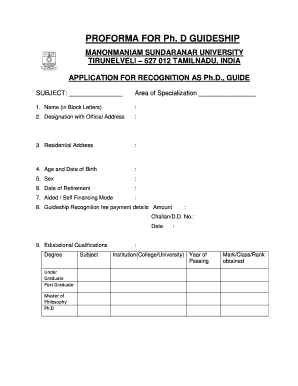
Phd Guideship Application Form


What is the PhD Guideship Application?
The PhD guideship application is a formal request submitted by candidates seeking to engage in doctoral research under the supervision of a qualified faculty member. This application is essential for establishing a mentorship relationship between the student and the guide, ensuring that both parties meet the academic and institutional requirements set forth by the university. The application typically includes personal information, academic background, research interests, and a proposed study plan.
Steps to Complete the PhD Guideship Application
Completing the PhD guideship application involves several key steps to ensure that all necessary information is accurately provided. Begin by gathering personal and academic details, including transcripts and any relevant research experience. Next, outline your research proposal, clearly stating your objectives and methodology. After filling out the application form, review it for completeness and accuracy. Finally, submit the application through the designated platform, ensuring that all required documents are attached.
Legal Use of the PhD Guideship Application
The legal validity of the PhD guideship application hinges on compliance with institutional guidelines and relevant laws governing educational practices. It is crucial that the application is signed and submitted using a compliant electronic signature tool, such as airSlate SignNow, which adheres to legal frameworks like ESIGN and UETA. Proper execution of the application ensures that it is recognized as a legally binding document, protecting both the applicant and the institution.
Required Documents for the PhD Guideship Application
When preparing to submit the PhD guideship application, several documents are typically required. These may include:
- Official academic transcripts from previous institutions
- A detailed research proposal outlining your intended study
- Curriculum vitae (CV) highlighting relevant experience
- Letters of recommendation from academic or professional references
- Proof of any required standardized test scores, if applicable
Ensuring that all documents are complete and correctly formatted is essential for a successful application process.
Application Process & Approval Time
The application process for the PhD guideship typically involves several stages. After submission, the application is reviewed by the relevant academic committee, which assesses the qualifications of the applicant and the feasibility of the proposed research. The approval time can vary, but candidates should expect a response within a few weeks to a few months, depending on the university's policies and the volume of applications received. It is advisable to check with the institution for specific timelines and any additional requirements.
Eligibility Criteria for the PhD Guideship Application
Eligibility for the PhD guideship application generally requires candidates to hold a relevant master's degree or equivalent qualifications. Additionally, applicants should demonstrate a strong academic record and a clear research focus aligned with the faculty's expertise. Some programs may also have specific prerequisites, such as prior research experience or completion of certain coursework. Understanding these criteria is vital for prospective applicants to ensure they meet all necessary qualifications.
Quick guide on how to complete phd guideship application
Effortlessly Prepare Phd Guideship Application on Any Device
Managing documents online has become increasingly popular among businesses and individuals. It serves as an excellent eco-friendly alternative to traditional printed and signed documents, allowing you to find the appropriate form and securely store it online. airSlate SignNow equips you with all the necessary tools to swiftly create, edit, and eSign your documents without delays. Handle Phd Guideship Application on any device with the airSlate SignNow applications for Android or iOS, streamlining any document-related process today.
How to Alter and eSign Phd Guideship Application with Ease
- Find Phd Guideship Application and click on Get Form to begin.
- Use the tools we offer to complete your form.
- Highlight important sections of your documents or redact sensitive information with tools specifically provided by airSlate SignNow.
- Create your signature using the Sign tool, which takes mere seconds and holds the same legal validity as a traditional wet ink signature.
- Review all the details and click on the Done button to save your modifications.
- Select your preferred method for sharing your form, whether by email, text message (SMS), or invitation link, or download it to your computer.
Eliminate worries about lost or misplaced documents, tedious form searches, or errors that necessitate printing new document copies. airSlate SignNow fulfills all your document management requirements in just a few clicks from your chosen device. Edit and eSign Phd Guideship Application to ensure excellent communication at every stage of your form preparation process with airSlate SignNow.
Create this form in 5 minutes or less
Create this form in 5 minutes!
How to create an eSignature for the phd guideship application
How to create an electronic signature for a PDF online
How to create an electronic signature for a PDF in Google Chrome
How to create an e-signature for signing PDFs in Gmail
How to create an e-signature right from your smartphone
How to create an e-signature for a PDF on iOS
How to create an e-signature for a PDF on Android
People also ask
-
What is the ms university phd guideship form and its importance?
The ms university phd guideship form is a crucial document required for PhD candidates at MS University to establish their research supervision. It ensures that students are assigned a qualified guide to support their academic journey. Properly filling out this form can signNowly impact the success of a student's research and academic progress.
-
How can I obtain the ms university phd guideship form?
The ms university phd guideship form can typically be downloaded from the official MS University website or requested from the university's admissions office. It's important to ensure you have the latest version of the form, as requirements can change. For ease of submission, consider using airSlate SignNow to eSign and send your completed form securely.
-
What features does airSlate SignNow offer for managing the ms university phd guideship form?
airSlate SignNow provides various features such as electronic signatures, document templates, and cloud storage that streamline the process of completing the ms university phd guideship form. Users can easily upload their documents, add necessary fields for signatures, and send them directly to their guides. This simplifies the entire process and reduces paperwork.
-
Is there a cost associated with using airSlate SignNow for the ms university phd guideship form?
Yes, there is a cost associated with using airSlate SignNow; however, it's known for being a cost-effective solution for document management. Pricing plans vary based on features, but users can benefit from efficient processing of documents like the ms university phd guideship form. It is advisable to review the pricing options to find a plan that meets your needs.
-
How can I track the status of my ms university phd guideship form submission?
With airSlate SignNow, you can easily track the status of your ms university phd guideship form submission. The platform allows you to view when your document is sent, viewed, and signed. This transparency ensures you can stay updated on the progress and avoids unnecessary delays.
-
Can I integrate airSlate SignNow with other tools for processing the ms university phd guideship form?
Yes, airSlate SignNow offers integrations with various popular tools such as Google Drive, Salesforce, and more. This means you can synchronize your files and data seamlessly while processing the ms university phd guideship form. These integrations enhance productivity and provide a more cohesive workflow for managing your academic documents.
-
What benefits does airSlate SignNow provide for students handling the ms university phd guideship form?
Using airSlate SignNow provides numerous benefits for students handling the ms university phd guideship form. The platform simplifies the signing process, reduces paper waste, and speeds up document turnaround times. Additionally, it enhances security by ensuring that your sensitive information is securely stored and transmitted.
Get more for Phd Guideship Application
- Death certificate application minnesotas youngest county form
- Au post mail redirection form
- Sydney harbour federation trust form
- Application for death benefit application for death benefit form
- Pssap cancellation of cover form pssap cancellation of cover form
- Docscscfi cloudcloud docs csc form
- Patient information form amp medical history
- 2022 ohio school city form
Find out other Phd Guideship Application
- Can I eSignature Oregon Orthodontists LLC Operating Agreement
- How To eSignature Rhode Island Orthodontists LLC Operating Agreement
- Can I eSignature West Virginia Lawers Cease And Desist Letter
- eSignature Alabama Plumbing Confidentiality Agreement Later
- How Can I eSignature Wyoming Lawers Quitclaim Deed
- eSignature California Plumbing Profit And Loss Statement Easy
- How To eSignature California Plumbing Business Letter Template
- eSignature Kansas Plumbing Lease Agreement Template Myself
- eSignature Louisiana Plumbing Rental Application Secure
- eSignature Maine Plumbing Business Plan Template Simple
- Can I eSignature Massachusetts Plumbing Business Plan Template
- eSignature Mississippi Plumbing Emergency Contact Form Later
- eSignature Plumbing Form Nebraska Free
- How Do I eSignature Alaska Real Estate Last Will And Testament
- Can I eSignature Alaska Real Estate Rental Lease Agreement
- eSignature New Jersey Plumbing Business Plan Template Fast
- Can I eSignature California Real Estate Contract
- eSignature Oklahoma Plumbing Rental Application Secure
- How Can I eSignature Connecticut Real Estate Quitclaim Deed
- eSignature Pennsylvania Plumbing Business Plan Template Safe