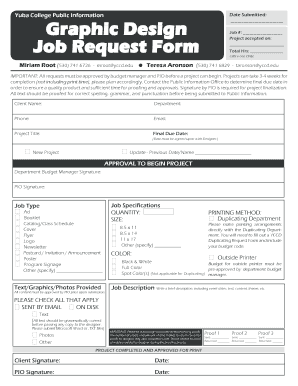
Web Design PDF Form


What is the web design pdf form
The web design pdf form is a digital document used to collect information related to web design projects. This form typically includes fields for project details, client information, design preferences, and deadlines. By utilizing a web design pdf form, businesses can streamline their project initiation process, ensuring that all necessary information is gathered efficiently and effectively. The form can be customized to meet specific project requirements, making it a versatile tool for designers and clients alike.
How to use the web design pdf form
Using the web design pdf form involves several straightforward steps. First, download the form from a trusted source. Next, open the form using a PDF reader that supports editing. Fill in the required fields, providing accurate information about the project and client preferences. Once completed, the form can be electronically signed, ensuring that all parties consent to the terms outlined. Finally, save the filled form and share it with relevant stakeholders via email or a secure file-sharing platform.
Steps to complete the web design pdf form
Completing the web design pdf form can be done in a few simple steps:
- Download the form from a reliable source.
- Open the form using a compatible PDF editor.
- Fill in all necessary fields, including project details and client information.
- Review the information for accuracy and completeness.
- Sign the form electronically, if required.
- Save the completed form and distribute it to relevant parties.
Legal use of the web design pdf form
The legal use of the web design pdf form is supported by electronic signature laws in the United States, such as the ESIGN Act and UETA. These laws establish that electronic signatures and documents hold the same legal weight as their paper counterparts, provided that certain conditions are met. It is essential to ensure that the form is completed accurately and that all parties involved provide their consent through valid electronic signatures. This compliance ensures that the web design pdf form can be used effectively in legal and business contexts.
Key elements of the web design pdf form
Key elements of the web design pdf form typically include:
- Client name and contact information.
- Project title and description.
- Design specifications and preferences.
- Timeline and deadlines for project milestones.
- Budget and payment terms.
- Signatures of all parties involved.
Incorporating these elements ensures that the form serves its purpose effectively, facilitating clear communication between designers and clients.
Examples of using the web design pdf form
Examples of using the web design pdf form include:
- A freelance web designer using the form to gather project specifications from a new client.
- A design agency employing the form to standardize client intake processes across multiple projects.
- A company utilizing the form to document design revisions and approvals during a project lifecycle.
These examples illustrate the form's versatility and its role in enhancing project management and client communication.
Quick guide on how to complete web design pdf form
Complete Web Design Pdf Form effortlessly on any device
Digital document management has become increasingly favored by organizations and individuals alike. It serves as an excellent eco-friendly substitute for traditional printed and signed documents, allowing you to access the necessary form and securely store it online. airSlate SignNow equips you with all the tools required to create, modify, and electronically sign your documents quickly without delays. Manage Web Design Pdf Form on any device using the airSlate SignNow Android or iOS applications and streamline any document-related tasks today.
The simplest method to modify and eSign Web Design Pdf Form with ease
- Find Web Design Pdf Form and select Get Form to begin.
- Utilize the features we provide to complete your form.
- Emphasize important sections of the documents or redact sensitive information with tools specifically designed by airSlate SignNow for that purpose.
- Create your signature using the Sign tool, which takes mere seconds and carries the same legal validity as a traditional ink signature.
- Review the details and click the Done button to preserve your updates.
- Choose your preferred method to share your form, whether by email, text message (SMS), invitation link, or download it to your computer.
Eliminate the hassle of lost or misplaced documents, tedious form searches, or errors that necessitate printing new document copies. airSlate SignNow fulfills your document management needs in just a few clicks from any device you choose. Modify and eSign Web Design Pdf Form and ensure exceptional communication at every step of your form preparation process with airSlate SignNow.
Create this form in 5 minutes or less
Create this form in 5 minutes!
How to create an eSignature for the web design pdf form
How to create an electronic signature for a PDF online
How to create an electronic signature for a PDF in Google Chrome
How to create an e-signature for signing PDFs in Gmail
How to create an e-signature right from your smartphone
How to create an e-signature for a PDF on iOS
How to create an e-signature for a PDF on Android
People also ask
-
What is a web design PDF form?
A web design PDF form is a digital document that allows users to fill out and submit information online. With airSlate SignNow, you can create interactive PDF forms that streamline the data collection process. This feature enhances user experience and improves the efficiency of your web design.
-
How much does it cost to use airSlate SignNow for web design PDF forms?
AirSlate SignNow offers various pricing plans to accommodate different business needs. Your investment in web design PDF forms through SignNow can provide signNow savings by reducing paper usage and increasing processing speed. Check our pricing page for the most up-to-date information on our plans.
-
What features does airSlate SignNow offer for creating web design PDF forms?
AirSlate SignNow provides robust features for creating web design PDF forms, including customizable templates, drag-and-drop fields, and automated workflows. You can add text fields, checkboxes, and signature lines to your forms, making the data collection process seamless. These features ensure your forms are user-friendly and professional.
-
Can I integrate airSlate SignNow with other software for my web design PDF forms?
Yes, airSlate SignNow offers numerous integrations with popular business tools such as Salesforce, Google Workspace, and Microsoft Office. This allows you to easily incorporate web design PDF forms into your existing workflow. The integrations enhance your productivity and streamline document management.
-
What are the benefits of using web design PDF forms with airSlate SignNow?
Using web design PDF forms with airSlate SignNow enhances your document workflow by improving accuracy, speed, and tracking. You can securely eSign documents and manage approvals online, reducing administrative burdens. Additionally, the platform's user-friendly interface makes it accessible for all team members.
-
Is airSlate SignNow suitable for small businesses looking for web design PDF forms?
Absolutely! AirSlate SignNow is designed to be cost-effective and user-friendly, making it an excellent choice for small businesses. Creating web design PDF forms with SignNow can help you save time and resources, ultimately leading to improved customer satisfaction and business growth.
-
How secure is airSlate SignNow when using web design PDF forms?
AirSlate SignNow prioritizes security by offering encryption and compliance with industry standards, ensuring that your web design PDF forms and data are protected. You can rest assured that sensitive information is handled with the utmost care. Our commitment to security means you can focus on your business without worrying about data bsignNowes.
Get more for Web Design Pdf Form
- Notice of commencement michigan 4773609 form
- Hdb contra form
- Lasik plus retreatment form
- Petition to establish paternity tennessee form
- Phoenix life change of address form
- Application for noise variance permit alexandriava form
- Prom permission form
- Special event application request form city of hopewell virginia hopewellva
Find out other Web Design Pdf Form
- How To Sign Connecticut Government LLC Operating Agreement
- How Can I Sign Delaware Government Residential Lease Agreement
- Sign Florida Government Cease And Desist Letter Online
- Sign Georgia Government Separation Agreement Simple
- Sign Kansas Government LLC Operating Agreement Secure
- How Can I Sign Indiana Government POA
- Sign Maryland Government Quitclaim Deed Safe
- Sign Louisiana Government Warranty Deed Easy
- Sign Government Presentation Massachusetts Secure
- How Can I Sign Louisiana Government Quitclaim Deed
- Help Me With Sign Michigan Government LLC Operating Agreement
- How Do I Sign Minnesota Government Quitclaim Deed
- Sign Minnesota Government Affidavit Of Heirship Simple
- Sign Missouri Government Promissory Note Template Fast
- Can I Sign Missouri Government Promissory Note Template
- Sign Nevada Government Promissory Note Template Simple
- How To Sign New Mexico Government Warranty Deed
- Help Me With Sign North Dakota Government Quitclaim Deed
- Sign Oregon Government Last Will And Testament Mobile
- Sign South Carolina Government Purchase Order Template Simple