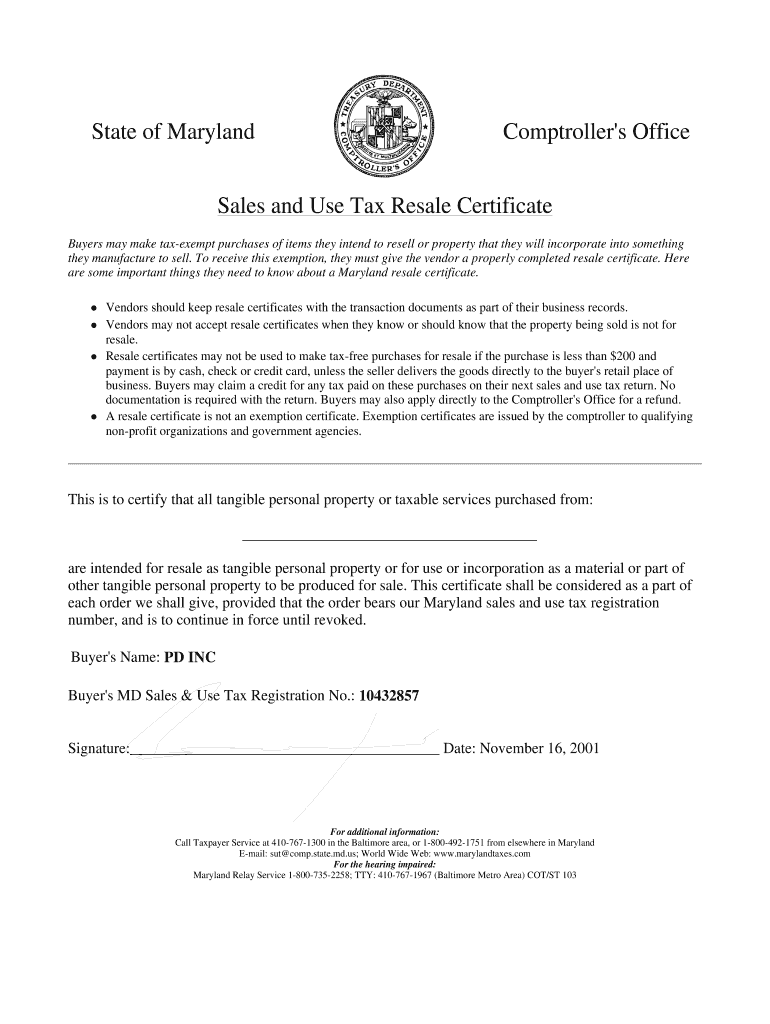
Resale Certificate Form


What is the Resale Certificate
A resale certificate is a legal document that allows a buyer to purchase goods without paying sales tax. This certificate is typically used by businesses that intend to resell the purchased products rather than consume them. In California, the resale certificate is often referred to as the blank CA resale certificate, which serves as proof that the buyer is exempt from sales tax for specific transactions. This document is essential for maintaining compliance with state tax regulations and for ensuring that businesses can operate efficiently.
How to use the Resale Certificate
Using a resale certificate involves presenting it to suppliers when making purchases intended for resale. The buyer fills out the blank CA resale certificate with their business information, including their seller's permit number, and provides it to the seller. This process ensures that the seller does not charge sales tax on the transaction. It is important to keep a copy of the certificate for record-keeping and compliance purposes, as it may be requested by tax authorities during audits.
Steps to complete the Resale Certificate
Completing a California resale certificate involves several straightforward steps:
- Obtain a blank CA resale certificate form from the California Department of Tax and Fee Administration or your supplier.
- Fill in your business name, address, and seller's permit number accurately.
- Specify the type of property you intend to purchase for resale.
- Sign and date the certificate to validate it.
- Provide the completed certificate to the seller at the time of purchase.
Ensuring that all information is accurate is crucial, as errors may lead to complications with tax compliance.
Legal use of the Resale Certificate
The resale certificate must be used in accordance with state laws to avoid penalties. In California, it is illegal to use a resale certificate for personal purchases or items that will not be resold. Misuse of the certificate can result in fines and back taxes owed to the state. Businesses should regularly review their use of resale certificates to ensure compliance with applicable laws and regulations.
Key elements of the Resale Certificate
Several key elements must be included in a valid resale certificate to ensure its legality:
- Business Information: The name and address of the purchaser.
- Seller's Permit Number: A unique identifier issued by the state.
- Description of Property: A clear description of the items being purchased for resale.
- Signature: The signature of the purchaser or an authorized representative.
- Date: The date when the certificate is completed.
Including all these elements helps to affirm the legitimacy of the transaction and protects both the buyer and seller during tax audits.
State-specific rules for the Resale Certificate
Each state has its own regulations regarding the use of resale certificates. In California, businesses must ensure they are registered and possess a valid seller's permit to issue a resale certificate. Additionally, the state may have specific requirements regarding record-keeping and the duration for which the resale certificate remains valid. It is advisable for businesses to familiarize themselves with their state's rules to maintain compliance and avoid potential legal issues.
Quick guide on how to complete resale certificate
Effortlessly Prepare Resale Certificate on Any Device
The management of online documents has gained traction among organizations and individuals. It presents an ideal environmentally friendly substitute for traditional printed and signed documents, as you can easily locate the necessary form and securely store it online. airSlate SignNow equips you with all the resources required to create, modify, and electronically sign your documents quickly without any hold-ups. Handle Resale Certificate on any platform using the airSlate SignNow Android or iOS applications and enhance any document-related process today.
The Easiest Way to Modify and eSign Resale Certificate with Minimal Effort
- Find Resale Certificate and click on Get Form to begin.
- Utilize the tools provided to submit your document.
- Emphasize key sections of your documents or redact sensitive information with tools that airSlate SignNow specifically offers for that purpose.
- Create your signature with the Sign tool, which takes just seconds and carries the same legal validity as a conventional wet ink signature.
- Review the information and click on the Done button to save your updates.
- Choose how you want to send your form, whether by email, text message (SMS), invite link, or download it to your computer.
Eliminate the worries of missing or misplaced files, tedious form searches, or errors that require reprinting new document copies. airSlate SignNow meets all your document management needs with just a few clicks from any device you prefer. Modify and eSign Resale Certificate and ensure outstanding communication at every stage of your form preparation process with airSlate SignNow.
Create this form in 5 minutes or less
Create this form in 5 minutes!
How to create an eSignature for the resale certificate
How to create an electronic signature for a PDF online
How to create an electronic signature for a PDF in Google Chrome
How to create an e-signature for signing PDFs in Gmail
How to create an e-signature right from your smartphone
How to create an e-signature for a PDF on iOS
How to create an e-signature for a PDF on Android
People also ask
-
What is a blank CA resale certificate?
A blank CA resale certificate is a document that allows businesses to purchase goods without paying sales tax. By using this certificate, purchasers can resell the items, and tax is only collected when the products are sold to end consumers. This certificate is crucial for businesses looking to manage their sales tax obligations efficiently.
-
How can I obtain a blank CA resale certificate?
To obtain a blank CA resale certificate, you need to fill out the California Resale Certificate form. This form can typically be downloaded from your local tax authority's website or obtained from financial institutions. Ensure that you provide accurate information about your business, including your seller's permit number.
-
Can airSlate SignNow help me manage my blank CA resale certificate documents?
Absolutely! airSlate SignNow offers features that simplify the management and eSigning of your blank CA resale certificate documents. With our platform, you can create, send, and store your resale certificates securely, ensuring they're easily accessible whenever you need them.
-
What are the benefits of using a blank CA resale certificate?
Using a blank CA resale certificate allows businesses to purchase inventory without incurring sales tax upfront, which can improve cash flow. Additionally, it helps maintain compliance with California tax regulations, preventing potential fines. Overall, it streamlines the purchasing process for resellers.
-
Is there a cost associated with acquiring a blank CA resale certificate?
There is no fee associated with acquiring a blank CA resale certificate itself, as it is a state-regulated document. However, businesses may incur costs related to filing and maintaining proper tax records. Using airSlate SignNow to manage these documents can also contribute to transparency and efficiency without added costs.
-
How does airSlate SignNow ensure the security of my blank CA resale certificate?
airSlate SignNow prioritizes your data security by utilizing advanced encryption and secure access protocols. All documents, including your blank CA resale certificate, are stored in a protected environment, ensuring only authorized individuals can access sensitive information. This protects your business and customer data effectively.
-
Can I integrate airSlate SignNow with my accounting software for blank CA resale certificates?
Yes, airSlate SignNow offers seamless integrations with various accounting software solutions. This feature helps streamline your business processes by automatically linking your blank CA resale certificate data with your accounting records. As a result, you ensure accurate tracking of receipts and inventory management.
Get more for Resale Certificate
Find out other Resale Certificate
- Can I eSignature Mississippi Business Operations Document
- How To eSignature Missouri Car Dealer Document
- How Can I eSignature Missouri Business Operations PPT
- How Can I eSignature Montana Car Dealer Document
- Help Me With eSignature Kentucky Charity Form
- How Do I eSignature Michigan Charity Presentation
- How Do I eSignature Pennsylvania Car Dealer Document
- How To eSignature Pennsylvania Charity Presentation
- Can I eSignature Utah Charity Document
- How Do I eSignature Utah Car Dealer Presentation
- Help Me With eSignature Wyoming Charity Presentation
- How To eSignature Wyoming Car Dealer PPT
- How To eSignature Colorado Construction PPT
- How To eSignature New Jersey Construction PDF
- How To eSignature New York Construction Presentation
- How To eSignature Wisconsin Construction Document
- Help Me With eSignature Arkansas Education Form
- Can I eSignature Louisiana Education Document
- Can I eSignature Massachusetts Education Document
- Help Me With eSignature Montana Education Word