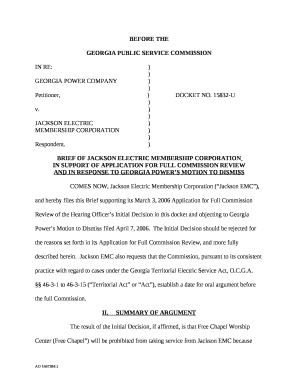
PDF Georgia Power Bill Form


What is the PDF Georgia Power Bill?
The PDF Georgia Power Bill is an official document that outlines the charges and usage details associated with electricity services provided by Georgia Power. This document serves as a record of energy consumption and payment obligations for residential and commercial customers. It typically includes essential information such as account numbers, billing periods, total amount due, and payment options. Understanding this document is crucial for managing energy expenses and ensuring timely payments.
How to Obtain the PDF Georgia Power Bill
To obtain the PDF Georgia Power Bill, customers can access their account through the Georgia Power website. After logging in, users can navigate to the billing section where they can view and download their current and past bills in PDF format. Additionally, customers may request a paper copy of their bill by contacting Georgia Power's customer service. This ensures that users have access to their billing information in a format that suits their needs.
Steps to Complete the PDF Georgia Power Bill
Completing the PDF Georgia Power Bill involves a few straightforward steps. First, download the bill from the Georgia Power website or your email. Review the document for accuracy, including your account details and billing period. If you need to make a payment, follow the instructions provided on the bill for online or mail payment options. Ensure that all required fields are filled out accurately if you are submitting any additional information or forms along with your payment.
Legal Use of the PDF Georgia Power Bill
The PDF Georgia Power Bill is a legally binding document that serves as proof of service and payment obligations. It can be used in various legal contexts, such as verifying residency or confirming utility payments for loan applications. To ensure its legal validity, it is essential to keep the document secure and retain copies for your records. Using a trusted eSignature platform can further enhance the document's legitimacy when signing or submitting electronically.
Key Elements of the PDF Georgia Power Bill
Key elements of the PDF Georgia Power Bill include the following:
- Account Information: Includes the account holder's name, address, and account number.
- Billing Period: Specifies the dates for which the bill is calculated.
- Total Amount Due: The total payment required for the billing period.
- Usage Details: Breakdown of electricity usage, often displayed in kilowatt-hours (kWh).
- Payment Options: Instructions for making payments, including online, by mail, or in person.
Examples of Using the PDF Georgia Power Bill
The PDF Georgia Power Bill can be used in various scenarios, such as:
- Applying for financial assistance programs that require proof of utility expenses.
- Providing documentation for rental agreements or housing applications.
- Tracking energy usage over time for budgeting and conservation efforts.
- Filing taxes, as utility bills may be relevant for certain deductions or credits.
Quick guide on how to complete pdf georgia power bill
Complete Pdf Georgia Power Bill effortlessly on any device
Managing documents online has gained popularity among businesses and individuals. It offers an ideal eco-friendly substitute to traditional printed and signed papers, allowing you to obtain the necessary form and securely store it online. airSlate SignNow provides all the tools required to create, modify, and electronically sign your documents promptly without any hold-ups. Manage Pdf Georgia Power Bill on any device using airSlate SignNow's Android or iOS applications and streamline any document-related task today.
The easiest way to modify and electronically sign Pdf Georgia Power Bill effortlessly
- Obtain Pdf Georgia Power Bill and then click Get Form to get started.
- Utilize the tools we offer to complete your document.
- Emphasize pertinent sections of your documents or redact sensitive information with tools specifically provided by airSlate SignNow for that purpose.
- Create your signature using the Sign tool, which takes mere seconds and holds the same legal validity as a traditional wet ink signature.
- Review all the information and then click on the Done button to save your changes.
- Select how you wish to share your form, via email, SMS, invite link, or download it to your computer.
Eliminate the hassle of lost or misplaced files, tiresome document searches, or errors that necessitate printing new document copies. airSlate SignNow addresses all your document management requirements in just a few clicks from your preferred device. Modify and electronically sign Pdf Georgia Power Bill and ensure outstanding communication at every stage of the form preparation process with airSlate SignNow.
Create this form in 5 minutes or less
Create this form in 5 minutes!
How to create an eSignature for the pdf georgia power bill
How to create an electronic signature for a PDF online
How to create an electronic signature for a PDF in Google Chrome
How to create an e-signature for signing PDFs in Gmail
How to create an e-signature right from your smartphone
How to create an e-signature for a PDF on iOS
How to create an e-signature for a PDF on Android
People also ask
-
What is a Georgia power bill template?
A Georgia power bill template is a customizable document designed to reflect the structure and details of typical power bills issued by Georgia Power. It allows users to easily create and manage their billing documents with accurate data representation, ensuring clarity and compliance.
-
How can the Georgia power bill template help my business?
Using a Georgia power bill template can streamline your billing process, saving time and reducing errors. It provides a professional format for presenting invoices to clients, enhancing your business's credibility and ensuring efficient communication.
-
Is the Georgia power bill template customizable?
Yes, the Georgia power bill template is fully customizable to fit your specific business needs. You can add your branding, modify the layout, and adjust any fields to ensure the document meets your operational requirements.
-
What features does the airSlate SignNow Georgia power bill template offer?
The airSlate SignNow Georgia power bill template includes features such as electronic signatures, document tracking, and user-friendly editing tools. These features enhance efficiency, allowing for quick modifications and secure transactions directly through our platform.
-
Can the Georgia power bill template integrate with my existing software?
Absolutely! The Georgia power bill template easily integrates with various CRM and accounting software systems. This ensures a seamless workflow, allowing you to import and export data without hassle.
-
What are the pricing options for using the Georgia power bill template?
airSlate SignNow offers competitive pricing plans for using the Georgia power bill template. We have options tailored to different business sizes, ensuring that every organization can find a cost-effective solution to manage their billing needs efficiently.
-
How secure is the information in the Georgia power bill template?
Security is a priority with the Georgia power bill template. airSlate SignNow implements advanced encryption and compliance standards to protect your data, ensuring all transactions and documentation are secure from unauthorized access.
Get more for Pdf Georgia Power Bill
Find out other Pdf Georgia Power Bill
- eSignature Idaho Education Lease Termination Letter Secure
- eSignature Colorado Doctors Business Letter Template Now
- eSignature Iowa Education Last Will And Testament Computer
- How To eSignature Iowa Doctors Business Letter Template
- Help Me With eSignature Indiana Doctors Notice To Quit
- eSignature Ohio Education Purchase Order Template Easy
- eSignature South Dakota Education Confidentiality Agreement Later
- eSignature South Carolina Education Executive Summary Template Easy
- eSignature Michigan Doctors Living Will Simple
- How Do I eSignature Michigan Doctors LLC Operating Agreement
- How To eSignature Vermont Education Residential Lease Agreement
- eSignature Alabama Finance & Tax Accounting Quitclaim Deed Easy
- eSignature West Virginia Education Quitclaim Deed Fast
- eSignature Washington Education Lease Agreement Form Later
- eSignature Missouri Doctors Residential Lease Agreement Fast
- eSignature Wyoming Education Quitclaim Deed Easy
- eSignature Alaska Government Agreement Fast
- How Can I eSignature Arizona Government POA
- How Do I eSignature Nevada Doctors Lease Agreement Template
- Help Me With eSignature Nevada Doctors Lease Agreement Template