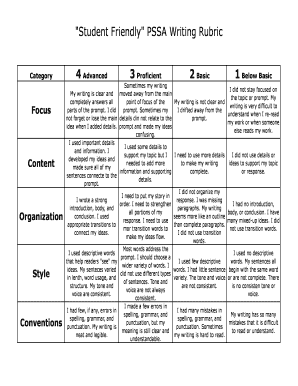
Student Friendly Pssa Writing Rubric Form


What is the student friendly pssa writing rubric
The student friendly PSSA writing rubric is a tool designed to help students understand the expectations for their writing assignments in the Pennsylvania System of School Assessment (PSSA). This rubric outlines specific criteria that students must meet to achieve different levels of proficiency. It breaks down the components of effective writing, such as organization, content, style, and conventions, into clear, understandable language. By utilizing this rubric, students can better assess their own writing and identify areas for improvement.
How to use the student friendly pssa writing rubric
To effectively use the student friendly PSSA writing rubric, students should first familiarize themselves with its criteria. They can start by reviewing each category and understanding what is expected at various performance levels. As students draft their writing, they should refer back to the rubric to ensure they are addressing each component. Once a draft is complete, students can use the rubric to evaluate their work, checking off each area that meets the standards. This self-assessment process encourages reflection and helps students develop their writing skills over time.
Key elements of the student friendly pssa writing rubric
The key elements of the student friendly PSSA writing rubric include several critical components that assess the quality of writing. These typically encompass:
- Content: The relevance and depth of ideas presented in the writing.
- Organization: The structure of the writing, including the logical flow of ideas and the use of paragraphs.
- Style: The writer's voice and tone, as well as the use of varied sentence structures and vocabulary.
- Conventions: The adherence to grammar, punctuation, and spelling norms.
Each of these elements is essential for achieving a high score on writing assessments, guiding students to produce well-rounded and effective writing.
Steps to complete the student friendly pssa writing rubric
Completing the student friendly PSSA writing rubric involves a series of structured steps. First, students should carefully read the prompt and gather their ideas. Next, they should draft their writing, ensuring they incorporate the key elements outlined in the rubric. After completing the draft, students should review the rubric again, checking each criterion against their work. This includes assessing whether they have adequately addressed content, organization, style, and conventions. Finally, students can revise their writing based on the rubric’s feedback, enhancing their overall quality before submission.
Examples of using the student friendly pssa writing rubric
Examples of using the student friendly PSSA writing rubric can provide valuable insights into its practical application. For instance, a student might write a narrative about a memorable event. As they review the rubric, they can identify how well their story captures the reader's interest (content), whether it follows a clear sequence (organization), and if their language is engaging (style). Another example could involve a persuasive essay, where the student checks if their arguments are supported with evidence (content) and if their writing flows logically (organization). These examples illustrate how the rubric serves as a guide throughout the writing process.
Legal use of the student friendly pssa writing rubric
The legal use of the student friendly PSSA writing rubric is essential for ensuring that assessments are fair and standardized across schools. The rubric is developed in accordance with educational guidelines and is designed to provide a consistent framework for evaluating student writing. Schools and educators must ensure that they apply the rubric uniformly to maintain equity in grading. Additionally, any adaptations or modifications to the rubric should be documented and communicated to students to uphold transparency in the assessment process.
Quick guide on how to complete student friendly pssa writing rubric
Effortlessly Prepare Student Friendly Pssa Writing Rubric on Any Device
Digital document management has gained traction among businesses and individuals. It serves as an ideal eco-friendly alternative to conventional printed and signed paperwork, allowing you to obtain the necessary form and safely store it online. airSlate SignNow provides all the tools required to craft, amend, and electronically sign your documents promptly without delays. Manage Student Friendly Pssa Writing Rubric on any platform using airSlate SignNow's Android or iOS applications and enhance any document-centric procedure today.
How to Adjust and Electronically Sign Student Friendly Pssa Writing Rubric with Ease
- Find Student Friendly Pssa Writing Rubric and click on Get Form to begin.
- Utilize the tools available to complete your form.
- Select pertinent sections of the documents or conceal sensitive information with tools that airSlate SignNow provides specifically for that purpose.
- Create your signature using the Sign tool, which takes only seconds and carries the same legal validity as a conventional wet ink signature.
- Review the details and click on the Done button to store your modifications.
- Decide how you wish to send your form, whether by email, SMS, or invitation link, or download it to your computer.
Eliminate worries about lost or misplaced files, tedious document searches, or mistakes that necessitate printing new copies. airSlate SignNow meets your document management needs in a few clicks from your chosen device. Adjust and electronically sign Student Friendly Pssa Writing Rubric and ensure effective communication at any stage of the form preparation process with airSlate SignNow.
Create this form in 5 minutes or less
Create this form in 5 minutes!
How to create an eSignature for the student friendly pssa writing rubric
How to create an electronic signature for a PDF online
How to create an electronic signature for a PDF in Google Chrome
How to create an e-signature for signing PDFs in Gmail
How to create an e-signature right from your smartphone
How to create an e-signature for a PDF on iOS
How to create an e-signature for a PDF on Android
People also ask
-
What is the PSSA writing rubric and how does it work?
The PSSA writing rubric is a standardized tool used to assess student writing based on specific criteria. It provides clear guidelines for evaluating writing skills, focusing on elements like organization, content, and language use. Using the PSSA writing rubric promotes objectivity and fairness in grading.
-
How can I utilize the PSSA writing rubric with airSlate SignNow?
You can incorporate the PSSA writing rubric into your workflow by using airSlate SignNow to create, send, and eSign documents containing the rubric. This streamlines the process of providing feedback and assessments on student writing. By digitizing these documents, you increase efficiency and maintain organized records.
-
Is there a cost associated with using the PSSA writing rubric through airSlate SignNow?
While the PSSA writing rubric itself is a free educational tool, using airSlate SignNow to facilitate document management comes with pricing plans. These affordable options cater to various budgets and include features that enhance your document workflow, making it a cost-effective solution.
-
What are the key features of airSlate SignNow relevant to the PSSA writing rubric?
AirSlate SignNow offers features like customizable templates, real-time collaboration, and secure e-signature capabilities that complement the use of the PSSA writing rubric. These features allow teachers to easily distribute the rubric for assessments and gather student submissions efficiently, while ensuring a seamless experience.
-
How does the PSSA writing rubric benefit educators?
The PSSA writing rubric benefits educators by providing a clear framework for assessing student writing. This clarity helps in delivering constructive feedback, fostering student development. Moreover, seamlessly integrating it with tools like airSlate SignNow enhances the evaluation process and saves time.
-
Can I share the PSSA writing rubric easily using airSlate SignNow?
Absolutely! AirSlate SignNow allows you to easily share the PSSA writing rubric with students and colleagues via email or direct links. This makes it convenient for collaborative assessment and ensures everyone has access to the latest version of the rubric.
-
What integrations does airSlate SignNow offer for PSSA writing rubric usage?
AirSlate SignNow seamlessly integrates with various educational tools and platforms, enhancing your ability to utilize the PSSA writing rubric. Whether you're using learning management systems or other document-sharing apps, these integrations ensure that the process remains effortless and efficient.
Get more for Student Friendly Pssa Writing Rubric
- Control number co p042 pkg form
- Electrical board applications and formsdepartment coloradogov
- Control number co p052 pkg form
- Oil and gas forms leases and documentsus legal forms
- How to write a living willnolo form
- Control number co p081 pkg form
- Formsdistrict of connecticutunited states bankruptcy court
- Connecticut law about name changes form
Find out other Student Friendly Pssa Writing Rubric
- How To Electronic signature Washington Employee Reference Request
- Electronic signature New York Working Time Control Form Easy
- How To Electronic signature Kansas Software Development Proposal Template
- Electronic signature Utah Mobile App Design Proposal Template Fast
- Electronic signature Nevada Software Development Agreement Template Free
- Electronic signature New York Operating Agreement Safe
- How To eSignature Indiana Reseller Agreement
- Electronic signature Delaware Joint Venture Agreement Template Free
- Electronic signature Hawaii Joint Venture Agreement Template Simple
- Electronic signature Idaho Web Hosting Agreement Easy
- Electronic signature Illinois Web Hosting Agreement Secure
- Electronic signature Texas Joint Venture Agreement Template Easy
- How To Electronic signature Maryland Web Hosting Agreement
- Can I Electronic signature Maryland Web Hosting Agreement
- Electronic signature Michigan Web Hosting Agreement Simple
- Electronic signature Missouri Web Hosting Agreement Simple
- Can I eSignature New York Bulk Sale Agreement
- How Do I Electronic signature Tennessee Web Hosting Agreement
- Help Me With Electronic signature Hawaii Debt Settlement Agreement Template
- Electronic signature Oregon Stock Purchase Agreement Template Later