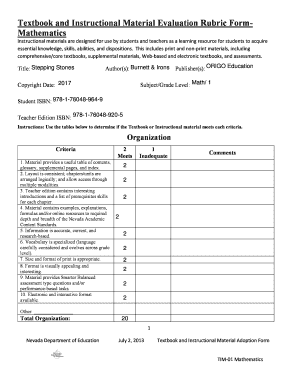
Evaluation Tool for Instructional Materials Form


What is the evaluation tool for instructional materials
The evaluation tool for instructional materials serves as a structured framework designed to assess the quality and effectiveness of educational resources. This tool typically includes various criteria that focus on aspects such as content accuracy, alignment with learning objectives, usability, and engagement. By utilizing a rubric for evaluating instructional materials, educators can ensure that the materials they select meet specific educational standards and support diverse learning needs.
How to use the evaluation tool for instructional materials
Using the evaluation tool for instructional materials involves several steps to ensure a thorough assessment. First, review the criteria outlined in the rubric, which may include aspects like clarity, relevance, and instructional strategies. Next, gather the instructional materials you wish to evaluate. As you assess each item, rate it according to the rubric's criteria, providing evidence or examples to support your ratings. Finally, compile your findings to identify strengths and areas for improvement, which can guide future material selection or development.
Key elements of the evaluation tool for instructional materials
Key elements of the evaluation tool for instructional materials typically include criteria such as:
- Content Accuracy: Ensures the information is correct and up-to-date.
- Alignment with Standards: Evaluates how well the materials meet educational standards or learning objectives.
- Usability: Assesses the ease of use for both educators and learners.
- Engagement: Measures how well the materials capture and maintain student interest.
- Diversity and Inclusion: Considers whether the materials reflect diverse perspectives and are accessible to all learners.
Steps to complete the evaluation tool for instructional materials
Completing the evaluation tool for instructional materials involves a systematic approach. Follow these steps:
- Identify the instructional materials to be evaluated.
- Review the evaluation rubric and familiarize yourself with the criteria.
- Assess each material against the rubric, providing specific examples for each criterion.
- Compile your ratings and observations into a comprehensive report.
- Discuss the findings with colleagues or stakeholders to inform future material selection.
Legal use of the evaluation tool for instructional materials
The legal use of the evaluation tool for instructional materials is essential to ensure compliance with educational standards and regulations. It is important to maintain transparency in the evaluation process, documenting all assessments and decisions made based on the rubric. This documentation can serve as evidence of due diligence in selecting materials that meet legal and educational requirements, thereby protecting institutions from potential liabilities related to the use of inappropriate or ineffective instructional resources.
Examples of using the evaluation tool for instructional materials
Examples of using the evaluation tool for instructional materials include:
- Assessing a new textbook for a science course to ensure it aligns with state standards.
- Evaluating an online learning platform for its usability and engagement features.
- Reviewing supplementary materials, such as videos or interactive tools, for their educational value.
- Conducting a peer review of instructional resources to gather diverse perspectives on their effectiveness.
Quick guide on how to complete evaluation tool for instructional materials
Complete Evaluation Tool For Instructional Materials effortlessly on any device
Managing documents online has gained popularity among enterprises and individuals alike. It offers an excellent eco-friendly alternative to conventional printed and signed documents, allowing you to obtain the necessary form and securely store it in the cloud. airSlate SignNow provides you with all the tools required to create, modify, and eSign your documents quickly without delays. Handle Evaluation Tool For Instructional Materials on any platform with airSlate SignNow's Android or iOS applications and simplify any document-related process today.
The easiest way to modify and eSign Evaluation Tool For Instructional Materials seamlessly
- Find Evaluation Tool For Instructional Materials and click on Get Form to begin.
- Utilize the tools we provide to complete your form.
- Highlight important sections of the documents or redact sensitive information using tools specifically provided by airSlate SignNow for that purpose.
- Create your signature using the Sign tool, which takes mere seconds and holds the same legal significance as a traditional wet ink signature.
- Review the details and click on the Done button to save your modifications.
- Select how you wish to send your form: via email, text message (SMS), invitation link, or download it to your computer.
Say goodbye to lost or misplaced documents, cumbersome form navigation, or errors that necessitate printing new copies. airSlate SignNow satisfies all your document management needs with just a few clicks from your chosen device. Edit and eSign Evaluation Tool For Instructional Materials to ensure effective communication throughout the document preparation process with airSlate SignNow.
Create this form in 5 minutes or less
Create this form in 5 minutes!
How to create an eSignature for the evaluation tool for instructional materials
How to create an electronic signature for a PDF online
How to create an electronic signature for a PDF in Google Chrome
How to create an e-signature for signing PDFs in Gmail
How to create an e-signature right from your smartphone
How to create an e-signature for a PDF on iOS
How to create an e-signature for a PDF on Android
People also ask
-
What are rubrics for evaluating instructional materials?
Rubrics for evaluating instructional materials are structured frameworks that help assess the quality and effectiveness of educational resources. They provide clear criteria and performance levels to evaluate various aspects of materials, ensuring that they meet defined educational standards.
-
How can airSlate SignNow help in creating rubrics for evaluating instructional materials?
airSlate SignNow offers user-friendly templates that can be customized to create rubrics for evaluating instructional materials. With our platform, educators can easily design, share, and collect feedback on these rubrics, facilitating a more efficient evaluation process.
-
What features does airSlate SignNow offer for creating digital rubrics for instructional evaluation?
airSlate SignNow provides features such as customizable templates, drag-and-drop functionality, and collaborative editing, which are essential for creating digital rubrics for evaluating instructional materials. These features enhance the user experience, allowing for seamless integration and sharing among team members.
-
Is there a cost associated with using airSlate SignNow for rubrics for evaluating instructional materials?
Yes, there is a cost associated with using airSlate SignNow, but we offer several pricing tiers to suit different budgets. Our plans are designed to be cost-effective, providing access to essential features for creating rubrics for evaluating instructional materials without breaking the bank.
-
Can airSlate SignNow integrate with other educational tools for rubric development?
Absolutely! airSlate SignNow integrates seamlessly with a variety of educational tools and platforms. This capability allows users to streamline the process of developing rubrics for evaluating instructional materials by incorporating existing data and resources from other applications.
-
What are the benefits of using digital rubrics compared to traditional paper rubrics?
Digital rubrics for evaluating instructional materials offer numerous benefits, including easier access, real-time collaboration, and the ability to track changes. With airSlate SignNow, educators can streamline communication and feedback, making the evaluation process much more efficient than traditional paper methods.
-
How does airSlate SignNow enhance the collaborative evaluation process for instructional materials?
With airSlate SignNow, multiple users can collaborate in real-time to refine and evaluate rubrics for instructional materials. Our platform enables easy sharing and commenting, allowing educators to provide input and improve the quality of their evaluation criteria collectively.
Get more for Evaluation Tool For Instructional Materials
- The transfer on death deedhuffpost form
- Oil ampampamp gas lease formsis there a standard form
- Control number nh sdeed 6 form
- Control number pa 022 77 form
- Table of contents to second amended and restated articles form
- Sample asset purchase agreement between centennial form
- Contributions of property to an llc the tax adviser form
- Wellex confidential form
Find out other Evaluation Tool For Instructional Materials
- How Can I Electronic signature Colorado Car Dealer Form
- How To Electronic signature Florida Car Dealer Word
- How Do I Electronic signature Florida Car Dealer Document
- Help Me With Electronic signature Florida Car Dealer Presentation
- Can I Electronic signature Georgia Car Dealer PDF
- How Do I Electronic signature Georgia Car Dealer Document
- Can I Electronic signature Georgia Car Dealer Form
- Can I Electronic signature Idaho Car Dealer Document
- How Can I Electronic signature Illinois Car Dealer Document
- How Can I Electronic signature North Carolina Banking PPT
- Can I Electronic signature Kentucky Car Dealer Document
- Can I Electronic signature Louisiana Car Dealer Form
- How Do I Electronic signature Oklahoma Banking Document
- How To Electronic signature Oklahoma Banking Word
- How Can I Electronic signature Massachusetts Car Dealer PDF
- How Can I Electronic signature Michigan Car Dealer Document
- How Do I Electronic signature Minnesota Car Dealer Form
- Can I Electronic signature Missouri Car Dealer Document
- How Do I Electronic signature Nevada Car Dealer PDF
- How To Electronic signature South Carolina Banking Document