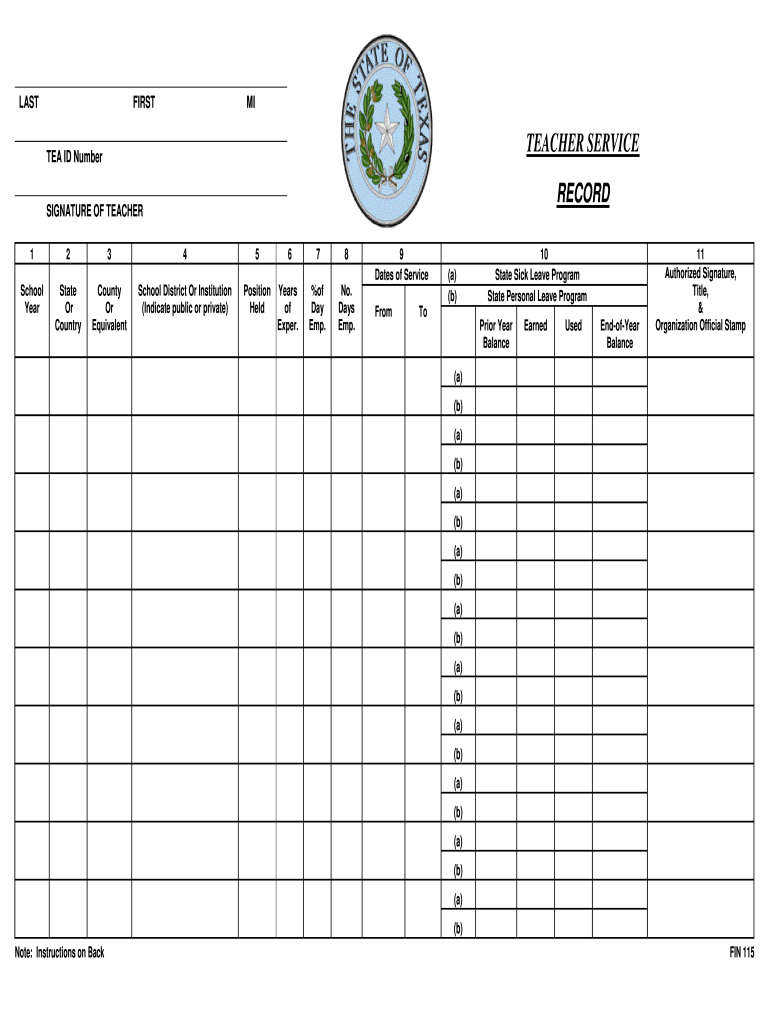
Service Record for Private School Teachers Form


What is the service record for private school teachers?
The service record for private school teachers is a formal document that outlines a teacher's employment history, qualifications, and contributions within a private educational institution. This record typically includes details such as the teacher's name, position, dates of employment, responsibilities, and any certifications or degrees attained. It serves as an essential tool for teachers seeking new employment opportunities, as it provides potential employers with a comprehensive overview of their professional background and achievements.
How to use the service record for private school teachers
Utilizing the service record for private school teachers involves several steps. First, teachers should ensure that their service record is up-to-date and accurately reflects their employment history. This may include gathering documentation such as pay stubs, performance evaluations, and letters of recommendation. Once the record is complete, it can be used to apply for new teaching positions, promotions, or professional development opportunities. Additionally, teachers may present their service record during job interviews to demonstrate their qualifications and experience.
Key elements of the service record for private school teachers
A comprehensive service record for private school teachers should include several key elements to ensure its effectiveness. These elements typically consist of:
- Personal Information: Full name, contact details, and identification number.
- Employment History: A chronological list of positions held, including the name of the institution, job title, and dates of employment.
- Responsibilities: A summary of duties and responsibilities associated with each position.
- Professional Development: Any relevant training, workshops, or courses completed.
- Certifications: Details of teaching certifications and licenses obtained.
- Performance Evaluations: Summaries of evaluations or reviews conducted during employment.
Steps to complete the service record for private school teachers
Completing a service record for private school teachers involves a systematic approach. The following steps can guide teachers in creating a thorough and accurate document:
- Gather all relevant employment documentation, including contracts and pay records.
- List all positions held in chronological order, starting with the most recent.
- Detail the responsibilities and contributions for each position.
- Include any professional development activities and certifications earned.
- Review the document for accuracy and completeness.
- Seek feedback from a supervisor or a trusted colleague to ensure clarity.
Legal use of the service record for private school teachers
The legal use of the service record for private school teachers is crucial in ensuring that the document is recognized by potential employers and educational institutions. To be considered legally binding, the service record must be accurate and truthful, reflecting the teacher's actual employment history. Additionally, teachers should be aware of any state-specific regulations regarding the maintenance and submission of service records. Keeping the document secure and confidential is also important, as it contains personal information that should be protected from unauthorized access.
How to obtain the service record for private school teachers
Obtaining a service record for private school teachers typically involves a straightforward process. Teachers can request their service record from their current or former employer's human resources department. It is advisable to submit a formal request in writing, specifying the details needed in the record. In some cases, schools may have standard templates or forms for this purpose. If a teacher encounters difficulties in obtaining their record, they may consider reaching out to their union representative or legal advisor for assistance.
Quick guide on how to complete service record for private school teachers
Effortlessly Prepare Service Record For Private School Teachers on Any Device
Digital document management has become increasingly favored by companies and individuals alike. It serves as an ideal environmentally friendly alternative to traditional printed and signed papers, allowing you to locate the appropriate form and securely save it online. airSlate SignNow provides you with all the tools necessary to create, edit, and electronically sign your documents promptly without interruptions. Handle Service Record For Private School Teachers on any device with the airSlate SignNow mobile applications for Android or iOS and streamline any document-related procedure today.
The easiest method to edit and eSign Service Record For Private School Teachers effortlessly
- Locate Service Record For Private School Teachers and then select Get Form to begin.
- Make use of the tools we provide to complete your document.
- Highlight important sections of the documents or redact sensitive information with tools that airSlate SignNow specifically offers for this purpose.
- Generate your signature using the Sign feature, which takes mere seconds and carries the same legal validity as a conventional handwritten signature.
- Review all the details and then click the Done button to save your changes.
- Select how you wish to send your form, whether by email, SMS, or invitation link, or download it to your computer.
Say goodbye to lost or misfiled documents, tiresome form searches, or mistakes that necessitate printing additional document copies. airSlate SignNow manages all your document management needs in just a few clicks from any device you prefer. Edit and eSign Service Record For Private School Teachers and ensure excellent communication at every stage of your form preparation process with airSlate SignNow.
Create this form in 5 minutes or less
Create this form in 5 minutes!
How to create an eSignature for the service record for private school teachers
How to create an electronic signature for a PDF online
How to create an electronic signature for a PDF in Google Chrome
How to create an e-signature for signing PDFs in Gmail
How to create an e-signature right from your smartphone
How to create an e-signature for a PDF on iOS
How to create an e-signature for a PDF on Android
People also ask
-
What is the private school teacher agreement letter format?
The private school teacher agreement letter format is a structured template used to outline the terms, conditions, and responsibilities between a private school and its teachers. This format typically includes sections for compensation, job expectations, benefits, and termination conditions. Using a clear format helps ensure mutual understanding and legal compliance.
-
What are the benefits of using the private school teacher agreement letter format?
Using the private school teacher agreement letter format ensures clarity and consistency in communication between the school and teachers. This format helps protect both parties legally by clearly defining roles and responsibilities, which can prevent disputes. Additionally, it promotes professionalism and sets clear expectations from the outset.
-
How can airSlate SignNow help in creating a private school teacher agreement letter format?
airSlate SignNow provides customizable templates, including a private school teacher agreement letter format, making it easy for schools to generate professional documents. With its simple drag-and-drop interface, institutions can personalize agreements quickly while ensuring compliance with legal standards. This streamlines the hiring process and enhances efficiency.
-
Is there a cost associated with using airSlate SignNow for private school teacher agreement letter format?
Yes, airSlate SignNow offers various pricing plans that cater to different needs and budgets. Whether you are a small private school or a larger institution, you can find a plan that allows you to create, manage, and eSign your private school teacher agreement letter format efficiently. Check their pricing page for specific details on features and costs.
-
What features does airSlate SignNow offer for document management?
airSlate SignNow includes features like customizable templates, easy eSigning, secure document storage, and comprehensive tracking capabilities. These features allow users to manage their private school teacher agreement letter format efficiently and securely. With real-time notifications and reminders, you ensure timely completion of all necessary agreements.
-
Can I integrate airSlate SignNow with other applications?
Absolutely! airSlate SignNow offers integrations with various applications, including CRM systems and cloud storage services. This means you can seamlessly use the private school teacher agreement letter format alongside other tools to enhance your workflow and maintain all your business processes in sync.
-
Is it easy to share the private school teacher agreement letter format using airSlate SignNow?
Yes, sharing the private school teacher agreement letter format is simple with airSlate SignNow. You can easily send documents for eSignature via email or share links directly from the platform. This feature allows for quick collaboration and ensures that all parties can access the agreement in real-time.
Get more for Service Record For Private School Teachers
- Incident analysis form texas mutual insurance company
- Port st lucie permit for ac fee form
- Ordersentricon elangham com form
- Affidavit of mechanic form
- Pasco county financial affidavit short form
- Sat student id form 59971840
- Form ds 1
- Form n 342 renewable energy technologies income tax credit for systems installed and placed in service on or after july 1
Find out other Service Record For Private School Teachers
- Help Me With eSign Utah Non disclosure agreement sample
- How Can I eSign Minnesota Partnership agreements
- eSign Pennsylvania Property management lease agreement Secure
- eSign Hawaii Rental agreement for house Fast
- Help Me With eSign Virginia Rental agreement contract
- eSign Alaska Rental lease agreement Now
- How To eSign Colorado Rental lease agreement
- How Can I eSign Colorado Rental lease agreement
- Can I eSign Connecticut Rental lease agreement
- eSign New Hampshire Rental lease agreement Later
- Can I eSign North Carolina Rental lease agreement
- How Do I eSign Pennsylvania Rental lease agreement
- How To eSign South Carolina Rental lease agreement
- eSign Texas Rental lease agreement Mobile
- eSign Utah Rental agreement lease Easy
- How Can I eSign North Dakota Rental lease agreement forms
- eSign Rhode Island Rental lease agreement forms Now
- eSign Georgia Rental lease agreement template Simple
- Can I eSign Wyoming Rental lease agreement forms
- eSign New Hampshire Rental lease agreement template Online