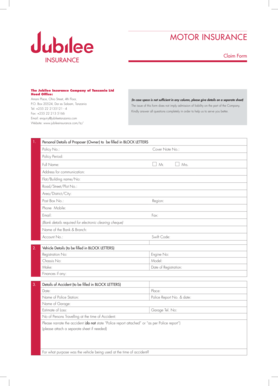
Jubilee Health Insurance Inpatient Claim Reimbursement Form


What is the Jubilee Health Insurance Inpatient Claim Reimbursement Form
The Jubilee Health Insurance Inpatient Claim Reimbursement Form is a crucial document for individuals seeking reimbursement for medical expenses incurred during inpatient care. This form is designed to facilitate the claims process between policyholders and Jubilee Health Insurance, ensuring that eligible medical costs are covered according to the terms of the insurance policy. It requires detailed information about the patient, the treatment received, and the associated costs, allowing the insurance provider to assess the claim accurately.
How to use the Jubilee Health Insurance Inpatient Claim Reimbursement Form
Using the Jubilee Health Insurance Inpatient Claim Reimbursement Form involves several key steps. First, gather all necessary documentation, including medical bills, treatment records, and any other relevant information. Next, accurately fill out the form, ensuring all required fields are completed. It is important to double-check for any errors or missing information, as this can delay the processing of your claim. Once the form is completed, submit it according to the instructions provided, either online or via mail, depending on your preference and the options available.
Steps to complete the Jubilee Health Insurance Inpatient Claim Reimbursement Form
Completing the Jubilee Health Insurance Inpatient Claim Reimbursement Form involves the following steps:
- Collect all relevant medical documentation, including bills and treatment summaries.
- Fill out the form with accurate personal and treatment information.
- Attach copies of all supporting documents to the form.
- Review the completed form for accuracy and completeness.
- Submit the form through the designated method, ensuring you keep a copy for your records.
Required Documents
To successfully submit the Jubilee Health Insurance Inpatient Claim Reimbursement Form, certain documents are typically required. These may include:
- Itemized medical bills detailing the services rendered.
- Proof of payment for the medical services.
- Medical records or treatment summaries that support the claim.
- Any additional documentation specified by Jubilee Health Insurance.
Form Submission Methods
The Jubilee Health Insurance Inpatient Claim Reimbursement Form can be submitted through various methods to accommodate different preferences. Common submission methods include:
- Online submission via the Jubilee Health Insurance portal.
- Mailing the completed form and supporting documents to the designated claims address.
- In-person submission at a local Jubilee Health Insurance office, if available.
Legal use of the Jubilee Health Insurance Inpatient Claim Reimbursement Form
The legal use of the Jubilee Health Insurance Inpatient Claim Reimbursement Form is governed by specific regulations that ensure the form is filled out and submitted correctly. This includes adhering to the terms of the insurance policy and providing truthful information. Misrepresentation or failure to comply with submission guidelines can result in denial of the claim or other legal consequences. Therefore, it is essential to understand the legal implications and requirements associated with the form.
Quick guide on how to complete jubilee health insurance inpatient claim reimbursement form
Effortlessly Complete Jubilee Health Insurance Inpatient Claim Reimbursement Form on Any Device
Managing documents online has gained popularity among businesses and individuals alike. It serves as an excellent environmentally friendly alternative to traditional printed and signed paperwork, as you can easily locate the correct form and securely keep it online. airSlate SignNow equips you with all the necessary tools to swiftly create, modify, and eSign your documents without unnecessary delays. Handle Jubilee Health Insurance Inpatient Claim Reimbursement Form on any device using airSlate SignNow's Android or iOS applications and streamline your document-based tasks today.
How to Edit and eSign Jubilee Health Insurance Inpatient Claim Reimbursement Form with Ease
- Obtain Jubilee Health Insurance Inpatient Claim Reimbursement Form and click Get Form to begin.
- Utilize the available tools to complete your form.
- Emphasize important sections of your documents or redact sensitive information with tools that airSlate SignNow specifically provides for this purpose.
- Generate your eSignature using the Sign tool, which takes mere seconds and has the same legal validity as a conventional wet ink signature.
- Review the details and click on the Done button to save your modifications.
- Choose how you wish to deliver your form, either via email, text message (SMS), invitation link, or download it to your computer.
Bid farewell to lost or misplaced documents, tedious form searching, or errors that require printing new copies. airSlate SignNow meets your document management needs in just a few clicks from any device you prefer. Edit and eSign Jubilee Health Insurance Inpatient Claim Reimbursement Form to ensure effective communication at every stage of the form preparation process with airSlate SignNow.
Create this form in 5 minutes or less
Create this form in 5 minutes!
How to create an eSignature for the jubilee health insurance inpatient claim reimbursement form
How to create an electronic signature for a PDF online
How to create an electronic signature for a PDF in Google Chrome
How to create an e-signature for signing PDFs in Gmail
How to create an e-signature right from your smartphone
How to create an e-signature for a PDF on iOS
How to create an e-signature for a PDF on Android
People also ask
-
What is the jubilee health insurance inpatient claim reimbursement form?
The jubilee health insurance inpatient claim reimbursement form is a document that policyholders use to request reimbursement for inpatient medical expenses covered by their Jubilee health insurance. This form collects necessary details about your medical treatment and expenses to ensure a smooth reimbursement process.
-
How do I fill out the jubilee health insurance inpatient claim reimbursement form?
To fill out the jubilee health insurance inpatient claim reimbursement form, you need to provide personal information, treatment details, and attached invoices from your healthcare provider. Ensure all sections are complete for a faster claims process and keep copies for your records.
-
What is the typical processing time for the jubilee health insurance inpatient claim reimbursement form?
The typical processing time for the jubilee health insurance inpatient claim reimbursement form can vary, but it usually takes between 14 to 30 business days. Factors such as the completeness of your submission and the volume of claims being processed can affect this timeframe.
-
Are there any costs associated with submitting the jubilee health insurance inpatient claim reimbursement form?
Typically, there are no direct costs associated with submitting the jubilee health insurance inpatient claim reimbursement form. However, you may incur costs for obtaining medical records or additional documentation required for your claim.
-
What if my jubilee health insurance inpatient claim reimbursement form is denied?
If your jubilee health insurance inpatient claim reimbursement form is denied, you should review the denial letter for specific reasons and instructions on how to appeal. You can gather any additional documentation needed and submit an appeal to the claims department for reconsideration.
-
Can I track the status of my jubilee health insurance inpatient claim reimbursement form?
Yes, you can typically track the status of your jubilee health insurance inpatient claim reimbursement form through the Jubilee customer portal or by contacting customer service. Keeping your claim reference number handy will help streamline this process.
-
What documents do I need to submit with the jubilee health insurance inpatient claim reimbursement form?
When submitting the jubilee health insurance inpatient claim reimbursement form, ensure you include supporting documents such as hospital bills, treatment summaries, and any other relevant medical records. This helps facilitate a smoother reimbursement process.
Get more for Jubilee Health Insurance Inpatient Claim Reimbursement Form
- Tennessee consent and permission formsus legal forms
- City alaska or a form
- Was body part injured before form
- Lhwca procedure manual division of longshore and harbor form
- Box 115512 juneau ak 99811 5512 form
- Affidavit of readiness for hearing alaska department of labor form
- Compensation report alaskaworkers comp forms workflow
- Notice of possible claim against the second injury fund form
Find out other Jubilee Health Insurance Inpatient Claim Reimbursement Form
- How To Sign Indiana Insurance Document
- Can I Sign Illinois Lawers Form
- How To Sign Indiana Lawers Document
- How To Sign Michigan Lawers Document
- How To Sign New Jersey Lawers PPT
- How Do I Sign Arkansas Legal Document
- How Can I Sign Connecticut Legal Document
- How Can I Sign Indiana Legal Form
- Can I Sign Iowa Legal Document
- How Can I Sign Nebraska Legal Document
- How To Sign Nevada Legal Document
- Can I Sign Nevada Legal Form
- How Do I Sign New Jersey Legal Word
- Help Me With Sign New York Legal Document
- How Do I Sign Texas Insurance Document
- How Do I Sign Oregon Legal PDF
- How To Sign Pennsylvania Legal Word
- How Do I Sign Wisconsin Legal Form
- Help Me With Sign Massachusetts Life Sciences Presentation
- How To Sign Georgia Non-Profit Presentation