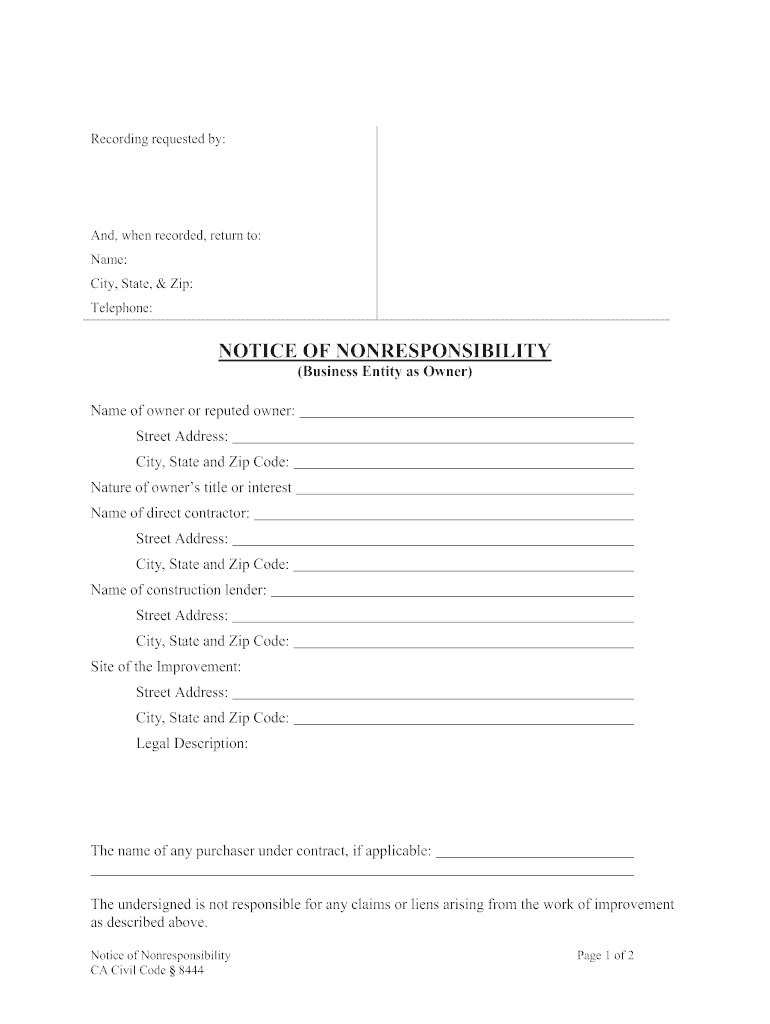
Notice of Non Responsibility California 8444 Form


What is the Notice Of Non Responsibility California 8444 Form
The Notice of Non Responsibility California 8444 Form is a legal document used in California to protect property owners from liability for any work performed on their property by contractors or subcontractors. This form serves as a formal declaration that the property owner is not responsible for any debts incurred by contractors while working on the property. It is particularly important in construction and renovation scenarios, where contractors may not fulfill their financial obligations.
How to use the Notice Of Non Responsibility California 8444 Form
To effectively use the Notice of Non Responsibility California 8444 Form, property owners should complete the form accurately and file it with the appropriate county office. This filing serves to notify potential creditors that the property owner does not assume responsibility for any unpaid debts related to the work performed. It is advisable to file the form before any construction begins to ensure that the owner's liability is clearly established from the outset.
Steps to complete the Notice Of Non Responsibility California 8444 Form
Completing the Notice of Non Responsibility California 8444 Form involves several key steps:
- Obtain the form from a reliable source, such as a legal website or local government office.
- Fill in the required information, including the property owner's name, address, and a description of the property.
- Specify the nature of the work being performed and the name of the contractor.
- Sign and date the form to validate it.
- File the completed form with the county recorder's office in the county where the property is located.
Legal use of the Notice Of Non Responsibility California 8444 Form
The legal use of the Notice of Non Responsibility California 8444 Form is crucial for property owners who wish to protect themselves from potential claims by contractors. By filing this form, the owner establishes a clear record that they do not accept liability for any debts incurred by contractors. This legal protection is especially relevant in cases where contractors fail to pay suppliers or subcontractors, as it can prevent lien claims against the property.
Key elements of the Notice Of Non Responsibility California 8444 Form
Key elements of the Notice of Non Responsibility California 8444 Form include:
- Property Owner Information: Name and contact details of the property owner.
- Property Description: A detailed description of the property where the work is being performed.
- Contractor Information: Name and contact details of the contractor responsible for the work.
- Work Description: A brief description of the nature of the work being undertaken.
- Signature: The property owner's signature and date of signing to validate the form.
State-specific rules for the Notice Of Non Responsibility California 8444 Form
In California, specific rules govern the use of the Notice of Non Responsibility California 8444 Form. It must be filed with the county recorder's office to be legally effective. Additionally, the form must be filed within a certain timeframe, typically before the commencement of work, to ensure that the property owner is protected from liability. It is important for property owners to be aware of these regulations to ensure compliance and effective protection.
Quick guide on how to complete notice of non responsibility california 8444 form
Manage Notice Of Non Responsibility California 8444 Form effortlessly on any device
Digital document handling has gained traction among businesses and individuals alike. It offers an ideal environmentally friendly alternative to traditional printed and signed documents, allowing you to locate the necessary form and securely store it online. airSlate SignNow provides all the tools you require to create, amend, and eSign your documents swiftly without delays. Handle Notice Of Non Responsibility California 8444 Form seamlessly across any platform using airSlate SignNow's Android or iOS applications and streamline any document-related process today.
How to modify and eSign Notice Of Non Responsibility California 8444 Form with ease
- Obtain Notice Of Non Responsibility California 8444 Form and then click Get Form to begin.
- Utilize the tools we provide to complete your document.
- Mark signNow sections of the files or obscure sensitive information using tools that airSlate SignNow specifically offers for that purpose.
- Create your signature using the Sign tool, which only takes seconds and holds the same legal validity as a conventional wet ink signature.
- Review all the details and then click the Done button to save your changes.
- Select your preferred method to share your document, whether by email, SMS, or invite link, or download it to your computer.
Eliminate concerns about lost or misplaced documents, tedious form searches, or corrections that require reprinting new document copies. airSlate SignNow fulfills all your document management needs in just a few clicks from any device of your preference. Edit and eSign Notice Of Non Responsibility California 8444 Form to ensure outstanding communication at every step of the form preparation journey with airSlate SignNow.
Create this form in 5 minutes or less
Create this form in 5 minutes!
How to create an eSignature for the notice of non responsibility california 8444 form
How to create an electronic signature for a PDF online
How to create an electronic signature for a PDF in Google Chrome
How to create an e-signature for signing PDFs in Gmail
How to create an e-signature right from your smartphone
How to create an e-signature for a PDF on iOS
How to create an e-signature for a PDF on Android
People also ask
-
What is the notice of non responsibility california 8444 form?
The notice of non responsibility california 8444 form is a legal document that provides public notice that a property owner is not responsible for certain types of claims against their property. It's commonly used in California to protect owners from liability for improvements made by others. Understanding this form is crucial for any property owner to ensure they are legally protected.
-
How can airSlate SignNow help with the notice of non responsibility California 8444 form?
airSlate SignNow offers a seamless platform for creating, sending, and eSigning the notice of non responsibility california 8444 form. Our user-friendly interface allows you to fill out this form easily and share it with relevant parties electronically. This not only streamlines the process but also ensures that your document is legally binding and secured.
-
Is there a cost associated with using airSlate SignNow to create the notice of non responsibility california 8444 form?
Yes, there is a subscription cost associated with using airSlate SignNow, but we offer flexible pricing plans to suit your needs. Our services provide great value considering the convenience and efficiency gained in handling the notice of non responsibility california 8444 form. You can choose a plan that fits your budget and access powerful features to simplify your document workflow.
-
Can I customize the notice of non responsibility california 8444 form with airSlate SignNow?
Absolutely! With airSlate SignNow, you can customize the notice of non responsibility california 8444 form to fit your specific requirements. Our platform allows you to add your logo, change text fields, and tailor the form to meet your unique legal needs, ensuring it accurately reflects your property situation.
-
What are the benefits of using airSlate SignNow for the notice of non responsibility california 8444 form?
Using airSlate SignNow for the notice of non responsibility california 8444 form provides numerous benefits, including time-saving electronic signing and improved organization of your important documents. Additionally, the ability to track document statuses ensures you are informed every step of the way. This can be especially helpful for busy property owners and managers.
-
Is airSlate SignNow secure for handling sensitive documents like the notice of non responsibility california 8444 form?
Yes, airSlate SignNow prioritizes your security. Our platform uses advanced encryption protocols to protect all documents, including the notice of non responsibility california 8444 form. We ensure that your data remains confidential and secure, giving you peace of mind while you manage your important legal documents.
-
Can airSlate SignNow integrate with other applications for managing the notice of non responsibility california 8444 form?
Yes, airSlate SignNow offers integrations with various applications to help you effectively manage the notice of non responsibility california 8444 form. Whether it's project management tools or customer relationship management software, our integrations can enhance your workflow and ensure all your documents are accessible in one place.
Get more for Notice Of Non Responsibility California 8444 Form
Find out other Notice Of Non Responsibility California 8444 Form
- Help Me With eSign Hawaii Insurance PPT
- Help Me With eSign Idaho Insurance Presentation
- Can I eSign Indiana Insurance Form
- How To eSign Maryland Insurance PPT
- Can I eSign Arkansas Life Sciences PDF
- How Can I eSign Arkansas Life Sciences PDF
- Can I eSign Connecticut Legal Form
- How Do I eSign Connecticut Legal Form
- How Do I eSign Hawaii Life Sciences Word
- Can I eSign Hawaii Life Sciences Word
- How Do I eSign Hawaii Life Sciences Document
- How Do I eSign North Carolina Insurance Document
- How Can I eSign Hawaii Legal Word
- Help Me With eSign Hawaii Legal Document
- How To eSign Hawaii Legal Form
- Help Me With eSign Hawaii Legal Form
- Can I eSign Hawaii Legal Document
- How To eSign Hawaii Legal Document
- Help Me With eSign Hawaii Legal Document
- How To eSign Illinois Legal Form