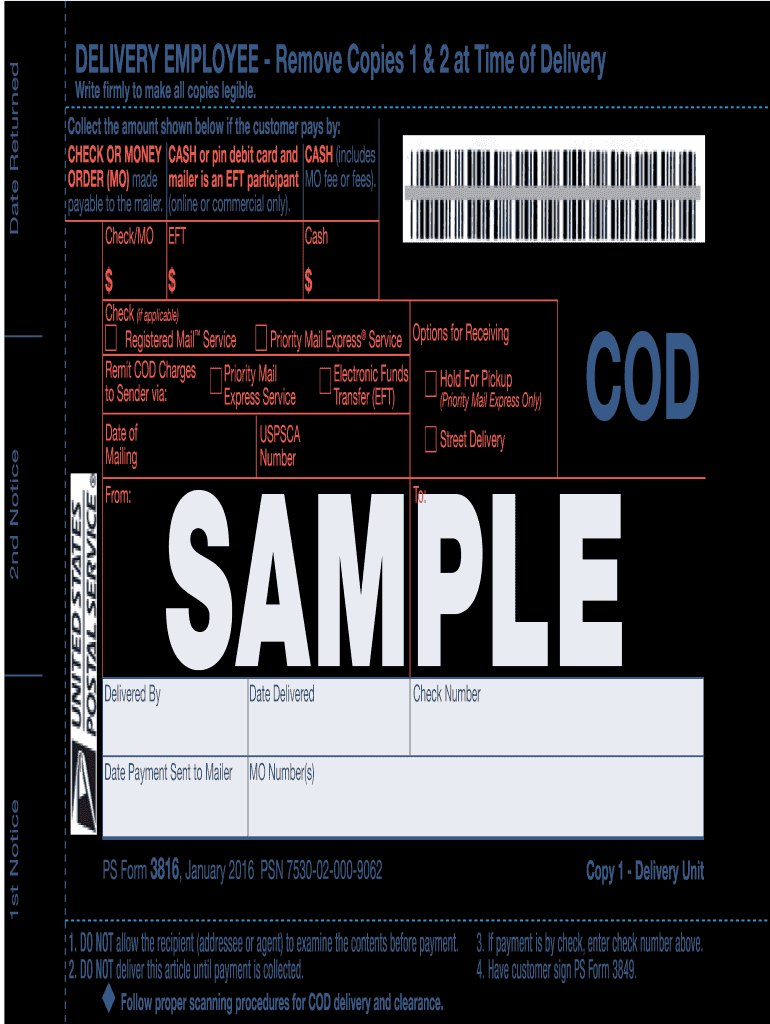
Usps Form 3816


What is the USPS Form 3816
The USPS Form 3816, also known as the COD (Cash on Delivery) form, is a document used by the United States Postal Service to facilitate the collection of payment upon delivery of a package. This form is essential for senders who wish to ensure that their recipients pay the specified amount before receiving their shipment. The form includes details such as the sender's and recipient's information, the amount due, and any special instructions regarding the delivery.
How to use the USPS Form 3816
To use the USPS Form 3816, you must first fill out the required information accurately. Start by entering your name and address as the sender, followed by the recipient's name and address. Specify the amount to be collected upon delivery. Once completed, attach the form to your package before sending it through the USPS. The postal service will then handle the delivery and payment collection process, ensuring that the recipient pays the specified amount before receiving the package.
Steps to complete the USPS Form 3816
Completing the USPS Form 3816 involves several straightforward steps:
- Obtain a printable version of the form from the USPS website or a local post office.
- Fill in your name and address in the designated sender section.
- Provide the recipient's name and address accurately.
- Indicate the amount due for the package on delivery.
- Attach the form securely to your package.
- Visit your local post office to send the package or drop it in a USPS collection box.
Legal use of the USPS Form 3816
The USPS Form 3816 is legally binding when used correctly. It establishes a contract between the sender and the recipient regarding the payment for the delivery. To ensure its legal standing, both parties must adhere to the terms outlined on the form. This includes the sender providing accurate information and the recipient being aware of the payment obligation upon delivery. Compliance with USPS regulations is essential for the form to be considered valid in any disputes that may arise.
Key elements of the USPS Form 3816
Several key elements are critical to the USPS Form 3816:
- Sender Information: Name and address of the person sending the package.
- Recipient Information: Name and address of the person receiving the package.
- Amount Due: The total payment required upon delivery.
- Signature Line: A space for the recipient to sign upon receipt of the package.
- Tracking Number: A unique identifier for tracking the shipment through USPS.
Form Submission Methods
The USPS Form 3816 can be submitted through various methods. Once the form is completed and attached to the package, you can take it to your local post office for mailing. Alternatively, you can place the package in a USPS collection box. It is important to ensure that the form is securely attached and visible to postal workers to facilitate proper handling during the delivery process.
Quick guide on how to complete usps form 3816
Complete Usps Form 3816 effortlessly on any device
Managing documents online has gained popularity among both businesses and individuals. It offers a superb eco-friendly substitute for conventional printed and signed paperwork, allowing you to obtain the appropriate form and securely store it online. airSlate SignNow equips you with all the tools necessary to create, modify, and electronically sign your documents quickly without delays. Handle Usps Form 3816 on any platform using airSlate SignNow's Android or iOS applications and streamline any document-centric procedure today.
How to modify and electronically sign Usps Form 3816 easily
- Locate Usps Form 3816 and then click Get Form to begin.
- Use the tools we offer to complete your form.
- Emphasize important sections of your documents or redact sensitive information with tools specifically provided by airSlate SignNow for that purpose.
- Create your eSignature with the Sign tool, which takes just seconds and holds the same legal significance as a traditional handwritten signature.
- Review all the information and then hit the Done button to save your changes.
- Choose how you want to send your form, via email, text message (SMS), or invitation link, or download it to your computer.
Eliminate worries about lost or misplaced documents, tedious form searches, or errors requiring new document copies. airSlate SignNow meets your document management needs in just a few clicks from any device you prefer. Modify and electronically sign Usps Form 3816 to ensure excellent communication at every stage of your form preparation process with airSlate SignNow.
Create this form in 5 minutes or less
Create this form in 5 minutes!
How to create an eSignature for the usps form 3816
How to create an electronic signature for a PDF online
How to create an electronic signature for a PDF in Google Chrome
How to create an e-signature for signing PDFs in Gmail
How to create an e-signature right from your smartphone
How to create an e-signature for a PDF on iOS
How to create an e-signature for a PDF on Android
People also ask
-
What is a USPS Form 3816 and how is it used?
USPS Form 3816 is a document used to provide a receipt for registered mail. It serves as proof of delivery and can be a crucial tool for businesses needing to track important shipments. By using airSlate SignNow, you can easily eSign and manage USPS Form 3816 for your mailing needs.
-
How can I fill out USPS Form 3816 using airSlate SignNow?
Filling out USPS Form 3816 with airSlate SignNow is simple and efficient. You can upload the form, add your information, and eSign directly online. This eliminates the hassle of printing and manually signing, streamlining your mailing process.
-
Is airSlate SignNow compatible with USPS Form 3816?
Yes, airSlate SignNow is fully compatible with USPS Form 3816. Our platform allows users to fill, sign, and send the form digitally, ensuring quick and secure processing. With our user-friendly interface, you can manage USPS Form 3816 efficiently.
-
What are the benefits of using airSlate SignNow for USPS Form 3816?
Using airSlate SignNow for USPS Form 3816 provides several benefits, including time savings and enhanced document security. You can sign and send your forms from anywhere, reduce paperwork, and maintain a clear digital record of your transactions. This efficiency leads to improved productivity in your business operations.
-
Are there any costs associated with using airSlate SignNow for USPS Form 3816?
AirSlate SignNow offers a cost-effective solution for managing USPS Form 3816 and other documents. We provide various pricing plans tailored to different business needs. You can choose the plan that best fits your requirements while enjoying all the features necessary for efficient document management.
-
Can I integrate airSlate SignNow with other tools I use for USPS Form 3816?
Absolutely! AirSlate SignNow integrates seamlessly with various tools and platforms, which can enhance your experience with USPS Form 3816. This integration allows for streamlined workflows, so you can manage your documents alongside your other business applications efficiently.
-
What makes airSlate SignNow a reliable choice for managing USPS Form 3816?
AirSlate SignNow is a reliable choice for managing USPS Form 3816 due to its robust security features and user-friendly interface. Our platform ensures that your documents are safe during sharing and signing, giving you peace of mind. Plus, our customer support is always available to assist with any questions you may have.
Get more for Usps Form 3816
- Cor 14 3 386489326 form
- Pptc153 pdf save reset form protected when
- Final 54 e pdf save reset form protected when
- Peer evaluation form 12917976
- Tiffin city income tax form
- Shareholders agreement 4301849 form
- Uwplatteville continuing education registration and data form
- Fossil record worksheet pdf form
Find out other Usps Form 3816
- Can I Electronic signature Hawaii Insurance PDF
- Help Me With Electronic signature Colorado High Tech Form
- How To Electronic signature Indiana Insurance Document
- Can I Electronic signature Virginia Education Word
- How To Electronic signature Louisiana Insurance Document
- Can I Electronic signature Florida High Tech Document
- Can I Electronic signature Minnesota Insurance PDF
- How Do I Electronic signature Minnesota Insurance Document
- How To Electronic signature Missouri Insurance Form
- How Can I Electronic signature New Jersey Insurance Document
- How To Electronic signature Indiana High Tech Document
- How Do I Electronic signature Indiana High Tech Document
- How Can I Electronic signature Ohio Insurance Document
- Can I Electronic signature South Dakota Insurance PPT
- How Can I Electronic signature Maine Lawers PPT
- How To Electronic signature Maine Lawers PPT
- Help Me With Electronic signature Minnesota Lawers PDF
- How To Electronic signature Ohio High Tech Presentation
- How Can I Electronic signature Alabama Legal PDF
- How To Electronic signature Alaska Legal Document