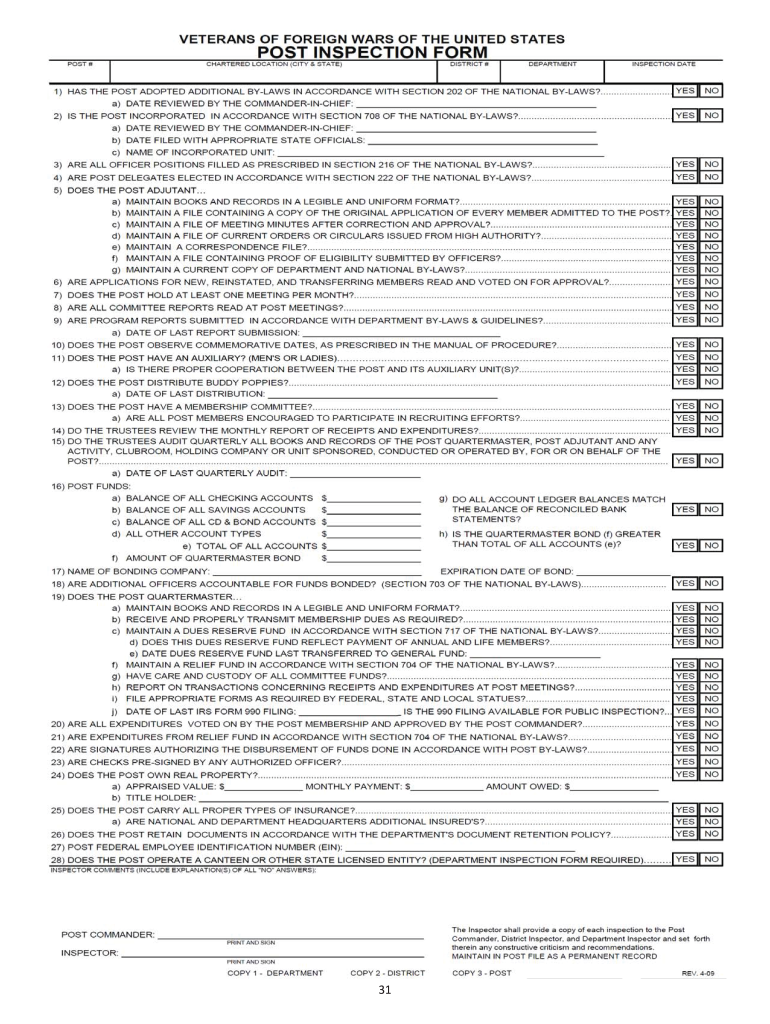
Vfw Post Inspection Form


What is the VFW Post Inspection Form
The VFW Post Inspection Form is a crucial document used by Veterans of Foreign Wars posts across the United States to ensure compliance with organizational standards and regulations. This form serves as a tool for evaluating the operational status of a VFW post, assessing its adherence to bylaws, and identifying areas for improvement. It typically includes sections for reporting on membership, financial health, and overall post activities, making it essential for maintaining the integrity of the organization.
Key Elements of the VFW Post Inspection Form
Understanding the key elements of the VFW Post Inspection Form is vital for effective completion. This form generally consists of the following components:
- Post Information: Basic details about the post, including name, location, and contact information.
- Membership Data: Information on current membership numbers, new members, and any changes in leadership.
- Financial Overview: A summary of the post’s financial status, including income, expenses, and budgetary concerns.
- Activity Reports: Documentation of events and activities held by the post, showcasing community engagement and veteran support.
- Compliance Checklists: Sections dedicated to verifying adherence to VFW bylaws and policies.
Steps to Complete the VFW Post Inspection Form
Completing the VFW Post Inspection Form involves several steps to ensure accuracy and compliance. Follow these guidelines:
- Gather Information: Collect all necessary data regarding membership, finances, and post activities.
- Fill Out the Form: Carefully enter the gathered information into the designated sections of the form.
- Review for Accuracy: Double-check all entries for accuracy and completeness to avoid errors.
- Obtain Signatures: Ensure that the form is signed by the appropriate post officers to validate the information.
- Submit the Form: Follow the submission guidelines, whether online or via mail, to ensure timely processing.
Legal Use of the VFW Post Inspection Form
The legal use of the VFW Post Inspection Form is governed by the bylaws of the organization and applicable laws. This form must be completed accurately to maintain compliance with VFW regulations and to uphold the integrity of the post. Proper documentation is essential for audits and can serve as evidence of compliance during inspections by state or national VFW authorities.
How to Obtain the VFW Post Inspection Form
Obtaining the VFW Post Inspection Form is straightforward. Posts can access the form through the official VFW website or by contacting their local VFW department. It is important to ensure that the most current version of the form is used to comply with any updates in regulations or requirements.
Examples of Using the VFW Post Inspection Form
Utilizing the VFW Post Inspection Form can vary based on specific post circumstances. For instance, a post might use the form to prepare for an upcoming audit or to assess its performance during a particular year. Additionally, it can be used to identify strengths and weaknesses in post operations, helping to guide future planning and activities.
Quick guide on how to complete vfw post inspection form department of texas veterans of texasvfw
Complete Vfw Post Inspection Form effortlessly on any device
Online document management has gained popularity among organizations and individuals. It offers an ideal eco-friendly substitute to traditional printed and signed paperwork, allowing you to find the correct form and securely store it online. airSlate SignNow provides all the resources you require to create, modify, and electronically sign your documents quickly without delays. Handle Vfw Post Inspection Form on any platform using airSlate SignNow's Android or iOS applications and simplify any document-related task today.
How to modify and electronically sign Vfw Post Inspection Form effortlessly
- Find Vfw Post Inspection Form and click on Get Form to begin.
- Utilize the tools we offer to complete your form.
- Emphasize important sections of the documents or redact sensitive information with tools that airSlate SignNow offers specifically for that purpose.
- Create your electronic signature using the Sign tool, which takes just seconds and holds the same legal significance as a traditional ink signature.
- Review the information and click on the Done button to save your changes.
- Select how you wish to send your form, whether by email, SMS, or invite link, or download it to your computer.
Eliminate concerns about lost or misplaced documents, tedious form searching, or mistakes that require printing new document copies. airSlate SignNow meets your document management needs in just a few clicks from any device of your choice. Modify and electronically sign Vfw Post Inspection Form and ensure exceptional communication at every stage of your form preparation process with airSlate SignNow.
Create this form in 5 minutes or less
FAQs
-
What is the last date to fill out the form of a technician post RRB?
Railway Recruitment Board invites online applications for the technical posts in Indian Railway.The Board has announced the notification for ALP & Technician posts.This notification has been released on 3 November 2018.Candidates can check the complete information for this notification from here – RRB ALP 2018.The last date to complete your registration is 31 March 2018.There are 26502 posts for RRB ALP & Technicians.So hurry up and fill the registration form.
-
How can I fill out Google's intern host matching form to optimize my chances of receiving a match?
I was selected for a summer internship 2016.I tried to be very open while filling the preference form: I choose many products as my favorite products and I said I'm open about the team I want to join.I even was very open in the location and start date to get host matching interviews (I negotiated the start date in the interview until both me and my host were happy.) You could ask your recruiter to review your form (there are very cool and could help you a lot since they have a bigger experience).Do a search on the potential team.Before the interviews, try to find smart question that you are going to ask for the potential host (do a search on the team to find nice and deep questions to impress your host). Prepare well your resume.You are very likely not going to get algorithm/data structure questions like in the first round. It's going to be just some friendly chat if you are lucky. If your potential team is working on something like machine learning, expect that they are going to ask you questions about machine learning, courses related to machine learning you have and relevant experience (projects, internship). Of course you have to study that before the interview. Take as long time as you need if you feel rusty. It takes some time to get ready for the host matching (it's less than the technical interview) but it's worth it of course.
-
How do I fill out the form of DU CIC? I couldn't find the link to fill out the form.
Just register on the admission portal and during registration you will get an option for the entrance based course. Just register there. There is no separate form for DU CIC.
-
What is the total number of federal applications, documents, or forms from all the departments of government that US citizens are required by law to fill out?
I am not an American. But it would depend on the person's circumstances. How much do they earn? If you earn little then you don't need to file a tax return. How do they earn it? Self employed or employed?Do they travel? You need a passport.How long do they live? - if they die after birth then it is very little. Do they live in the USA?What entitlements do they have?Do they have dialysis? This is federally funded.Are they on medicaid/medicare?.Are they in jail or been charged with a crime?Then how do you count it? Do you count forms filled in by the parents?Then there is the census the Constitution which held every ten years.
Create this form in 5 minutes!
How to create an eSignature for the vfw post inspection form department of texas veterans of texasvfw
How to make an electronic signature for your Vfw Post Inspection Form Department Of Texas Veterans Of Texasvfw online
How to generate an electronic signature for your Vfw Post Inspection Form Department Of Texas Veterans Of Texasvfw in Google Chrome
How to generate an electronic signature for signing the Vfw Post Inspection Form Department Of Texas Veterans Of Texasvfw in Gmail
How to generate an eSignature for the Vfw Post Inspection Form Department Of Texas Veterans Of Texasvfw straight from your smartphone
How to make an eSignature for the Vfw Post Inspection Form Department Of Texas Veterans Of Texasvfw on iOS
How to generate an eSignature for the Vfw Post Inspection Form Department Of Texas Veterans Of Texasvfw on Android
People also ask
-
What is a VFW post bylaws template?
A VFW post bylaws template is a pre-designed document that outlines the rules and regulations governing a Veterans of Foreign Wars post. This template helps ensure that all members are aware of their rights and responsibilities. Using a VFW post bylaws template simplifies the creation process and ensures compliance with VFW standards.
-
How can I customize a VFW post bylaws template?
Customizing a VFW post bylaws template is easy with airSlate SignNow. You can modify sections to fit the specific needs of your post, including membership criteria and meeting protocols. This flexibility allows you to create a tailored document that accurately reflects your post's values and governance.
-
Is there a cost associated with using the VFW post bylaws template?
Using the VFW post bylaws template through airSlate SignNow comes at a competitive price, offering excellent value for users. The cost-effective solution allows you to manage document signing and edits efficiently. Specific pricing details can be found on our website, ensuring transparency and no hidden fees.
-
What features does the airSlate SignNow platform offer for VFW post bylaws templates?
The airSlate SignNow platform provides features like electronic signatures, document sharing, and real-time collaboration for VFW post bylaws templates. These tools streamline the process of approval and ensure that all post members are involved. Moreover, the intuitive interface makes it easy for users of all tech levels to get started.
-
How do I ensure my VFW post bylaws template complies with legal standards?
To ensure that your VFW post bylaws template complies with legal standards, airSlate SignNow regularly updates its templates to reflect current laws and VFW regulations. Additionally, you can easily collaborate with legal advisors within the platform to review the bylaws before finalizing. This ensures that your document serves its intended purpose legally.
-
Can I integrate airSlate SignNow with other tools for my VFW post bylaws template?
Yes, airSlate SignNow offers integration capabilities with various tools and platforms, enhancing your experience with the VFW post bylaws template. You can connect it with other software for document management or communication, making workflows seamless. This integration ensures that all your vital documents are always accessible and up-to-date.
-
What are the benefits of using a VFW post bylaws template from airSlate SignNow?
The benefits of using a VFW post bylaws template from airSlate SignNow include saving time, enhancing collaboration, and ensuring document accuracy. The platform's ease of use allows for quick edits and signatures, which can signNowly speed up your post's governance process. Plus, having a professional template adds credibility to your post’s bylaws.
Get more for Vfw Post Inspection Form
Find out other Vfw Post Inspection Form
- eSign Arkansas Military Leave Policy Myself
- How To eSign Hawaii Time Off Policy
- How Do I eSign Hawaii Time Off Policy
- Help Me With eSign Hawaii Time Off Policy
- How To eSign Hawaii Addressing Harassement
- How To eSign Arkansas Company Bonus Letter
- eSign Hawaii Promotion Announcement Secure
- eSign Alaska Worksheet Strengths and Weaknesses Myself
- How To eSign Rhode Island Overtime Authorization Form
- eSign Florida Payroll Deduction Authorization Safe
- eSign Delaware Termination of Employment Worksheet Safe
- Can I eSign New Jersey Job Description Form
- Can I eSign Hawaii Reference Checking Form
- Help Me With eSign Hawaii Acknowledgement Letter
- eSign Rhode Island Deed of Indemnity Template Secure
- eSign Illinois Car Lease Agreement Template Fast
- eSign Delaware Retainer Agreement Template Later
- eSign Arkansas Attorney Approval Simple
- eSign Maine Car Lease Agreement Template Later
- eSign Oregon Limited Power of Attorney Secure