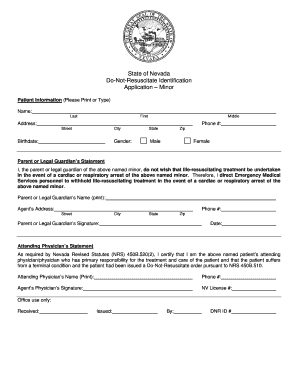
Dnr Form Nevada


What is the DNR Form Nevada
The Do Not Resuscitate (DNR) form in Nevada is a legal document that allows individuals to express their wishes regarding resuscitation efforts in the event of a medical emergency. This form is particularly important for patients with terminal illnesses or those who wish to avoid aggressive life-saving treatments. By completing a DNR form, individuals can ensure that their healthcare providers respect their preferences concerning resuscitation measures.
How to Use the DNR Form Nevada
Using the DNR form in Nevada involves several steps to ensure that it is legally binding and effectively communicates your wishes. First, obtain the official DNR form, which can be accessed through healthcare providers or online resources. Next, fill out the form with accurate information, including the patient's name, date of birth, and signature. It is crucial to have the form signed by a physician to validate it. Once completed, distribute copies of the DNR form to your healthcare providers, family members, and anyone involved in your care to ensure that your wishes are known and respected.
Steps to Complete the DNR Form Nevada
Completing the DNR form in Nevada requires careful attention to detail. Follow these steps:
- Obtain the official DNR form from a reliable source.
- Fill in your personal information, including your full name and date of birth.
- Clearly indicate your wishes regarding resuscitation efforts.
- Sign and date the form.
- Have your physician sign the form to confirm its validity.
- Make copies for your healthcare providers and family members.
Legal Use of the DNR Form Nevada
The DNR form in Nevada is legally recognized when completed according to state regulations. It must be signed by both the patient and a licensed physician to be considered valid. This legal standing ensures that healthcare providers are obligated to follow the directives outlined in the form. It is essential to keep the form accessible and to inform your healthcare team about its existence to guarantee that your wishes are honored in critical situations.
Key Elements of the DNR Form Nevada
Several key elements must be included in the DNR form for it to be effective:
- Patient Information: Full name, date of birth, and contact information.
- Physician's Information: Name and contact details of the signing physician.
- Resuscitation Preferences: Clear instructions regarding the desire for or against resuscitation efforts.
- Signatures: Signatures of both the patient and the physician.
- Date: The date when the form is signed.
State-Specific Rules for the DNR Form Nevada
Nevada has specific regulations governing the use of DNR forms. These rules emphasize the importance of having the form signed by a physician to ensure its legality. Additionally, the state requires that the form be readily available to healthcare providers at all times. Understanding these state-specific rules is crucial for individuals to ensure that their DNR wishes are respected in medical emergencies.
Quick guide on how to complete nevada dnr forms online
Complete nevada dnr forms online effortlessly on any gadget
Online document management has become increasingly favored by businesses and individuals alike. It serves as an excellent environmentally friendly alternative to conventional printed and signed documents, allowing you to access the necessary form and securely store it online. airSlate SignNow provides you with all the tools required to create, alter, and eSign your documents promptly without delays. Manage do not resuscitate form nevada on any gadget with airSlate SignNow Android or iOS applications and enhance any document-centric process today.
How to modify and eSign nevada dnr form effortlessly
- Find dnr form nevada and click Get Form to begin.
- Utilize the tools we offer to complete your document.
- Emphasize pertinent sections of your documents or obscure sensitive information with tools specifically provided by airSlate SignNow for this purpose.
- Create your eSignature using the Sign tool, which takes mere seconds and carries the same legal validity as a traditional wet ink signature.
- Review the information and click on the Done button to save your changes.
- Select your preferred method for sharing your form, whether by email, SMS, invite link, or download it to your computer.
Eliminate the hassle of lost or mislaid files, tedious form searches, or mistakes that necessitate printing new document copies. airSlate SignNow meets all your document management needs in just a few clicks from your device of choice. Modify and eSign dnr nevada and ensure excellent communication at any stage of your form preparation with airSlate SignNow.
Create this form in 5 minutes or less
Related searches to printable dnr form
Create this form in 5 minutes!
How to create an eSignature for the dnr papers
How to create an electronic signature for a PDF online
How to create an electronic signature for a PDF in Google Chrome
How to create an e-signature for signing PDFs in Gmail
How to create an e-signature right from your smartphone
How to create an e-signature for a PDF on iOS
How to create an e-signature for a PDF on Android
People also ask do not resuscitate form nevada
-
What is a do not resuscitate form in Nevada?
A do not resuscitate form in Nevada is a legal document that informs healthcare providers of a person's wishes not to receive resuscitative measures in case of cardiac arrest or respiratory failure. This form must be signed by the patient or their authorized representative and a physician. Understanding this form is crucial for ensuring your healthcare preferences are respected.
-
How can I obtain a do not resuscitate form in Nevada?
In Nevada, you can obtain a do not resuscitate form through healthcare facilities, legal offices, or online resources. It is essential to ensure that the form complies with Nevada state laws to be valid. Once completed, the form should be shared with your healthcare provider and kept accessible.
-
What is the cost of a do not resuscitate form in Nevada?
The cost of obtaining a do not resuscitate form in Nevada can vary depending on where you source it. Many hospitals provide the form for free, while some online legal services may charge a small fee. It's advisable to explore multiple options to find a cost-effective solution.
-
How can airSlate SignNow help with the do not resuscitate form in Nevada?
airSlate SignNow offers a user-friendly platform for creating, sending, and signing your do not resuscitate form in Nevada electronically. The solution simplifies the process, ensuring that your document is completed efficiently and securely. With SignNow, you can also store your completed forms for easy access.
-
Are there any benefits to using an electronic do not resuscitate form in Nevada?
Yes, utilizing an electronic do not resuscitate form in Nevada offers several advantages, such as convenience and enhanced security. With airSlate SignNow, you can complete and store your form digitally, reducing the risk of loss and ensuring your wishes are communicated clearly. Moreover, electronic signatures are legally recognized in Nevada, simplifying the process.
-
Can I make changes to my do not resuscitate form in Nevada?
Yes, you can amend your do not resuscitate form in Nevada at any time. To make changes, simply complete a new form, ensure it is signed and dated, and share it with your healthcare provider. Make sure to revoke any previous versions to avoid confusion about your wishes.
-
What should I do after completing my do not resuscitate form in Nevada?
Once you complete your do not resuscitate form in Nevada, you should distribute copies to your healthcare providers and keep one for your personal records. Discuss your decisions with family members to ensure they understand your wishes. It's also a good idea to review the document periodically to ensure it still reflects your wishes.
Get more for nevada dnr form
- Diagnosis o k50 form
- Formulary exceptionprior authorization request form
- Ipfweborg form
- Pediatric clinic patient visit documentation school work evans amedd army form
- Infertility services precertification request form accessible infertility services precertification request form
- Instruction for completion of application for 405265251 form
- Multicare health form
- Authorization form ecmcedu ecmc
Find out other dnr form nevada
- eSignature Hawaii Real Estate Operating Agreement Online
- eSignature Idaho Real Estate Cease And Desist Letter Online
- eSignature Idaho Real Estate Cease And Desist Letter Simple
- eSignature Wyoming Plumbing Quitclaim Deed Myself
- eSignature Colorado Sports Living Will Mobile
- eSignature Iowa Real Estate Moving Checklist Simple
- eSignature Iowa Real Estate Quitclaim Deed Easy
- eSignature Real Estate Form Louisiana Simple
- eSignature Louisiana Real Estate LLC Operating Agreement Myself
- Can I eSignature Louisiana Real Estate Quitclaim Deed
- eSignature Hawaii Sports Living Will Safe
- eSignature Hawaii Sports LLC Operating Agreement Myself
- eSignature Maryland Real Estate Quitclaim Deed Secure
- eSignature Idaho Sports Rental Application Secure
- Help Me With eSignature Massachusetts Real Estate Quitclaim Deed
- eSignature Police Document Florida Easy
- eSignature Police Document Florida Safe
- How Can I eSignature Delaware Police Living Will
- eSignature Michigan Real Estate LLC Operating Agreement Mobile
- eSignature Georgia Police Last Will And Testament Simple