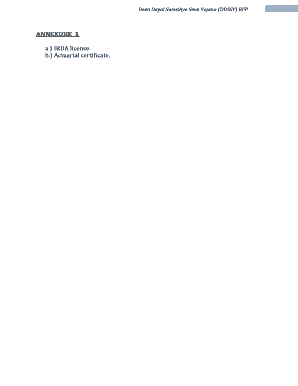
Ddssy New Registration Form


What is the Ddssy New Registration Form
The Ddssy New Registration Form is a crucial document for individuals seeking to enroll in the Deen Dayal Swasthya Seva Yojana. This initiative aims to provide health insurance coverage to eligible residents, ensuring access to essential medical services. The form collects necessary personal information, including identity details, income levels, and family composition, which are vital for determining eligibility and benefits under the scheme.
Steps to Complete the Ddssy New Registration Form
Completing the Ddssy New Registration Form involves several key steps to ensure accuracy and compliance. Begin by gathering all required documents, such as proof of identity and income statements. Next, fill out the form with accurate personal details, ensuring that all information matches your official documents. After completing the form, review it carefully for any errors or omissions. Finally, submit the form through the designated channels, which may include online submission, mailing, or in-person delivery at local offices.
Required Documents
To successfully complete the Ddssy New Registration Form, applicants must provide specific documents. These typically include:
- Proof of identity (such as a government-issued ID)
- Income verification documents (like pay stubs or tax returns)
- Proof of residency (utility bills or lease agreements)
- Family composition details (birth certificates or family IDs)
Having these documents ready will streamline the registration process and help avoid delays.
Eligibility Criteria
Eligibility for the Deen Dayal Swasthya Seva Yojana is based on several factors. Applicants must be residents of the state where the program is implemented. Additionally, income levels must fall within specified limits set by the program guidelines. Typically, the scheme targets low-income families, ensuring that those who need medical assistance the most can access it. It is important to review the specific eligibility criteria outlined in the program documentation before applying.
Form Submission Methods
There are multiple methods available for submitting the Ddssy New Registration Form. Applicants can choose from:
- Online submission through the official health department website
- Mailing the completed form to designated offices
- In-person submission at local health department offices
Each method has its own advantages, with online submission often being the quickest and most convenient option.
Legal Use of the Ddssy New Registration Form
The Ddssy New Registration Form is legally binding once submitted. It must be filled out truthfully, as providing false information can lead to penalties, including denial of benefits or legal repercussions. The information collected is protected under privacy laws, ensuring that applicants' personal data is handled securely. Understanding the legal implications of the registration process is essential for all applicants.
Quick guide on how to complete ddssy new registration form
Complete Ddssy New Registration Form seamlessly across any device
Digital document management has become increasingly popular among businesses and individuals. It serves as an excellent eco-friendly substitute for conventional printed and signed documents, allowing you to obtain the necessary form and securely store it online. airSlate SignNow equips you with all the resources needed to create, modify, and electronically sign your documents rapidly and without delays. Manage Ddssy New Registration Form on any platform using the airSlate SignNow Android or iOS applications and simplify any document-related process today.
The simplest way to modify and electronically sign Ddssy New Registration Form effortlessly
- Find Ddssy New Registration Form and click Get Form to begin.
- Utilize the tools we provide to finalize your document.
- Emphasize important sections of your documents or obscure sensitive information with tools specifically designed for that purpose by airSlate SignNow.
- Create your electronic signature with the Sign tool, which takes seconds and carries the same legal validity as a traditional handwritten signature.
- Verify the details and then click the Done button to save your updates.
- Select how you wish to share your form: via email, SMS, invitation link, or download it to your computer.
Eliminate the worry of lost or misplaced documents, time-consuming form searches, or mistakes that require printing new copies. airSlate SignNow meets your document management needs in just a few clicks from any device you prefer. Edit and electronically sign Ddssy New Registration Form while ensuring excellent communication throughout the document preparation process with airSlate SignNow.
Create this form in 5 minutes or less
Create this form in 5 minutes!
How to create an eSignature for the ddssy new registration form
How to create an electronic signature for a PDF online
How to create an electronic signature for a PDF in Google Chrome
How to create an e-signature for signing PDFs in Gmail
How to create an e-signature right from your smartphone
How to create an e-signature for a PDF on iOS
How to create an e-signature for a PDF on Android
People also ask
-
What is Deen Dayal Swasthya Seva Yojana Renewal?
Deen Dayal Swasthya Seva Yojana Renewal is a program aimed at providing continued health coverage to eligible beneficiaries. It ensures that individuals can maintain their healthcare benefits without interruption. This renewal process is crucial to ensure that you can access necessary medical services.
-
How can I apply for Deen Dayal Swasthya Seva Yojana Renewal?
To apply for Deen Dayal Swasthya Seva Yojana Renewal, you typically need to submit a renewal application along with the required documentation. Check the official health department website or your local health office for specific instructions. Completing the application on time ensures that you do not lose your health coverage.
-
What documents are needed for Deen Dayal Swasthya Seva Yojana Renewal?
For Deen Dayal Swasthya Seva Yojana Renewal, you may need to provide identification proof, income proof, and previous health coverage documents. It's best to verify with the official guidelines to ensure you have all necessary paperwork ready. Proper documentation can expedite the renewal process.
-
What are the benefits of Deen Dayal Swasthya Seva Yojana Renewal?
The benefits of Deen Dayal Swasthya Seva Yojana Renewal include access to essential healthcare services and financial protection against medical expenses. Renewing your enrollment ensures uninterrupted coverage, allowing you to focus on your health and well-being. This program is designed to support individuals and families with their healthcare needs.
-
Is there a fee for Deen Dayal Swasthya Seva Yojana Renewal?
Generally, there is no fee for Deen Dayal Swasthya Seva Yojana Renewal, as the program is aimed at improving accessibility to healthcare. However, it is advisable to verify with the local health authority for any changes or specific community guidelines. Staying informed can help you avoid any unexpected costs.
-
How long does the Deen Dayal Swasthya Seva Yojana Renewal process take?
The Deen Dayal Swasthya Seva Yojana Renewal process can vary in duration, typically ranging from a few days to a few weeks. This depends on the application volume and the efficiency of processing by local health departments. To prevent delays, ensure you submit a complete and accurate application promptly.
-
Can I track my Deen Dayal Swasthya Seva Yojana Renewal status online?
Yes, many local health departments offer online portals where you can track the status of your Deen Dayal Swasthya Seva Yojana Renewal application. Accessing these online services can provide you with timely updates and necessary information related to your renewal status. Always keep your application details handy for easy access.
Get more for Ddssy New Registration Form
- Law forms fl 397
- Form n 1a sec
- Homesuperior court of california county of placer form
- Form fl 411 affidavit of facts constituting contempt
- Attorney for superior court of california county of 490110213 form
- Attachment to declaration of support arrearage 1285625 family law 1285625 fl 421 form
- Ex parte application for wage assignment 128565 family law 128565 fl 430 form
- To the payor this is a court order form
Find out other Ddssy New Registration Form
- eSignature Minnesota Sports Rental Lease Agreement Free
- eSignature Minnesota Sports Promissory Note Template Fast
- eSignature Minnesota Sports Forbearance Agreement Online
- eSignature Oklahoma Real Estate Business Plan Template Free
- eSignature South Dakota Police Limited Power Of Attorney Online
- How To eSignature West Virginia Police POA
- eSignature Rhode Island Real Estate Letter Of Intent Free
- eSignature Rhode Island Real Estate Business Letter Template Later
- eSignature South Dakota Real Estate Lease Termination Letter Simple
- eSignature Tennessee Real Estate Cease And Desist Letter Myself
- How To eSignature New Mexico Sports Executive Summary Template
- Can I eSignature Utah Real Estate Operating Agreement
- eSignature Vermont Real Estate Warranty Deed Online
- eSignature Vermont Real Estate Operating Agreement Online
- eSignature Utah Real Estate Emergency Contact Form Safe
- eSignature Washington Real Estate Lease Agreement Form Mobile
- How Can I eSignature New York Sports Executive Summary Template
- eSignature Arkansas Courts LLC Operating Agreement Now
- How Do I eSignature Arizona Courts Moving Checklist
- eSignature Wyoming Real Estate Quitclaim Deed Myself