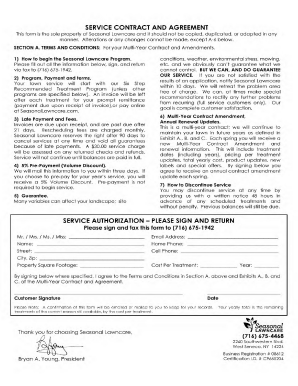
Seasonal Lawn Care Contract Form


What is the Seasonal Lawn Care Contract
A seasonal lawn care contract is an agreement between a service provider and a client that outlines the terms of lawn maintenance services provided throughout specific seasons. This type of contract typically covers various services such as mowing, fertilization, aeration, and pest control, tailored to the seasonal needs of the lawn. It ensures that both parties understand their responsibilities and the scope of work to be performed, fostering a clear relationship and minimizing misunderstandings.
Key elements of the Seasonal Lawn Care Contract
When drafting a seasonal lawn care contract, several key elements should be included to ensure clarity and legal compliance. These elements typically encompass:
- Scope of Services: Clearly define the services to be provided, including frequency and specific tasks.
- Duration: Specify the start and end dates of the contract, along with any renewal options.
- Payment Terms: Outline the payment structure, including total cost, payment schedule, and accepted payment methods.
- Termination Clause: Include conditions under which either party can terminate the contract.
- Liability and Insurance: Detail the liability coverage and insurance requirements for the service provider.
Steps to complete the Seasonal Lawn Care Contract
Completing a seasonal lawn care contract involves several straightforward steps to ensure all necessary information is accurately captured. Follow these steps:
- Identify the Parties: Clearly state the names and contact information of both the service provider and the client.
- Detail the Services: List all services included in the contract, specifying any seasonal variations.
- Set Payment Terms: Agree on the payment amount and schedule, ensuring both parties understand their financial obligations.
- Review Legal Requirements: Ensure that the contract complies with local laws and regulations regarding lawn care services.
- Sign the Contract: Both parties should sign the contract, either physically or digitally, to make it legally binding.
How to use the Seasonal Lawn Care Contract
Using a seasonal lawn care contract effectively involves understanding its terms and ensuring compliance throughout the service period. Here are some practical tips:
- Keep a Copy: Both parties should retain a signed copy of the contract for reference.
- Communicate Regularly: Maintain open communication regarding any changes in service needs or concerns.
- Document Services Rendered: Keep records of services performed, including dates and any client feedback.
- Review Annually: At the end of the season, review the contract to discuss any adjustments for the next season.
Legal use of the Seasonal Lawn Care Contract
To ensure the legal validity of a seasonal lawn care contract, it is essential to adhere to specific guidelines. The contract must be clear, concise, and mutually agreed upon by both parties. Additionally, it should comply with state and federal laws governing service agreements. Utilizing digital platforms for signing can enhance security and streamline the process, provided the platform meets legal standards for electronic signatures.
Examples of using the Seasonal Lawn Care Contract
Examples of how a seasonal lawn care contract can be utilized include:
- A commercial property manager hiring a lawn care service to maintain the landscaping throughout the spring and summer months.
- A homeowner entering into a contract for regular lawn mowing and fertilization services during the growing season.
- A business establishing a long-term relationship with a landscaping company for seasonal maintenance and enhancements.
Quick guide on how to complete seasonal lawn care contract
Accomplish Seasonal Lawn Care Contract effortlessly on any device
Digital document management has become increasingly popular among businesses and individuals. It offers an excellent eco-friendly substitute for traditional printed and signed documents, as you can easily locate the correct form and securely keep it online. airSlate SignNow provides all the features you require to create, modify, and electronically sign your documents swiftly without delays. Manage Seasonal Lawn Care Contract on any platform with airSlate SignNow Android or iOS applications and enhance any document-based operation today.
The easiest way to adjust and electronically sign Seasonal Lawn Care Contract without hassle
- Locate Seasonal Lawn Care Contract and click Get Form to begin.
- Use the tools we provide to complete your document.
- Highlight important parts of your documents or obscure sensitive information with tools that airSlate SignNow offers specifically for that purpose.
- Create your signature using the Sign tool, which takes seconds and holds the same legal significance as a conventional wet ink signature.
- Review all the details and click on the Done button to save your modifications.
- Choose how you wish to submit your form, via email, SMS, or invite link, or download it to your computer.
Eliminate the worries of lost or misplaced files, tedious form searches, or mistakes that require printing new document copies. airSlate SignNow addresses your needs in document management with just a few clicks from any device you prefer. Modify and electronically sign Seasonal Lawn Care Contract and ensure excellent communication at any stage of your form preparation process with airSlate SignNow.
Create this form in 5 minutes or less
Create this form in 5 minutes!
How to create an eSignature for the seasonal lawn care contract
How to create an electronic signature for a PDF online
How to create an electronic signature for a PDF in Google Chrome
How to create an e-signature for signing PDFs in Gmail
How to create an e-signature right from your smartphone
How to create an e-signature for a PDF on iOS
How to create an e-signature for a PDF on Android
People also ask
-
What are commercial lawn mowing contracts?
Commercial lawn mowing contracts are agreements between service providers and clients for the maintenance of commercial landscapes. These contracts outline the services to be performed, frequency, and pricing. Understanding these contracts is essential for businesses looking to maintain a professional appearance.
-
How can airSlate SignNow help with commercial lawn mowing contracts?
airSlate SignNow streamlines the process of managing commercial lawn mowing contracts through its eSignature capabilities. You can quickly send, receive, and sign contracts online, ensuring that all parties are in agreement without delays. This efficiency ultimately saves time and enhances workflow.
-
What features are included in airSlate SignNow for handling contracts?
airSlate SignNow offers a variety of features beneficial for managing commercial lawn mowing contracts, such as template management, real-time tracking, and secure storage. These tools provide an organized way to handle contracts and ensure compliance with all agreements in place. Additionally, integrations with other software make managing contracts even easier.
-
Are there any costs involved with airSlate SignNow for commercial lawn mowing contracts?
Yes, airSlate SignNow operates on a subscription-based model with various pricing tiers based on your needs. These costs are often outweighed by the benefits gained from improved efficiency and reduced paperwork related to commercial lawn mowing contracts. A cost-effective solution for businesses of all sizes.
-
What are the benefits of using commercial lawn mowing contracts?
Using commercial lawn mowing contracts ensures clarity and sets expectations between service providers and clients. These contracts help reduce misunderstandings, enforce accountability, and provide a legal framework for recourse if needed. Overall, they contribute to a more professional business relationship.
-
How can I amend an existing commercial lawn mowing contract using airSlate SignNow?
airSlate SignNow allows you to easily amend existing commercial lawn mowing contracts by using its intuitive document editor. You can make changes and re-send the contract for eSignature quickly, ensuring that all modifications are legally binding. This flexibility is particularly useful for adjusting services as your business needs evolve.
-
Is it easy to integrate airSlate SignNow with other tools for managing lawn mowing contracts?
Absolutely! airSlate SignNow offers seamless integrations with various tools you may already be using, such as CRM systems and project management software. This means you can incorporate your lawn mowing contracts into your existing workflow without any hassle, enhancing your overall operational efficiency.
Get more for Seasonal Lawn Care Contract
- Tpva public covid 19 health screening form
- Ds1504 form
- Neostrata peel procedure consent form femmed health femmedhealth co
- Driver disciplinary action form
- Proving angles congruent worksheet form
- Preston county assessors office 106 w main st s form
- Adjusters international client references form
- Payment memorandum memo of understanding agreement template form
Find out other Seasonal Lawn Care Contract
- Sign Idaho Rental application Free
- Sign South Carolina Rental lease application Online
- Sign Arizona Standard rental application Now
- Sign Indiana Real estate document Free
- How To Sign Wisconsin Real estate document
- Sign Montana Real estate investment proposal template Later
- How Do I Sign Washington Real estate investment proposal template
- Can I Sign Washington Real estate investment proposal template
- Sign Wisconsin Real estate investment proposal template Simple
- Can I Sign Kentucky Performance Contract
- How Do I Sign Florida Investment Contract
- Sign Colorado General Power of Attorney Template Simple
- How Do I Sign Florida General Power of Attorney Template
- Sign South Dakota Sponsorship Proposal Template Safe
- Sign West Virginia Sponsorship Proposal Template Free
- Sign Tennessee Investment Contract Safe
- Sign Maryland Consulting Agreement Template Fast
- Sign California Distributor Agreement Template Myself
- How Do I Sign Louisiana Startup Business Plan Template
- Can I Sign Nevada Startup Business Plan Template