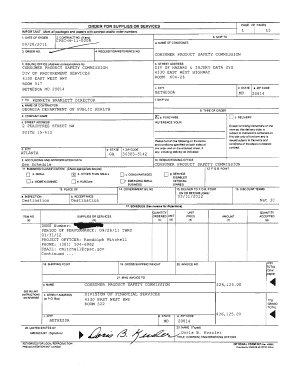
Georgia Death Certificate PDF Form


What is the Georgia Death Certificate PDF
The Georgia death certificate PDF is an official document that serves as a legal record of an individual's death. It includes essential information such as the deceased's full name, date of birth, date of death, place of death, and the cause of death. This document is crucial for various legal and administrative purposes, including settling estates, claiming life insurance, and obtaining burial permits. The Georgia death certificate is issued by the Georgia Department of Public Health and is recognized as a valid legal document across the state.
How to Obtain the Georgia Death Certificate PDF
To obtain a Georgia death certificate PDF, individuals can request it through the Georgia Department of Public Health. Requests can be made online, by mail, or in person at designated county health departments. It is important to provide necessary information such as the deceased's full name, date of death, and your relationship to the deceased. Additionally, a valid form of identification and the applicable fee are required to process the request. Online requests are often the quickest method, allowing for immediate access to the document once approved.
Steps to Complete the Georgia Death Certificate PDF
Completing the Georgia death certificate PDF involves several key steps to ensure accuracy and compliance with state regulations. First, gather all necessary information, including personal details of the deceased and the informant. Next, accurately fill out each section of the form, ensuring that all required fields are completed. After filling out the form, review it for any errors or omissions. Finally, submit the completed certificate to the appropriate health department along with any required fees and identification. Following these steps will help facilitate a smooth processing experience.
Legal Use of the Georgia Death Certificate PDF
The Georgia death certificate PDF is legally recognized and can be used for various purposes. It is often required for settling estates, claiming benefits, and obtaining permits for burial or cremation. Additionally, the document may be requested by financial institutions, insurance companies, and government agencies to verify the death of an individual. It is essential to ensure that the information on the death certificate is accurate, as discrepancies can lead to legal complications or delays in processing claims.
Key Elements of the Georgia Death Certificate PDF
The Georgia death certificate PDF contains several key elements that are vital for its validity. These include:
- Decedent Information: Full name, date of birth, and date of death.
- Place of Death: The location where the death occurred.
- Cause of Death: Medical information provided by a physician or coroner.
- Informant Details: Information about the person requesting the certificate, including their relationship to the deceased.
- Signature: The signature of the attending physician or coroner.
State-Specific Rules for the Georgia Death Certificate PDF
In Georgia, there are specific rules governing the issuance and use of death certificates. Only certain individuals, such as immediate family members or legal representatives, are authorized to request copies of the death certificate. Additionally, requests must be accompanied by valid identification and may require a fee. The state also mandates that death certificates be filed within a specific timeframe following the death, typically within ten days. Understanding these rules is essential for ensuring compliance and obtaining the document without unnecessary delays.
Quick guide on how to complete georgia death certificate pdf
Complete Georgia Death Certificate Pdf effortlessly on any device
Online document management has become increasingly popular among businesses and individuals. It offers an ideal eco-friendly alternative to traditional printed and signed documents since you can easily find the appropriate template and securely store it online. airSlate SignNow provides you with all the tools necessary to create, edit, and eSign your documents quickly and without delays. Manage Georgia Death Certificate Pdf on any device with airSlate SignNow's Android or iOS applications and streamline any document-centric operation today.
How to edit and eSign Georgia Death Certificate Pdf seamlessly
- Find Georgia Death Certificate Pdf and click Get Form to begin.
- Utilize the tools we offer to complete your form.
- Mark important parts of your documents or redact sensitive information with tools that airSlate SignNow provides specifically for this purpose.
- Create your eSignature using the Sign tool, which takes mere seconds and holds the same legal validity as a physical ink signature.
- Review the details and then click the Done button to confirm your modifications.
- Choose how you would like to send your form, either via email, SMS, invite link, or download it to your computer.
No more worrying about lost or misplaced files, tedious form searches, or errors that require printing new copies of documents. airSlate SignNow meets your document management needs in just a few clicks from any device you prefer. Modify and eSign Georgia Death Certificate Pdf to ensure excellent communication throughout the form preparation process with airSlate SignNow.
Create this form in 5 minutes or less
Create this form in 5 minutes!
How to create an eSignature for the georgia death certificate pdf
How to create an electronic signature for a PDF online
How to create an electronic signature for a PDF in Google Chrome
How to create an e-signature for signing PDFs in Gmail
How to create an e-signature right from your smartphone
How to create an e-signature for a PDF on iOS
How to create an e-signature for a PDF on Android
People also ask
-
How can I obtain a death certificate in Georgia?
To obtain a death certificate in Georgia, you can request it through the Georgia Department of Public Health or various county health departments. You will need to provide relevant information, such as the deceased's name and date of death. Using airSlate SignNow can simplify the process by allowing you to eSign any required documents quickly and securely.
-
What is the cost of a death certificate in Georgia?
The cost for obtaining a death certificate in Georgia typically ranges from $25 to $35 per copy, but this may vary by county. It's important to check with the specific health department for the latest pricing. Using airSlate SignNow can help you manage payments and document submissions efficiently.
-
What information is required to fill out a death certificate in Georgia?
When filling out a death certificate in Georgia, you will need personal details such as the deceased's full name, date and place of death, and information about the informant. Accurate details are crucial for proper documentation. airSlate SignNow allows you to gather and eSign necessary documents easily to ensure all required information is submitted correctly.
-
Can I eSign a death certificate application in Georgia?
Yes, you can eSign a death certificate application in Georgia using airSlate SignNow. The platform makes it easy to sign electronic documents securely and legally. This feature not only saves time but also enhances convenience by allowing all parties involved to manage their documents from anywhere.
-
How long does it take to receive a death certificate in Georgia?
The processing time for a death certificate in Georgia can vary, usually taking anywhere from a few days to a few weeks. Factors like the method of application and the workload of the health department can affect timing. Utilizing airSlate SignNow can expedite the process by ensuring all documents are correctly signed and submitted quickly.
-
What is the validity of a death certificate in Georgia?
A death certificate in Georgia is a legal document that serves various purposes, such as settling estates, claiming life insurance, and more. Its validity is recognized throughout the state and nationally. By using airSlate SignNow, you can ensure that your eSigned documents are valid and accepted by all necessary institutions.
-
Is a death certificate necessary for all legal processes in Georgia?
Yes, a death certificate is generally required for legal processes such as probate, insurance claims, and transferring assets after someone passes away in Georgia. It's crucial to obtain an official copy for these purposes. airSlate SignNow helps streamline the acquisition of these documents, ensuring you have what you need when you need it.
Get more for Georgia Death Certificate Pdf
Find out other Georgia Death Certificate Pdf
- Can I Sign Nevada Life Sciences PPT
- Help Me With Sign New Hampshire Non-Profit Presentation
- How To Sign Alaska Orthodontists Presentation
- Can I Sign South Dakota Non-Profit Word
- Can I Sign South Dakota Non-Profit Form
- How To Sign Delaware Orthodontists PPT
- How Can I Sign Massachusetts Plumbing Document
- How To Sign New Hampshire Plumbing PPT
- Can I Sign New Mexico Plumbing PDF
- How To Sign New Mexico Plumbing Document
- How To Sign New Mexico Plumbing Form
- Can I Sign New Mexico Plumbing Presentation
- How To Sign Wyoming Plumbing Form
- Help Me With Sign Idaho Real Estate PDF
- Help Me With Sign Idaho Real Estate PDF
- Can I Sign Idaho Real Estate PDF
- How To Sign Idaho Real Estate PDF
- How Do I Sign Hawaii Sports Presentation
- How Do I Sign Kentucky Sports Presentation
- Can I Sign North Carolina Orthodontists Presentation