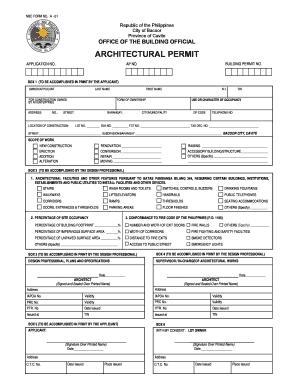
Architectural Permit Form PDF


What is the Architectural Permit Form PDF
The Architectural Permit Form PDF is a crucial document required for obtaining permission to undertake construction or renovation projects. This form serves as an official request to local government authorities, ensuring that proposed plans comply with zoning laws, building codes, and safety regulations. It typically includes essential information such as the project description, site details, and the names of the individuals or organizations involved. Understanding the purpose and requirements of this form is vital for anyone looking to initiate a construction project legally.
How to Use the Architectural Permit Form PDF
Using the Architectural Permit Form PDF involves several steps to ensure that your application is complete and accurate. First, download the form from an official source or your local government website. Next, fill out the required fields, which may include your personal information, project specifics, and any necessary attachments. It is important to review the form carefully to avoid errors that could delay the approval process. Once completed, submit the form according to your local jurisdiction's guidelines, which may include online submission, mailing, or in-person delivery.
Steps to Complete the Architectural Permit Form PDF
Completing the Architectural Permit Form PDF requires attention to detail. Follow these steps for a successful submission:
- Download the form from a reliable source.
- Read the instructions thoroughly to understand the requirements.
- Fill in your personal and project information accurately.
- Attach any supporting documents, such as site plans or architectural drawings.
- Review the form for completeness and accuracy.
- Submit the form through the designated method specified by your local authority.
Legal Use of the Architectural Permit Form PDF
The legal use of the Architectural Permit Form PDF is essential for ensuring that construction projects comply with local laws and regulations. When submitted correctly, this form acts as a binding request for permission to proceed with construction. It is important to understand that incomplete or inaccurate forms can lead to delays or denials, making it crucial to adhere to all legal requirements. Additionally, eSigning the form using a reliable platform can enhance its legal standing, ensuring compliance with laws such as ESIGN and UETA.
Key Elements of the Architectural Permit Form PDF
Several key elements must be included in the Architectural Permit Form PDF to ensure its effectiveness and compliance. These elements typically consist of:
- Applicant Information: Name, address, and contact details of the individual or organization submitting the form.
- Project Description: A detailed overview of the proposed construction or renovation work.
- Site Information: The location of the project, including property boundaries and zoning classification.
- Attachments: Supporting documents such as site plans, architectural drawings, and any required permits.
State-Specific Rules for the Architectural Permit Form PDF
State-specific rules for the Architectural Permit Form PDF can vary significantly across the United States. Each state may have its own regulations regarding what information must be included, the submission process, and any additional permits required. It is essential to consult local government resources or websites to understand the specific requirements applicable in your state. This ensures compliance with local laws and helps avoid potential legal issues during the construction process.
Quick guide on how to complete architectural permit form pdf
Manage Architectural Permit Form Pdf effortlessly on any device
Digital document management has gained traction among companies and individuals alike. It serves as an ideal eco-friendly alternative to conventional printed and signed papers, allowing you to access the correct template and securely save it online. airSlate SignNow provides all the tools necessary to generate, adjust, and eSign your documents quickly and without interruptions. Handle Architectural Permit Form Pdf on any device with airSlate SignNow’s Android or iOS applications and enhance any document-related workflow today.
How to modify and eSign Architectural Permit Form Pdf effortlessly
- Locate Architectural Permit Form Pdf and click Get Form to begin.
- Utilize the tools we provide to complete your document.
- Emphasize crucial sections of the documents or redact sensitive information using tools specifically designed for that purpose by airSlate SignNow.
- Generate your eSignature using the Sign feature, which takes mere seconds and holds the same legal validity as a conventional wet ink signature.
- Verify the details and click on the Done button to store your changes.
- Choose your preferred method to share your form, whether by email, SMS, invitation link, or by downloading it to your computer.
Say goodbye to lost or misplaced files, tedious document searches, or errors that necessitate reprinting new copies. airSlate SignNow meets your document management needs with just a few clicks from any device you choose. Modify and eSign Architectural Permit Form Pdf to ensure excellent communication at every step of the document preparation process with airSlate SignNow.
Create this form in 5 minutes or less
Create this form in 5 minutes!
How to create an eSignature for the architectural permit form pdf
How to create an electronic signature for a PDF online
How to create an electronic signature for a PDF in Google Chrome
How to create an e-signature for signing PDFs in Gmail
How to create an e-signature right from your smartphone
How to create an e-signature for a PDF on iOS
How to create an e-signature for a PDF on Android
People also ask
-
What is a permit PDF and how can airSlate SignNow help?
A permit PDF is a digital document that provides authorization for various activities such as construction or event organization. airSlate SignNow allows you to create, send, and eSign permit PDFs quickly and efficiently, ensuring that your permits are processed smoothly.
-
How much does it cost to use airSlate SignNow for permit PDFs?
airSlate SignNow offers flexible pricing plans to accommodate businesses of all sizes. Depending on the features and number of users you need for managing permit PDFs, you can choose a plan that fits your budget while benefiting from our comprehensive eSignature solutions.
-
Can I customize my permit PDF using airSlate SignNow?
Yes, airSlate SignNow provides customization options for your permit PDFs. You can easily add fields, logos, or special instructions to tailor your documents specifically to your business needs while ensuring compliance and clarity.
-
What features does airSlate SignNow offer for managing permit PDFs?
airSlate SignNow includes numerous features for permit PDFs, such as document templates, automated workflows, and secure storage. These tools streamline the signing process, enhance collaboration, and ensure that your permits are fully compliant and easily accessible.
-
Is airSlate SignNow secure for handling permit PDFs?
Absolutely! airSlate SignNow employs top-notch security protocols, including encryption and authentication, to protect your permit PDFs. We take the security of your documents seriously, ensuring that your sensitive information remains confidential and secure.
-
Can I integrate airSlate SignNow with other platforms for permit PDFs?
Yes, airSlate SignNow offers seamless integrations with various third-party applications and services. This connectivity allows you to enhance your workflow by easily managing permit PDFs alongside other tools your team already uses.
-
What are the benefits of using airSlate SignNow for permit PDFs?
Using airSlate SignNow for your permit PDFs offers several benefits, including increased efficiency, reduced paperwork, and faster approvals. Our user-friendly platform helps you eliminate bottlenecks in your processes, ultimately saving time and improving your business operations.
Get more for Architectural Permit Form Pdf
- Who wants a spiny snack answer key form
- Abas 3 questions pdf form
- Nhics forms
- Taxpayer questionnaire please answer all questions tax year eic clients attach to form 8867 for due diligence taxpayer first
- Sample from i751 form
- Dswd general intake sheet form
- Oregon adoption forms
- Re263 notice to withdraw or terminate formsxflatfeemlsnet
Find out other Architectural Permit Form Pdf
- eSign Ohio High Tech Letter Of Intent Later
- eSign North Dakota High Tech Quitclaim Deed Secure
- eSign Nebraska Healthcare / Medical LLC Operating Agreement Simple
- eSign Nebraska Healthcare / Medical Limited Power Of Attorney Mobile
- eSign Rhode Island High Tech Promissory Note Template Simple
- How Do I eSign South Carolina High Tech Work Order
- eSign Texas High Tech Moving Checklist Myself
- eSign Texas High Tech Moving Checklist Secure
- Help Me With eSign New Hampshire Government Job Offer
- eSign Utah High Tech Warranty Deed Simple
- eSign Wisconsin High Tech Cease And Desist Letter Fast
- eSign New York Government Emergency Contact Form Online
- eSign North Carolina Government Notice To Quit Now
- eSign Oregon Government Business Plan Template Easy
- How Do I eSign Oklahoma Government Separation Agreement
- How Do I eSign Tennessee Healthcare / Medical Living Will
- eSign West Virginia Healthcare / Medical Forbearance Agreement Online
- eSign Alabama Insurance LLC Operating Agreement Easy
- How Can I eSign Alabama Insurance LLC Operating Agreement
- eSign Virginia Government POA Simple