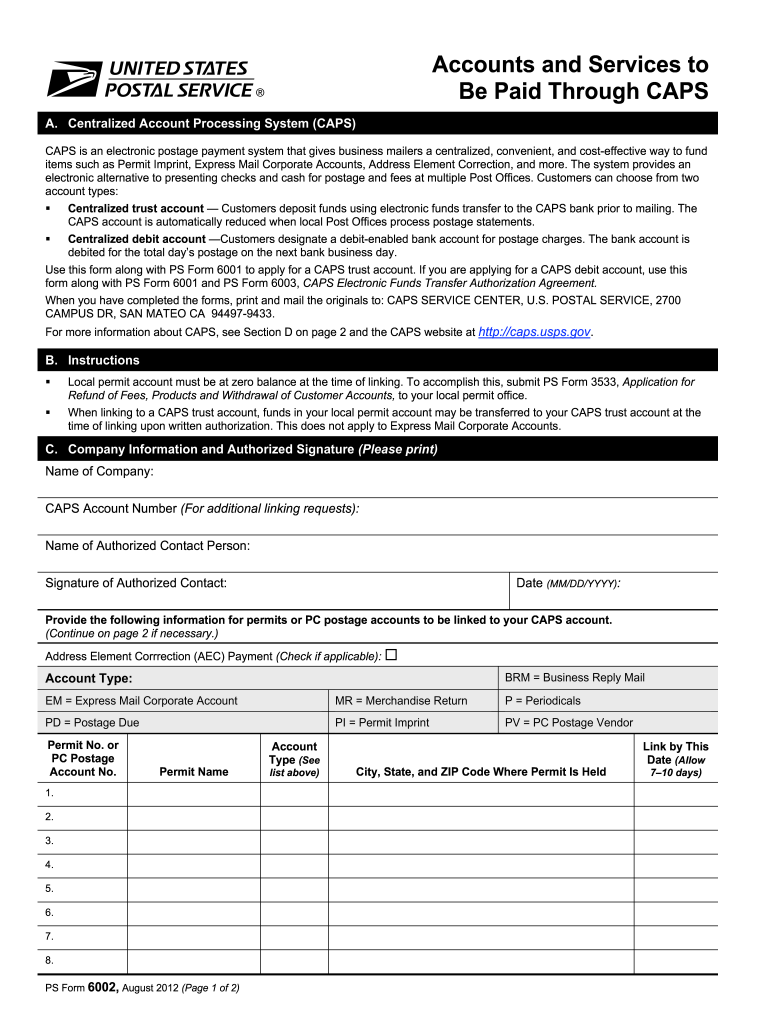
Fillable Form Usps 6002


What is the fillable form USPS 6002
The fillable form USPS 6002 is a document used primarily for specific postal service transactions. It serves as a request form that allows individuals or businesses to manage their mailing needs efficiently. This form is essential for those who require postal services, ensuring that requests are processed accurately and in a timely manner. The USPS 6002 can be filled out digitally, making it easier for users to complete and submit their requests without the need for physical paperwork.
How to use the fillable form USPS 6002
Using the fillable form USPS 6002 involves several straightforward steps. First, access the form through a reliable source that provides the digital version. Once you have the form, fill in the required fields with accurate information. This includes details such as your name, address, and the specific postal service request you are making. After completing the form, review it for any errors before submitting it electronically. Utilizing a digital solution, like signNow, ensures that your submission is secure and compliant with legal standards.
Steps to complete the fillable form USPS 6002
Completing the fillable form USPS 6002 can be done in a few simple steps:
- Access the fillable form from a trusted source.
- Fill in your personal information, including your name and contact details.
- Specify the postal service request you are submitting.
- Review the completed form to ensure all information is accurate.
- Submit the form electronically, ensuring you receive confirmation of your submission.
By following these steps, you can efficiently complete and submit the USPS 6002 form without any hassle.
Legal use of the fillable form USPS 6002
The fillable form USPS 6002 is legally binding when filled out and submitted in accordance with established regulations. To ensure its legality, it is important to provide accurate information and adhere to any specific guidelines set forth by the United States Postal Service. Utilizing a secure digital platform for submission further enhances the form's validity, as it complies with eSignature laws and regulations. This ensures that your requests are processed without legal complications.
Key elements of the fillable form USPS 6002
Several key elements are essential when filling out the USPS 6002 form. These include:
- Personal Information: Your full name and contact details.
- Service Request: A clear description of the postal service you are requesting.
- Date: The date you are submitting the form.
- Signature: An electronic signature may be required to validate the submission.
Including these elements accurately ensures that your form is processed efficiently and effectively.
Form submission methods
The fillable form USPS 6002 can be submitted through various methods, providing flexibility for users. The primary submission methods include:
- Online Submission: The most efficient method, allowing for quick processing.
- Mail: Users can print the completed form and send it via traditional postal services.
- In-Person Submission: For those who prefer direct interaction, submitting the form at a local post office is an option.
Each method has its advantages, and users can choose the one that best fits their needs.
Quick guide on how to complete fillable form usps 6002
Complete Fillable Form Usps 6002 effortlessly on any gadget
Managing documents online has gained traction among businesses and individuals. It offers a fantastic eco-friendly substitute for conventional printed and signed paperwork since you can obtain the necessary form and securely store it online. airSlate SignNow equips you with all the tools required to create, modify, and eSign your documents rapidly without delays. Manage Fillable Form Usps 6002 on any device using airSlate SignNow's Android or iOS applications and streamline any document-related process today.
The easiest way to modify and eSign Fillable Form Usps 6002 without stress
- Locate Fillable Form Usps 6002 and click Get Form to begin.
- Utilize the tools we offer to complete your document.
- Emphasize pertinent sections of the documents or redact sensitive information using tools specifically provided by airSlate SignNow for that purpose.
- Generate your signature with the Sign tool, which takes mere seconds and holds the same legal validity as a traditional ink signature.
- Review the information and click on the Done button to save your changes.
- Select your preferred method for sharing your form, through email, text message (SMS), or invite link, or download it to your computer.
Say goodbye to lost or mislaid documents, tedious form hunting, or mistakes that require printing new copies. airSlate SignNow addresses your document management needs in just a few clicks from any device you choose. Alter and eSign Fillable Form Usps 6002 and guarantee exceptional communication at every phase of the form preparation process with airSlate SignNow.
Create this form in 5 minutes or less
Create this form in 5 minutes!
How to create an eSignature for the fillable form usps 6002
How to create an electronic signature for a PDF online
How to create an electronic signature for a PDF in Google Chrome
How to create an e-signature for signing PDFs in Gmail
How to create an e-signature right from your smartphone
How to create an e-signature for a PDF on iOS
How to create an e-signature for a PDF on Android
People also ask
-
What is the PS Form 6002, and why is it important?
The PS Form 6002 is a postal service form used for certain government-related processes. It is essential for ensuring that your documentation meets governmental requirements, particularly for USPS applications. Using airSlate SignNow simplifies the signing process for PS Form 6002, making it easy to send and receive securely.
-
How does airSlate SignNow facilitate the signing of PS Form 6002?
airSlate SignNow allows you to upload, customize, and send the PS Form 6002 for electronic signatures. The platform offers a user-friendly interface that streamlines document management, ensuring your PS Form 6002 is signed promptly. This saves time and enhances the efficiency of your workflow.
-
Is airSlate SignNow cost-effective for handling PS Form 6002?
Yes, airSlate SignNow provides a cost-effective solution for managing and signing PS Form 6002. With flexible pricing plans, businesses can choose an option that fits their budget while gaining access to powerful features. This makes it economical for companies of all sizes to manage their document needs.
-
What features make airSlate SignNow the best choice for PS Form 6002?
airSlate SignNow includes features such as customizable templates, advanced security, and seamless integrations, making it ideal for managing PS Form 6002. Users can track document statuses in real-time and receive notifications when their forms are signed. These tools enhance productivity and ensure compliance.
-
Can I integrate airSlate SignNow with other applications for managing PS Form 6002?
Absolutely! airSlate SignNow offers integrations with popular applications like Google Drive, Salesforce, and more. This allows you to easily store, share, and manage your PS Form 6002 and other documents in your preferred workflow. Integration capabilities streamline processes across different platforms.
-
How secure is airSlate SignNow when handling sensitive documents like PS Form 6002?
Security is a top priority for airSlate SignNow. The platform employs bank-level encryption and various compliance measures to protect your PS Form 6002 and personal information. Users can trust that their data remains confidential and secure throughout the signing process.
-
What is the turnaround time for getting PS Form 6002 signed using airSlate SignNow?
The turnaround time for getting your PS Form 6002 signed can be very quick with airSlate SignNow. Once the form is sent, signers will receive notifications, enabling prompt action. Most documents are typically signed within a few hours, depending on the recipient's availability.
Get more for Fillable Form Usps 6002
- Fillable online courts ca jv 539 s request for hearing form
- Fillable online registration form 2018 nfcnsorg fax
- Ltj enterprises inc v custom marketing co llc form
- Jv 565 request for assistance with expedited placement form
- On the placement of children findings and orders form
- Fillable online jv569 1 clerk stamps date here when form is filed
- Request for juvenile file fixfamilycourtnoworg yumpu form
- Jv 569 proof of service request for disclosure stanislaus form
Find out other Fillable Form Usps 6002
- Can I Sign Missouri Doctors Last Will And Testament
- Sign New Mexico Doctors Living Will Free
- Sign New York Doctors Executive Summary Template Mobile
- Sign New York Doctors Residential Lease Agreement Safe
- Sign New York Doctors Executive Summary Template Fast
- How Can I Sign New York Doctors Residential Lease Agreement
- Sign New York Doctors Purchase Order Template Online
- Can I Sign Oklahoma Doctors LLC Operating Agreement
- Sign South Dakota Doctors LLC Operating Agreement Safe
- Sign Texas Doctors Moving Checklist Now
- Sign Texas Doctors Residential Lease Agreement Fast
- Sign Texas Doctors Emergency Contact Form Free
- Sign Utah Doctors Lease Agreement Form Mobile
- Sign Virginia Doctors Contract Safe
- Sign West Virginia Doctors Rental Lease Agreement Free
- Sign Alabama Education Quitclaim Deed Online
- Sign Georgia Education Business Plan Template Now
- Sign Louisiana Education Business Plan Template Mobile
- Sign Kansas Education Rental Lease Agreement Easy
- Sign Maine Education Residential Lease Agreement Later