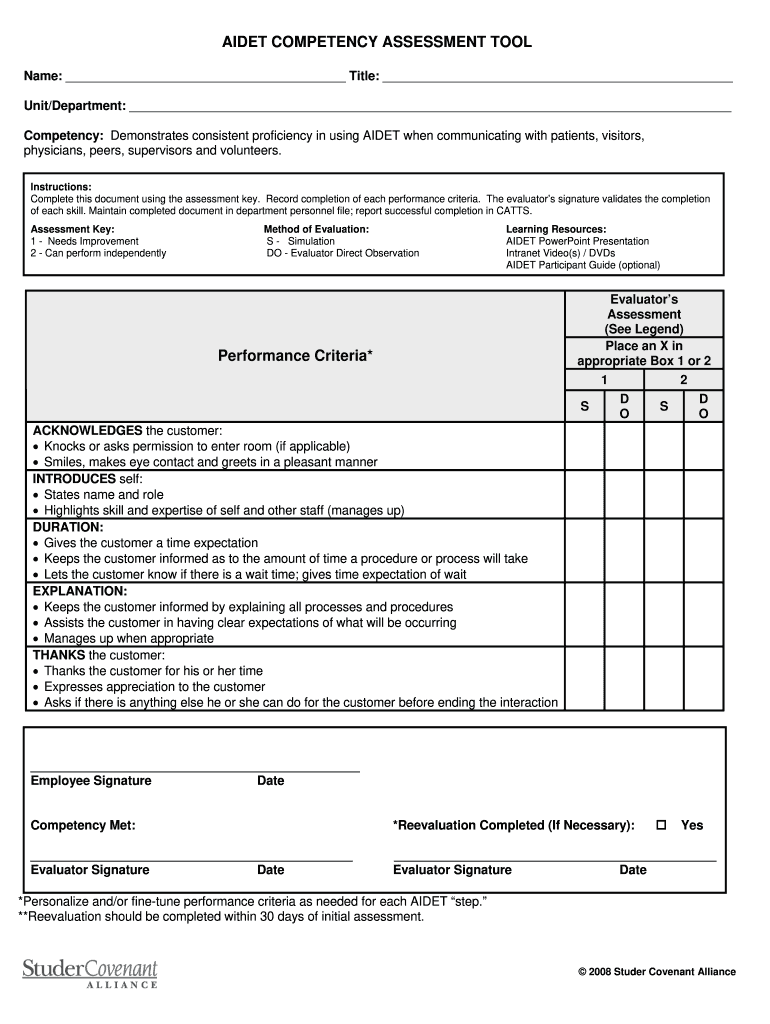
Aidet Feedback Forms


What is the Aidet Feedback Form
The Aidet Feedback Form is a structured tool designed to collect feedback in various service environments, particularly in healthcare settings. The acronym "AIDET" stands for Acknowledge, Introduce, Duration, Explanation, and Thank You. This framework helps professionals communicate effectively with patients or clients, ensuring that their needs are met while fostering a supportive atmosphere. The form is used to evaluate the quality of service and identify areas for improvement, making it an essential component of service excellence initiatives.
How to Use the Aidet Feedback Form
Using the Aidet Feedback Form involves a straightforward process that ensures comprehensive feedback collection. First, the individual administering the form should introduce themselves and explain the purpose of the feedback. Next, they should encourage the respondent to share their thoughts on their experience, focusing on the five components of AIDET. After completing the form, it is important to thank the respondent for their input, reinforcing the value of their feedback. This approach not only gathers useful information but also enhances the overall experience of the respondent.
Steps to Complete the Aidet Feedback Form
Completing the Aidet Feedback Form requires careful attention to detail to ensure that all relevant information is captured. Here are the steps to follow:
- Acknowledge: Start by greeting the respondent warmly and acknowledging their presence.
- Introduce: Clearly state your name and role to establish trust.
- Duration: Inform the respondent how long the feedback process will take.
- Explanation: Explain the purpose of the feedback and how it will be used to improve services.
- Thank You: Conclude by expressing gratitude for their time and insights.
Legal Use of the Aidet Feedback Form
The Aidet Feedback Form must comply with legal standards to ensure that the feedback collected is valid and can be used for official purposes. This includes adhering to privacy regulations such as HIPAA in healthcare settings, which protect patient information. Additionally, ensuring that the form is completed voluntarily and that respondents understand how their feedback will be used is crucial for legal compliance. Proper documentation and secure storage of completed forms also play a significant role in maintaining legal integrity.
Key Elements of the Aidet Feedback Form
Several key elements define the effectiveness of the Aidet Feedback Form. These include:
- Clarity: The questions should be clear and concise, allowing respondents to provide meaningful feedback.
- Relevance: Questions should focus on the AIDET components to gather targeted insights.
- Confidentiality: Assuring respondents that their feedback will remain confidential encourages honesty.
- Actionable Insights: The form should facilitate the collection of feedback that can lead to actionable improvements.
Examples of Using the Aidet Feedback Form
The Aidet Feedback Form can be utilized in various scenarios to enhance service delivery. For instance, in a hospital setting, staff may use the form to gather patient feedback after a visit. In a retail environment, employees can use it to assess customer satisfaction with their service. These examples demonstrate the versatility of the form in collecting valuable feedback across different industries, ultimately contributing to improved service quality and customer satisfaction.
Quick guide on how to complete aidet feedback forms
Complete Aidet Feedback Forms seamlessly on any device
Digital document management has gained popularity among enterprises and individuals. It offers an ideal eco-friendly alternative to traditional printed and signed documents, as you can easily locate the necessary form and securely store it online. airSlate SignNow equips you with all the tools required to create, modify, and eSign your documents swiftly without interruptions. Handle Aidet Feedback Forms on any platform using airSlate SignNow's Android or iOS applications and enhance any document-based process today.
The easiest way to modify and eSign Aidet Feedback Forms effortlessly
- Locate Aidet Feedback Forms and click on Get Form to begin.
- Utilize the tools we offer to complete your document.
- Emphasize essential sections of your documents or obscure sensitive information with the tools that airSlate SignNow specifically provides for that purpose.
- Create your eSignature with the Sign tool, which takes mere seconds and carries the same legal validity as a traditional handwritten signature.
- Review all the details and then click the Done button to save your changes.
- Select your preferred method for sharing your form, whether by email, text (SMS), invite link, or download it to your computer.
Eliminate the stress of lost or misplaced documents, tedious form searching, or errors that necessitate printing new document copies. airSlate SignNow addresses your document management needs in just a few clicks from any device of your choice. Modify and eSign Aidet Feedback Forms and ensure effective communication at every stage of your form preparation process with airSlate SignNow.
Create this form in 5 minutes or less
Create this form in 5 minutes!
How to create an eSignature for the aidet feedback forms
How to create an electronic signature for a PDF online
How to create an electronic signature for a PDF in Google Chrome
How to create an e-signature for signing PDFs in Gmail
How to create an e-signature right from your smartphone
How to create an e-signature for a PDF on iOS
How to create an e-signature for a PDF on Android
People also ask
-
What is the aidet meaning in customer service?
The aidet meaning in customer service refers to a communication framework that assists staff in improving interactions with customers. It stands for Acknowledge, Introduce, Duration, Explanation, and Thank you. Understanding aidet meaning can enhance customer experiences and satisfaction.
-
How does airSlate SignNow incorporate aidet meaning in its service?
AirSlate SignNow incorporates aidet meaning by ensuring that all customer interactions are personalized and informative. Our team acknowledges inquiries, introduces the product features, emphasizes the duration of the signing process, provides clear explanations, and expresses gratitude for choosing our service. This approach fosters a positive user experience.
-
What are the pricing options for airSlate SignNow?
Pricing for airSlate SignNow is designed to be cost-effective, catering to businesses of various sizes. We offer flexible plans that accommodate different needs and budgets, ensuring that companies can access our tools without overspending. While each plan varies in features, all ensure effective and straightforward document signing.
-
What features does airSlate SignNow offer that relate to aidet meaning?
AirSlate SignNow offers features such as customizable templates, real-time collaboration, and secure eSigning that resonate with the aidet meaning framework. These features help users understand the signing process clearly, maintain open communication, and enhance overall service interaction, aligning with the principles of effective customer engagement.
-
What are the benefits of using airSlate SignNow for eSigning?
Using airSlate SignNow for eSigning brings numerous benefits, including enhanced efficiency, cost savings, and increased security. Knowing the aidet meaning can help users appreciate how our platform simplifies the document process while ensuring that clients feel acknowledged and informed throughout the transaction.
-
Can airSlate SignNow integrate with other software?
Yes, airSlate SignNow seamlessly integrates with various software solutions, enabling businesses to streamline their workflows. Integrating with tools such as CRMs or project management platforms enhances the overall experience by providing context and clarity, reflecting on the aidet meaning of effective communication.
-
How does airSlate SignNow ensure document security?
AirSlate SignNow employs advanced security measures, including encryption and authentication protocols, to safeguard documents during eSigning. Understanding the aidet meaning helps users recognize the importance of secure transactions and reinforces user confidence in our platform's reliability.
Get more for Aidet Feedback Forms
- Letter of medical necessity fsa template 38392318 form
- Application for delivery of mail through agent fillable form
- Nj waiver of first appearance form
- Cdc head circumference boy form
- Completed west virginia dep waste characterization form
- Treatment of malaria guidelines for clinicians form
- Joint cdc ethics committee meeting centers for disease control cdc form
- Company equipment agreement template form
Find out other Aidet Feedback Forms
- How Do I Electronic signature Alabama Non-Compete Agreement
- How To eSignature North Carolina Sales Receipt Template
- Can I Electronic signature Arizona LLC Operating Agreement
- Electronic signature Louisiana LLC Operating Agreement Myself
- Can I Electronic signature Michigan LLC Operating Agreement
- How Can I Electronic signature Nevada LLC Operating Agreement
- Electronic signature Ohio LLC Operating Agreement Now
- Electronic signature Ohio LLC Operating Agreement Myself
- How Do I Electronic signature Tennessee LLC Operating Agreement
- Help Me With Electronic signature Utah LLC Operating Agreement
- Can I Electronic signature Virginia LLC Operating Agreement
- Electronic signature Wyoming LLC Operating Agreement Mobile
- Electronic signature New Jersey Rental Invoice Template Computer
- Electronic signature Utah Rental Invoice Template Online
- Electronic signature Louisiana Commercial Lease Agreement Template Free
- eSignature Delaware Sales Invoice Template Free
- Help Me With eSignature Oregon Sales Invoice Template
- How Can I eSignature Oregon Sales Invoice Template
- eSignature Pennsylvania Sales Invoice Template Online
- eSignature Pennsylvania Sales Invoice Template Free