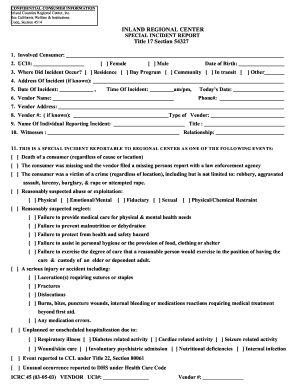
Inland Regional Center Special Incident Report Form


What is the Inland Regional Center Special Incident Report
The Inland Regional Center Special Incident Report (SIR) is a formal document used to report incidents affecting individuals receiving services from regional centers. This report is crucial for ensuring the safety and well-being of clients and maintaining compliance with state regulations. The SIR captures various incidents, including accidents, injuries, and any unusual occurrences that may impact a client's health or safety. It serves as a tool for accountability and helps regional centers improve their services by analyzing reported incidents.
How to Use the Inland Regional Center Special Incident Report
Using the Inland Regional Center Special Incident Report involves several steps to ensure accurate and effective documentation. First, identify the incident that needs reporting. Gather all relevant information, including the date, time, location, and details of the incident. Next, complete the form by providing a clear and concise description of what occurred, including any actions taken in response to the incident. Finally, submit the completed report to the appropriate authority within the regional center for review and follow-up. Utilizing digital tools can streamline this process, making it easier to fill out and submit the report securely.
Steps to Complete the Inland Regional Center Special Incident Report
Completing the Inland Regional Center Special Incident Report requires attention to detail and adherence to specific guidelines. Follow these steps:
- Begin by entering the date and time of the incident.
- Provide the location where the incident occurred.
- Describe the individuals involved, including their names and roles.
- Detail the nature of the incident, including what happened and any immediate actions taken.
- Include any follow-up actions or recommendations for preventing future incidents.
- Review the report for accuracy before submission.
Legal Use of the Inland Regional Center Special Incident Report
The legal use of the Inland Regional Center Special Incident Report is vital for compliance with state regulations. The report must be completed accurately and submitted within specified timeframes to ensure that incidents are documented properly. This documentation can be essential in legal contexts, such as investigations or audits. The report also helps protect the rights of individuals receiving services by ensuring that their incidents are recorded and addressed appropriately.
Key Elements of the Inland Regional Center Special Incident Report
Key elements of the Inland Regional Center Special Incident Report include:
- Date and time of the incident
- Location of the incident
- Names and roles of individuals involved
- A detailed description of the incident
- Actions taken in response to the incident
- Recommendations for future prevention
These elements are essential for ensuring that the report is comprehensive and meets regulatory requirements.
Form Submission Methods
The Inland Regional Center Special Incident Report can be submitted through various methods to accommodate different preferences and situations. Options typically include:
- Online submission via the regional center's secure portal
- Mailing a hard copy of the completed report to the designated office
- In-person submission at the regional center's office
Choosing the appropriate submission method can help ensure timely processing and response to the reported incident.
Quick guide on how to complete inland regional center special incident report
Effortlessly Prepare Inland Regional Center Special Incident Report on Any Device
Digital document management has become increasingly favored by enterprises and individuals alike. It offers an ideal eco-friendly substitute for traditional printed and signed paperwork, as you can obtain the necessary form and securely save it online. airSlate SignNow provides all the tools you require to generate, edit, and electronically sign your documents swiftly and without interruptions. Handle Inland Regional Center Special Incident Report on any device using the airSlate SignNow Android or iOS applications and simplify any document-centric process today.
How to Edit and Electronically Sign Inland Regional Center Special Incident Report with Ease
- Locate Inland Regional Center Special Incident Report and click Get Form to begin.
- Utilize the tools we offer to complete your form.
- Emphasize important sections of the documents or redact sensitive information with tools that airSlate SignNow provides specifically for such tasks.
- Generate your signature with the Sign tool, which takes mere seconds and holds the same legal validity as a conventional wet ink signature.
- Review all information thoroughly and then click the Done button to save your modifications.
- Select your preferred method to share your form, whether by email, SMS, invite link, or download it to your computer.
Eliminate concerns about lost or misfiled documents, tedious form searches, or errors that necessitate printing new document copies. airSlate SignNow addresses your document management needs with just a few clicks from any device you choose. Edit and electronically sign Inland Regional Center Special Incident Report and ensure outstanding communication at every stage of the form preparation process with airSlate SignNow.
Create this form in 5 minutes or less
Create this form in 5 minutes!
How to create an eSignature for the inland regional center special incident report
How to create an electronic signature for a PDF online
How to create an electronic signature for a PDF in Google Chrome
How to create an e-signature for signing PDFs in Gmail
How to create an e-signature right from your smartphone
How to create an e-signature for a PDF on iOS
How to create an e-signature for a PDF on Android
People also ask
-
What are inland regional center forms?
Inland regional center forms are essential documents required for various services provided by Inland Regional Centers. These forms help streamline the application and approval processes for individuals seeking support and services. By utilizing airSlate SignNow, these forms can be sent, signed, and managed electronically, allowing for a more efficient workflow.
-
How does airSlate SignNow simplify the completion of inland regional center forms?
airSlate SignNow simplifies the completion of inland regional center forms by providing a user-friendly interface for document creation and electronic signatures. Users can easily fill out forms, add necessary details, and send them instantly to recipients. This ensures that all involved parties can complete the inland regional center forms quickly and accurately.
-
What are the pricing options for airSlate SignNow when handling inland regional center forms?
airSlate SignNow offers several pricing plans to accommodate businesses of all sizes, making it a cost-effective solution for managing inland regional center forms. Pricing is based on features and the number of users, allowing you to select a plan that best fits your needs. Each plan includes access to tools for document management, eSigning, and integration options.
-
Can I integrate airSlate SignNow with other applications for managing inland regional center forms?
Yes, airSlate SignNow provides seamless integrations with various applications that can enhance your workflow for managing inland regional center forms. Whether you need to connect with CRM systems, cloud storage, or other document management tools, airSlate SignNow supports these integrations. This improves efficiency by allowing you to manage all your documents from a single platform.
-
What are the benefits of using airSlate SignNow for inland regional center forms?
Using airSlate SignNow for inland regional center forms offers multiple benefits, including efficiency, security, and convenience. The electronic signing process eliminates the need for physical paperwork, reduces turnaround time, and ensures documents are securely stored and accessible. Plus, it enhances collaboration among users as forms can be shared easily.
-
Are there any special features in airSlate SignNow for managing inland regional center forms?
airSlate SignNow provides unique features specifically designed for managing inland regional center forms, including customizable templates and advanced workflow automation. These tools enable users to create personalized forms that adhere to specific requirements and automate repetitive tasks, thereby increasing productivity. The software also offers tracking capabilities to monitor the status of all forms.
-
Is there customer support available for issues related to inland regional center forms?
Yes, airSlate SignNow offers robust customer support for users facing issues with inland regional center forms. You can access help through various channels, including live chat, email, and detailed online documentation. This ensures that any challenges with form management or signing processes are quickly resolved.
Get more for Inland Regional Center Special Incident Report
Find out other Inland Regional Center Special Incident Report
- How To eSignature West Virginia Legal Quitclaim Deed
- eSignature West Virginia Legal Lease Agreement Template Online
- eSignature West Virginia Legal Medical History Online
- eSignature Maine Lawers Last Will And Testament Free
- eSignature Alabama Non-Profit Living Will Free
- eSignature Wyoming Legal Executive Summary Template Myself
- eSignature Alabama Non-Profit Lease Agreement Template Computer
- eSignature Arkansas Life Sciences LLC Operating Agreement Mobile
- eSignature California Life Sciences Contract Safe
- eSignature California Non-Profit LLC Operating Agreement Fast
- eSignature Delaware Life Sciences Quitclaim Deed Online
- eSignature Non-Profit Form Colorado Free
- eSignature Mississippi Lawers Residential Lease Agreement Later
- How To eSignature Mississippi Lawers Residential Lease Agreement
- Can I eSignature Indiana Life Sciences Rental Application
- eSignature Indiana Life Sciences LLC Operating Agreement Fast
- eSignature Kentucky Life Sciences Quitclaim Deed Fast
- Help Me With eSignature Georgia Non-Profit NDA
- How Can I eSignature Idaho Non-Profit Business Plan Template
- eSignature Mississippi Life Sciences Lease Agreement Myself