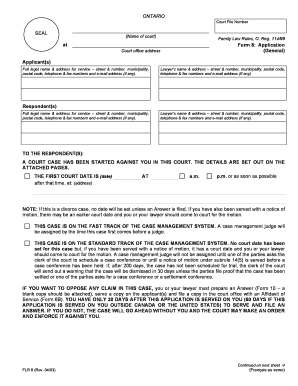
Form 8 General Application 2003-2026


What is the Form 8 General Application
The Form 8 General Application is a legal document used in various contexts, primarily within the judicial system. It serves as a means for individuals to initiate proceedings or make requests to the court. This form is essential for those seeking to file applications related to civil matters, including but not limited to appeals, motions, or other requests for judicial relief. Understanding the purpose and structure of the Form 8 General Application is crucial for ensuring that all necessary information is accurately conveyed to the court.
How to use the Form 8 General Application
Using the Form 8 General Application involves several key steps. First, individuals must ensure they have the correct version of the form, which can typically be obtained from the relevant court's website or office. After acquiring the form, it is important to carefully read the instructions provided. This includes understanding the specific requirements for filling out the form, such as the necessary details about the parties involved, the nature of the application, and any supporting documents that may be required. Once completed, the form should be submitted according to the guidelines established by the court, which may include filing online, by mail, or in person.
Steps to complete the Form 8 General Application
Completing the Form 8 General Application requires attention to detail and adherence to specific guidelines. Here are the steps to follow:
- Obtain the latest version of the Form 8 from the appropriate court.
- Read the instructions thoroughly to understand the requirements.
- Fill out the form with accurate and complete information, ensuring all sections are addressed.
- Attach any required supporting documents that substantiate the application.
- Review the completed form for any errors or omissions.
- Submit the form as directed by the court, ensuring it is filed within any applicable deadlines.
Legal use of the Form 8 General Application
The legal use of the Form 8 General Application is governed by specific rules and regulations that vary by jurisdiction. It is essential for users to ensure compliance with these legal standards to avoid any potential issues with their application. The form must be filled out accurately and submitted in accordance with local court rules. Additionally, the use of electronic signatures may be permitted, provided that they comply with relevant eSignature laws, such as the ESIGN Act and UETA, ensuring that the application is legally binding.
Key elements of the Form 8 General Application
Several key elements must be included in the Form 8 General Application to ensure its validity:
- Applicant Information: Details about the individual or entity submitting the application.
- Respondent Information: Information about the opposing party or parties involved.
- Nature of the Application: A clear description of the request being made to the court.
- Supporting Documents: Any additional documentation that supports the claims made in the application.
- Signature: The applicant's signature, which may need to be notarized depending on jurisdictional requirements.
Form Submission Methods (Online / Mail / In-Person)
The Form 8 General Application can typically be submitted through various methods, depending on the court's policies. Common submission methods include:
- Online Submission: Many courts offer electronic filing options, allowing applicants to submit their forms digitally.
- Mail: Applicants can send the completed form via postal service to the appropriate court address.
- In-Person Submission: Individuals may also choose to deliver the form directly to the court clerk's office.
Quick guide on how to complete form 8 general application
Complete Form 8 General Application effortlessly on any device
Digital document management has become widely adopted by businesses and individuals. It offers a seamless eco-friendly alternative to traditional printed and signed documents, allowing you to locate the right form and securely store it online. airSlate SignNow provides all the necessary tools to create, alter, and eSign your paperwork quickly and without delays. Manage Form 8 General Application on any platform using airSlate SignNow's Android or iOS applications and transform your document-related tasks today.
The easiest way to modify and eSign Form 8 General Application with minimal effort
- Obtain Form 8 General Application and click on Get Form to begin.
- Make use of the tools we provide to complete your form.
- Emphasize important sections of your documents or redact sensitive data with tools that airSlate SignNow offers specifically for that purpose.
- Create your eSignature using the Sign tool, which takes moments and possesses the same legal validity as a conventional wet ink signature.
- Review all the details and click on the Done button to save your modifications.
- Select your preferred method to send your form, whether by email, SMS, or invitation link, or download it to your computer.
Eliminate concerns about lost or misplaced files, tedious form searches, or mistakes that require printing new document copies. airSlate SignNow addresses your needs in document management in just a few clicks from your chosen device. Amend and eSign Form 8 General Application and ensure excellent communication throughout your form preparation process with airSlate SignNow.
Create this form in 5 minutes or less
Create this form in 5 minutes!
How to create an eSignature for the form 8 general application
How to create an electronic signature for a PDF online
How to create an electronic signature for a PDF in Google Chrome
How to create an e-signature for signing PDFs in Gmail
How to create an e-signature right from your smartphone
How to create an e-signature for a PDF on iOS
How to create an e-signature for a PDF on Android
People also ask
-
What is the form 8 application general?
The form 8 application general is a document used in various administrative processes to request specific permissions or services. This form is essential for businesses to ensure compliance with regulatory standards. With airSlate SignNow, you can easily create, send, and eSign your form 8 application general.
-
How can airSlate SignNow help with the form 8 application general?
airSlate SignNow streamlines the entire process of managing your form 8 application general. It allows users to fill out the form electronically, ensuring accuracy and efficiency. Furthermore, our eSigning feature enables quick approvals, saving you time and resources.
-
What are the pricing options for using airSlate SignNow for the form 8 application general?
Our pricing model for airSlate SignNow is designed to be affordable and flexible. We offer various plans that cater to different business sizes and needs, including features specifically for managing the form 8 application general. For detailed pricing information, you can visit our website.
-
Does airSlate SignNow integrate with other software when managing the form 8 application general?
Yes, airSlate SignNow offers seamless integrations with numerous popular applications, facilitating efficient handling of your form 8 application general. You can easily connect with CRM systems, cloud storage solutions, and other tools to enhance your workflow. This makes it simple to manage documents from one centralized platform.
-
What are the key features of airSlate SignNow for the form 8 application general?
Key features of airSlate SignNow for handling the form 8 application general include customizable templates, secure eSigning, and document tracking. Our platform ensures that all your documents are handled securely and efficiently. Additionally, real-time notifications keep you updated on the status of your application.
-
Is airSlate SignNow secure for submitting sensitive form 8 application general documents?
Absolutely. airSlate SignNow prioritizes security and utilizes top-tier encryption protocols to safeguard your form 8 application general and all other documents. You can trust that your sensitive information is protected throughout the signing and submission process.
-
Can I use airSlate SignNow on mobile devices for my form 8 application general?
Yes, airSlate SignNow is fully optimized for mobile use, allowing you to manage your form 8 application general on the go. Whether you’re in the office or out in the field, you can create, send, and eSign documents with ease. Our mobile app ensures you remain productive, no matter where you are.
Get more for Form 8 General Application
- Reading log frog and toad are friends by arnold lobel charterschoolofeducationalexcellence form
- Form spoa 2102
- Health and safety declaration form template
- Vehicle assignment form 441170427
- Form 8879 vt
- Vaccine adverse event reporting system form
- Nyc plotdiagram form
- Confidentiality and intellectual property assignment agreement template form
Find out other Form 8 General Application
- How Can I Sign South Carolina Courts Document
- How Do I eSign New Jersey Business Operations Word
- How Do I eSign Hawaii Charity Document
- Can I eSign Hawaii Charity Document
- How Can I eSign Hawaii Charity Document
- Can I eSign Hawaii Charity Document
- Help Me With eSign Hawaii Charity Document
- How Can I eSign Hawaii Charity Presentation
- Help Me With eSign Hawaii Charity Presentation
- How Can I eSign Hawaii Charity Presentation
- How Do I eSign Hawaii Charity Presentation
- How Can I eSign Illinois Charity Word
- How To eSign Virginia Business Operations Presentation
- How To eSign Hawaii Construction Word
- How Can I eSign Hawaii Construction Word
- How Can I eSign Hawaii Construction Word
- How Do I eSign Hawaii Construction Form
- How Can I eSign Hawaii Construction Form
- How To eSign Hawaii Construction Document
- Can I eSign Hawaii Construction Document