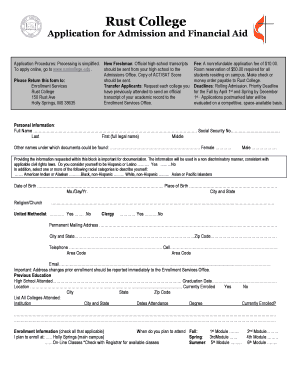
Online Collage Application Form


What is the Online College Application
The online college application is a digital form that prospective students use to apply for admission to Rust College. This application allows candidates to submit their personal information, academic records, and other relevant details electronically. The online format streamlines the application process, making it more accessible and efficient for both applicants and the admissions office.
Steps to Complete the Online College Application
Completing the online college application involves several key steps to ensure accuracy and completeness. First, applicants should gather necessary documents, such as transcripts and recommendation letters. Next, they can access the application portal and create an account if they do not already have one. After logging in, candidates will fill out their personal information, educational background, and any required essays. Once all sections are complete, applicants should review their entries for any errors before submitting the application.
Legal Use of the Online College Application
The legal use of the online college application is governed by various laws and regulations that ensure the integrity and security of the submission process. To be considered valid, the application must comply with the Electronic Signatures in Global and National Commerce Act (ESIGN) and the Uniform Electronic Transactions Act (UETA). These laws establish that electronic signatures and submissions hold the same legal weight as traditional paper forms, provided that proper security measures are in place.
Key Elements of the Online College Application
Several key elements are essential for a successful online college application. These include:
- Personal Information: Basic details such as name, address, and contact information.
- Academic History: A record of previous schools attended, grades, and any honors received.
- Essays: Personal statements or essays that reflect the applicant's goals and motivations.
- Recommendations: Letters from teachers or mentors that provide insight into the applicant's character and abilities.
- Application Fee: Payment details for any associated fees, which can often be handled electronically.
Application Process & Approval Time
The application process for Rust College typically involves several stages. After submission, the admissions office reviews applications for completeness and eligibility. Candidates may receive an acknowledgment of their application shortly after submission. The approval time can vary depending on the volume of applications received, but applicants can generally expect to hear back within a few weeks. It is advisable for applicants to check their application status through the online portal for updates.
Required Documents
To complete the online college application, applicants must prepare several required documents. These typically include:
- High School Transcripts: Official records of academic performance.
- Standardized Test Scores: Results from tests such as the SAT or ACT, if applicable.
- Letters of Recommendation: At least one or two letters from teachers or mentors.
- Personal Statement: An essay that outlines the applicant's goals and reasons for choosing Rust College.
Quick guide on how to complete rust admission apply
Effortlessly Prepare rust admission apply on Any Device
Managing documents online has gained popularity among businesses and individuals. It offers an excellent environmentally friendly alternative to conventional printed and signed documents, as you can easily locate the appropriate form and store it securely online. airSlate SignNow provides all the necessary tools to create, modify, and eSign your documents quickly without any delays. Handle rust college application on any platform with airSlate SignNow's Android or iOS applications and enhance any document-centric workflow today.
How to Modify and eSign rust college apply with Ease
- Locate rust college and click on Get Form to begin.
- Utilize the tools we offer to complete your document.
- Emphasize important sections of the documents or redact sensitive information with tools that airSlate SignNow provides specifically for that purpose.
- Create your eSignature using the Sign tool, which takes mere seconds and holds the same legal significance as a traditional wet ink signature.
- Review all the information and click on the Done button to save your modifications.
- Select your preferred method of delivering your form, whether by email, SMS, invite link, or download it to your computer.
Eliminate concerns about lost or misplaced files, tedious form searches, or mistakes that necessitate printing new document copies. airSlate SignNow meets all your document management needs in just a few clicks from your chosen device. Adjust and eSign rust college admissions while ensuring exceptional communication at every stage of the form preparation process with airSlate SignNow.
Create this form in 5 minutes or less
Related searches to rust college apply
Create this form in 5 minutes!
How to create an eSignature for the rust college
How to create an electronic signature for a PDF online
How to create an electronic signature for a PDF in Google Chrome
How to create an e-signature for signing PDFs in Gmail
How to create an e-signature right from your smartphone
How to create an e-signature for a PDF on iOS
How to create an e-signature for a PDF on Android
People also ask rust admission apply
-
What is the airSlate SignNow solution for the rust college application process?
The airSlate SignNow solution streamlines the rust college application process by allowing students to easily send and eSign necessary documents. It provides a user-friendly interface that simplifies the submission of applications, ensuring that important deadlines are met without hassle.
-
How does airSlate SignNow enhance the security of my rust college application?
With airSlate SignNow, your rust college application documents are protected with robust security measures. The platform employs bank-level encryption and secure data storage to ensure that your personal and academic information remains confidential and safe from unauthorized access.
-
What features does airSlate SignNow offer for managing rust college applications?
airSlate SignNow offers several features tailored for managing your rust college application, including document templates, automated reminders, and tracking capabilities. These tools help keep you organized and make sure that all critical steps in the application process are completed on time.
-
Is airSlate SignNow cost-effective for students working on rust college applications?
Yes, airSlate SignNow provides a cost-effective solution for students working on their rust college application. With various pricing plans, including options for free usage, students can choose a plan that fits their budget while still benefiting from powerful document management features.
-
Can I integrate airSlate SignNow with other applications for my rust college application?
Absolutely! airSlate SignNow offers integrations with popular applications such as Google Drive and Microsoft Office, making it easy to manage all documents related to your rust college application in one place. This integration simplifies collaboration and enhances workflow efficiency.
-
How can airSlate SignNow help me accelerate the rust college application process?
By using airSlate SignNow, you can accelerate the rust college application process signNowly. The electronic signature feature allows for quicker approvals, and the ability to send documents directly through the platform ensures that everything is submitted promptly and without delay.
-
What support does airSlate SignNow provide for users completing their rust college application?
airSlate SignNow provides dedicated customer support and a comprehensive help center for users tackling their rust college application. Whether you have questions about using the platform or need assistance with specific features, the support team is ready to help ensure a smooth experience.
Get more for online collage application
- Dv 131 m request to modify protective order state of alaska form
- Dv 137 order on request to modify or dissolve protective order 1 petitioner 1114 domestic violence forms
- Tf 920 request for exemption from payment of fees trial court forms
- Fl820 form
- Gc 141 form
- California opposition form
- Divorce forms fw010
- Adopt form 2014
Find out other collage application
- Can I eSignature Oregon Non-Profit Last Will And Testament
- Can I eSignature Oregon Orthodontists LLC Operating Agreement
- How To eSignature Rhode Island Orthodontists LLC Operating Agreement
- Can I eSignature West Virginia Lawers Cease And Desist Letter
- eSignature Alabama Plumbing Confidentiality Agreement Later
- How Can I eSignature Wyoming Lawers Quitclaim Deed
- eSignature California Plumbing Profit And Loss Statement Easy
- How To eSignature California Plumbing Business Letter Template
- eSignature Kansas Plumbing Lease Agreement Template Myself
- eSignature Louisiana Plumbing Rental Application Secure
- eSignature Maine Plumbing Business Plan Template Simple
- Can I eSignature Massachusetts Plumbing Business Plan Template
- eSignature Mississippi Plumbing Emergency Contact Form Later
- eSignature Plumbing Form Nebraska Free
- How Do I eSignature Alaska Real Estate Last Will And Testament
- Can I eSignature Alaska Real Estate Rental Lease Agreement
- eSignature New Jersey Plumbing Business Plan Template Fast
- Can I eSignature California Real Estate Contract
- eSignature Oklahoma Plumbing Rental Application Secure
- How Can I eSignature Connecticut Real Estate Quitclaim Deed