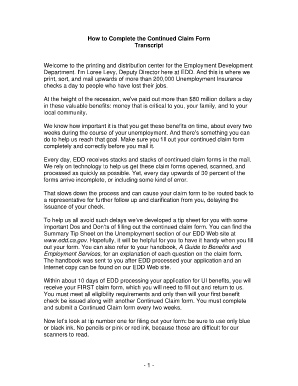
Printable Edd Continued Claim Form


What is the printable EDD continued claim certification form?
The printable EDD continued claim certification form is a crucial document used by individuals in the United States to certify their eligibility for unemployment benefits. This form, often referred to as the EDD claim certification form, allows claimants to report their work status and any earnings during the claim period. By completing this form, individuals can ensure they receive the appropriate benefits while complying with state regulations.
How to obtain the printable EDD continued claim certification form
To obtain the printable EDD continued claim certification form, individuals can visit the official Employment Development Department (EDD) website. The form is typically available for download in PDF format, allowing users to print it easily. Additionally, claimants may request a physical copy by contacting their local EDD office, ensuring they have the necessary documentation to complete their claims.
Steps to complete the printable EDD continued claim certification form
Completing the printable EDD continued claim certification form involves several key steps:
- Begin by entering your personal information, including your name, Social Security number, and contact details.
- Indicate the claim period for which you are certifying your eligibility.
- Answer questions regarding your work status, including any earnings or job offers during the claim period.
- Review your responses for accuracy and completeness.
- Sign and date the form to affirm that the information provided is true and correct.
Key elements of the printable EDD continued claim certification form
The printable EDD continued claim certification form contains several key elements that are essential for processing claims:
- Personal Information: This section requires the claimant's name, address, and Social Security number.
- Claim Period: Claimants must specify the dates for which they are certifying their unemployment status.
- Work Status Questions: This section includes inquiries about any employment or earnings during the claim period.
- Signature: A signature is required to validate the information provided on the form.
Legal use of the printable EDD continued claim certification form
The printable EDD continued claim certification form is legally binding when completed accurately and submitted on time. Claimants must ensure that all information is truthful to avoid penalties or disqualification from receiving benefits. The form serves as a declaration of the claimant's current employment status and is essential for maintaining compliance with state unemployment insurance laws.
Form submission methods for the printable EDD continued claim certification form
Claimants can submit the printable EDD continued claim certification form through various methods:
- Online: Many claimants prefer to submit their forms electronically through the EDD's online portal, ensuring faster processing.
- Mail: Completed forms can be mailed to the designated EDD address provided on the form.
- In-Person: Claimants may also visit their local EDD office to submit the form in person, allowing for immediate confirmation of receipt.
Quick guide on how to complete printable edd continued claim form
Manage Printable Edd Continued Claim Form effortlessly on any device
Digital document management has become increasingly popular among businesses and individuals. It offers an ideal eco-friendly substitute to conventional printed and signed documents, as you can easily find the necessary form and securely archive it online. airSlate SignNow equips you with all the features required to create, modify, and eSign your documents quickly without delays. Handle Printable Edd Continued Claim Form on any device using airSlate SignNow Android or iOS applications and streamline any document-centered operation today.
The easiest way to modify and eSign Printable Edd Continued Claim Form effortlessly
- Locate Printable Edd Continued Claim Form and click Get Form to begin.
- Utilize the tools we offer to complete your document.
- Highlight important sections of the documents or redact sensitive information using tools that airSlate SignNow provides specifically for that purpose.
- Create your signature using the Sign tool, which takes mere seconds and has the same legal validity as a traditional wet ink signature.
- Review the information and click on the Done button to save your updates.
- Choose how you want to deliver your form, via email, SMS, or invite link, or download it to your PC.
Eliminate concerns about lost or misplaced documents, tedious form searches, or errors that necessitate printing new document copies. airSlate SignNow meets your document management needs in just a few clicks from any device of your preference. Modify and eSign Printable Edd Continued Claim Form and ensure outstanding communication at any stage of the form preparation process with airSlate SignNow.
Create this form in 5 minutes or less
Create this form in 5 minutes!
How to create an eSignature for the printable edd continued claim form
How to create an electronic signature for a PDF online
How to create an electronic signature for a PDF in Google Chrome
How to create an e-signature for signing PDFs in Gmail
How to create an e-signature right from your smartphone
How to create an e-signature for a PDF on iOS
How to create an e-signature for a PDF on Android
People also ask
-
What is an EDD form?
An EDD form is a document used for Electronic Data Delivery, which facilitates the electronic submission and management of various forms. With airSlate SignNow, you can easily create, send, and eSign these forms, streamlining your workflow and ensuring compliance.
-
How can airSlate SignNow help me with EDD forms?
airSlate SignNow enables businesses to quickly generate, send, and securely eSign EDD forms. The platform's user-friendly interface makes it simple to manage documents digitally, saving you time and reducing the risk of errors.
-
Is there a cost associated with using airSlate SignNow for EDD forms?
Yes, airSlate SignNow offers a variety of pricing plans tailored to fit different business needs, including those that specifically require EDD form functionalities. You can choose a plan that best suits your volume of document transactions and features required.
-
What features does airSlate SignNow offer for managing EDD forms?
airSlate SignNow provides features such as document creation, customizable templates, secure eSigning, and automated workflows that are ideal for EDD forms. You’ll also benefit from real-time tracking and notifications to stay updated on document status.
-
Are there integrations available for EDD forms?
Absolutely! airSlate SignNow integrates with a range of applications, including CRM and project management tools, making it easier to manage EDD forms alongside your existing software ecosystem. This enhances efficiency and collaboration across your team.
-
Can I access my EDD forms on mobile devices?
Yes, airSlate SignNow is fully optimized for mobile devices, allowing you to manage your EDD forms wherever you are. Whether you need to create, send, or eSign a document, you can do it all from your smartphone or tablet.
-
What are the benefits of using airSlate SignNow for EDD forms?
Using airSlate SignNow for EDD forms offers numerous benefits, including increased efficiency, reduced turnaround times, and enhanced security. The ability to eSign documents remotely saves businesses valuable time and resources.
Get more for Printable Edd Continued Claim Form
- Application for survivors benefits socialsecurity form
- Human remains release form 402864991
- Sc dhec form 2351
- Form interrogatories economic litigation
- Baseball player information sheet 81317060
- Ts student bus pass print application form
- Hire purchase agreement template form
- Hire agreement template form
Find out other Printable Edd Continued Claim Form
- Electronic signature Oregon Real Estate Quitclaim Deed Free
- Electronic signature Kansas Police Arbitration Agreement Now
- Electronic signature Hawaii Sports LLC Operating Agreement Free
- Electronic signature Pennsylvania Real Estate Quitclaim Deed Fast
- Electronic signature Michigan Police Business Associate Agreement Simple
- Electronic signature Mississippi Police Living Will Safe
- Can I Electronic signature South Carolina Real Estate Work Order
- How To Electronic signature Indiana Sports RFP
- How Can I Electronic signature Indiana Sports RFP
- Electronic signature South Dakota Real Estate Quitclaim Deed Now
- Electronic signature South Dakota Real Estate Quitclaim Deed Safe
- Electronic signature Indiana Sports Forbearance Agreement Myself
- Help Me With Electronic signature Nevada Police Living Will
- Electronic signature Real Estate Document Utah Safe
- Electronic signature Oregon Police Living Will Now
- Electronic signature Pennsylvania Police Executive Summary Template Free
- Electronic signature Pennsylvania Police Forbearance Agreement Fast
- How Do I Electronic signature Pennsylvania Police Forbearance Agreement
- How Can I Electronic signature Pennsylvania Police Forbearance Agreement
- Electronic signature Washington Real Estate Purchase Order Template Mobile