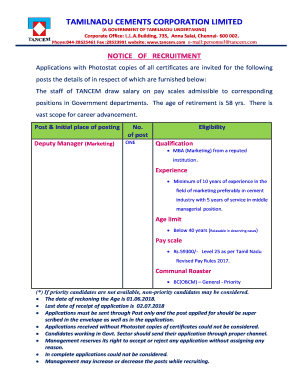
Amma Cement Form


What is the Amma Cement Form
The Amma Cement Form is a government-issued document designed to facilitate the application for cement subsidies in Tamil Nadu, India. This form is essential for individuals and businesses seeking financial assistance for cement purchases, particularly for construction projects. By completing the Amma Cement Form, applicants can access benefits aimed at supporting infrastructure development and housing initiatives.
How to use the Amma Cement Form
Using the Amma Cement Form involves several straightforward steps. First, access the form through the official government website or designated portals. Next, fill in the required details, including personal information, project specifics, and the quantity of cement needed. After completing the form, ensure all information is accurate before submitting it electronically or in print, depending on your preference.
Steps to complete the Amma Cement Form
Completing the Amma Cement Form requires careful attention to detail. Follow these steps:
- Download the Amma Cement Form from the official website.
- Provide your personal details, including name, address, and contact information.
- Specify the purpose of the cement application and the quantity required.
- Attach any necessary supporting documents, such as project plans or identification proof.
- Review the form for accuracy and completeness.
- Submit the form electronically or print and mail it to the designated authority.
Legal use of the Amma Cement Form
The Amma Cement Form holds legal validity when completed and submitted according to the guidelines set by the Tamil Nadu government. It is crucial to ensure that all information provided is truthful and accurate, as any discrepancies may lead to penalties or denial of benefits. Compliance with local regulations is essential for the successful processing of the application.
Eligibility Criteria
To be eligible for the benefits associated with the Amma Cement Form, applicants must meet specific criteria. Generally, these include:
- Residency in Tamil Nadu.
- Proof of identity and residence.
- A valid construction project that necessitates the use of cement.
- Compliance with any additional requirements set forth by the government.
Form Submission Methods
The Amma Cement Form can be submitted through various methods to accommodate different preferences. Applicants can choose to:
- Submit the form online via the official government portal.
- Print the completed form and mail it to the relevant department.
- Visit a local government office to submit the form in person.
Quick guide on how to complete amma cement form
Complete Amma Cement Form effortlessly on any device
Digital document management has gained traction among businesses and individuals alike. It serves as an ideal environmentally friendly substitute for conventional printed and signed papers, allowing you to locate the necessary form and securely store it online. airSlate SignNow provides you with all the tools required to create, modify, and electronically sign your documents swiftly without unnecessary delays. Manage Amma Cement Form on any platform using airSlate SignNow's Android or iOS applications and enhance any document-centric process today.
How to modify and electronically sign Amma Cement Form with ease
- Locate Amma Cement Form and select Get Form to begin.
- Utilize the tools we offer to complete your form.
- Emphasize relevant sections of your documents or redact sensitive information with tools that airSlate SignNow provides specifically for that purpose.
- Create your electronic signature using the Sign feature, which takes mere seconds and holds the same legal validity as a conventional wet ink signature.
- Review the details and click on the Done button to save your changes.
- Decide how you wish to send your form, via email, SMS, or invitation link, or download it to your computer.
Eliminate concerns about lost or misplaced files, tedious form searches, or mistakes that necessitate printing new document copies. airSlate SignNow meets your document management needs in just a few clicks from a device of your choice. Edit and electronically sign Amma Cement Form and ensure outstanding communication at any stage of your form preparation process with airSlate SignNow.
Create this form in 5 minutes or less
Create this form in 5 minutes!
How to create an eSignature for the amma cement form
How to create an electronic signature for a PDF online
How to create an electronic signature for a PDF in Google Chrome
How to create an e-signature for signing PDFs in Gmail
How to create an e-signature right from your smartphone
How to create an e-signature for a PDF on iOS
How to create an e-signature for a PDF on Android
People also ask
-
What is the process to government cement apply online?
To government cement apply online, you need to fill out the application form available on our website. Ensure that you provide all the necessary documents to expedite the process. Once submitted, you will receive a confirmation email with details of your application status.
-
How much does it cost to government cement apply online?
Applying for government cement online is typically free; however, some regions may have nominal fees associated with processing. It's important to check the specific requirements on our website for any applicable charges. Investing in airSlate SignNow can help streamline your application process at no extra cost.
-
What features does airSlate SignNow offer for government cement applications?
airSlate SignNow provides features tailored for government cement applications, including customizable templates and secure e-signature capabilities. Our platform ensures that your documents are legally binding and compliant with government regulations. You can also track the status of your application in real-time.
-
What are the benefits of using airSlate SignNow for government cement applications?
Using airSlate SignNow for government cement apply online offers numerous benefits, including ease of use and efficiency. You can complete and submit your application from anywhere, reducing paperwork and delays. Our system is designed to enhance productivity and ensure a seamless experience.
-
Can I integrate airSlate SignNow with other applications for government cement applications?
Yes, airSlate SignNow allows for seamless integration with various applications commonly used in government cement processes. This means you can connect your existing tools for document management and workflow solutions. Such integrations streamline your process and enhance overall efficiency.
-
Is airSlate SignNow secure for submitting government cement applications?
Absolutely! Security is a top priority for airSlate SignNow. Our platform employs advanced encryption and authentication measures to protect your data during the government cement apply online process, ensuring that your sensitive information remains confidential and secure.
-
How can I track my government cement application status through airSlate SignNow?
You can easily track the status of your government cement application through the airSlate SignNow dashboard. Once you apply online, you will receive updates on your application's progress. Our platform provides notifications and allows you to view any required actions or additional information needed.
Get more for Amma Cement Form
- Civil58subdoc form
- Limited jurisdiction courts arizona judicial branch form
- Defendants answer to the complaint form
- United states v windsor wikipedia form
- Notice of appeal from interlocutory order delaware courts form
- Rule 281 cross appeals fourth circuit court of appeals form
- Best practices in appellate law delaware state bar form
- In the supreme court of the state of delaware monir george form
Find out other Amma Cement Form
- How To Electronic signature Idaho Insurance POA
- Can I Electronic signature Illinois Insurance Last Will And Testament
- Electronic signature High Tech PPT Connecticut Computer
- Electronic signature Indiana Insurance LLC Operating Agreement Computer
- Electronic signature Iowa Insurance LLC Operating Agreement Secure
- Help Me With Electronic signature Kansas Insurance Living Will
- Electronic signature Insurance Document Kentucky Myself
- Electronic signature Delaware High Tech Quitclaim Deed Online
- Electronic signature Maine Insurance Quitclaim Deed Later
- Electronic signature Louisiana Insurance LLC Operating Agreement Easy
- Electronic signature West Virginia Education Contract Safe
- Help Me With Electronic signature West Virginia Education Business Letter Template
- Electronic signature West Virginia Education Cease And Desist Letter Easy
- Electronic signature Missouri Insurance Stock Certificate Free
- Electronic signature Idaho High Tech Profit And Loss Statement Computer
- How Do I Electronic signature Nevada Insurance Executive Summary Template
- Electronic signature Wisconsin Education POA Free
- Electronic signature Wyoming Education Moving Checklist Secure
- Electronic signature North Carolina Insurance Profit And Loss Statement Secure
- Help Me With Electronic signature Oklahoma Insurance Contract