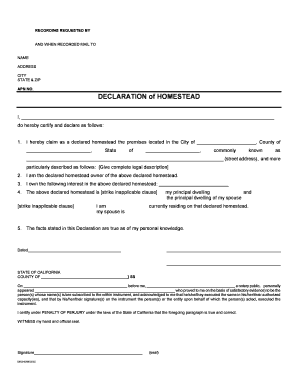
Homestead Declaration Form Kern County California


What is the homestead declaration form?
The homestead declaration form is a legal document that allows homeowners to protect a portion of their property from creditors. This form is particularly relevant in Kern County, California, where it serves to establish a primary residence as a homestead. By filing this form, homeowners can secure their property against certain types of claims, ensuring that a designated amount of equity remains safe in the event of financial difficulties.
Key elements of the homestead declaration form
Several critical components make up the homestead declaration form. These include:
- Property Description: A detailed description of the property being declared as a homestead, including the address and parcel number.
- Homeowner Information: Personal details of the homeowner, such as name, contact information, and marital status.
- Declaration Statement: A statement affirming that the property is the primary residence of the homeowner.
- Signature: The homeowner's signature, which must be notarized to validate the declaration.
Steps to complete the homestead declaration form
Completing the homestead declaration form involves several straightforward steps:
- Obtain the homestead declaration form from the appropriate county office or website.
- Fill out the form with accurate information regarding the property and homeowner.
- Have the form notarized to ensure its legal validity.
- Submit the completed form to the county recorder's office for official filing.
Legal use of the homestead declaration form
The homestead declaration form is legally binding once filed with the county recorder's office. It provides legal protections under state law, safeguarding the homeowner’s equity in their primary residence. This form is particularly important for individuals facing financial challenges, as it can prevent forced sales of the home to satisfy debts. Understanding the legal implications of this form is essential for homeowners seeking to protect their assets.
How to obtain the homestead declaration form
Homeowners can obtain the homestead declaration form through various means. The most common methods include:
- Visiting the Kern County Recorder's Office in person to request a copy.
- Accessing the form online through the official Kern County website.
- Requesting a copy via mail by contacting the county office directly.
Eligibility criteria for the homestead declaration form
To be eligible to file a homestead declaration form, homeowners must meet specific criteria. Generally, the property must be the homeowner's primary residence, and the homeowner must occupy the property as their main living space. Additionally, the homeowner must not have previously declared another property as a homestead within the same jurisdiction. Understanding these eligibility requirements is crucial for ensuring the form's acceptance and effectiveness.
Quick guide on how to complete homestead declaration form kern county california
Prepare Homestead Declaration Form Kern County California seamlessly on any device
Digital document management has become increasingly popular among businesses and individuals. It offers an excellent eco-friendly substitute for conventional printed and signed documents, as you can obtain the necessary form and securely store it online. airSlate SignNow equips you with all the resources needed to create, modify, and electronically sign your paperwork quickly and without holdups. Handle Homestead Declaration Form Kern County California on any platform with airSlate SignNow Android or iOS applications and streamline any document-based procedure today.
The simplest way to alter and electronically sign Homestead Declaration Form Kern County California effortlessly
- Find Homestead Declaration Form Kern County California and click on Get Form to begin.
- Utilize the tools we provide to complete your document.
- Emphasize pertinent sections of your documents or obscure sensitive information with tools that airSlate SignNow specifically offers for that purpose.
- Generate your signature using the Sign feature, which takes seconds and carries the same legal validity as a conventional wet ink signature.
- Review the information and click on the Done button to save your modifications.
- Select how you wish to send your form, by email, SMS, or invitation link, or download it to your computer.
Eliminate concerns about lost or misplaced documents, tedious form searches, or errors that necessitate printing new document copies. airSlate SignNow meets your needs in document management in just a few clicks from any device of your choice. Edit and electronically sign Homestead Declaration Form Kern County California and ensure excellent communication at every phase of your form preparation process with airSlate SignNow.
Create this form in 5 minutes or less
Create this form in 5 minutes!
How to create an eSignature for the homestead declaration form kern county california
How to create an electronic signature for a PDF online
How to create an electronic signature for a PDF in Google Chrome
How to create an e-signature for signing PDFs in Gmail
How to create an e-signature right from your smartphone
How to create an e-signature for a PDF on iOS
How to create an e-signature for a PDF on Android
People also ask
-
What is a homesteading application?
A homesteading application is a digital tool designed to streamline the processes related to property management and land use. It helps users efficiently manage documents, applications, and approvals for homesteading. With airSlate SignNow, you can easily create and eSign these documents, simplifying the entire experience.
-
How does airSlate SignNow enhance the homesteading application process?
airSlate SignNow enhances the homesteading application process by providing an easy-to-use platform for sending, receiving, and signing documents electronically. This reduces the time spent on paperwork, making it easier for users to manage their homesteading applications. The platform's efficiency and user-friendly features allow for quicker approvals and streamlined communications.
-
What are the key features of the homesteading application offered by airSlate SignNow?
The key features of the homesteading application offered by airSlate SignNow include customizable templates, real-time document tracking, and multi-device compatibility. These features ensure that users can initiate, sign, and manage their applications anytime, anywhere. Additionally, secure storage for documents provides peace of mind for all parties involved.
-
Is there a trial period for the homesteading application?
Yes, airSlate SignNow offers a free trial period for users interested in the homesteading application. This allows potential customers to explore the platform's features and benefits before committing to a subscription. It’s a great opportunity to assess how the solution can simplify your homesteading application needs.
-
What are the pricing options for using the homesteading application?
airSlate SignNow offers various pricing plans designed to fit different business needs, including options for small teams and larger organizations using the homesteading application. The pricing is competitive, and users can choose a plan that best suits their volume of usage. Detailed pricing information is available on our website.
-
Can the homesteading application integrate with other software?
Absolutely! The homesteading application by airSlate SignNow is built with integrations in mind. It seamlessly connects with popular software like Google Workspace, Microsoft Office, and CRM systems, allowing users to incorporate eSigning into their existing workflows without disruption.
-
What benefits does using airSlate SignNow's homesteading application provide?
Using airSlate SignNow's homesteading application provides numerous benefits, including efficiency, reduced paperwork, and increased collaboration. It simplifies the submission and tracking of homesteading applications while ensuring security and compliance. This ultimately enhances user experience and accelerates the approval process.
Get more for Homestead Declaration Form Kern County California
Find out other Homestead Declaration Form Kern County California
- How To Electronic signature New Jersey Education Permission Slip
- Can I Electronic signature New York Education Medical History
- Electronic signature Oklahoma Finance & Tax Accounting Quitclaim Deed Later
- How To Electronic signature Oklahoma Finance & Tax Accounting Operating Agreement
- Electronic signature Arizona Healthcare / Medical NDA Mobile
- How To Electronic signature Arizona Healthcare / Medical Warranty Deed
- Electronic signature Oregon Finance & Tax Accounting Lease Agreement Online
- Electronic signature Delaware Healthcare / Medical Limited Power Of Attorney Free
- Electronic signature Finance & Tax Accounting Word South Carolina Later
- How Do I Electronic signature Illinois Healthcare / Medical Purchase Order Template
- Electronic signature Louisiana Healthcare / Medical Quitclaim Deed Online
- Electronic signature Louisiana Healthcare / Medical Quitclaim Deed Computer
- How Do I Electronic signature Louisiana Healthcare / Medical Limited Power Of Attorney
- Electronic signature Maine Healthcare / Medical Letter Of Intent Fast
- How To Electronic signature Mississippi Healthcare / Medical Month To Month Lease
- Electronic signature Nebraska Healthcare / Medical RFP Secure
- Electronic signature Nevada Healthcare / Medical Emergency Contact Form Later
- Electronic signature New Hampshire Healthcare / Medical Credit Memo Easy
- Electronic signature New Hampshire Healthcare / Medical Lease Agreement Form Free
- Electronic signature North Dakota Healthcare / Medical Notice To Quit Secure