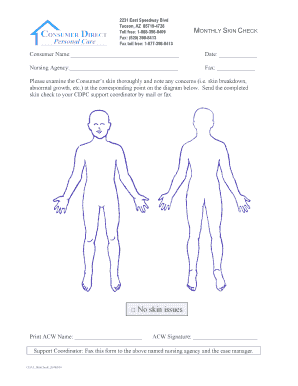
Skin Check Forms


What is the skin check form?
The skin check form is a specialized document designed for assessing skin health and identifying potential issues, such as skin cancer. This form typically includes sections for personal information, medical history, and specific skin concerns. It serves as a vital tool for dermatologists and healthcare providers to evaluate a patient's skin condition effectively. By documenting findings, the skin check form helps in tracking changes over time and facilitates early detection of skin abnormalities.
How to use the skin check form
Using the skin check form involves several straightforward steps. First, gather all necessary personal and medical information, including any previous skin conditions or treatments. Next, carefully fill out the form, ensuring that you provide detailed descriptions of any skin concerns. Once completed, the form can be submitted to your healthcare provider for evaluation. It is essential to keep a copy for your records, as it can be useful for future appointments or follow-ups.
Key elements of the skin check form
The skin check form contains several key elements that are crucial for effective assessment. These typically include:
- Personal Information: Name, age, and contact details.
- Medical History: Previous skin conditions, family history of skin cancer, and current medications.
- Skin Concerns: Areas of concern, symptoms experienced, and duration of issues.
- Visual Assessment: Sections for noting any visible irregularities, moles, or lesions.
These elements ensure that healthcare providers have comprehensive information to make informed decisions about diagnosis and treatment.
Steps to complete the skin check form
Completing the skin check form requires careful attention to detail. Follow these steps for effective completion:
- Gather Information: Collect all relevant personal and medical details before starting.
- Fill Out Personal Information: Enter your name, age, and contact information accurately.
- Document Medical History: Provide thorough details about any past skin issues or treatments.
- Describe Skin Concerns: Clearly outline any specific areas of concern and related symptoms.
- Review and Submit: Check for completeness and accuracy before submitting the form to your healthcare provider.
Legal use of the skin check form
The skin check form is legally recognized when completed and signed appropriately. It is essential to ensure compliance with relevant laws regarding medical documentation and patient privacy. In the United States, forms must adhere to regulations such as HIPAA, which protects patient information. When using electronic versions of the skin check form, utilizing a secure platform that complies with eSignature laws further enhances its legal standing.
Examples of using the skin check form
The skin check form can be utilized in various scenarios, including:
- Routine Skin Assessments: Regular check-ups to monitor skin health.
- Pre-Surgery Evaluations: Assessing skin conditions before dermatological procedures.
- Follow-Up Appointments: Tracking changes in existing skin conditions over time.
These examples illustrate the form's versatility in supporting skin health management.
Quick guide on how to complete skin check forms
Complete Skin Check Forms effortlessly on any device
Digital document management has become increasingly favored by businesses and individuals. It serves as an ideal eco-friendly alternative to conventional printed and signed documents, allowing you to find the necessary form and securely save it online. airSlate SignNow equips you with all the tools required to create, modify, and electronically sign your documents quickly without interruptions. Manage Skin Check Forms on any device using airSlate SignNow's Android or iOS applications and streamline any document-related process today.
The easiest way to modify and electronically sign Skin Check Forms with ease
- Find Skin Check Forms and click Get Form to begin.
- Utilize the tools we provide to fill out your form.
- Emphasize important sections of the documents or obscure sensitive information using tools that airSlate SignNow offers specifically for this purpose.
- Generate your signature using the Sign feature, which takes mere seconds and holds the same legal validity as a conventional wet ink signature.
- Review the details and then click the Done button to finalize your changes.
- Choose how you want to send your form, via email, text message (SMS), or invite link, or download it to your computer.
Eliminate concerns about lost or misplaced documents, laborious form searching, or mistakes that necessitate printing new copies. airSlate SignNow meets your document management needs in just a few clicks from any device you prefer. Alter and electronically sign Skin Check Forms and ensure effective communication at every stage of your form preparation process with airSlate SignNow.
Create this form in 5 minutes or less
Create this form in 5 minutes!
How to create an eSignature for the skin check forms
How to create an electronic signature for a PDF online
How to create an electronic signature for a PDF in Google Chrome
How to create an e-signature for signing PDFs in Gmail
How to create an e-signature right from your smartphone
How to create an e-signature for a PDF on iOS
How to create an e-signature for a PDF on Android
People also ask
-
What is a skin check form and why is it important?
A skin check form is a document used to gather information about a person's skin health, often in clinics or dermatology offices. It facilitates the early detection of skin conditions, allowing for timely intervention. Utilizing a skin check form can enhance patient experience and improve health outcomes.
-
How does airSlate SignNow improve the skin check form process?
airSlate SignNow streamlines the skin check form process by providing an intuitive platform for digital signatures and document management. This minimizes paperwork and reduces errors, making it easier for healthcare providers to obtain necessary patient information efficiently. The solution ensures that your skin check forms are processed quickly and securely.
-
What are the pricing options for using airSlate SignNow for skin check forms?
airSlate SignNow offers various pricing plans to suit different business needs, making it a cost-effective solution for managing skin check forms. Options range from basic to advanced features, allowing you to select the best fit for your clinic's requirements. You can start with a free trial to explore how airSlate SignNow can enhance your document workflows.
-
Can I customize the skin check form in airSlate SignNow?
Yes, airSlate SignNow allows you to fully customize your skin check form to meet specific patient needs and regulatory guidelines. You can add fields, modify layouts, and incorporate your branding seamlessly. Customization ensures you gather all necessary information for effective skin assessments.
-
What security features does airSlate SignNow offer for skin check forms?
Security is a top priority for airSlate SignNow, especially with sensitive data like skin check forms. The platform includes advanced encryption, secure access controls, and compliance with regulations like HIPAA. This means your patients' information is protected, ensuring trust and confidentiality.
-
How does airSlate SignNow integrate with other tools for skin check forms?
airSlate SignNow seamlessly integrates with various healthcare management systems and software tools, making it easy to incorporate your skin check forms into existing workflows. This integration enhances data flow, reduces manual entry, and improves overall efficiency. You can connect your forms with CRMs, EMRs, and other essential applications.
-
What benefits can I expect from using digital skin check forms?
Digital skin check forms provide numerous benefits, including faster patient processing, reduced paper usage, and enhanced accuracy. By using airSlate SignNow for your skin check forms, you can improve patient experience while ensuring regulatory compliance. This ultimately helps your practice operate more efficiently and effectively.
Get more for Skin Check Forms
Find out other Skin Check Forms
- How To eSign Arizona Course Evaluation Form
- How To eSign California Course Evaluation Form
- How To eSign Florida Course Evaluation Form
- How To eSign Hawaii Course Evaluation Form
- How To eSign Illinois Course Evaluation Form
- eSign Hawaii Application for University Free
- eSign Hawaii Application for University Secure
- eSign Hawaii Medical Power of Attorney Template Free
- eSign Washington Nanny Contract Template Free
- eSignature Ohio Guaranty Agreement Myself
- eSignature California Bank Loan Proposal Template Now
- Can I eSign Indiana Medical History
- eSign Idaho Emergency Contract Form Myself
- eSign Hawaii General Patient Information Fast
- Help Me With eSign Rhode Island Accident Medical Claim Form
- eSignature Colorado Demand for Payment Letter Mobile
- eSignature Colorado Demand for Payment Letter Secure
- eSign Delaware Shareholder Agreement Template Now
- eSign Wyoming Shareholder Agreement Template Safe
- eSign Kentucky Strategic Alliance Agreement Secure