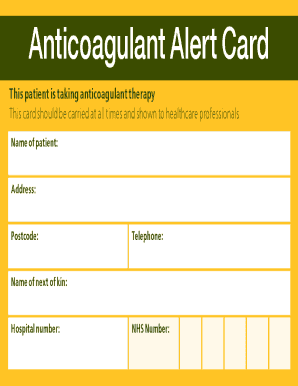
Anticoagulant Alert Card Form


What is the Anticoagulant Alert Card
The anticoagulant alert card is a vital document designed to inform healthcare providers about a patient's anticoagulant therapy. This card serves as a quick reference for medical professionals, ensuring they are aware of the medications a patient is taking, particularly blood thinners like warfarin. It typically includes essential details such as the patient's name, the name of the anticoagulant, dosage information, and any specific instructions or warnings related to the medication. By having this card readily available, patients can help prevent potential medication errors and ensure their safety during medical procedures.
How to obtain the Anticoagulant Alert Card
Obtaining a printable anticoagulant alert card is straightforward. Patients can typically request this card from their healthcare provider or pharmacist. Many healthcare facilities also provide templates that can be printed at home. In some cases, patients may find downloadable versions online that comply with standard medical guidelines. It is crucial to ensure that the card is filled out accurately and updated regularly, especially when there are changes in medication or dosage.
Steps to complete the Anticoagulant Alert Card
Completing the anticoagulant alert card involves several key steps to ensure all necessary information is included. First, gather personal information, such as the patient's full name, date of birth, and contact information. Next, list the specific anticoagulant being taken, including the dosage and frequency. It is also important to include any additional medications or supplements that may interact with the anticoagulant. Finally, review the card for accuracy and print it out for easy access during medical visits.
Legal use of the Anticoagulant Alert Card
The anticoagulant alert card is legally recognized as an important tool in patient safety. While it does not replace a medical prescription or professional advice, it serves as a supplemental document that can aid healthcare providers in making informed decisions. To ensure its legal validity, the card should be filled out accurately and kept up to date. Patients should also be aware of any specific state regulations regarding the use of such cards, as these can vary across the United States.
Key elements of the Anticoagulant Alert Card
Several key elements should be included on the anticoagulant alert card to maximize its effectiveness. Essential information includes:
- Patient Information: Name, date of birth, and contact details.
- Medication Details: Name of the anticoagulant, dosage, and frequency of administration.
- Additional Medications: A list of other medications or supplements being taken.
- Emergency Contact: Information for a family member or caregiver who can be reached in case of an emergency.
- Healthcare Provider Information: Contact details for the prescribing doctor or clinic.
Examples of using the Anticoagulant Alert Card
The anticoagulant alert card can be used in various scenarios to enhance patient safety. For instance, during a hospital visit, a patient can present the card to ensure that all medical staff are aware of their anticoagulant therapy. This is particularly important before undergoing any surgical procedures or diagnostic tests that may increase the risk of bleeding. Additionally, the card can be beneficial during routine check-ups, allowing healthcare providers to monitor the patient's therapy effectively and make necessary adjustments.
Quick guide on how to complete anticoagulant alert card
Effortlessly Prepare Anticoagulant Alert Card on Any Device
Managing documents online has become increasingly popular among businesses and individuals. It offers an ideal eco-friendly alternative to conventional printed and signed forms, allowing you to find the right template and securely store it in the cloud. airSlate SignNow equips you with all the resources necessary to create, edit, and electronically sign your documents swiftly without delays. Manage Anticoagulant Alert Card on any gadget with airSlate SignNow's Android or iOS applications and enhance any document-related process today.
How to Edit and Electronically Sign Anticoagulant Alert Card with Ease
- Find Anticoagulant Alert Card and click on Get Form to begin.
- Utilize the features we provide to complete your form.
- Select important sections of the documents or black out confidential information with tools that airSlate SignNow offers specifically for this purpose.
- Create your electronic signature using the Sign tool, which takes just seconds and has the same legal validity as a traditional wet ink signature.
- Review the information and then click the Done button to save your modifications.
- Choose how you want to send your form, whether by email, text message (SMS), invitation link, or download it to your PC.
Say goodbye to lost or misplaced documents, tedious form searching, or errors that require new copies to be printed. airSlate SignNow fulfills all your document management needs in just a few clicks from any device of your choice. Edit and electronically sign Anticoagulant Alert Card and ensure seamless communication at every stage of your form preparation process with airSlate SignNow.
Create this form in 5 minutes or less
Create this form in 5 minutes!
How to create an eSignature for the anticoagulant alert card
How to create an electronic signature for a PDF online
How to create an electronic signature for a PDF in Google Chrome
How to create an e-signature for signing PDFs in Gmail
How to create an e-signature right from your smartphone
How to create an e-signature for a PDF on iOS
How to create an e-signature for a PDF on Android
People also ask
-
What is a printable anticoagulant alert card?
A printable anticoagulant alert card is a portable and easy-to-carry card that provides crucial information about anticoagulant medications. This card helps inform medical professionals about your medication in case of emergencies, ensuring proper treatment and care. With airSlate SignNow, you can easily create and print your own customized anticoagulant alert card.
-
How can I create a printable anticoagulant alert card using airSlate SignNow?
Creating a printable anticoagulant alert card with airSlate SignNow is simple and user-friendly. You can use our templates to input your information and then customize the design to your liking. Once satisfied, you can save and print your anticoagulant alert card directly from our platform.
-
Is there a cost associated with creating a printable anticoagulant alert card?
Yes, there is a cost associated with using airSlate SignNow for creating a printable anticoagulant alert card. Our pricing plans are designed to be cost-effective, ensuring you receive great value for sending, signing, and managing documents. You can check our website for specific pricing details and available subscription options.
-
What features does airSlate SignNow offer for a printable anticoagulant alert card?
airSlate SignNow provides several features for creating a printable anticoagulant alert card, including customizable templates, easy editing tools, and the ability to add signatures and additional fields. You can also securely store your card for easy access and management. This ensures that your vital information is always ready when needed.
-
What are the benefits of using a printable anticoagulant alert card?
Using a printable anticoagulant alert card is essential for individuals on anticoagulant medications to communicate their health needs efficiently. It helps prevent prescription errors in emergencies and aids healthcare professionals in providing appropriate treatment. By using airSlate SignNow, you can ensure that your alert card is professionally designed and easily accessible.
-
Can I integrate my printable anticoagulant alert card with other health management tools?
Yes, airSlate SignNow offers integrations with various health management and document solutions, enhancing the functionality of your printable anticoagulant alert card. This allows you to easily share your card with healthcare providers or incorporate it into your medical records. Check our integration options for details.
-
Is my printable anticoagulant alert card secure with airSlate SignNow?
Absolutely! Security is a top priority with airSlate SignNow. Your printable anticoagulant alert card is stored securely, and we use industry-standard encryption to protect your information. You can trust that your sensitive health information will remain confidential.
Get more for Anticoagulant Alert Card
- 1000 gallon oil tank chart form
- Flamestone grill job form
- An emergency is any event that arises inside or outside the workplace and has the potential form
- Rational self analysis worksheet pdf form
- 510k cover letter form
- Va form 21p 530ez
- House tenancy agreement template form
- Housekeeping service agreement template form
Find out other Anticoagulant Alert Card
- How Can I eSign Wisconsin Plumbing PPT
- Can I eSign Colorado Real Estate Form
- How To eSign Florida Real Estate Form
- Can I eSign Hawaii Real Estate Word
- How Do I eSign Hawaii Real Estate Word
- How To eSign Hawaii Real Estate Document
- How Do I eSign Hawaii Real Estate Presentation
- How Can I eSign Idaho Real Estate Document
- How Do I eSign Hawaii Sports Document
- Can I eSign Hawaii Sports Presentation
- How To eSign Illinois Sports Form
- Can I eSign Illinois Sports Form
- How To eSign North Carolina Real Estate PDF
- How Can I eSign Texas Real Estate Form
- How To eSign Tennessee Real Estate Document
- How Can I eSign Wyoming Real Estate Form
- How Can I eSign Hawaii Police PDF
- Can I eSign Hawaii Police Form
- How To eSign Hawaii Police PPT
- Can I eSign Hawaii Police PPT