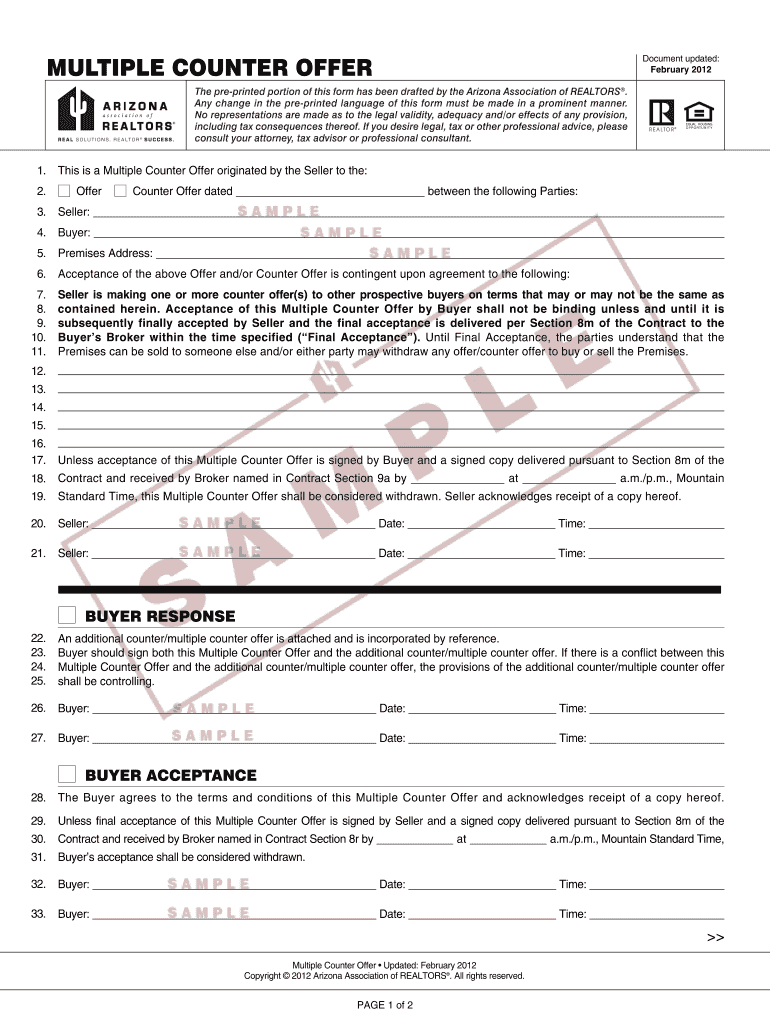
Multiple Counter Offer Arizona Form


Understanding the Multiple Counter Offer Arizona
The Multiple Counter Offer Arizona is a crucial document used in real estate transactions when a seller receives multiple offers on a property. This form allows the seller to respond to each buyer's offer simultaneously, providing them with the opportunity to negotiate terms and conditions effectively. By utilizing this form, sellers can streamline the negotiation process and ensure that all potential buyers are aware of the competition, which can lead to better offers.
Steps to Complete the Multiple Counter Offer Arizona
Completing the Multiple Counter Offer Arizona involves several key steps to ensure that all necessary information is accurately captured. First, the seller should review each offer received and determine which terms are most favorable. Next, the seller fills out the counter offer form, specifying the terms they are willing to negotiate, such as price, contingencies, and closing dates. It is essential to clearly indicate the expiration date of the counter offer to create urgency among potential buyers. Finally, the seller must sign and date the form before sending it to the interested buyers.
Legal Use of the Multiple Counter Offer Arizona
The Multiple Counter Offer Arizona is legally binding once it is signed by all parties involved. For the document to hold legal weight, it must comply with state real estate laws and regulations. This includes ensuring that all terms are clearly outlined and that the form is delivered to the buyers in a timely manner. Additionally, it is advisable for sellers to consult with a real estate professional or attorney to ensure that their counter offers are compliant with local laws and practices.
Key Elements of the Multiple Counter Offer Arizona
Several key elements must be included in the Multiple Counter Offer Arizona to ensure clarity and effectiveness. These elements typically include:
- Property Details: A clear description of the property being sold.
- Buyer Information: Names and contact details of all potential buyers.
- Counter Offer Terms: Specific terms the seller is willing to negotiate, including price and contingencies.
- Expiration Date: The date by which buyers must respond to the counter offer.
- Signatures: Signatures of the seller and any authorized representatives.
How to Obtain the Multiple Counter Offer Arizona
The Multiple Counter Offer Arizona can be obtained through various means. Real estate agents often have access to standardized forms, including the counter offer template. Additionally, sellers can find downloadable versions of the form online, specifically designed for Arizona real estate transactions. It is important to ensure that the form used is the most current version to comply with any recent legal changes.
Examples of Using the Multiple Counter Offer Arizona
Using the Multiple Counter Offer Arizona can be beneficial in various scenarios. For instance, if a seller receives three offers on their property, they can use this form to counter all three simultaneously. This allows them to negotiate better terms with each buyer and potentially drive up the sale price. Another example is when a seller wants to propose different terms to each buyer based on their financial qualifications or contingencies, ensuring that they maximize their potential profit from the sale.
Quick guide on how to complete multiple counter offer arizona
Effortlessly Prepare Multiple Counter Offer Arizona on Any Device
Digital document management has become increasingly popular among businesses and individuals. It offers an ideal eco-friendly substitute to traditional printed and signed documents, enabling you to find the correct form and securely store it online. airSlate SignNow provides all the tools necessary to create, modify, and eSign your documents swiftly without delays. Manage Multiple Counter Offer Arizona on any device using airSlate SignNow's Android or iOS applications and enhance any document-centric process today.
How to Modify and eSign Multiple Counter Offer Arizona with Ease
- Find Multiple Counter Offer Arizona and click on Get Form to begin.
- Utilize the tools we offer to complete your document.
- Emphasize pertinent sections of your documents or redact sensitive information using tools specifically provided by airSlate SignNow for that purpose.
- Create your eSignature using the Sign tool, which takes just seconds and is equivalent in legal standing to a traditional wet ink signature.
- Review the information and click on the Done button to save your changes.
- Choose how you wish to share your form, be it via email, SMS, invite link, or download it to your computer.
Put aside concerns about lost or misplaced files, tiresome form searches, or errors that necessitate printing new document copies. airSlate SignNow addresses your document management needs in just a few clicks from any device you prefer. Modify and eSign Multiple Counter Offer Arizona and ensure outstanding communication at any stage of the document preparation process with airSlate SignNow.
Create this form in 5 minutes or less
Create this form in 5 minutes!
How to create an eSignature for the multiple counter offer arizona
How to create an electronic signature for a PDF online
How to create an electronic signature for a PDF in Google Chrome
How to create an e-signature for signing PDFs in Gmail
How to create an e-signature right from your smartphone
How to create an e-signature for a PDF on iOS
How to create an e-signature for a PDF on Android
People also ask
-
What is a real estate counter offer form PDF?
A real estate counter offer form PDF is a document used by buyers or sellers in real estate transactions to propose changes to an initial offer. It allows parties to outline their conditions and negotiate terms before a final agreement is made. Using this form ensures clarity and comprehensive communication between involved parties.
-
How do I create a real estate counter offer form PDF using airSlate SignNow?
Creating a real estate counter offer form PDF with airSlate SignNow is quick and user-friendly. Simply access our platform, select the option to create a new document, and utilize our templates or customizable features to input your specific terms. Once complete, you can save it as a PDF for easy sharing.
-
What are the benefits of using a real estate counter offer form PDF?
Utilizing a real estate counter offer form PDF provides a legal record of negotiations while ensuring all parties understand the proposed changes. This structured approach can streamline communication, reduce misunderstandings, and foster a professional atmosphere during the closing process.
-
Is the real estate counter offer form PDF customizable?
Yes, the real estate counter offer form PDF available through airSlate SignNow is highly customizable. You can edit fields to match specific requirements, add clauses, and include any necessary attachments, ensuring that it meets your unique transaction needs.
-
Are there any costs associated with using the real estate counter offer form PDF on airSlate SignNow?
While airSlate SignNow offers a free trial, ongoing usage of the real estate counter offer form PDF may involve subscription fees, depending on the plan you choose. Our pricing is designed to be cost-effective, providing essential features to manage your documents efficiently.
-
Can I integrate the real estate counter offer form PDF with other applications?
Absolutely! airSlate SignNow supports integration with a variety of applications to enhance your workflow. You can connect the real estate counter offer form PDF with CRM systems, cloud storage, and other productivity tools to streamline your document management process.
-
What features does airSlate SignNow offer for managing real estate counter offer forms?
airSlate SignNow encompasses features such as eSignature capabilities, templates for the real estate counter offer form PDF, and tracking tools for document status. These features facilitate a smoother transaction process and provide essential insights into your document interactions.
Get more for Multiple Counter Offer Arizona
Find out other Multiple Counter Offer Arizona
- Electronic signature Rhode Island Plumbing Business Plan Template Later
- Electronic signature Louisiana Real Estate Quitclaim Deed Now
- Electronic signature Louisiana Real Estate Quitclaim Deed Secure
- How Can I Electronic signature South Dakota Plumbing Emergency Contact Form
- Electronic signature South Dakota Plumbing Emergency Contact Form Myself
- Electronic signature Maryland Real Estate LLC Operating Agreement Free
- Electronic signature Texas Plumbing Quitclaim Deed Secure
- Electronic signature Utah Plumbing Last Will And Testament Free
- Electronic signature Washington Plumbing Business Plan Template Safe
- Can I Electronic signature Vermont Plumbing Affidavit Of Heirship
- Electronic signature Michigan Real Estate LLC Operating Agreement Easy
- Electronic signature West Virginia Plumbing Memorandum Of Understanding Simple
- Electronic signature Sports PDF Alaska Fast
- Electronic signature Mississippi Real Estate Contract Online
- Can I Electronic signature Missouri Real Estate Quitclaim Deed
- Electronic signature Arkansas Sports LLC Operating Agreement Myself
- How Do I Electronic signature Nevada Real Estate Quitclaim Deed
- How Can I Electronic signature New Jersey Real Estate Stock Certificate
- Electronic signature Colorado Sports RFP Safe
- Can I Electronic signature Connecticut Sports LLC Operating Agreement