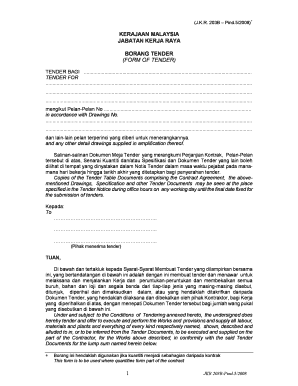
Form of Tender Jkr


What is the Form of Tender JKR
The Form of Tender JKR is a formal document used in the procurement process, particularly for government projects in Malaysia. It serves as a proposal submitted by contractors or suppliers to indicate their interest in providing goods or services. The form outlines the terms and conditions of the tender, including pricing, delivery schedules, and compliance with project specifications. Understanding this form is crucial for participants in the bidding process, as it sets the foundation for contractual agreements.
Steps to Complete the Form of Tender JKR
Completing the Form of Tender JKR involves several important steps to ensure accuracy and compliance. Begin by carefully reading the instructions provided with the form. Gather all necessary documents, such as business licenses and financial statements, which may be required to support your submission. Fill out the form with precise details, including your company information, project pricing, and any additional requirements specified in the tender notice. Review your completed form for any errors or omissions before submission, as inaccuracies can lead to disqualification.
Legal Use of the Form of Tender JKR
The Form of Tender JKR holds legal significance once submitted and accepted. It serves as a binding agreement between the contractor and the contracting authority, provided that all parties fulfill their obligations as outlined in the form. To ensure the legal validity of the tender, it is essential to adhere to local laws and regulations governing public procurement. This includes compliance with the terms specified in the form and maintaining transparency throughout the bidding process.
Key Elements of the Form of Tender JKR
Several key elements must be included in the Form of Tender JKR to ensure its effectiveness. These elements typically consist of:
- Company Information: Details about the contractor, including name, address, and contact information.
- Project Details: A description of the goods or services being tendered, including specifications and requirements.
- Pricing Structure: A breakdown of costs associated with the project, including any additional fees.
- Compliance Statements: Affirmations that the contractor meets all legal and regulatory requirements.
- Signature: An authorized signature to validate the submission.
How to Obtain the Form of Tender JKR
The Form of Tender JKR can typically be obtained from the relevant government agency or department overseeing the tender process. Many agencies provide the form online through their official websites, allowing easy access for potential bidders. Additionally, hard copies may be available at designated offices or during tender briefings. It is important to ensure that you are using the most current version of the form to avoid any compliance issues.
Form Submission Methods
Submitting the Form of Tender JKR can be done through various methods, depending on the requirements set by the contracting authority. Common submission methods include:
- Online Submission: Many agencies allow electronic submissions through their procurement portals, which can streamline the process.
- Mail: Physical copies of the form can be sent via postal service to the designated address provided in the tender notice.
- In-Person Delivery: Contractors may also deliver the completed form directly to the agency's office, ensuring it is received before the deadline.
Quick guide on how to complete form of tender jkr
Complete Form Of Tender Jkr effortlessly on any device
Managing documents online has gained popularity among businesses and individuals alike. It serves as an ideal environmentally friendly alternative to conventional printed and signed materials, allowing you to locate the necessary form and securely store it online. airSlate SignNow equips you with all the tools needed to create, modify, and eSign your documents promptly without delays. Control Form Of Tender Jkr on any device using the airSlate SignNow Android or iOS applications and enhance any document-based procedure today.
The easiest way to modify and eSign Form Of Tender Jkr without hassle
- Obtain Form Of Tender Jkr and select Get Form to begin.
- Make use of the tools we offer to complete your document.
- Emphasize pertinent sections of the documents or obscure confidential information with tools specifically designed for that purpose by airSlate SignNow.
- Create your signature using the Sign tool, which takes merely seconds and holds the same legal validity as a conventional wet ink signature.
- Verify the details and click on the Done button to save your changes.
- Choose your preferred method for delivering your form, whether by email, SMS, or invitation link, or download it to your computer.
Eliminate concerns about lost or misplaced files, tedious form searching, or mistakes that necessitate printing new document copies. airSlate SignNow fulfills your document management needs in just a few clicks from any device you prefer. Edit and eSign Form Of Tender Jkr and ensure effective communication at any stage of your form preparation process with airSlate SignNow.
Create this form in 5 minutes or less
Create this form in 5 minutes!
How to create an eSignature for the form of tender jkr
How to create an electronic signature for a PDF online
How to create an electronic signature for a PDF in Google Chrome
How to create an e-signature for signing PDFs in Gmail
How to create an e-signature right from your smartphone
How to create an e-signature for a PDF on iOS
How to create an e-signature for a PDF on Android
People also ask
-
What is jkr e tender and how does it work?
JKR e tender is an electronic tendering solution that allows businesses to submit and manage bids online. It streamlines the tendering process and enhances transparency, which can ultimately lead to increased efficiency in awarding contracts. By utilizing airSlate SignNow with jkr e tender, users can easily eSign documents, making the entire process smoother.
-
How can airSlate SignNow enhance my jkr e tender experience?
airSlate SignNow enhances your jkr e tender experience by allowing you to quickly eSign tender documents and send them securely. The platform offers features such as real-time tracking and notifications, ensuring that all parties are updated at each step of the bidding process. This integration leads to faster approvals and a more efficient tendering cycle.
-
What are the pricing options for using jkr e tender with airSlate SignNow?
Pricing for using jkr e tender with airSlate SignNow can vary based on the specific features and volume of usage required. Typically, airSlate SignNow offers flexible pricing plans tailored to meet the needs of businesses of all sizes. Interested users should contact airSlate for a customized quote that includes their jkr e tender needs.
-
What features does airSlate SignNow offer for managing jkr e tender documents?
AirSlate SignNow offers several features for managing jkr e tender documents, including electronic signatures, document routing, and template creation. Users can easily collaborate with stakeholders and ensure that all necessary documents are signed and submitted on time. These features help streamline the jkr e tender process.
-
Can I integrate jkr e tender with other software?
Yes, airSlate SignNow can integrate with various software applications, enhancing the functionality of jkr e tender. You can easily connect with project management tools, accounting software, and other platforms to streamline your workflow. This integration ensures that all aspects of the jkr e tender process are cohesive and efficient.
-
What are the benefits of using airSlate SignNow for jkr e tender?
Using airSlate SignNow for jkr e tender provides several benefits, including increased efficiency, reduced paperwork, and improved transparency in the bidding process. The platform allows for immediate access to signed documents, making it easier to track the progress of your tenders. Overall, it saves time and resources while maintaining compliance.
-
Is airSlate SignNow secure for handling jkr e tender documents?
Absolutely, airSlate SignNow employs industry-standard security measures to protect your jkr e tender documents. This includes encrypted transmissions and secure storage, ensuring that sensitive information remains confidential. Users can have peace of mind knowing that their electronic signatures and documents are secure.
Get more for Form Of Tender Jkr
- Kessler scale form
- Afstandsverklaring bdunaviebbnlb form
- Weekly math review q1 7 answer key form
- Club sports waiver release amp hold harmless purdue university purdue form
- Dsm 5 cross cutting symptom measure child form
- Zodiac constitution form
- Gardinier ii staff sergeant form
- Import agreement template form
Find out other Form Of Tender Jkr
- eSignature Louisiana Sports Rental Application Free
- Help Me With eSignature Nevada Real Estate Business Associate Agreement
- How To eSignature Montana Police Last Will And Testament
- eSignature Maine Sports Contract Safe
- eSignature New York Police NDA Now
- eSignature North Carolina Police Claim Secure
- eSignature New York Police Notice To Quit Free
- eSignature North Dakota Real Estate Quitclaim Deed Later
- eSignature Minnesota Sports Rental Lease Agreement Free
- eSignature Minnesota Sports Promissory Note Template Fast
- eSignature Minnesota Sports Forbearance Agreement Online
- eSignature Oklahoma Real Estate Business Plan Template Free
- eSignature South Dakota Police Limited Power Of Attorney Online
- How To eSignature West Virginia Police POA
- eSignature Rhode Island Real Estate Letter Of Intent Free
- eSignature Rhode Island Real Estate Business Letter Template Later
- eSignature South Dakota Real Estate Lease Termination Letter Simple
- eSignature Tennessee Real Estate Cease And Desist Letter Myself
- How To eSignature New Mexico Sports Executive Summary Template
- Can I eSignature Utah Real Estate Operating Agreement