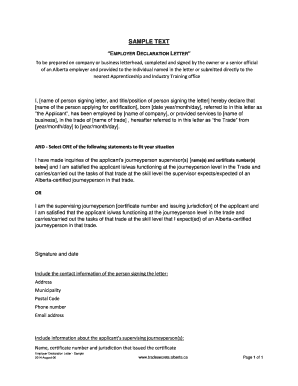
Company Declaration Letter Format in Word


Understanding the Manufacturer Declaration Letter Format
The manufacturer declaration letter format is a structured document that outlines the details of a product's compliance with specific regulations and standards. This letter is often required by regulatory bodies to ensure that products meet safety and quality guidelines. The format typically includes the manufacturer's name, address, contact information, product description, and declarations regarding compliance with relevant laws.
Key Elements of the Manufacturer Declaration Letter
A well-crafted manufacturer declaration letter should contain several essential elements to ensure clarity and compliance. Key components include:
- Manufacturer Information: Full name, address, and contact details of the manufacturer.
- Product Details: A clear description of the product, including model numbers and specifications.
- Compliance Statements: Declarations regarding compliance with applicable laws and standards.
- Signature: An authorized signature from a company representative, validating the information provided.
- Date: The date when the letter is issued.
Steps to Complete the Manufacturer Declaration Letter
Completing a manufacturer declaration letter involves several straightforward steps. Follow this process to ensure accuracy:
- Gather Information: Collect all necessary details about the product and manufacturer.
- Choose a Template: Use a manufacturer declaration template to ensure you include all required elements.
- Fill in Details: Input the gathered information into the template, ensuring clarity and accuracy.
- Review: Double-check the document for any errors or omissions.
- Sign and Date: Have an authorized representative sign the letter and include the date of issuance.
Legal Use of the Manufacturer Declaration Letter
The manufacturer declaration letter serves a legal purpose by confirming that a product meets specific regulatory requirements. It is essential for businesses to understand that this document may be subject to scrutiny by regulatory agencies. Ensuring that the letter is accurate and complete helps protect the manufacturer from potential legal issues related to product compliance.
Examples of Manufacturer Declaration Letters
Examples of manufacturer declaration letters can provide valuable insights into how to format and structure your own document. Typically, these examples will illustrate various product types and the specific compliance statements relevant to each. Reviewing a range of samples can help you understand the nuances of drafting a declaration letter that meets your needs.
Obtaining a Manufacturer Declaration Letter Template
To create a manufacturer declaration letter, you can obtain templates from various sources. Many online platforms offer customizable templates that can be tailored to fit your specific product and compliance needs. Ensure that the template you choose aligns with the relevant regulations applicable to your industry.
Quick guide on how to complete company declaration letter format in word
Effortlessly Prepare Company Declaration Letter Format In Word on Any Device
Online document management has become increasingly popular among companies and individuals. It serves as an excellent environmentally-friendly alternative to traditional printed and signed papers, allowing you to access the appropriate forms and securely store them online. airSlate SignNow provides all the tools necessary to create, modify, and electronically sign your documents quickly without delays. Manage Company Declaration Letter Format In Word on any device with airSlate SignNow's Android or iOS applications and enhance any document-focused procedure today.
How to Modify and Electronically Sign Company Declaration Letter Format In Word with Ease
- Obtain Company Declaration Letter Format In Word and click on Get Form to begin.
- Utilize the tools we offer to complete your document.
- Emphasize pertinent sections of your documents or conceal sensitive data with tools that airSlate SignNow provides specifically for that task.
- Generate your electronic signature using the Sign tool, which takes mere seconds and holds the same legal validity as a conventional wet ink signature.
- Review the information and click on the Done button to save your modifications.
- Choose your preferred method of sharing the form, whether by email, SMS, invitation link, or download it to your computer.
Eliminate the frustrations of lost or mislaid documents, tedious search for forms, and inaccuracies that require printing new copies. airSlate SignNow addresses all your document management needs in just a few clicks from your selected device. Edit and electronically sign Company Declaration Letter Format In Word while ensuring excellent communication at every stage of your form preparation process with airSlate SignNow.
Create this form in 5 minutes or less
Create this form in 5 minutes!
How to create an eSignature for the company declaration letter format in word
How to create an electronic signature for a PDF online
How to create an electronic signature for a PDF in Google Chrome
How to create an e-signature for signing PDFs in Gmail
How to create an e-signature right from your smartphone
How to create an e-signature for a PDF on iOS
How to create an e-signature for a PDF on Android
People also ask
-
What is a manufacturer declaration letter sample?
A manufacturer declaration letter sample is a template used to declare that a product meets specific safety, health, or environmental standards. This letter typically outlines essential information about the product, including its specifications and compliance with industry regulations. With airSlate SignNow, you can easily create, customize, and eSign such documents to expedite your business processes.
-
How can I create a manufacturer declaration letter sample using airSlate SignNow?
Creating a manufacturer declaration letter sample with airSlate SignNow is simple and intuitive. You can start by selecting a customizable template that meets your needs. After that, fill in the necessary details and electronically sign the document, ensuring a quick and efficient process for your business.
-
What are the benefits of using a manufacturer declaration letter sample?
Using a manufacturer declaration letter sample provides consistency and professionalism in your documentation. It saves time as you can easily fill out a pre-designed template rather than starting from scratch. Additionally, it ensures compliance with legal and industry standards, protecting your business interests.
-
Is airSlate SignNow cost-effective for small businesses needing manufacturer declaration letters?
Yes, airSlate SignNow offers a cost-effective solution perfect for small businesses that need to manage manufacturer declaration letters and other documents. Our pricing plans are flexible, allowing you to choose one that fits your budget without compromising on features. Enjoy the benefit of streamlined document management at an affordable price.
-
Can I integrate airSlate SignNow with other applications for my manufacturer declaration letters?
Absolutely! airSlate SignNow integrates seamlessly with various applications, allowing you to optimize your workflow for managing documents like manufacturer declaration letters. These integrations help create a smoother process by automating tasks and increasing productivity across your software tools.
-
What features does airSlate SignNow provide for managing manufacturer declaration letters?
airSlate SignNow provides a range of features that simplify the management of manufacturer declaration letters, including customizable templates, electronic signatures, and real-time tracking of document status. You can easily collaborate with team members or clients and ensure all necessary approvals are captured digitally for faster processing.
-
Are there any legal considerations when using a manufacturer declaration letter sample?
Yes, when using a manufacturer declaration letter sample, it's essential to ensure that the content complies with applicable laws and regulations. airSlate SignNow helps you stay compliant by providing templates that are updated according to industry standards. Always review and adapt the letter to reflect the unique requirements of your product and jurisdiction.
Get more for Company Declaration Letter Format In Word
Find out other Company Declaration Letter Format In Word
- eSign Utah Police LLC Operating Agreement Online
- eSign West Virginia Police Lease Agreement Online
- eSign Wyoming Sports Residential Lease Agreement Online
- How Do I eSign West Virginia Police Quitclaim Deed
- eSignature Arizona Banking Moving Checklist Secure
- eSignature California Banking Warranty Deed Later
- eSignature Alabama Business Operations Cease And Desist Letter Now
- How To eSignature Iowa Banking Quitclaim Deed
- How To eSignature Michigan Banking Job Description Template
- eSignature Missouri Banking IOU Simple
- eSignature Banking PDF New Hampshire Secure
- How Do I eSignature Alabama Car Dealer Quitclaim Deed
- eSignature Delaware Business Operations Forbearance Agreement Fast
- How To eSignature Ohio Banking Business Plan Template
- eSignature Georgia Business Operations Limited Power Of Attorney Online
- Help Me With eSignature South Carolina Banking Job Offer
- eSignature Tennessee Banking Affidavit Of Heirship Online
- eSignature Florida Car Dealer Business Plan Template Myself
- Can I eSignature Vermont Banking Rental Application
- eSignature West Virginia Banking Limited Power Of Attorney Fast