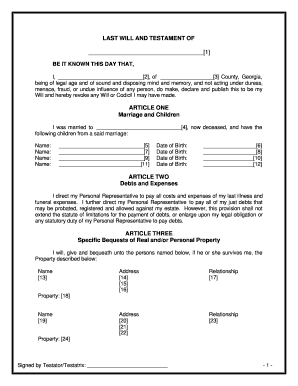
Last Will and Testament Georgia PDF Form


Key elements of the Last Will and Testament Georgia PDF
The last will and testament in Georgia must include several essential elements to ensure its validity. Key components include:
- Testator's Information: The full name and address of the individual creating the will.
- Statement of Intent: A clear declaration that the document serves as the last will and testament.
- Appointment of Executor: Designation of an individual responsible for executing the will's instructions.
- Beneficiaries: Identification of individuals or entities who will receive assets.
- Asset Distribution: Detailed instructions on how assets should be distributed among beneficiaries.
- Signature: The testator must sign the document in the presence of witnesses.
- Witnesses: At least two witnesses must sign the will, affirming that they observed the testator sign the document.
Steps to complete the Last Will and Testament Georgia PDF
Completing the last will and testament form in Georgia involves several straightforward steps:
- Gather Information: Collect details about your assets, beneficiaries, and any specific wishes for distribution.
- Choose an Executor: Select a trustworthy individual to manage the execution of your will.
- Draft the Document: Use a last will and testament template to outline your wishes clearly.
- Review and Revise: Ensure all information is accurate and reflects your intentions.
- Sign the Document: Sign the will in front of at least two witnesses, who should also sign the document.
- Store the Will Safely: Keep the completed will in a secure location, such as a safe or with a trusted attorney.
Legal use of the Last Will and Testament Georgia PDF
In Georgia, the last will and testament is a legally binding document when executed properly. To ensure its legal standing:
- The testator must be at least 14 years old and of sound mind.
- It must be signed by the testator in the presence of at least two witnesses.
- Witnesses must also sign the will, confirming they witnessed the testator's signature.
- The document should be clear and unambiguous in its terms to avoid disputes.
How to use the Last Will and Testament Georgia PDF
Using the last will and testament PDF in Georgia involves filling out the form and ensuring it meets all legal requirements. Here’s how to do it:
- Download the PDF: Obtain the last will and testament template from a reliable source.
- Fill in Your Information: Provide all necessary details, including your name, beneficiaries, and asset distribution instructions.
- Sign and Date: After completing the form, sign and date it in front of your witnesses.
- Witness Signatures: Ensure that your witnesses sign the document, confirming they observed your signature.
- Store the Document: Keep the signed will in a safe place, ensuring it is accessible to your executor when needed.
State-specific rules for the Last Will and Testament Georgia PDF
Georgia has specific rules governing the creation and execution of a last will and testament. These include:
- The will must be in writing, either typed or handwritten.
- Oral wills are not recognized in Georgia.
- Holographic wills (handwritten wills without witnesses) are valid if they meet certain criteria.
- It is advisable to have the will notarized, although it is not a requirement for validity.
Examples of using the Last Will and Testament Georgia PDF
Here are a few scenarios illustrating the use of the last will and testament in Georgia:
- A parent designates guardians for minor children in their will to ensure their care in the event of their passing.
- An individual specifies how their real estate and personal belongings should be distributed among family members.
- A person outlines specific bequests, such as leaving a family heirloom to a particular relative.
Quick guide on how to complete last will and testament georgia pdf
Effortlessly Create Last Will And Testament Georgia Pdf on Any Device
Digital document management has gained traction among businesses and individuals alike. It serves as an excellent eco-friendly alternative to conventional printed and signed papers, allowing you to locate the needed template and securely keep it online. airSlate SignNow equips you with all the resources required to produce, edit, and eSign your documents swiftly and without complications. Manage Last Will And Testament Georgia Pdf across any platform using airSlate SignNow’s Android or iOS applications and streamline any document-related process today.
How to edit and eSign Last Will And Testament Georgia Pdf with ease
- Locate Last Will And Testament Georgia Pdf and click Get Form to begin.
- Utilize the tools available to complete your form.
- Emphasize important sections of your documents or obscure sensitive information with the specialized tools provided by airSlate SignNow.
- Create your signature using the Sign feature, which takes mere seconds and holds the same legal validity as a conventional handwritten signature.
- Review all the details and click on the Done button to save your changes.
- Select your preferred method to send your form, via email, SMS, invitation link, or download it to your computer.
Leave behind concerns about lost or misplaced documents, cumbersome form navigation, or errors that necessitate printing new copies. airSlate SignNow addresses your document management needs in just a few clicks from your chosen device. Adjust and eSign Last Will And Testament Georgia Pdf while ensuring seamless communication at every step of your form preparation journey with airSlate SignNow.
Create this form in 5 minutes or less
Create this form in 5 minutes!
How to create an eSignature for the last will and testament georgia pdf
How to create an electronic signature for a PDF online
How to create an electronic signature for a PDF in Google Chrome
How to create an e-signature for signing PDFs in Gmail
How to create an e-signature right from your smartphone
How to create an e-signature for a PDF on iOS
How to create an e-signature for a PDF on Android
People also ask
-
What is a last will and testament template in Georgia?
A last will and testament template in Georgia is a legal document that outlines how your assets and estate will be distributed after your passing. This template simplifies the process of creating a comprehensive will, ensuring you meet all legal requirements specific to Georgia. It provides a straightforward way to express your final wishes.
-
How can I create a last will and testament template in Georgia using airSlate SignNow?
With airSlate SignNow, you can easily create a last will and testament template in Georgia by selecting their customizable template options. The platform allows you to fill in necessary details, such as asset distribution and executor information, ensuring compliance with Georgia's laws. Plus, you can eSign the document directly on the platform.
-
What features does the last will and testament template Georgia offer?
The last will and testament template in Georgia available from airSlate SignNow includes features like customizable sections, eSignature capabilities, and secure storage for your documents. You can also collaborate with others, such as family members or legal advisors, to ensure all your wishes are accurately captured. This template makes it easier to manage your estate planning.
-
Is there a cost associated with using the last will and testament template in Georgia?
Yes, there is an associated cost with using the last will and testament template in Georgia, but airSlate SignNow offers competitive pricing plans to suit different budgets. They provide a cost-effective solution that can save you time and money compared to hiring a traditional attorney for will preparation. You can choose a plan that best meets your needs.
-
What are the benefits of using an online last will and testament template in Georgia?
Using an online last will and testament template in Georgia, such as the one provided by airSlate SignNow, offers convenience and flexibility. You can create your will from the comfort of your home, making updates as needed, and ensuring that your wishes are current. Additionally, eSigning simplifies the process and enhances document security.
-
Can I integrate other tools with the last will and testament template in Georgia?
Yes, airSlate SignNow allows you to integrate various tools with the last will and testament template in Georgia, including cloud storage solutions and project management applications. These integrations help streamline your workflow, ensuring all documents are organized and accessible. It's perfect for individuals and businesses that seek a comprehensive document management solution.
-
How long does it take to complete the last will and testament template in Georgia?
Completing the last will and testament template in Georgia with airSlate SignNow can take as little as 30 minutes to an hour, depending on the complexity of your estate and your decisions. The platform's user-friendly approach guides you through each step, making it quick and efficient. You can revisit and edit your template at any time for future updates.
Get more for Last Will And Testament Georgia Pdf
- Respirator medical clearance approval form
- Take care by wageworks flexible spending account take care by wageworks flexible spending account form
- Multiplying amp dividing within 100 form
- Dd form 441
- Prc application packet form
- Department of the treasuryinternal revenue service 1040 nrsp form
- Camco purchaser guide to condocerts 2 form
- Wccp chassis fill and sign printable template online form
Find out other Last Will And Testament Georgia Pdf
- How Do I eSign Hawaii Insurance Operating Agreement
- eSign Hawaii Insurance Stock Certificate Free
- eSign New Hampshire Lawers Promissory Note Template Computer
- Help Me With eSign Iowa Insurance Living Will
- eSign North Dakota Lawers Quitclaim Deed Easy
- eSign Ohio Lawers Agreement Computer
- eSign North Dakota Lawers Separation Agreement Online
- How To eSign North Dakota Lawers Separation Agreement
- eSign Kansas Insurance Moving Checklist Free
- eSign Louisiana Insurance Promissory Note Template Simple
- eSign Texas Lawers Contract Fast
- eSign Texas Lawers Lease Agreement Free
- eSign Maine Insurance Rental Application Free
- How Can I eSign Maryland Insurance IOU
- eSign Washington Lawers Limited Power Of Attorney Computer
- eSign Wisconsin Lawers LLC Operating Agreement Free
- eSign Alabama Legal Quitclaim Deed Online
- eSign Alaska Legal Contract Safe
- How To eSign Alaska Legal Warranty Deed
- eSign Alaska Legal Cease And Desist Letter Simple