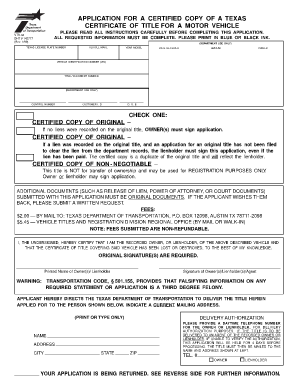
Texas Title Template Form


What is the Texas Title Template
The Texas title template is a legal document used to establish ownership of a vehicle in the state of Texas. This template serves as a certificate of title, which is essential for registering a vehicle, transferring ownership, or obtaining a certified copy. The document includes important details such as the vehicle identification number (VIN), make, model, and year of the vehicle, as well as the names and addresses of the current and previous owners. Understanding the components of this template is crucial for ensuring proper completion and compliance with state regulations.
How to use the Texas Title Template
Using the Texas title template involves several steps to ensure that the document is filled out correctly. First, gather all necessary information, including the VIN, vehicle details, and the names of the buyer and seller. Next, accurately fill in the template, ensuring that all fields are completed without errors. Once the document is filled out, both parties should sign in the designated areas to validate the transfer of ownership. It is advisable to keep a copy of the completed title for personal records.
Steps to complete the Texas Title Template
Completing the Texas title template requires careful attention to detail. Follow these steps for accurate completion:
- Obtain the official Texas title template from a reliable source.
- Fill in the vehicle's information, including the VIN, make, model, and year.
- Provide the names and addresses of both the seller and buyer.
- Indicate the sale price and date of the transaction.
- Ensure both parties sign the document in the appropriate sections.
- Submit the completed title to the Texas Department of Motor Vehicles (DMV) for processing.
Legal use of the Texas Title Template
The Texas title template is legally recognized when it is filled out correctly and signed by both parties involved in the transaction. Compliance with state laws regarding vehicle transfers is essential to avoid legal issues. This includes ensuring that the template is used for its intended purpose, such as transferring ownership or applying for a duplicate title. Additionally, electronic signatures are valid under U.S. law, provided that the signing process adheres to relevant regulations.
Key elements of the Texas Title Template
Understanding the key elements of the Texas title template is vital for accurate completion. Important components include:
- Vehicle Information: VIN, make, model, year, and odometer reading.
- Owner Information: Names and addresses of both the seller and buyer.
- Transaction Details: Sale price, date of sale, and any liens on the vehicle.
- Signatures: Required signatures of both parties to validate the transfer.
Examples of using the Texas Title Template
There are various scenarios in which the Texas title template is utilized. Common examples include:
- Transferring ownership of a vehicle during a sale.
- Applying for a duplicate title when the original is lost.
- Registering a newly purchased vehicle with the DMV.
- Transferring a vehicle as a gift between family members.
Quick guide on how to complete texas title template
Manage Texas Title Template effortlessly on any device
Web-based document management has become increasingly popular among businesses and individuals. It offers a perfect environmentally-friendly alternative to conventional printed and signed documents, as you can obtain the right form and securely store it online. airSlate SignNow provides you with all the resources necessary to create, modify, and electronically sign your documents swiftly without delays. Handle Texas Title Template on any platform with airSlate SignNow's Android or iOS applications and enhance any document-focused operation today.
The easiest way to modify and eSign Texas Title Template without any hassle
- Obtain Texas Title Template and then click Get Form to begin.
- Make use of the tools we provide to complete your form.
- Emphasize important sections of your documents or obscure sensitive details with tools that airSlate SignNow offers specifically for that purpose.
- Generate your eSignature using the Sign tool, which takes seconds and holds the same legal validity as a traditional wet ink signature.
- Verify the information and then click the Done button to save your changes.
- Choose how you wish to send your form, whether via email, SMS, or invitation link, or download it to your computer.
Forget about lost or misplaced documents, tedious form searching, or mistakes that necessitate printing new copies. airSlate SignNow addresses all your document management needs in just a few clicks from any device you prefer. Modify and eSign Texas Title Template and ensure efficient communication at every stage of the form preparation process with airSlate SignNow.
Create this form in 5 minutes or less
Create this form in 5 minutes!
How to create an eSignature for the texas title template
How to create an electronic signature for a PDF online
How to create an electronic signature for a PDF in Google Chrome
How to create an e-signature for signing PDFs in Gmail
How to create an e-signature right from your smartphone
How to create an e-signature for a PDF on iOS
How to create an e-signature for a PDF on Android
People also ask
-
Where can I find the Texas title for signing?
To find the Texas title for signing, you can check with your local county tax office or the Texas Department of Motor Vehicles (TxDMV). They provide information on the documentation needed and where to sign Texas title. Make sure to have the necessary documents ready to ensure a smooth signing process.
-
What features does airSlate SignNow offer for signing Texas titles?
airSlate SignNow offers a user-friendly platform that simplifies the process of signing Texas titles. You can easily upload your title documents, drag-and-drop fields for signatures, and send them to the relevant parties for signing. This streamlines the signing process and saves you time.
-
How much does airSlate SignNow cost for eSigning documents?
The pricing for airSlate SignNow varies based on the subscription plan you choose, with options suitable for individuals and businesses. Each plan comes with features that enhance your signing experience, ensuring you can efficiently manage where to sign Texas title and other documents. Check the official website for the most up-to-date pricing information.
-
Are there any integrations available with airSlate SignNow?
Yes, airSlate SignNow integrates with various applications like Google Drive, Salesforce, and Dropbox, enhancing document management capabilities. These integrations allow you to easily access your documents and facilitate the process of where to sign Texas title. Enjoy seamless workflows by connecting SignNow with the tools you already use.
-
What are the benefits of using airSlate SignNow for signing titles in Texas?
Using airSlate SignNow for signing titles in Texas offers numerous benefits, including ease of use and cost-effectiveness. The platform allows you to sign documents from anywhere, eliminating the need for physical paperwork. This convenience can be especially beneficial when determining where to sign Texas title.
-
Can I use airSlate SignNow on mobile devices?
Absolutely! airSlate SignNow is available on mobile devices, allowing you to manage your documents and signatures on the go. Whether you’re looking for where to sign Texas title or just need to eSign any document, the mobile app ensures you have full access to all features anytime, anywhere.
-
Is electronic signing valid for Texas titles?
Yes, electronic signing is valid for Texas titles, provided that the electronic signature complies with the Texas Uniform Electronic Transactions Act. This means you can confidently use airSlate SignNow to handle where to sign Texas title, ensuring that your eSigned documents hold legal weight every time.
Get more for Texas Title Template
Find out other Texas Title Template
- eSign Louisiana Legal Limited Power Of Attorney Online
- How Can I eSign Maine Legal NDA
- eSign Maryland Legal LLC Operating Agreement Safe
- Can I eSign Virginia Life Sciences Job Description Template
- eSign Massachusetts Legal Promissory Note Template Safe
- eSign West Virginia Life Sciences Agreement Later
- How To eSign Michigan Legal Living Will
- eSign Alabama Non-Profit Business Plan Template Easy
- eSign Mississippi Legal Last Will And Testament Secure
- eSign California Non-Profit Month To Month Lease Myself
- eSign Colorado Non-Profit POA Mobile
- How Can I eSign Missouri Legal RFP
- eSign Missouri Legal Living Will Computer
- eSign Connecticut Non-Profit Job Description Template Now
- eSign Montana Legal Bill Of Lading Free
- How Can I eSign Hawaii Non-Profit Cease And Desist Letter
- Can I eSign Florida Non-Profit Residential Lease Agreement
- eSign Idaho Non-Profit Business Plan Template Free
- eSign Indiana Non-Profit Business Plan Template Fast
- How To eSign Kansas Non-Profit Business Plan Template