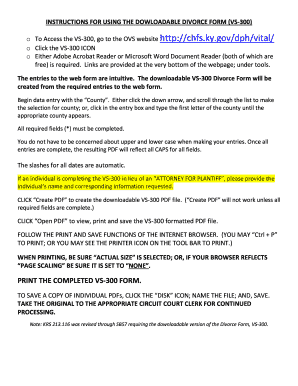
Vs 300 Downloadable Divorce Form


What is the VS 300 Downloadable Divorce Form
The VS 300 form, often referred to as the Kentucky form VS 300, is a vital document used in the state of Kentucky for divorce proceedings. This form serves as a certificate of divorce, officially documenting the dissolution of a marriage. It is essential for individuals seeking to finalize their divorce legally and is recognized by courts and other legal entities within the state. The VS 300 form is specifically designed to capture important details such as the names of the parties involved, the date of marriage, and the grounds for divorce, ensuring that all necessary information is recorded accurately.
How to use the VS 300 Downloadable Divorce Form
Using the VS 300 form requires careful attention to detail to ensure that all information is filled out correctly. First, download the form from the official Kentucky Department for Public Health website or an authorized source. Once you have the form, read the instructions carefully to understand the required information. Fill in the necessary fields, including personal details, marriage information, and the reason for the divorce. After completing the form, review it for accuracy before submitting it to the appropriate court or agency. Keep a copy for your records, as it may be needed for future reference.
Steps to complete the VS 300 Downloadable Divorce Form
Completing the VS 300 form involves several key steps:
- Download the VS 300 form from a trusted source.
- Read the instructions provided with the form to understand what information is required.
- Fill in your personal details, including your name, address, and contact information.
- Provide the details of your spouse, including their name and address.
- Indicate the date of your marriage and the grounds for divorce.
- Review the form for any errors or omissions.
- Sign and date the form to validate it.
Once completed, submit the form to the appropriate court or agency as instructed.
Legal use of the VS 300 Downloadable Divorce Form
The VS 300 form is legally binding when completed and submitted according to Kentucky law. It is crucial to ensure that all information is accurate and truthful, as providing false information can lead to legal consequences. This form is used by the courts to officially recognize the dissolution of a marriage, making it an essential document for anyone going through a divorce. Proper use of the VS 300 form helps protect the rights of both parties involved and ensures compliance with state regulations.
State-specific rules for the VS 300 Downloadable Divorce Form
In Kentucky, specific rules govern the use and submission of the VS 300 form. It is important to be aware of the following:
- The form must be submitted to the county clerk's office where the divorce was filed.
- It must be accompanied by any required fees, which may vary by county.
- Both parties may need to sign the form, depending on the circumstances of the divorce.
- Submission deadlines may apply, so it is advisable to check with local court rules.
Understanding these rules can help ensure a smooth process when finalizing a divorce in Kentucky.
Key elements of the VS 300 Downloadable Divorce Form
The VS 300 form includes several key elements that are essential for its validity:
- Personal Information: Full names and addresses of both parties.
- Date of Marriage: The official date when the marriage took place.
- Grounds for Divorce: The legal reasons for seeking a divorce.
- Signatures: Signatures of both parties, if required, to validate the form.
- Filing Information: Details on where and how to submit the form.
These elements ensure that the form is complete and meets legal requirements for processing.
Quick guide on how to complete vs 300 downloadable divorce form
Complete Vs 300 Downloadable Divorce Form with ease on any device
Online document management has become increasingly popular among businesses and individuals. It offers an ideal eco-friendly alternative to traditional printed and signed documents, as you can obtain the correct form and securely store it online. airSlate SignNow provides all the necessary tools to create, modify, and eSign your documents swiftly without delays. Handle Vs 300 Downloadable Divorce Form on any device with airSlate SignNow Android or iOS applications and enhance any document-based process today.
How to modify and eSign Vs 300 Downloadable Divorce Form effortlessly
- Locate Vs 300 Downloadable Divorce Form and click on Get Form to begin.
- Utilize the tools we provide to complete your document.
- Emphasize pertinent sections of the documents or obscure sensitive information with tools that airSlate SignNow offers specifically for that purpose.
- Generate your signature using the Sign tool, which takes mere seconds and holds the same legal validity as a conventional wet ink signature.
- Review the information and click on the Done button to save your changes.
- Choose how you wish to submit your form, via email, text message (SMS), or invite link, or download it to your computer.
Put an end to lost or misplaced files, tedious form searching, or errors that require printing new document copies. airSlate SignNow meets your document management needs in just a few clicks from a device of your preference. Modify and eSign Vs 300 Downloadable Divorce Form and ensure excellent communication at every stage of the form preparation process with airSlate SignNow.
Create this form in 5 minutes or less
Create this form in 5 minutes!
How to create an eSignature for the vs 300 downloadable divorce form
How to create an electronic signature for a PDF online
How to create an electronic signature for a PDF in Google Chrome
How to create an e-signature for signing PDFs in Gmail
How to create an e-signature right from your smartphone
How to create an e-signature for a PDF on iOS
How to create an e-signature for a PDF on Android
People also ask
-
What is the Kentucky Form vs 300 used for?
The Kentucky Form vs 300 is typically utilized for verifying an individual's employment and income, especially in various financial applications. Understanding its purpose can help businesses streamline their document processes. At airSlate SignNow, we facilitate sending and eSigning these forms effortlessly.
-
How does airSlate SignNow simplify the Kentucky Form vs 300 process?
airSlate SignNow streamlines the Kentucky Form vs 300 by offering a user-friendly platform for document creation, sending, and electronic signing. Our solution ensures that you can complete and manage your forms efficiently without the hassle of physical paperwork. This reduces the time spent on administrative tasks and enhances productivity.
-
Are there any costs associated with using airSlate SignNow for the Kentucky Form vs 300?
Yes, airSlate SignNow offers various pricing plans tailored to different needs, including one that covers the use of Kentucky Form vs 300. Our cost-effective solutions ensure that you receive the best value while benefiting from advanced features. You can choose a plan that best fits your business requirements.
-
What features does airSlate SignNow offer for managing Kentucky Form vs 300?
AirSlate SignNow provides features such as document templates, real-time tracking, and integrated workflows specifically for Kentucky Form vs 300. These functionalities enable seamless management of your documents, ensuring you always know the status of each form. This level of organization helps eliminate errors and delays.
-
Can I integrate airSlate SignNow with other tools for the Kentucky Form vs 300?
Absolutely! airSlate SignNow offers integrations with various third-party applications that complement the management of the Kentucky Form vs 300. This allows you to connect your existing software, enhancing data flow and improving overall efficiency. Our API helps you customize the solution to fit your specific needs.
-
What are the benefits of using airSlate SignNow for the Kentucky Form vs 300?
Using airSlate SignNow for the Kentucky Form vs 300 offers numerous benefits, including faster turnaround times, increased security, and improved compliance. Our electronic signature platform secures your data while maintaining legal validity, enhancing trust among your clients. This can signNowly elevate your business reputation.
-
Is airSlate SignNow compliant with Kentucky laws for the Form vs 300?
Yes, airSlate SignNow adheres to all applicable Kentucky laws regarding electronic signatures and document handling, specifically for the Kentucky Form vs 300. Our platform is designed with compliance in mind, ensuring that your documents are legally recognized. This provides peace of mind for both you and your clients.
Get more for Vs 300 Downloadable Divorce Form
- Medical abbreviation sentences examples form
- Tamil nadu government gazette name change online form
- Walton county human resources form
- Refrigerator inventory form
- Msc 2080r agreement for possession by buyer prior to closing form
- Petition for judicial review albany ga form
- The rescue form
- Va form va2793 shop data sheet artificial limbs va
Find out other Vs 300 Downloadable Divorce Form
- eSignature Kansas Plumbing Lease Agreement Template Myself
- eSignature Louisiana Plumbing Rental Application Secure
- eSignature Maine Plumbing Business Plan Template Simple
- Can I eSignature Massachusetts Plumbing Business Plan Template
- eSignature Mississippi Plumbing Emergency Contact Form Later
- eSignature Plumbing Form Nebraska Free
- How Do I eSignature Alaska Real Estate Last Will And Testament
- Can I eSignature Alaska Real Estate Rental Lease Agreement
- eSignature New Jersey Plumbing Business Plan Template Fast
- Can I eSignature California Real Estate Contract
- eSignature Oklahoma Plumbing Rental Application Secure
- How Can I eSignature Connecticut Real Estate Quitclaim Deed
- eSignature Pennsylvania Plumbing Business Plan Template Safe
- eSignature Florida Real Estate Quitclaim Deed Online
- eSignature Arizona Sports Moving Checklist Now
- eSignature South Dakota Plumbing Emergency Contact Form Mobile
- eSignature South Dakota Plumbing Emergency Contact Form Safe
- Can I eSignature South Dakota Plumbing Emergency Contact Form
- eSignature Georgia Real Estate Affidavit Of Heirship Later
- eSignature Hawaii Real Estate Operating Agreement Online