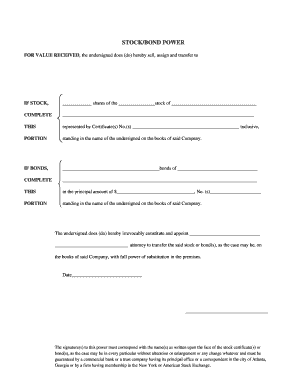
Stock Power Form Example


What is the stock power form example?
The stock power form is a legal document used to transfer ownership of shares from one party to another. It serves as a mechanism to authorize the transfer of stocks, allowing the seller to relinquish their rights while enabling the buyer to assume ownership. This form is particularly important in transactions involving stocks, as it ensures that the transfer is documented and recognized by the issuing company. A stock power form example typically includes essential details such as the names of the transferor and transferee, the number of shares being transferred, and the stock certificate number.
How to use the stock power form example
Using a stock power form example involves several straightforward steps. First, gather the necessary information about the stock being transferred, including the stock certificate and the details of both parties involved. Next, fill out the form accurately, ensuring that all required fields are completed. Once the form is filled out, both the transferor and transferee should sign it, often in the presence of a witness or notary, depending on state laws. After signing, the completed form should be submitted to the relevant company or financial institution to finalize the transfer of ownership.
Steps to complete the stock power form example
Completing the stock power form example requires careful attention to detail. Follow these steps for a successful completion:
- Obtain the stock power form template, either from a legal resource or financial institution.
- Enter the name of the transferor, the individual or entity relinquishing ownership.
- Provide the name of the transferee, the individual or entity receiving the shares.
- Specify the number of shares being transferred and include the stock certificate number.
- Sign and date the form in the designated areas, ensuring compliance with any witness or notarization requirements.
- Submit the completed form to the issuing company or broker to effectuate the transfer.
Legal use of the stock power form example
The stock power form example is legally binding when executed properly. It must comply with relevant state laws and regulations governing the transfer of securities. For a stock power form to be valid, it should include the necessary signatures and meet any additional requirements, such as notarization, if mandated by state law. Understanding the legal implications of this form is crucial for both parties involved in the transaction, as it protects their rights and ensures the transfer is recognized by the issuing company.
Key elements of the stock power form example
Several key elements are essential for a stock power form example to be effective:
- Transferor and transferee information: Names and addresses of both parties must be clearly stated.
- Stock details: The number of shares being transferred and the stock certificate number should be included.
- Signatures: Both parties must sign the document, indicating their agreement to the transfer.
- Date: The date of the transfer should be noted to establish the timeline of the transaction.
Examples of using the stock power form example
There are various scenarios in which a stock power form example may be utilized. For instance, an individual may use this form to transfer shares of a family-owned business to a relative as part of estate planning. Additionally, a business owner may employ the stock power form to sell shares to an investor, facilitating investment in their company. Each of these examples highlights the versatility and necessity of the stock power form in ensuring proper documentation and legal recognition of stock transfers.
Quick guide on how to complete stock power form example
Effortlessly Prepare Stock Power Form Example on Any Device
Digital document management has become increasingly popular among businesses and individuals. It offers an excellent eco-friendly alternative to conventional printed and signed documents, allowing you to locate the right form and securely store it online. airSlate SignNow provides you with all the tools necessary to create, modify, and electronically sign your documents swiftly without holdups. Handle Stock Power Form Example on any device using the airSlate SignNow Android or iOS applications and enhance any document-based workflow today.
Effortlessly Edit and eSign Stock Power Form Example
- Locate Stock Power Form Example and click Get Form to begin.
- Employ the tools we offer to complete your form.
- Highlight important sections of the documents or obscure sensitive information with the tools that airSlate SignNow specifically provides for that purpose.
- Create your signature using the Sign feature, which only takes seconds and holds the same legal authority as a conventional wet ink signature.
- Review all the information and click on the Done button to save your modifications.
- Select your preferred method to send your form, whether by email, SMS, invitation link, or download it to your computer.
Eliminate the worry of lost or misplaced files, tedious form searches, or errors that necessitate the printing of new document copies. airSlate SignNow meets your document management needs in just a few clicks from any device of your choice. Modify and eSign Stock Power Form Example while ensuring outstanding communication throughout the form preparation process with airSlate SignNow.
Create this form in 5 minutes or less
Create this form in 5 minutes!
How to create an eSignature for the stock power form example
How to create an electronic signature for a PDF online
How to create an electronic signature for a PDF in Google Chrome
How to create an e-signature for signing PDFs in Gmail
How to create an e-signature right from your smartphone
How to create an e-signature for a PDF on iOS
How to create an e-signature for a PDF on Android
People also ask
-
What is a stock power form example?
A stock power form example is a legal document used to transfer ownership of stocks from one person to another. This form simplifies the process by requiring essential details such as the stock's certificate number and the names of both the transferor and transferee. AirSlate SignNow offers templates for creating a stock power form example easily.
-
How does airSlate SignNow enhance the stock power form example process?
airSlate SignNow enhances the stock power form example process by allowing users to create, send, and eSign documents online efficiently. With its user-friendly interface, businesses can streamline their paperwork, reducing the time needed to complete stock transfers. The platform ensures a secure and legally binding process for all users.
-
Is there a cost associated with using the stock power form example through airSlate SignNow?
Yes, there are various pricing plans available for using airSlate SignNow, including options that cater to individual users or larger teams. Each plan provides access to the stock power form example and other document management features, ensuring you get the best value for your needs. Check our pricing page for more details.
-
What are the benefits of using a stock power form example?
Using a stock power form example simplifies the transfer of stock ownership by clearly documenting the transaction. It provides legal protection for both parties involved and helps maintain accurate records. By utilizing airSlate SignNow, users can also benefit from fast electronic signatures, enhancing overall efficiency.
-
Can I customize my stock power form example in airSlate SignNow?
Absolutely! AirSlate SignNow allows users to customize their stock power form example to fit their specific needs. You can add fields, adjust text, and incorporate your branding, ensuring that the form aligns with your business identity and requirements.
-
What integrations does airSlate SignNow offer for the stock power form example?
airSlate SignNow seamlessly integrates with various third-party applications, including CRM systems and cloud storage services, enhancing your workflow efficiency. This means that when working with a stock power form example, you can easily sync documents, track changes, and store files safely. Check our integrations page for a full list.
-
How secure is the stock power form example when using airSlate SignNow?
AirSlate SignNow prioritizes document security, ensuring your stock power form example is protected with encryption and secure storage. The platform complies with industry standards to keep sensitive information safe and offers authentication options to verify signers. This level of security instills confidence for both parties during stock transfers.
Get more for Stock Power Form Example
Find out other Stock Power Form Example
- How Can I eSignature Colorado Insurance Presentation
- Help Me With eSignature Georgia Insurance Form
- How Do I eSignature Kansas Insurance Word
- How Do I eSignature Washington Insurance Form
- How Do I eSignature Alaska Life Sciences Presentation
- Help Me With eSignature Iowa Life Sciences Presentation
- How Can I eSignature Michigan Life Sciences Word
- Can I eSignature New Jersey Life Sciences Presentation
- How Can I eSignature Louisiana Non-Profit PDF
- Can I eSignature Alaska Orthodontists PDF
- How Do I eSignature New York Non-Profit Form
- How To eSignature Iowa Orthodontists Presentation
- Can I eSignature South Dakota Lawers Document
- Can I eSignature Oklahoma Orthodontists Document
- Can I eSignature Oklahoma Orthodontists Word
- How Can I eSignature Wisconsin Orthodontists Word
- How Do I eSignature Arizona Real Estate PDF
- How To eSignature Arkansas Real Estate Document
- How Do I eSignature Oregon Plumbing PPT
- How Do I eSignature Connecticut Real Estate Presentation