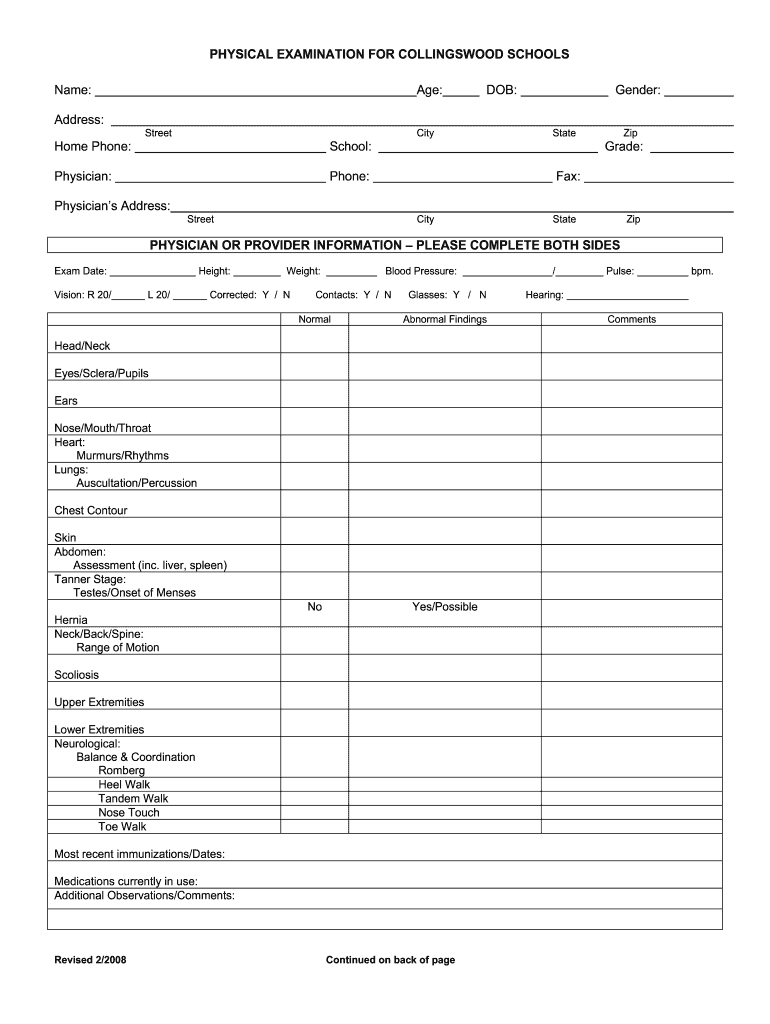
Physical Exam 2008-2026


What is the Physical Exam
A physical examination is a comprehensive assessment of an individual's health status, typically conducted by a licensed healthcare professional. This process involves evaluating various aspects of physical health, including vital signs, body systems, and overall well-being. The physical examination form PDF serves as a standardized template to document findings, ensuring that all necessary information is captured systematically. This form is crucial for various purposes, such as pre-employment checks, school requirements, or routine health assessments.
Key elements of the Physical Exam
The physical examination form PDF includes essential components that help healthcare providers assess a patient's health accurately. Key elements typically found in the form include:
- Patient Information: Basic details such as name, age, gender, and contact information.
- Medical History: A section for documenting past illnesses, surgeries, allergies, and current medications.
- Vital Signs: Measurements of blood pressure, heart rate, respiratory rate, and temperature.
- Physical Assessment: Observations and evaluations of different body systems, including cardiovascular, respiratory, and musculoskeletal assessments.
- Recommendations: Any follow-up actions or referrals based on the examination results.
Steps to complete the Physical Exam
Completing a physical examination using the physical examination form PDF involves several straightforward steps:
- Gather Patient Information: Collect basic details from the patient to fill out the form accurately.
- Review Medical History: Discuss the patient's medical history to identify any pertinent health issues.
- Conduct Vital Signs Assessment: Measure and record vital signs as part of the examination process.
- Perform Physical Assessment: Evaluate the patient's physical condition by examining different body systems.
- Document Findings: Fill out the physical examination form PDF with all relevant observations and recommendations.
Legal use of the Physical Exam
The legal use of the physical examination form PDF is governed by various regulations that ensure patient confidentiality and the proper handling of medical records. In the United States, healthcare providers must comply with the Health Insurance Portability and Accountability Act (HIPAA), which mandates the protection of sensitive patient information. Additionally, the form must be completed accurately to avoid legal complications arising from misrepresentation of health status.
Digital vs. Paper Version
Both digital and paper versions of the physical examination form PDF have their advantages. Digital forms offer convenience, allowing for easy storage, retrieval, and sharing among healthcare providers. They can also include interactive elements, such as fillable fields, which streamline the completion process. On the other hand, paper forms may be preferred in certain settings where technology is limited or where patients feel more comfortable with traditional documentation methods. Understanding the benefits of each format can help healthcare providers choose the most suitable option for their practice.
Who Issues the Form
The physical examination form PDF is typically issued by healthcare facilities, clinics, or medical practitioners. It may also be provided by educational institutions for student health assessments or by employers for pre-employment evaluations. The issuing entity is responsible for ensuring that the form is up-to-date and compliant with relevant health regulations, making it a reliable resource for documenting physical examinations.
Quick guide on how to complete physical examination formate pdf
The simplest method to obtain and sign Physical Exam
On a corporate scale, ineffective procedures regarding paper authorization can consume considerable working hours. Signing documents such as Physical Exam is an integral component of operations across all sectors, which is why the effectiveness of each agreement's lifecycle signNowly impacts the overall performance of the business. With airSlate SignNow, signing your Physical Exam is as straightforward and quick as it can be. This platform provides you with the latest version of virtually any form. Even better, you can sign it right away without needing to install third-party software on your computer or print any documents as physical copies.
Steps to obtain and sign your Physical Exam
- Explore our library by category or use the search box to find the document you require.
- View the form preview by clicking Learn more to confirm it is the correct one.
- Click Get form to begin editing immediately.
- Fill out your form and insert any necessary details using the toolbar.
- When finished, click the Sign tool to sign your Physical Exam.
- Choose the signature method that works best for you: Draw, Create initials, or upload a picture of your handwritten signature.
- Click Done to complete editing and move on to sharing options as required.
With airSlate SignNow, you have everything necessary to handle your documents effectively. You can find, complete, edit, and even send your Physical Exam all within one tab effortlessly. Streamline your workflows by utilizing a single, intelligent eSignature solution.
Create this form in 5 minutes or less
FAQs
-
How do I fill a form which is PDF?
You can try out Fill which had a free forever plan and requires no download. You simply upload your PDF and then fill it in within the browser:UploadFillDownloadIf the fields are live, as in the example above, simply fill them in. If the fields are not live you can drag on the fields to complete it quickly. Once you have completed the form click the download icon in the toolbar to download a copy of the finished PDF. Or send it for signing.Open a free account on Fill here
-
How can I electronically fill out a PDF form?
You’ll need a PDF editor to fill out forms. I recommend you PDF Expert, it’s a great solution for Mac.What forms it supports:Acro forms created in signNow or similar programs.Static XFA forms created in signNow LiveCycle.PDF Expert supports checkboxes and text fields. Just click them and type what you need.If your form is non-interactive, you can type on it using the ‘Text’ tool (go to the ‘Annotate’ tab > ‘Text’).For a non-interactive checkbox, you can use the ‘Stamp’ tool or just type ‘x’ on it.For a more detailed tutorial, check the article “How to fill out a PDF form on Mac”. And here are the guides on how to fill out different tax forms.Hopefully, this helps!
-
Is HTML5 or PDF a better format when it comes to filling out documents for people with screen readers and other assistive technology?
Depends what you exactly need… If you have web page and you would like also to store in some DB what users entered you can you HTML5 (or some other technology). Of course, from web page you can also generate PDF.If you use PDF forms your users might enter data directly in PDF files but I am not sure if you can keep reference what they did …
-
How do I fill out a fillable PDF on an iPad?
there is an app for that !signNow Fill & Sign on the App Store
-
Where can I download the PDF format book called Laboratory Manual for Physical Examination & Health Assessment for free?
Laboratory Manual for Physical Examination & Health AssessmentGet hands-on practice with physical examination and assessment skills! Corresponding to the chapters in Carolyn Jarvis' Physical Examination & Health Assessment, 7th Edition, this lab manual offers a variety of activities, exercises, and checklists to prepare you for the skills laboratory and clinical setting. And with the new NCLEX®exam-style review questions, you’ll be ready to apply your knowledge and to succeed on the NCLEX exam.A variety of learning activities test your understanding with multiple-choice, short answer, fill-in-the-blank, matching, and review questions.Clinical objectives for each chapter help you study more efficiently and effectively.Regional write-up sheets familiarize you with physical examination forms and offer practice in recording narrative accounts of patient history and examination findings.Anatomy labeling exercises offer additional practice with identifying key anatomy and physiology.Narrative summary forms reflect the charting format used for narrative accounts of health history and for physical examination findings.A comprehensive glossary provides fast, easy access to key terminology and definitions.Reading assignments help you review corresponding chapters in the textbook and include page references.Audio-visual assignments tie videos of specific examination procedures to practical applications in the lab.NEW NCLEX® exam-style review questions help to prepare you for the NCLEX exam.NEW evidence-based guidelines reflect a focus on conducting the most effective, qualitative exams.NEW content on the Electronic Health Record, charting, and narrative recording includes examples of how to document assessment findings.
-
How do you fill out a form scanned as a PDF?
If you have Acrobat Reader or Foxit Phantom, you can add form to the PDF file you want to fill in. Refer to the screenshot here (Phantom). First click on Form, then you can pick option you want for your form (Text Field, Check box…) and draw it where you want to input your data. You can also change font and size of it to fit the existing text. When you are done adding the fields, you can just click on the hand icon, and you can now fill in your form and then save it as.
-
What is the best way to fill out a PDF form?
If you are a user of Mac, iPhone or iPad, your tasks will be quickly and easily solved with the help of PDF Expert. Thanks to a simple and intuitive design, you don't have to dig into settings and endless options. PDF Expert also allows you to view, edit, reduce, merge, extract, annotate important parts of documents in a click. You have a special opportunity to try it on your Mac for free!
Create this form in 5 minutes!
How to create an eSignature for the physical examination formate pdf
How to generate an electronic signature for your Physical Examination Formate Pdf online
How to create an eSignature for your Physical Examination Formate Pdf in Google Chrome
How to make an electronic signature for signing the Physical Examination Formate Pdf in Gmail
How to generate an eSignature for the Physical Examination Formate Pdf straight from your smartphone
How to generate an eSignature for the Physical Examination Formate Pdf on iOS
How to create an eSignature for the Physical Examination Formate Pdf on Android
People also ask
-
What is a printable basic physical exam form pdf?
A printable basic physical exam form pdf is a standardized document used for recording the results of a physical examination. This form is essential for healthcare providers and can be easily downloaded and printed for convenience. It helps ensure accurate record-keeping of patient assessments.
-
How can I obtain a printable basic physical exam form pdf?
You can obtain a printable basic physical exam form pdf directly from the airSlate SignNow website. We offer an easy download option for users looking for essential medical documentation. Simply navigate to our resources section to access the form.
-
Is the printable basic physical exam form pdf customizable?
Yes, the printable basic physical exam form pdf can be customized according to your specific needs. airSlate SignNow allows users to modify the content fields for different medical requirements, ensuring it meets your practice's standards.
-
Are there any costs associated with the printable basic physical exam form pdf?
The printable basic physical exam form pdf is available at no cost for users accessing it through airSlate SignNow. We strive to offer valuable resources for healthcare practitioners without the burden of additional expenses.
-
Can the printable basic physical exam form pdf be filled out electronically?
Absolutely! Using airSlate SignNow, you can fill out the printable basic physical exam form pdf electronically and save it for your records. This feature makes it much easier for healthcare professionals to manage patient documentation efficiently.
-
What are the key benefits of using the printable basic physical exam form pdf?
The key benefits of using the printable basic physical exam form pdf include streamlined documentation and the ability to maintain consistency in patient assessments. It ensures that all necessary information is captured systematically, enhancing efficiency and precision during examinations.
-
Does airSlate SignNow offer integrations with other healthcare software for the printable basic physical exam form pdf?
Yes, airSlate SignNow seamlessly integrates with various healthcare software solutions to enhance the usability of the printable basic physical exam form pdf. This integration allows for smooth data transfer and improves workflow efficiency in healthcare practices.
Get more for Physical Exam
- Security agreement between 497336775 form
- Sample stock purchase 497336776 form
- Securityholders agreement between gst telecommunications inc and ocean horizon srl form
- Bylaws of via networks inc form
- Stock option agreement form 497336779
- Sample employee confidentiality form
- Retention agreement form
- Termination agreement 497336782 form
Find out other Physical Exam
- Electronic signature Florida Employee Referral Form Secure
- How To Electronic signature Florida CV Form Template
- Electronic signature Mississippi CV Form Template Easy
- Electronic signature Ohio CV Form Template Safe
- Electronic signature Nevada Employee Reference Request Mobile
- How To Electronic signature Washington Employee Reference Request
- Electronic signature New York Working Time Control Form Easy
- How To Electronic signature Kansas Software Development Proposal Template
- Electronic signature Utah Mobile App Design Proposal Template Fast
- Electronic signature Nevada Software Development Agreement Template Free
- Electronic signature New York Operating Agreement Safe
- How To eSignature Indiana Reseller Agreement
- Electronic signature Delaware Joint Venture Agreement Template Free
- Electronic signature Hawaii Joint Venture Agreement Template Simple
- Electronic signature Idaho Web Hosting Agreement Easy
- Electronic signature Illinois Web Hosting Agreement Secure
- Electronic signature Texas Joint Venture Agreement Template Easy
- How To Electronic signature Maryland Web Hosting Agreement
- Can I Electronic signature Maryland Web Hosting Agreement
- Electronic signature Michigan Web Hosting Agreement Simple