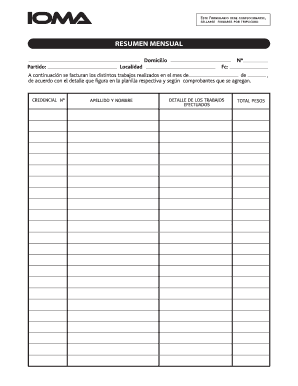
Planilla De Asistencia Diaria Para Imprimir Form


What is the Planilla De Asistencia Diaria Para Imprimir
The Planilla de Asistencia Diaria para Imprimir is a daily attendance sheet used by organizations to track employee attendance. This document is essential for maintaining accurate records of who is present at work each day. It typically includes fields for the employee's name, date, time of arrival, and time of departure. This form can be printed and filled out manually or completed digitally, providing flexibility in how attendance is recorded.
How to Use the Planilla De Asistencia Diaria Para Imprimir
Using the Planilla de Asistencia Diaria para Imprimir involves a few straightforward steps. First, obtain the form in a printable format, ensuring it meets your organization's requirements. Next, fill in the necessary details for each employee, including their names and attendance times. After completing the form, it can be submitted to the appropriate department for record-keeping. Digital versions allow for easier sharing and storage, enhancing efficiency in managing attendance records.
Steps to Complete the Planilla De Asistencia Diaria Para Imprimir
Completing the Planilla de Asistencia Diaria para Imprimir is a simple process. Follow these steps:
- Download or print the form from a reliable source.
- Fill in the date at the top of the form.
- List the names of all employees required to sign in.
- Record the time of arrival and departure for each employee.
- Ensure all entries are accurate to maintain compliance.
- Submit the completed form to your HR department or designated supervisor.
Legal Use of the Planilla De Asistencia Diaria Para Imprimir
The legal use of the Planilla de Asistencia Diaria para Imprimir is crucial for businesses to ensure compliance with labor laws. This document serves as an official record of employee attendance, which can be important for audits and legal disputes. To be considered legally binding, the form must be filled out accurately and retained for a specified period, in accordance with state and federal regulations.
Key Elements of the Planilla De Asistencia Diaria Para Imprimir
Key elements of the Planilla de Asistencia Diaria para Imprimir include:
- Employee Name: The full name of each employee.
- Date: The specific date for which attendance is recorded.
- Time In: The time each employee arrives at work.
- Time Out: The time each employee leaves work.
- Signature: A space for employees to sign, confirming their attendance.
Examples of Using the Planilla De Asistencia Diaria Para Imprimir
Examples of using the Planilla de Asistencia Diaria para Imprimir can vary by organization. For instance, a school might use it to track student attendance daily, while a corporate office may utilize it to monitor employee presence during work hours. In both cases, the form helps maintain accurate attendance records, which are essential for reporting and compliance purposes.
Quick guide on how to complete planilla de asistencia diaria para imprimir
Complete Planilla De Asistencia Diaria Para Imprimir smoothly on any device
Digital document management has gained traction among businesses and individuals. It offers an excellent eco-friendly substitute to traditional printed and signed paperwork, as you can access the correct form and securely store it online. airSlate SignNow equips you with all the resources necessary to create, modify, and eSign your documents quickly without interruptions. Manage Planilla De Asistencia Diaria Para Imprimir on any platform using airSlate SignNow Android or iOS applications and enhance any document-centric procedure today.
The easiest way to modify and eSign Planilla De Asistencia Diaria Para Imprimir effortlessly
- Find Planilla De Asistencia Diaria Para Imprimir and click on Get Form to begin.
- Utilize the tools we offer to complete your form.
- Mark important sections of the documents or redact sensitive details with tools that airSlate SignNow provides specifically for that purpose.
- Create your eSignature with the Sign feature, which takes moments and carries the same legal validity as a conventional wet ink signature.
- Review all the information and click on the Done button to save your changes.
- Select how you wish to deliver your form, whether by email, SMS, or invitation link, or download it to your computer.
Forget about lost or mislaid documents, tedious form searches, or mistakes that necessitate printing new document copies. airSlate SignNow addresses all your document management requirements in just a few clicks from any device of your choice. Adjust and eSign Planilla De Asistencia Diaria Para Imprimir and guarantee outstanding communication at any stage of the form preparation process with airSlate SignNow.
Create this form in 5 minutes or less
Create this form in 5 minutes!
How to create an eSignature for the planilla de asistencia diaria para imprimir
How to create an electronic signature for a PDF online
How to create an electronic signature for a PDF in Google Chrome
How to create an e-signature for signing PDFs in Gmail
How to create an e-signature right from your smartphone
How to create an e-signature for a PDF on iOS
How to create an e-signature for a PDF on Android
People also ask
-
What is a hoja de asistencia para imprimir?
A hoja de asistencia para imprimir is a printed attendance sheet used for tracking participants in meetings, classes, or events. It serves as an official record that can be essential for attendance verification. With airSlate SignNow, you can easily create and customize this document to meet your specific needs.
-
How can I create a hoja de asistencia para imprimir with airSlate SignNow?
Creating a hoja de asistencia para imprimir with airSlate SignNow is simple and user-friendly. Users can select from customizable templates, fill in necessary details, and prepare the document for printing. The platform also allows for quick sharing and signing, streamlining the entire process.
-
Is airSlate SignNow cost-effective for creating hojas de asistencia para imprimir?
Yes, airSlate SignNow offers competitive pricing plans that make it cost-effective for businesses to create hojas de asistencia para imprimir. The pricing structures are designed to fit various budgets, enabling users to access professional tools without overspending. Additionally, users can save time and resources by optimizing their documentation process.
-
Can I integrate airSlate SignNow with other tools for managing hojas de asistencia para imprimir?
Absolutely! airSlate SignNow supports integrations with various business tools, enhancing your ability to manage hojas de asistencia para imprimir efficiently. Whether you use CRM systems, project management apps, or other software, integration ensures a seamless flow of information and improves productivity.
-
What are the benefits of using airSlate SignNow for creating hojas de asistencia para imprimir?
Using airSlate SignNow for creating hojas de asistencia para imprimir provides numerous benefits, including enhanced accuracy, improved collaboration, and time savings. The platform's eSignature capabilities ensure that all necessary approvals are captured. This leads to efficient record-keeping and simplifies the management of attendance records.
-
Can I customize my hoja de asistencia para imprimir in airSlate SignNow?
Yes, customization is a key feature of airSlate SignNow. Users can easily alter the layout, design, and content of their hoja de asistencia para imprimir to suit their specific requirements. This flexibility allows you to make your attendance sheet align perfectly with your branding or specific event needs.
-
Is it easy to print my hoja de asistencia para imprimir from airSlate SignNow?
Yes, printing your hoja de asistencia para imprimir from airSlate SignNow is straightforward. Once you have prepared and customized your document, you can export it effortlessly for printing. This ensures you have physical copies ready for distribution during events or meetings.
Get more for Planilla De Asistencia Diaria Para Imprimir
- Motion to the court and affidavit massgov form
- Plaintiffs name address zip code and phone form
- Defendants name address zip code and phone form
- Defense certificate trial court of massachusetts of discovery form
- Trial court of masschussetts form
- Hqw s g supreme court of the united states form
- Petition for commitment of form
- Operators petition for court review of rmv license suspension for chemical test refusal form
Find out other Planilla De Asistencia Diaria Para Imprimir
- Electronic signature Nevada Shareholder Agreement Template Easy
- Electronic signature Texas Shareholder Agreement Template Free
- Electronic signature Mississippi Redemption Agreement Online
- eSignature West Virginia Distribution Agreement Safe
- Electronic signature Nevada Equipment Rental Agreement Template Myself
- Can I Electronic signature Louisiana Construction Contract Template
- Can I eSignature Washington Engineering Proposal Template
- eSignature California Proforma Invoice Template Simple
- eSignature Georgia Proforma Invoice Template Myself
- eSignature Mississippi Proforma Invoice Template Safe
- eSignature Missouri Proforma Invoice Template Free
- Can I eSignature Mississippi Proforma Invoice Template
- eSignature Missouri Proforma Invoice Template Simple
- eSignature Missouri Proforma Invoice Template Safe
- eSignature New Hampshire Proforma Invoice Template Mobile
- eSignature North Carolina Proforma Invoice Template Easy
- Electronic signature Connecticut Award Nomination Form Fast
- eSignature South Dakota Apartment lease agreement template Free
- eSignature Maine Business purchase agreement Simple
- eSignature Arizona Generic lease agreement Free