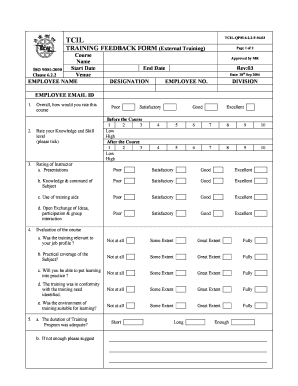
Training Feedback Form


What is the training feedback form
The training feedback form is a structured document designed to gather insights and evaluations from participants after completing a training session. This form typically includes sections for participants to provide feedback on various aspects of the training, such as content relevance, instructor effectiveness, and overall satisfaction. It serves as a valuable tool for organizations to assess the impact of their training programs and identify areas for improvement.
How to use the training feedback form
Using the training feedback form involves several straightforward steps. First, ensure that the form is accessible to all participants, either in a physical format or as an online training feedback form. Participants should be encouraged to complete the form immediately after the training session while their thoughts are fresh. It is important to communicate the purpose of the form clearly, emphasizing that their feedback will contribute to enhancing future training experiences. Once completed, the forms should be collected and analyzed to derive actionable insights.
Steps to complete the training feedback form
Completing the training feedback form can be broken down into a few simple steps:
- Read the instructions carefully to understand what information is required.
- Provide honest feedback regarding the training content, delivery, and overall experience.
- Use specific examples where possible to illustrate your points.
- Rate different aspects of the training on a scale, if applicable.
- Submit the form as instructed, whether electronically or in person.
Legal use of the training feedback form
To ensure the legal validity of the training feedback form, it is essential to comply with relevant regulations regarding data collection and privacy. This includes obtaining consent from participants to collect their feedback, particularly if personal information is included. Utilizing a reliable platform, such as signNow, can help maintain compliance with eSignature laws and ensure that the feedback process is secure and legally binding.
Key elements of the training feedback form
Key elements of the training feedback form typically include:
- Participant's name and contact information (if applicable).
- Training session details, including date and topic.
- Rating scales for various aspects of the training.
- Open-ended questions for detailed feedback.
- Suggestions for future training topics or improvements.
Examples of using the training feedback form
Organizations can utilize the training feedback form in various contexts, such as:
- Post-training evaluations to assess participant satisfaction.
- Gathering insights for continuous improvement of training programs.
- Identifying trends in participant feedback over time.
- Enhancing the quality of training materials and delivery methods.
Quick guide on how to complete training feedback form 28277247
Finish Training Feedback Form effortlessly on any device
Digital document management has become favored by businesses and individuals alike. It serves as an ideal eco-friendly alternative to conventional printed and signed documents, allowing you to obtain the necessary format and securely store it online. airSlate SignNow provides you with all the resources required to generate, modify, and eSign your documents quickly without hindrances. Manage Training Feedback Form on any platform with airSlate SignNow Android or iOS applications and enhance any document-related task today.
How to alter and eSign Training Feedback Form with ease
- Locate Training Feedback Form and click on Get Form to begin.
- Utilize the features we offer to complete your document.
- Emphasize pertinent sections of your documents or obscure sensitive details with tools that airSlate SignNow specifically provides for that purpose.
- Create your signature with the Sign tool, which takes mere seconds and carries the same legal validity as a traditional handwritten signature.
- Review the details and click on the Done button to save your modifications.
- Choose how you would prefer to send your form, via email, SMS, or invitation link, or download it to your computer.
Eliminate concerns about lost or misplaced files, tedious form searching, or mistakes that require reprinting new document copies. airSlate SignNow addresses your document management needs in just a few clicks from any device you choose. Modify and eSign Training Feedback Form and ensure excellent communication at every stage of your form preparation process with airSlate SignNow.
Create this form in 5 minutes or less
Create this form in 5 minutes!
How to create an eSignature for the training feedback form 28277247
How to create an electronic signature for a PDF online
How to create an electronic signature for a PDF in Google Chrome
How to create an e-signature for signing PDFs in Gmail
How to create an e-signature right from your smartphone
How to create an e-signature for a PDF on iOS
How to create an e-signature for a PDF on Android
People also ask
-
What is the purpose of a training feedback form?
A training feedback form helps gather valuable insights from participants regarding the effectiveness of a training program. It allows organizations to understand what worked well and what areas need improvement, ensuring that future sessions are even more effective. Learning how to fill a training feedback form correctly can enhance the feedback process.
-
How can I create a training feedback form using airSlate SignNow?
To create a training feedback form using airSlate SignNow, start by selecting the 'Create Document' option and choosing a template that suits your needs. Customize the form with specific questions related to the training and add fields for e-signatures as necessary. Learning how to fill the training feedback form will be easier once you have tailored it to your objectives.
-
What features does airSlate SignNow offer for training feedback forms?
airSlate SignNow offers several features like customizable templates, electronic signatures, and real-time tracking that can greatly benefit the creation of training feedback forms. These features make it easy to send out forms and collect responses efficiently. Understanding how to fill a training feedback form can help you utilize these features to gain actionable feedback.
-
Is there a cost associated with using airSlate SignNow for feedback forms?
Yes, airSlate SignNow operates on a subscription-based pricing model, which varies depending on the features you need. However, it is generally considered a cost-effective solution for businesses of all sizes. Learning how to fill a training feedback form using SignNow can provide you with signNow ROI from improved training sessions.
-
How does airSlate SignNow ensure data security for training feedback forms?
airSlate SignNow employs advanced encryption protocols and complies with global data protection regulations to ensure the security of your feedback forms. This means that all submitted data is protected, giving you peace of mind while you learn how to fill a training feedback form. Your participants' responses remain confidential and secure.
-
Can I integrate airSlate SignNow with other tools for training feedback collection?
Yes, airSlate SignNow offers integration capabilities with various third-party applications, such as Google Drive, Dropbox, and Salesforce. This allows you to streamline the feedback collection process. Knowing how to fill a training feedback form within these integrated platforms can enhance your workflow.
-
What are the benefits of using airSlate SignNow for training feedback forms?
Utilizing airSlate SignNow for training feedback forms offers numerous benefits, including enhanced response rates, quicker data collection, and the ability to analyze feedback efficiently. The platform makes it easier to engage with participants. Thus, understanding how to fill a training feedback form can lead to more actionable insights from your sessions.
Get more for Training Feedback Form
- Pre trial memorandum on behalf of plaintiff form
- State v aspect energy llcdocket no 211 cv 489wd form
- Sampson engineering proposal docket no x 34854 form
- Standing pre trial order in jury trials division a form
- Louisiana public defender board vs honorable katherine c form
- Catrina h northern vs state of louisiana through the form
- State of louisiana court of appeal third circuit 12 298 form
- State of louisiana versus brandon stein 2004 form
Find out other Training Feedback Form
- Electronic signature Texas Legal Lease Agreement Template Free
- Can I Electronic signature Texas Legal Lease Agreement Template
- How To Electronic signature Texas Legal Stock Certificate
- How Can I Electronic signature Texas Legal POA
- Electronic signature West Virginia Orthodontists Living Will Online
- Electronic signature Legal PDF Vermont Online
- How Can I Electronic signature Utah Legal Separation Agreement
- Electronic signature Arizona Plumbing Rental Lease Agreement Myself
- Electronic signature Alabama Real Estate Quitclaim Deed Free
- Electronic signature Alabama Real Estate Quitclaim Deed Safe
- Electronic signature Colorado Plumbing Business Plan Template Secure
- Electronic signature Alaska Real Estate Lease Agreement Template Now
- Electronic signature Colorado Plumbing LLC Operating Agreement Simple
- Electronic signature Arizona Real Estate Business Plan Template Free
- Electronic signature Washington Legal Contract Safe
- How To Electronic signature Arkansas Real Estate Contract
- Electronic signature Idaho Plumbing Claim Myself
- Electronic signature Kansas Plumbing Business Plan Template Secure
- Electronic signature Louisiana Plumbing Purchase Order Template Simple
- Can I Electronic signature Wyoming Legal Limited Power Of Attorney