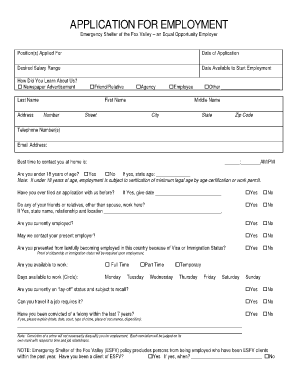
Applications to Print Form


What is the blank employment application form PDF?
The blank employment application form PDF is a standardized document used by employers to gather essential information from job applicants. This form typically includes sections for personal details, work history, education, skills, and references. It serves as a preliminary step in the hiring process, allowing employers to assess candidates' qualifications and suitability for available positions. By using a PDF format, the form ensures consistency and ease of use, making it accessible for both applicants and employers.
How to use the blank employment application form PDF
Using the blank employment application form PDF involves several straightforward steps. First, download the form from a reliable source. After downloading, open the PDF using a compatible reader. Fill in the required fields with accurate information, ensuring that you provide complete and honest responses. Once completed, review the form for any errors or omissions. Finally, save the document and prepare it for submission, either by printing it out or using an electronic signature tool for a digital submission.
Key elements of the blank employment application form PDF
Key elements of the blank employment application form PDF include various sections that capture vital applicant information. Important sections typically consist of:
- Personal Information: Name, address, phone number, and email.
- Employment History: Previous jobs, including employer names, positions held, and dates of employment.
- Education: Schools attended, degrees earned, and graduation dates.
- Skills and Qualifications: Relevant skills, certifications, and training.
- References: Contact information for professional or personal references.
These elements help employers evaluate candidates based on their background and experience.
Steps to complete the blank employment application form PDF
Completing the blank employment application form PDF involves a systematic approach to ensure accuracy and thoroughness. Follow these steps:
- Download the blank employment application form PDF from a trusted source.
- Open the form in a PDF reader that allows for editing.
- Carefully fill in each section, providing detailed and truthful information.
- Review your entries for clarity and correctness.
- Save the completed form to your device.
- Print the form if submitting by mail, or use an eSignature tool for digital submission.
Legal use of the blank employment application form PDF
The legal use of the blank employment application form PDF is crucial for both employers and applicants. Employers must ensure that the form complies with federal and state employment laws, including non-discrimination policies. Applicants should be aware that the information provided may be used for background checks and verification purposes. Therefore, it is essential to provide accurate and truthful information to avoid potential legal issues during the hiring process.
Form submission methods
Submitting the blank employment application form PDF can be done through various methods, depending on the employer's preferences. Common submission methods include:
- Online Submission: Many employers accept applications via their websites, allowing candidates to upload the completed PDF directly.
- Email: Applicants may send the completed form as an attachment in an email to the designated hiring manager or HR department.
- Mail: For traditional applications, candidates can print the form and send it via postal mail to the employer's address.
- In-Person: Some applicants may choose to deliver the form directly to the employer's office, especially for local job openings.
Quick guide on how to complete applications to print
Easily prepare Applications To Print on any device
Digital document management has gained popularity among both businesses and individuals. It offers a superior eco-friendly substitute for conventional printed and signed papers, allowing you to find the appropriate format and securely store it online. airSlate SignNow equips you with all the necessary tools to create, modify, and electronically sign your documents promptly without any holdups. Manage Applications To Print on any device using the airSlate SignNow applications for Android or iOS and streamline any document-related task today.
The simplest way to modify and electronically sign Applications To Print effortlessly
- Find Applications To Print and click on Retrieve Form to begin.
- Utilize the tools we offer to fill out your document.
- Emphasize pertinent sections of the documents or redact sensitive information with tools specifically provided by airSlate SignNow for this purpose.
- Generate your electronic signature using the Sign feature, which only takes seconds and holds the same legal validity as a conventional ink signature.
- Review the information and click on the Finish button to save your changes.
- Choose how you want to share your form—via email, text message (SMS), invitation link, or download it to your computer.
Eliminate concerns about lost or misplaced files, tedious form searches, or errors requiring new document prints. airSlate SignNow addresses your document management needs in just a few clicks from any device you choose. Modify and electronically sign Applications To Print to ensure outstanding communication at every stage of your document preparation process with airSlate SignNow.
Create this form in 5 minutes or less
Create this form in 5 minutes!
How to create an eSignature for the applications to print
How to create an electronic signature for a PDF online
How to create an electronic signature for a PDF in Google Chrome
How to create an e-signature for signing PDFs in Gmail
How to create an e-signature right from your smartphone
How to create an e-signature for a PDF on iOS
How to create an e-signature for a PDF on Android
People also ask
-
What is a blank employment application form PDF?
A blank employment application form PDF is a standardized document that potential employees can fill out to apply for jobs. It typically includes sections for personal information, work experience, education, and references. Using this template helps streamline the hiring process and ensures you collect consistent information from all applicants.
-
How can I create a blank employment application form PDF using airSlate SignNow?
You can easily create a blank employment application form PDF using airSlate SignNow's intuitive template builder. Simply select 'Create Document,' choose from our library of templates, or start with a blank canvas. Once your application form is ready, you can save it as a PDF for easy distribution.
-
Is the blank employment application form PDF customizable?
Yes, the blank employment application form PDF in airSlate SignNow is fully customizable. You can add or remove fields, adjust formatting, and include your company logo and branding. This ensures that the application reflects your business's unique identity.
-
What are the benefits of using a blank employment application form PDF?
Using a blank employment application form PDF streamlines your hiring process and improves efficiency. It standardizes the information you collect, making it easier to compare candidates. Additionally, having a PDF form simplifies data management, as applicants can easily fill it out and submit it electronically.
-
Can I integrate the blank employment application form PDF with other software?
Absolutely! airSlate SignNow offers integration capabilities with various HR software and applicant tracking systems. This allows you to import applicant data directly from your blank employment application form PDF, saving you time and reducing manual data entry.
-
Is there a cost associated with using the blank employment application form PDF?
Access to the blank employment application form PDF and other features requires a subscription to airSlate SignNow. Our pricing options are flexible, catering to businesses of all sizes. For a comprehensive overview of plans and pricing, visit our website.
-
How secure is the blank employment application form PDF when shared?
The security of your blank employment application form PDF is a top priority at airSlate SignNow. We employ advanced encryption methods to protect sensitive applicant information during transmission and storage. Additionally, access controls ensure that only authorized personnel can view or edit the form.
Get more for Applications To Print
- Maine llc operating agreement template eforms
- Your check draft or order made payable to in the amount of form
- Grayandnewgloucester adultampampcommunityeducation form
- Ce pdh course offering contact hours at pdhonlinecom form
- Attorney of their choice licensed to practice law in their state of form
- With links to web based paternity statutes and resources for maine form
- City maine or a form
- This agreement is made between the wife and form
Find out other Applications To Print
- Sign Pennsylvania Legal Moving Checklist Easy
- Sign Pennsylvania Legal Affidavit Of Heirship Computer
- Sign Connecticut Life Sciences Rental Lease Agreement Online
- Sign Connecticut Life Sciences Affidavit Of Heirship Easy
- Sign Tennessee Legal LLC Operating Agreement Online
- How To Sign Tennessee Legal Cease And Desist Letter
- How Do I Sign Tennessee Legal Separation Agreement
- Sign Virginia Insurance Memorandum Of Understanding Easy
- Sign Utah Legal Living Will Easy
- Sign Virginia Legal Last Will And Testament Mobile
- How To Sign Vermont Legal Executive Summary Template
- How To Sign Vermont Legal POA
- How Do I Sign Hawaii Life Sciences Business Plan Template
- Sign Life Sciences PPT Idaho Online
- Sign Life Sciences PPT Idaho Later
- How Do I Sign Hawaii Life Sciences LLC Operating Agreement
- Sign Idaho Life Sciences Promissory Note Template Secure
- How To Sign Wyoming Legal Quitclaim Deed
- Sign Wisconsin Insurance Living Will Now
- Sign Wyoming Insurance LLC Operating Agreement Simple