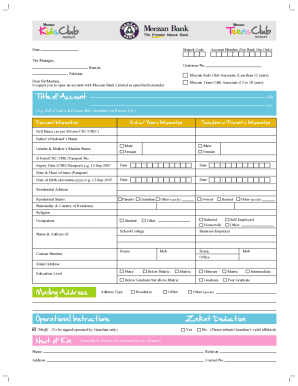
Meezan Internet Banking Form


What is the Meezan Internet Banking
Meezan Internet Banking is a secure online banking platform provided by Meezan Bank, designed to facilitate convenient banking transactions for customers. It allows users to manage their accounts, transfer funds, pay bills, and access various banking services from the comfort of their homes or on the go. This service is tailored to meet the needs of both individual and business clients, ensuring a seamless banking experience.
How to use the Meezan Internet Banking
Using Meezan Internet Banking is straightforward. After registering for the service, customers can log in using their unique credentials. Once logged in, users can navigate through the dashboard to access various features such as:
- Account balance inquiries
- Fund transfers between accounts
- Bill payments
- Transaction history
- Account statements
The intuitive interface is designed to guide users through each process, ensuring that even those new to online banking can easily complete their transactions.
How to obtain the Meezan Internet Banking
To obtain access to Meezan Internet Banking, customers must first have an account with Meezan Bank. Registration can be completed online or at a local branch. The process typically involves:
- Filling out a registration form
- Providing identification and account details
- Setting up a secure password
Once the registration is approved, customers will receive their login credentials via email or SMS, allowing them to access their accounts online.
Legal use of the Meezan Internet Banking
The legal use of Meezan Internet Banking is governed by various regulations and compliance standards. Customers must ensure that they adhere to the terms and conditions set forth by Meezan Bank. This includes maintaining the confidentiality of login credentials and reporting any suspicious activity immediately. The platform complies with relevant legal frameworks, ensuring that all transactions are secure and legally binding.
Key elements of the Meezan Internet Banking
Key elements of Meezan Internet Banking include:
- Security: Advanced encryption and two-factor authentication protect user data.
- User-friendly interface: Simplified navigation for easy access to banking services.
- Accessibility: Available on multiple devices, including smartphones and tablets.
- Comprehensive services: Offers a full range of banking services, from personal accounts to business solutions.
These elements work together to provide a robust online banking experience for all users.
Steps to complete the Meezan Internet Banking
Completing transactions through Meezan Internet Banking involves a few simple steps:
- Log in to your account using your credentials.
- Select the type of transaction you wish to perform (e.g., fund transfer, bill payment).
- Enter the required details, such as the recipient's account number and the amount.
- Review the transaction for accuracy.
- Confirm the transaction to complete the process.
Following these steps ensures that your banking activities are completed efficiently and securely.
Quick guide on how to complete meezan internet banking
Effortlessly Prepare Meezan Internet Banking on Any Device
Managing documents online has gained signNow traction among businesses and individuals. It offers an excellent eco-friendly substitute to traditional printed and signed documents, as you can acquire the necessary form and securely store it digitally. airSlate SignNow equips you with all the essential tools needed to create, edit, and eSign your files rapidly without interruptions. Handle Meezan Internet Banking on any device using airSlate SignNow Android or iOS applications and enhance any document-related workflow today.
The Simplest Way to Modify and eSign Meezan Internet Banking with Ease
- Find Meezan Internet Banking and click on Get Form to commence.
- Utilize the tools available to fill out your document.
- Emphasize pertinent sections of the documents or obscure sensitive information with tools that airSlate SignNow specifically provides for that function.
- Create your signature using the Sign tool, which takes mere seconds and carries the same legal validity as a conventional wet ink signature.
- Review the details and click on the Done button to secure your modifications.
- Select your preferred method of sharing the form, whether by email, text message (SMS), invitation link, or download it to your computer.
Forget about losing or misplacing documents, tedious form searching, or mistakes that require reprinting new copies. airSlate SignNow meets your document management needs in just a few clicks from any device you choose. Modify and eSign Meezan Internet Banking to ensure exceptional communication at every stage of your form preparation process with airSlate SignNow.
Create this form in 5 minutes or less
Create this form in 5 minutes!
How to create an eSignature for the meezan internet banking
How to create an electronic signature for a PDF online
How to create an electronic signature for a PDF in Google Chrome
How to create an e-signature for signing PDFs in Gmail
How to create an e-signature right from your smartphone
How to create an e-signature for a PDF on iOS
How to create an e-signature for a PDF on Android
People also ask
-
What is Meezan Internet Banking?
Meezan Internet Banking is a secure online banking platform provided by Meezan Bank, allowing customers to manage their bank accounts, transfer funds, pay bills, and more, all from the comfort of their home. This service enhances user convenience by integrating all essential banking functionalities in one place.
-
How do I register for Meezan Internet Banking?
To register for Meezan Internet Banking, you need to visit your nearest Meezan Bank branch or download the online registration form from their website. Simply fill it out and submit it to enable access to online banking features tailored to your banking needs.
-
What features does Meezan Internet Banking offer?
Meezan Internet Banking offers a variety of features, including fund transfers, utility bill payments, account statements, and transaction history, all accessible 24/7. Users can also customize their preferences, ensuring a personalized banking experience that meets today's digital demands.
-
Is there a fee for using Meezan Internet Banking?
There are no fees for using Meezan Internet Banking for standard transactions like fund transfers and bill payments. Always check the latest updates from Meezan Bank for any specific services that might attract a fee.
-
How secure is Meezan Internet Banking?
Meezan Internet Banking is designed with robust security features, including two-factor authentication and data encryption, ensuring that your financial information is protected. The platform complies with regulatory standards to provide a secure banking experience.
-
Can I use Meezan Internet Banking on my mobile device?
Yes, Meezan Internet Banking is fully optimized for mobile devices. Customers can conveniently access their accounts through a mobile browser or by downloading the dedicated Meezan Bank app for seamless banking on the go.
-
What benefits does Meezan Internet Banking provide?
Meezan Internet Banking offers numerous benefits such as enhanced convenience, time-saving features, and the ability to manage finances from anywhere. It empowers customers to perform banking tasks efficiently, decreasing the need for physical branch visits.
Get more for Meezan Internet Banking
- Summer camp permission slip template form
- Epa form 3510 11 16045490
- Troy university schedule request and data sheet i request to form
- Msa 1680 b dental prior approval authorization request michigan form
- Diagnostic checklist form e 2 autism research institute
- Myhdw form
- Texas ac form
- No job name online legal forms by accesslaw www accesslaw com
Find out other Meezan Internet Banking
- eSign Montana Domain Name Registration Agreement Now
- eSign Nevada Affiliate Program Agreement Secure
- eSign Arizona Engineering Proposal Template Later
- eSign Connecticut Proforma Invoice Template Online
- eSign Florida Proforma Invoice Template Free
- Can I eSign Florida Proforma Invoice Template
- eSign New Jersey Proforma Invoice Template Online
- eSign Wisconsin Proforma Invoice Template Online
- eSign Wyoming Proforma Invoice Template Free
- eSign Wyoming Proforma Invoice Template Simple
- How To eSign Arizona Agreement contract template
- eSign Texas Agreement contract template Fast
- eSign Massachusetts Basic rental agreement or residential lease Now
- How To eSign Delaware Business partnership agreement
- How Do I eSign Massachusetts Business partnership agreement
- Can I eSign Georgia Business purchase agreement
- How Can I eSign Idaho Business purchase agreement
- How To eSign Hawaii Employee confidentiality agreement
- eSign Idaho Generic lease agreement Online
- eSign Pennsylvania Generic lease agreement Free