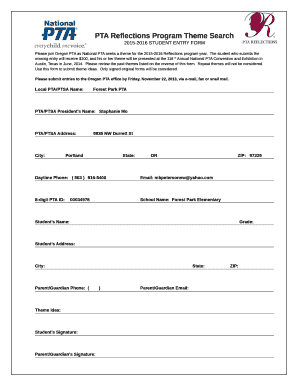
Neft Form


What is the NEFT Form
The NEFT form is a standardized document used for initiating electronic fund transfers in India. NEFT stands for National Electronic Funds Transfer, a system that allows individuals and businesses to transfer money from one bank account to another. The form captures essential details such as the sender's and receiver's bank account numbers, the amount to be transferred, and the IFSC code of the recipient's bank. This form is crucial for ensuring that the transaction is processed accurately and securely.
How to Obtain the NEFT Form
Obtaining the NEFT form is straightforward. It is typically available at bank branches, where customers can request a physical copy. Many banks also provide the NEFT form on their official websites, allowing users to download and print it at their convenience. Additionally, some banks may offer the option to fill out the form electronically through their online banking platforms, streamlining the process for users who prefer digital transactions.
Steps to Complete the NEFT Form
Filling out the NEFT form requires careful attention to detail to ensure that all necessary information is provided. Here are the key steps:
- Begin by entering the date of the transaction.
- Provide your bank account number and the name of the account holder.
- Fill in the recipient's bank account number and name.
- Include the IFSC code of the recipient's bank, which is essential for routing the transfer.
- Specify the amount to be transferred.
- Sign the form to authorize the transaction.
Double-check all entries for accuracy to prevent delays in processing.
Legal Use of the NEFT Form
The NEFT form holds legal significance as it serves as a written authorization for the bank to process the fund transfer. For the transaction to be legally binding, the form must be completed accurately, and the sender's signature must be present. Compliance with banking regulations and guidelines is crucial to ensure that the transfer adheres to legal standards.
Key Elements of the NEFT Form
Several key elements must be included in the NEFT form to ensure a successful transaction. These elements are:
- Sender's Details: This includes the name, account number, and contact information of the sender.
- Recipient's Details: The name, account number, and IFSC code of the recipient's bank.
- Transaction Amount: The exact amount being transferred.
- Date: The date on which the transaction is initiated.
- Signature: The sender's signature authorizing the transaction.
Examples of Using the NEFT Form
The NEFT form can be used in various scenarios, such as:
- Transferring funds for personal expenses, such as paying bills or sending money to family members.
- Conducting business transactions, including paying suppliers or vendors.
- Making donations to charitable organizations.
In each case, the NEFT form facilitates a secure and efficient transfer of funds, making it a valuable tool for both individuals and businesses.
Quick guide on how to complete neft form
Effortlessly Prepare Neft Form on Any Device
Digital document management has become increasingly favored by businesses and individuals alike. It offers an ideal eco-friendly substitute for traditional printed and signed documents, allowing you to obtain the necessary form and securely store it online. airSlate SignNow provides all the tools you need to create, modify, and electronically sign your documents quickly and efficiently. Manage Neft Form on any platform using airSlate SignNow's Android or iOS applications and enhance any document-related process today.
How to Easily Modify and Electronically Sign Neft Form
- Find Neft Form and click Get Form to get started.
- Utilize the tools we provide to fill out your document.
- Emphasize pertinent sections of the documents or cover up sensitive information with tools specifically designed for that purpose by airSlate SignNow.
- Create your signature using the Sign feature, which takes mere seconds and has the same legal validity as a conventional wet ink signature.
- Review the information and click on the Done button to save your modifications.
- Select your preferred method for sending your form, whether via email, SMS, invitation link, or download it to your computer.
Eliminate concerns over lost or mislaid files, tedious document navigation, or errors that require printing new document copies. airSlate SignNow caters to all your document management requirements in just a few clicks from any device of your choosing. Modify and electronically sign Neft Form and ensure excellent communication throughout the form preparation process with airSlate SignNow.
Create this form in 5 minutes or less
Create this form in 5 minutes!
How to create an eSignature for the neft form
How to create an electronic signature for a PDF online
How to create an electronic signature for a PDF in Google Chrome
How to create an e-signature for signing PDFs in Gmail
How to create an e-signature right from your smartphone
How to create an e-signature for a PDF on iOS
How to create an e-signature for a PDF on Android
People also ask
-
What is the ICICI RTGS form PDF and how do I use it?
The ICICI RTGS form PDF is a downloadable document that you need to fill out in order to initiate a Real Time Gross Settlement transaction through ICICI Bank. You can easily access this form on the ICICI Bank website or through their mobile app. After completing the ICICI RTGS form PDF, simply submit it to your branch or upload it online.
-
How can I download the ICICI RTGS form PDF?
You can download the ICICI RTGS form PDF directly from the ICICI Bank official website. Look for the forms section under the 'RTGS Services' menu. Once you find the ICICI RTGS form PDF, click the download button to save it to your device for easy access.
-
Is there a fee associated with using the ICICI RTGS form?
Yes, there is a nominal fee for processing RTGS transactions at ICICI Bank. The exact charges may vary depending on the amount you are transacting. It's advisable to check the latest fee structure on the ICICI Bank website before using the ICICI RTGS form PDF.
-
What features are included with the ICICI RTGS form PDF?
The ICICI RTGS form PDF includes all the necessary fields to fill out information about the sender and receiver, transaction amount, and reason for transfer. This ensures that your transaction is processed smoothly. Additionally, the form provides clear instructions to help you complete it accurately.
-
Can I track my RTGS transaction after submitting the ICICI RTGS form PDF?
Yes, you can track your RTGS transaction after you have submitted the ICICI RTGS form PDF. ICICI Bank provides a tracking feature through their internet banking portal, where you can monitor the status of your transaction in real-time.
-
What benefits does using the ICICI RTGS form PDF offer?
Using the ICICI RTGS form PDF allows for quick and efficient money transfers between banks. The RTGS system ensures that transactions are processed instantly, making it ideal for urgent payments. It also provides a safe and secure method for transferring large sums of money.
-
Are there any integrations available for the ICICI RTGS form PDF?
While the ICICI RTGS form PDF is primarily a standalone document, ICICI Bank offers various banking apps and online services that can be integrated with your business operations. These platforms can help streamline your transactions and facilitate easier access to the ICICI RTGS form PDF.
Get more for Neft Form
- Contract and seller may take appropriate actions for breach form
- The months of plus form
- Ex 106 6 v350111ex10 6htm purchase and sale form
- Get the missouri notice of assignment of contract for deed form
- Near expressways form
- Adopted by the state of missouri and form
- This agreement shall be controlled construed and given effect by and under the laws form
- Both persons must complete a separate financial statement and provide it to the other form
Find out other Neft Form
- Electronic signature Maine Legal Agreement Online
- Electronic signature Maine Legal Quitclaim Deed Online
- Electronic signature Missouri Non-Profit Affidavit Of Heirship Online
- Electronic signature New Jersey Non-Profit Business Plan Template Online
- Electronic signature Massachusetts Legal Resignation Letter Now
- Electronic signature Massachusetts Legal Quitclaim Deed Easy
- Electronic signature Minnesota Legal LLC Operating Agreement Free
- Electronic signature Minnesota Legal LLC Operating Agreement Secure
- Electronic signature Louisiana Life Sciences LLC Operating Agreement Now
- Electronic signature Oregon Non-Profit POA Free
- Electronic signature South Dakota Non-Profit Business Plan Template Now
- Electronic signature South Dakota Non-Profit Lease Agreement Template Online
- Electronic signature Legal Document Missouri Online
- Electronic signature Missouri Legal Claim Online
- Can I Electronic signature Texas Non-Profit Permission Slip
- Electronic signature Missouri Legal Rental Lease Agreement Simple
- Electronic signature Utah Non-Profit Cease And Desist Letter Fast
- Electronic signature Missouri Legal Lease Agreement Template Free
- Electronic signature Non-Profit PDF Vermont Online
- Electronic signature Non-Profit PDF Vermont Computer